How MySQL AI in 2025 Ends Your Struggle with Late-Night SQL
Note: This post is written and sponsored by Devart.
MySQL AI isn’t magic. But it kinda feels like it when you’re staring at a query that refuses to work and your brain’s already halfway out the door.
It doesn’t just autocomplete stuff. It writes full queries, explains why your JOIN exploded, and even fixes that one weird logic bug you swear wasn’t there ten minutes ago.
This isn’t a deep dive. It’s more like—hey, here’s what these AI tools can actually do, how they’re saving people like me (and maybe you) from another late-night SQL spiral, and what’s coming next.
Bring coffee. Let’s go.
Why SQL Feels Harder Than Ever (And How MySQL AI Fixes That)
If you write SQL for a living—or just often enough to regret it—you probably know this already:
It’s not the typing that drains you. It’s the thinking.
The remembering. The constant context-switching.
The “wait, which table has the customer’s region again?” moment.
That’s where AI starts to creep in and actually... help.
Tired, Burned Out, and Still Debugging?
Why Writing SQL by Hand Is Slowing You Down
Manually writing SQL is fine until it’s not.
Like, sure—you can write a SELECT. Maybe even join a few tables without breaking a sweat. But the second someone asks for “weekly churn by region across the last four quarters, segmented by product category,” things go downhill fast.
You open eight tabs. You forget what tbl_region_map even does. Then your GROUP BY breaks and everything returns NULL for no reason.
And you sit there, blinking, wondering if you chose the wrong career path.
AI tools won’t do everything for you. But they do enough to get you unstuck—and that matters.
What Changed in 2025
How AI for MySQL Rewrites the Developer’s Role
A few years ago, SQL tools gave you hints. Little nudges. Autocomplete, syntax checks, basic help.
Now? AI for MySQL is playing a different game.
You write what you want in plain English. It spits out a full query—joins, filters, even those window functions you forgot existed. Then it explains what the thing does, in language that actually makes sense.
It’s not just for developers anymore either. Business folks are starting to use it. And that’s… kind of wild.
But for us? It means more brainpower for logic, less for looking up which column name has an underscore or not.
What MySQL AI Assistants Actually Do in 2025
Here’s the thing.
Writing SQL for data entry forms? Easy stuff.
You grab a few fields, write your INSERT, maybe a basic SELECT, and call it a day.
But reporting?
Analytics?
That’s where time goes to die.
Some of the longest queries I’ve ever written were for “simple” reports. Like “monthly churn by region” or “sales by staff and product type over the last four fiscal quarters, including percentage growth.” (Why do they always want percentage growth?)
And yeah — I’d usually end up switching between the IDE and MySQL’s documentation just to remember how a window function works. Again.
This is the space where MySQL AI tools actually earn their spot.
From “English to SQL” in Seconds
How Text-to-MySQL AI Tools Understand What You Mean
You type: “Show sales by region with running totals.”
The AI goes: “Cool, I got you,” and drops a query with a SUM(amount) OVER(PARTITION BY region) like it read your mind.
You didn’t write a single line of SQL.
It’s weird. And also kind of amazing.
Another one: “Top 10 customers by revenue this year.”
Boom—GROUP BY, ORDER BY, LIMIT 10. All in the right places. And it usually gets the table names right too (as long as your schema’s connected).
This isn’t cheat-code territory. But it’s close.
Especially when you’re building reports and your brain’s running on fumes.
The MySQL AI Code Generator That Writes the Query for You
Smarter SQL with Joins, Filters, and No Typos
Joins are where the pain starts.
Especially when you’ve got, say, orders, products, staff, and customers. You know they all connect — somehow — but one wrong column and suddenly your query returns 3 rows instead of 300.
AI assistants help by actually reading the schema. So when you say, “show total orders per staff by region,” it figures out which tables to join and which keys to use.
No guessing. No hoping staff_id matches in the right place.
It’s not just about writing code for you. It’s about writing code that works. First try. Maybe even typo-free. (Mostly.)
No More Guessing Errors
How AI for MySQL Debugs Queries and Teaches You Why
You ever spend 20 minutes staring at a query that runs… but the results make no sense?
Here’s one I saw recently:
1SELECT c.customer_name, s.total, r.region_name, p.product_name
2FROM customers c
3JOIN sales s ON c.customer_id = s.customer_id
4JOIN regions r ON r.region_id = s.region_id
5JOIN products p ON p.product_id = c.customer_id; --oops
That last line? Total nonsense.
Wrong column. Wrong table. Nobody caught it until someone said, “Hey, why is every product listed as NULL?”
A MySQL AI assistant can spot that. It goes,
“You’re joining products.product_id to customer_id. Want to fix that?”
Then gives you:
1JOIN products p ON p.product_id = s.product_id;
No more blind debugging. And honestly? It kind of feels like cheating… but in a good way.
When AI Starts Reading Your Execution Plans Too
Query Tuning Without Losing Your Mind
Remember EXPLAIN?
Yeah. That thing that spits out a list of terms like Using temporary or filesort and somehow expects you to know which index to add.
Back then, I’d copy the output into a text editor and try to make sense of it. Maybe google half the terms. Then guess.
Now?
Some AI tools will take your slow query, read the EXPLAIN, and just tell you:
“You should add an index here.”
“This WHERE clause is missing.”
“Maybe rewrite this with a subquery.”
It’s still your code. But you’ve got help now. And that changes everything.
Want to see how this works in real life, inside an actual dev tool?
That’s where things get interesting…
Why dbForge AI Assistant Is Built for Real-World Devs
I’ve been using dbForge Studio for MySQL for a while now. It’s the MySQL IDE I keep coming back to. Fast, stable, doesn’t try too hard. It just works.
Then this little AI panel showed up.
At first, I wasn’t sure what to do with it. I mean, the Studio already has code completion, syntax hints, formatting… the usual stuff. Do I really need AI baked into that?
Turns out—maybe yeah.
I gave it a shot. And now? I’m not saying I depend on it, but… let’s just say I don’t ignore it anymore.
What dbForge AI Assistant Can Do
This isn’t just another chatbot tacked onto a dev tool. It’s wired into the whole environment, and it actually understands what you’re doing.
Here’s what it can do—stuff I’ve actually tried:
- Understand your schema and generate queries that make sense
- Convert plain English into SQL (and not the weird, generic kind)
- Optimize queries so they’re cleaner, faster, less messy
- Explain weird queries line by line like a decent teammate
- Spot errors and explain what’s wrong, not just give you red text
- Rewrite or fix code you send in with one click
- Chat with you about the logic behind a query or tweak things live
- Suggest better practices if your code looks… let’s say, rushed
Here’s the full list of features of this MySQL AI tool, if you want the official rundown.
Here’s What I Found in This AI Assistant
What surprised me the most? It fits into how I already work.
No switching tabs. No copy-pasting into another app. And no weird setup.
It’s like a sidekick that sits quietly until you need it—then jumps in with the answer.
Built Inside a Tool Devs Already Use
Why dbForge Isn’t Just Another MySQL AI Generator
dbForge Studio already comes with the good stuff: schema compare, smart formatting, query profiler, autocomplete. It’s not new to making dev life easier.
But now, with the AI Assistant built in, I don’t even need to leave the Studio.
It sits off to the side—just like the Database Explorer panel.
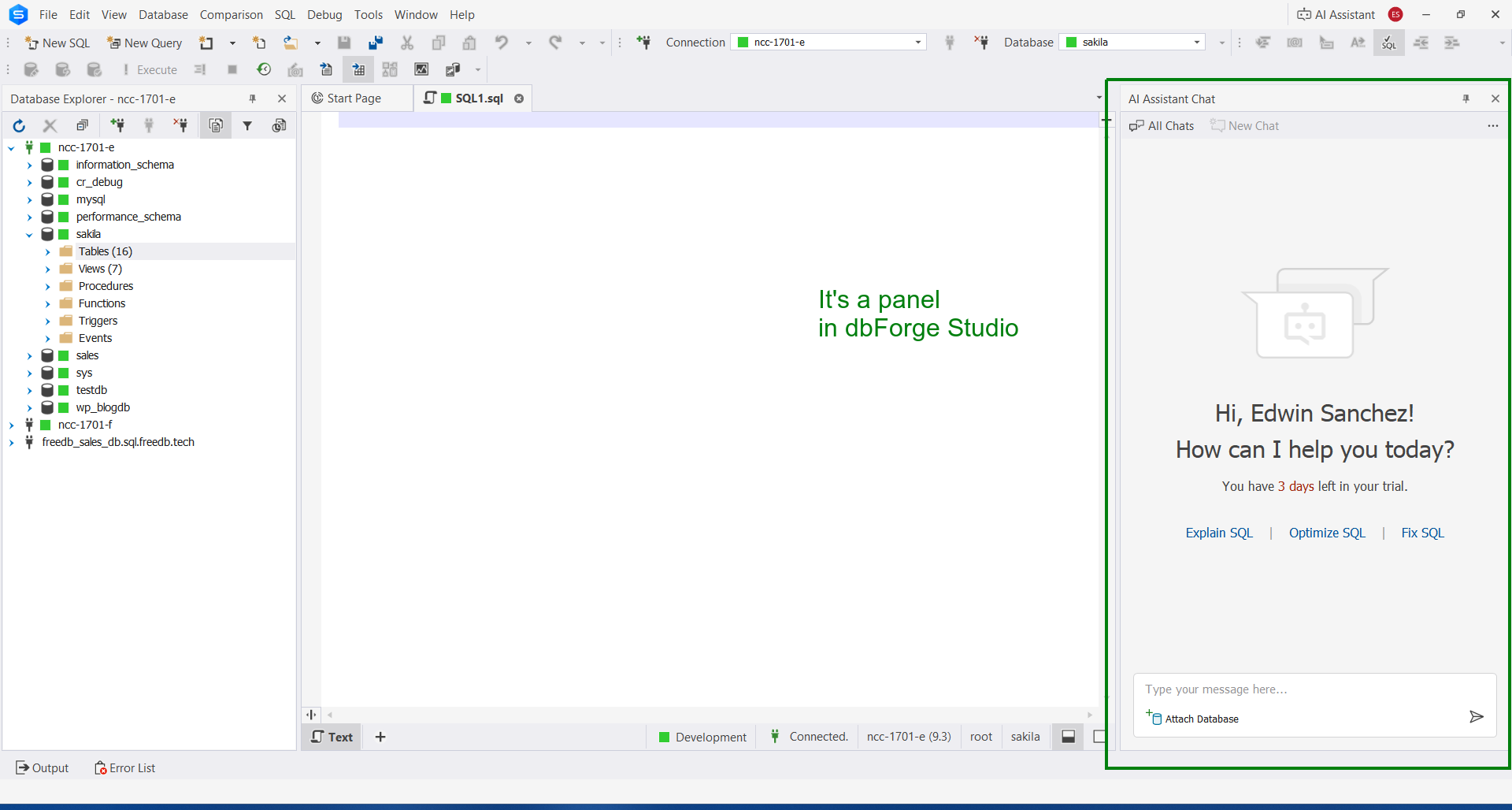
It hooks right into your open SQL file or database session. Just click the Attach button.
I’ll admit, that button tripped me up. I thought it wanted me to upload some schema file like ChatGPT does. But no—you just select your connection or active code window.
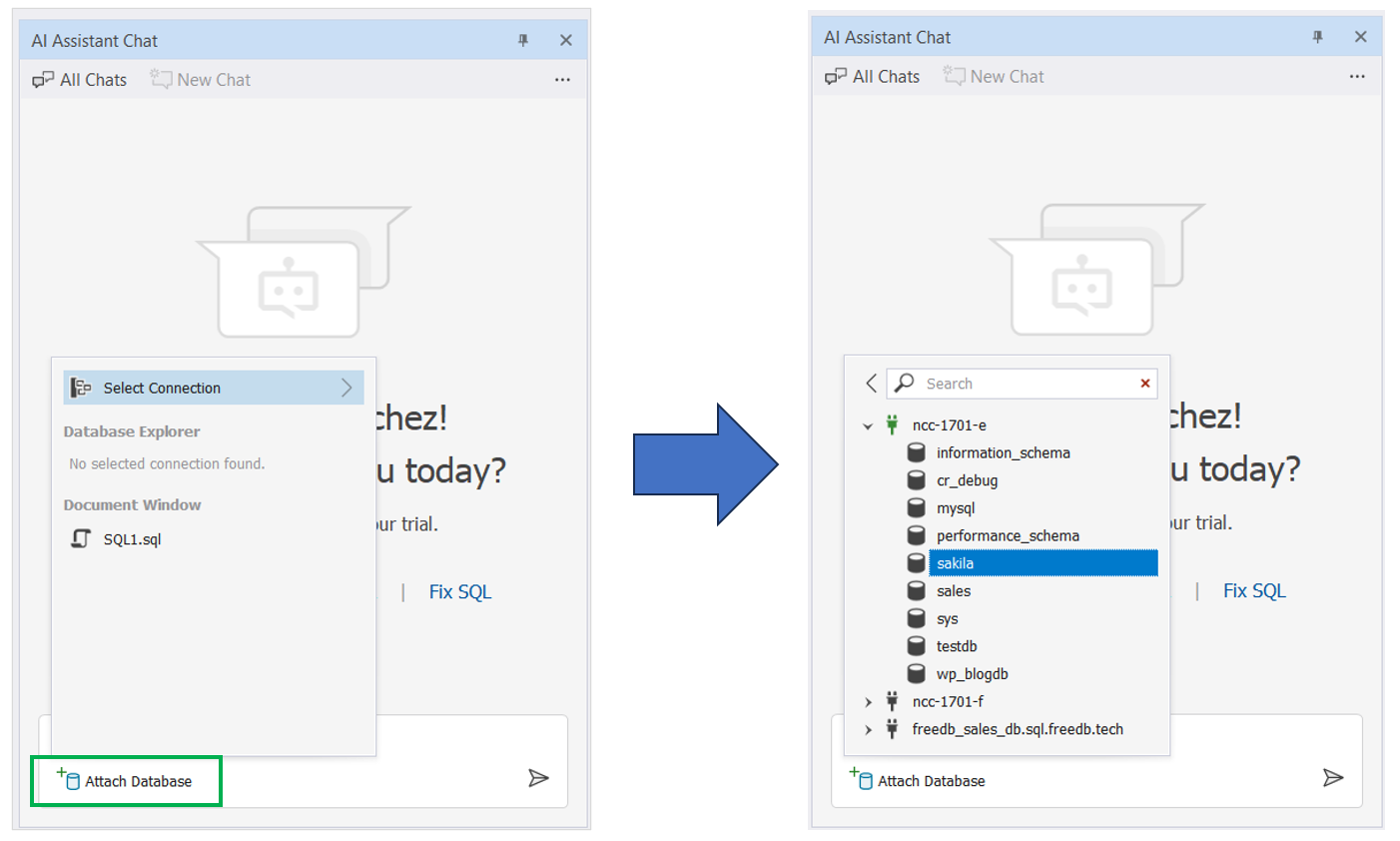
Click Attach Database, pick a connection, expand it, and select your database. That’s it. The screenshot above shows the sakila database selected.
You can also send SQL code from your editor straight to the AI:
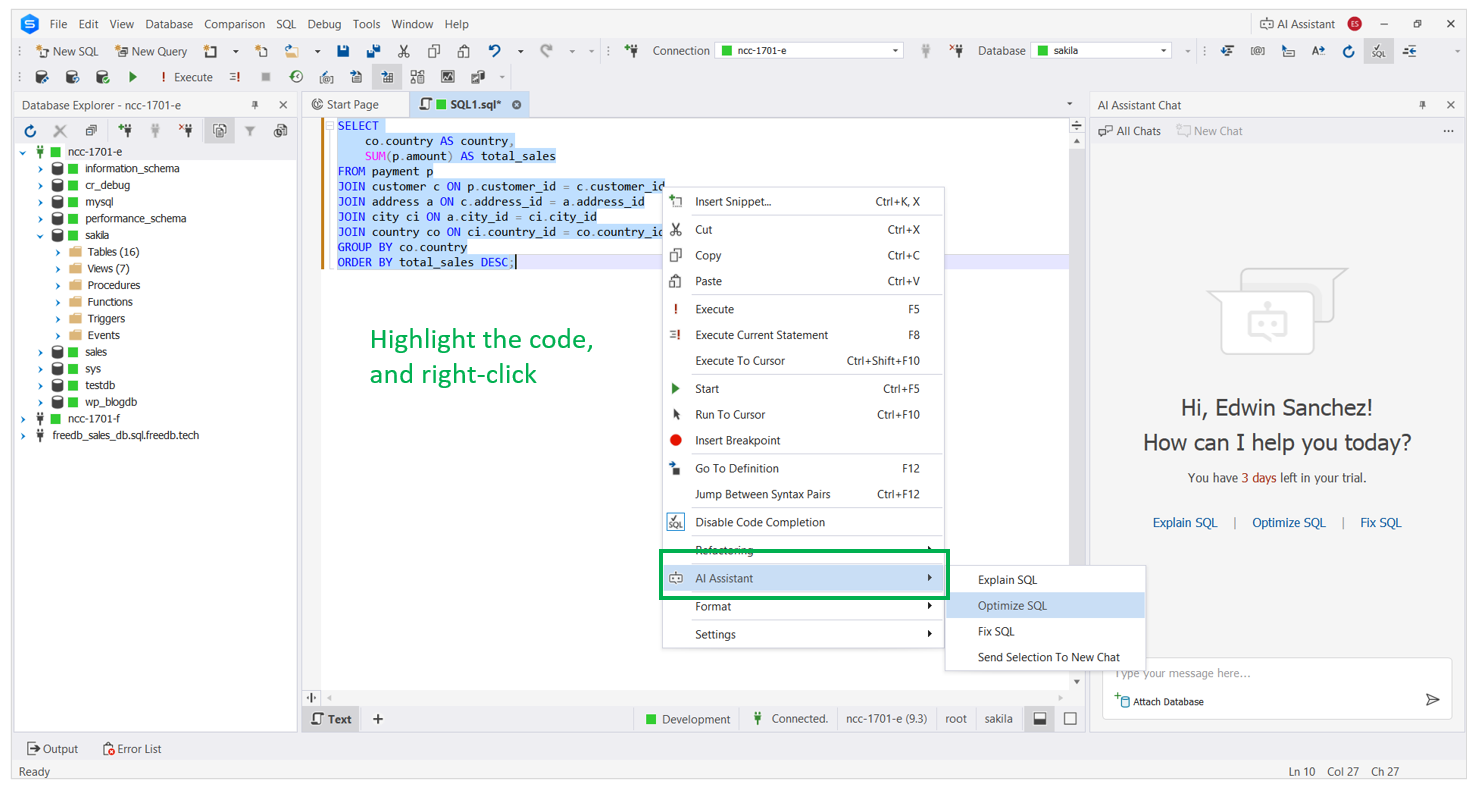
Just highlight a query, right-click it, and hit AI Assistant. You can ask it to explain, fix, or optimize it from there.
Once the AI generates something, you’ve got options:
- Paste it into the current SQL tab
- Copy it to your clipboard
- Or open a brand-new tab with the result
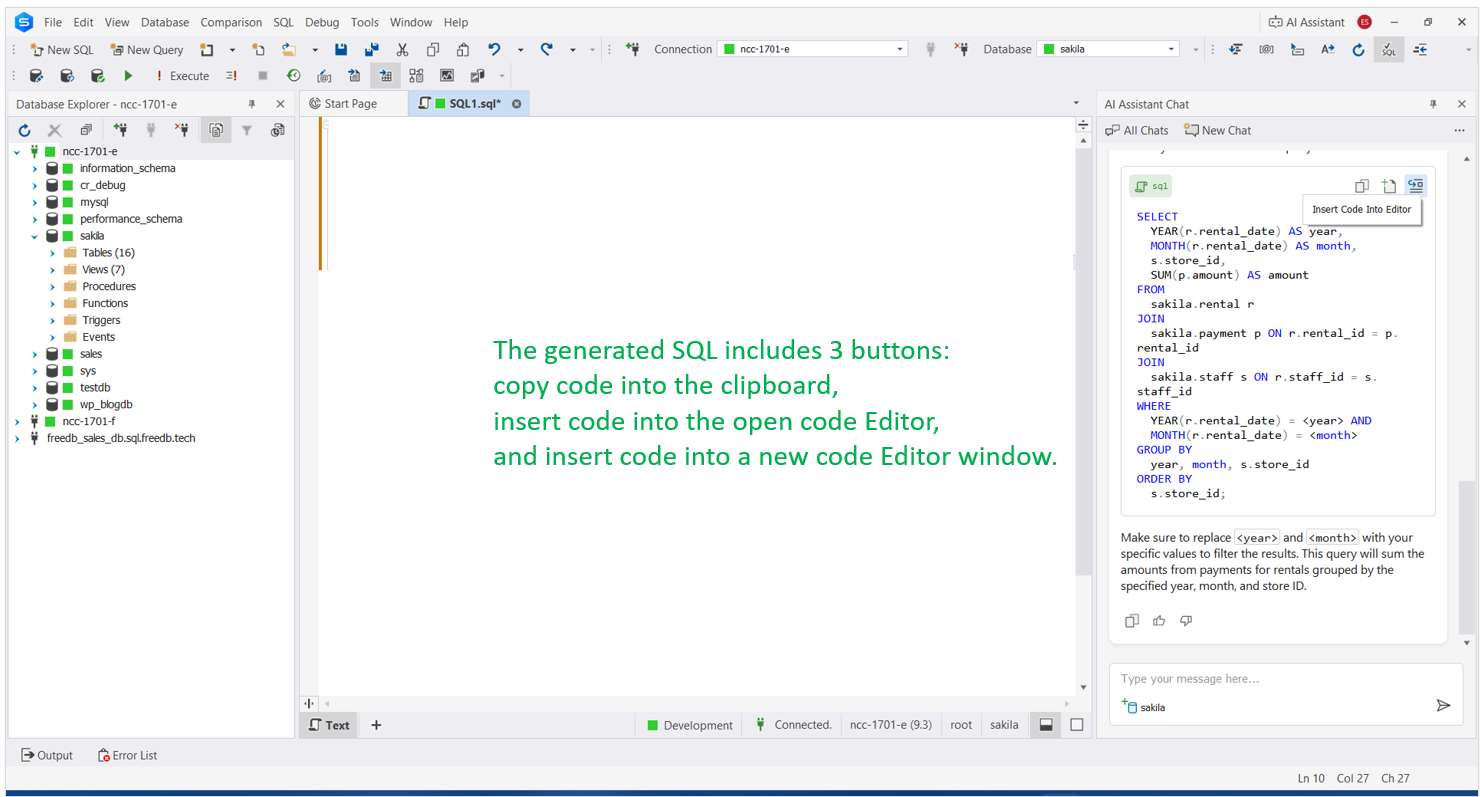
You’re always in control. Nothing gets injected unless you tell it to.
What It’s Like to Query in Seconds Using English
Real Tasks Solved with AI-Powered MySQL Queries
Here’s a real prompt I gave it:
“Can you give the rentals per store given the tables rental, payment, and staff on a given year and month? Display year, month, store_id, amount?”
It tried. But the first output had a bad reference to store_id inside the rental table. Which… yeah, that column doesn’t exist there.
So I told the assistant that.
And it fixed the query—fast.
Here’s the start of the conversation:
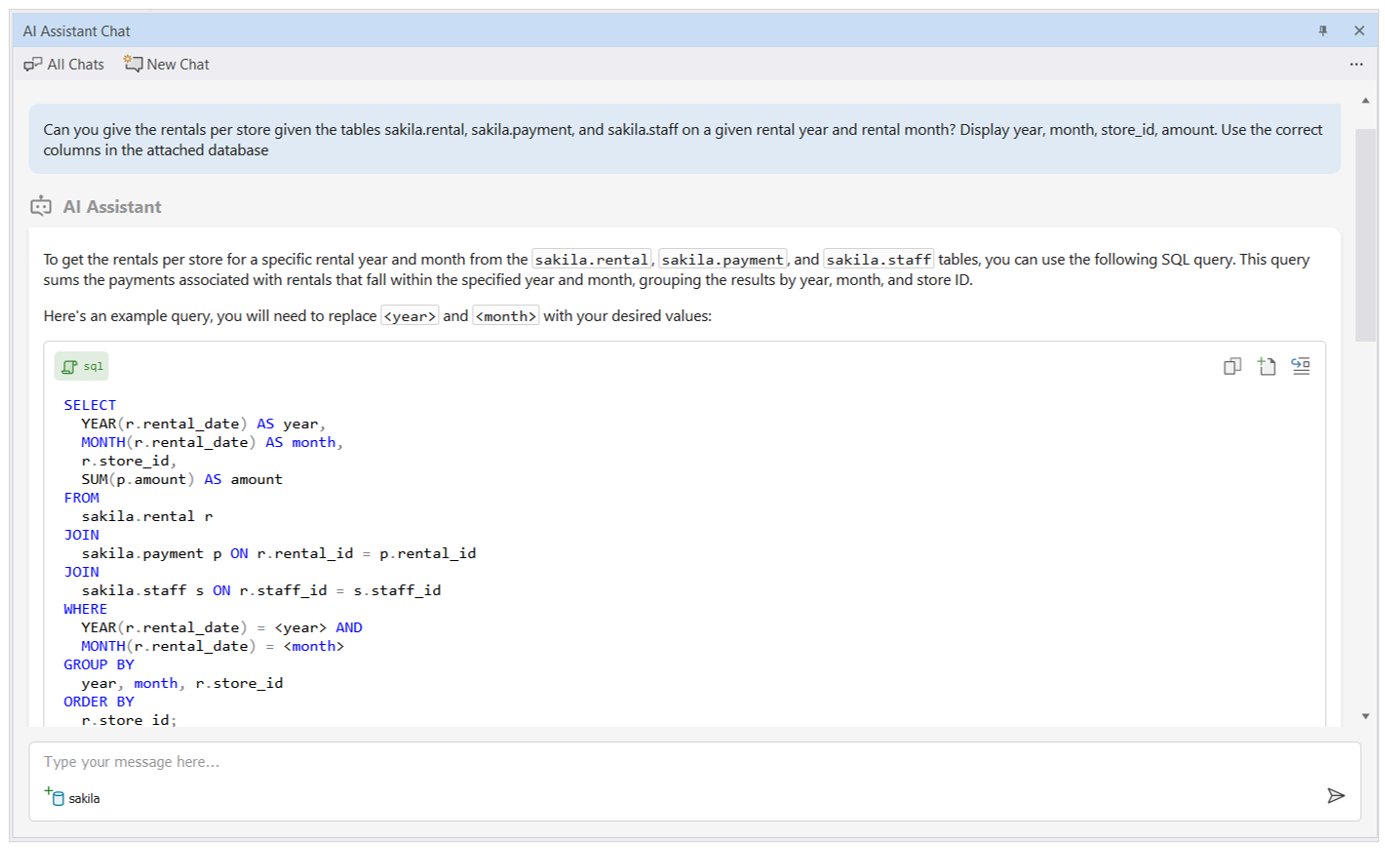
Then the follow-up correction:
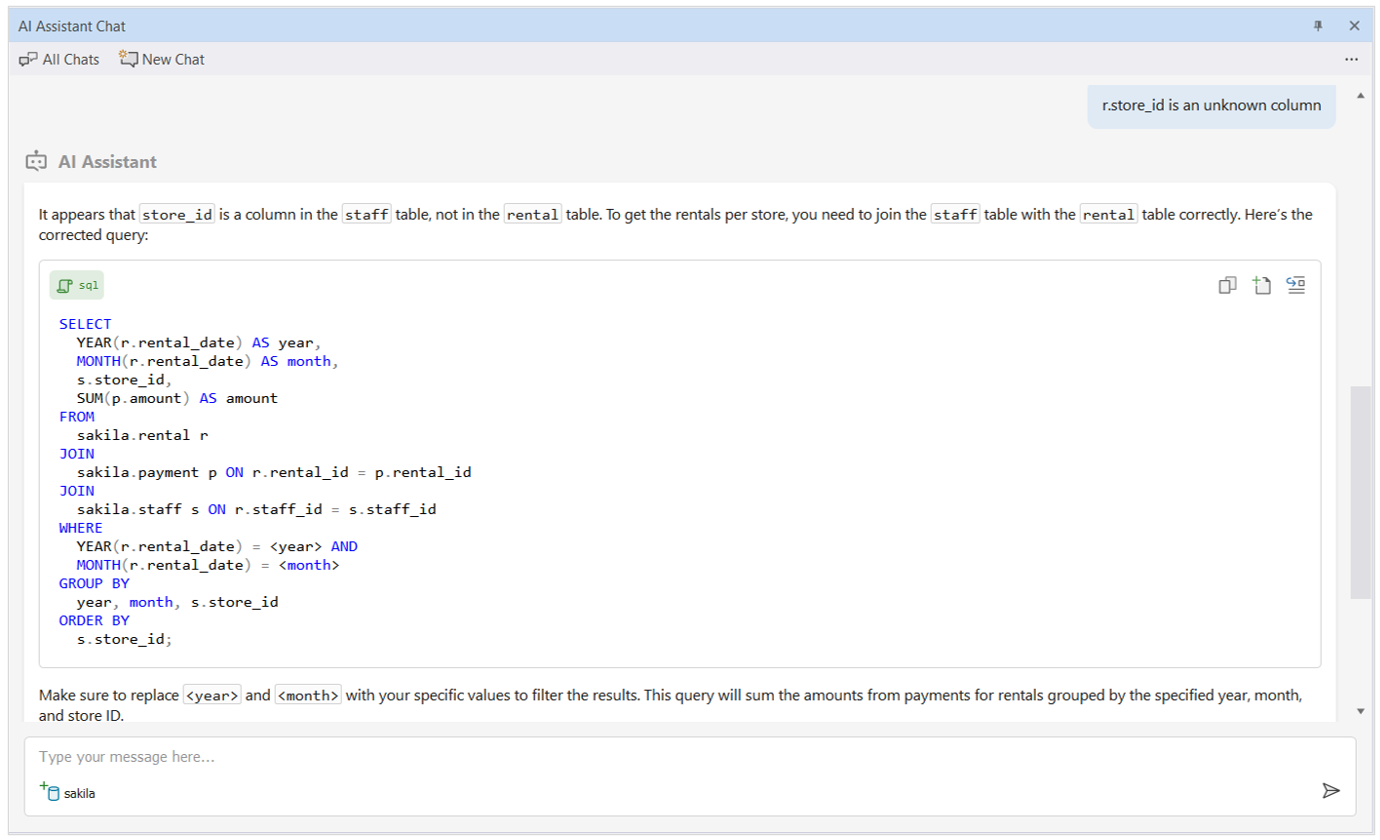
So, no—it’s not perfect. Sometimes you need to steer it a little. But no digging through docs or test queries.
With the assistant? I just… asked.
Bonus Perks: Profiling, Schema Diff, and Data Visualization
The Stuff Other MySQL AI Tools Don’t Give You
This is what really makes dbForge AI Assistant different.
It’s not some floating chatbot. It’s plugged into a full IDE that already does all this:
- Query profiling (actually useful when tuning)
- Schema diff + synchronization
- Data visualization (makes charts if you’re into that)
- Advanced code completion and quick info
- Random data generator for testing
- And it works across other dbForge IDEs—PostgreSQL, SQL Server, Oracle
You won’t get any of that from a browser-based SQL bot.
If you’ve ever wanted SQL to feel less painful—or just have something explain your own queries back to you—this thing gets pretty close.
What’s coming next? Honestly… it’s getting a little scary good.
Let’s talk about where AI in MySQL is heading next.
What’s Next for AI in MySQL?
So, we’ve got AI writing queries. Fixing stuff. Explaining joins like a patient tutor. That’s cool.
But it’s 2025. And we both know this isn’t where it stops.
Because once AI starts helping you write SQL, it doesn’t take long before it says, “Hey… want me to fix your indexes too?”
Which sounds helpful. Until you realize you’ve been manually tuning queries like some kind of digital caveman.
Anyway, here’s where things are probably headed.
Auto-Indexing, Query Tuning, and Schema Fixes
What the Smartest MySQL AI Agents Might Do Next
Let’s say your query is slow. Like, 12-seconds-to-load kind of slow.
Right now, you might run EXPLAIN, squint at the output, and try to guess which part needs an index. Maybe you create one. Maybe it helps. And maybe it doesn’t and you cry a little inside.
But smarter MySQL AI tools? They’re starting to handle that for you.
They look at your slow query, analyze the execution plan, and go,
“Hey… that filter on order_date? Yeah, you should index that.”
Or they’ll catch weird schema stuff—redundant columns, inconsistent naming, overly nested views—and suggest fixes before they become real problems.
Some are already suggesting rewrite options based on historical query patterns. Like a query coach… but with zero ego.
It’s weirdly helpful. And slightly scary.
Will AI Fully Automate SQL in 2025 or Beyond?
What to Expect (and What to Watch Out For)
So, here’s the question everyone tiptoes around: is AI gonna do our jobs?
Short answer? Not yet. Long answer? Maybe parts of them.
Sure, AI can write queries, fix joins, tune indexes. It’s getting better at reading business intent and turning it into structured logic.
Some tools even promise “fully automated SQL pipelines.” And maybe someday we’ll trust them enough for that.
But SQL isn’t just code—it’s decisions. Priorities. Assumptions. And sometimes weird business rules that only live in a manager’s head.
So yeah, AI might write more code. But it still needs a human to say, “This is what we’re actually trying to figure out.”
Also... someone has to explain to the team why the “automated AI report” includes a customer who hasn’t ordered since 2012.
Conclusion: SQL Doesn’t Have to Steal Your Nights Anymore
There was a time when SQL meant staying up late.
Fixing weird joins. Rewriting reports. Wondering why your GROUP BY killed the totals (again).
Honestly? Some of us just accepted that as the job.
But MySQL AI **tools have changed that. They’re not magic — but they’re good. Good enough to help you finish faster. Think clearer. Maybe even avoid that second all-nighter this week.
If you’ve made it this far and still haven’t tried one, maybe now’s the time.
Download dbForge Studio for MySQL and see what it’s like to have an AI assistant that doesn’t get in your way.
More time. Less drama. Possibly sleep.
FAQ: MySQL AI in 2025
1. What is MySQL AI, and how does it actually work?
It’s not just autocomplete with a new name.
MySQL AI tools can write full queries from plain English, explain what your code does, fix logic bugs, and even suggest improvements.
Some go further and handle optimization or error analysis. Which, honestly, feels like cheating—but in a good way.
2. Is MySQL AI accurate enough for production queries?
Most of the time? Yeah.
Especially when it’s schema-aware and plugged into your actual database. Still, don’t blindly trust it — review the query before it hits prod. Think of it like a solid intern: pretty sharp, but double-check their work. Check out a sample with a screenshot in the full article.
3. Can AI help me fix SQL errors I don’t understand?
Absolutely. That’s one of the best parts.
It doesn’t just say “Syntax error near blah blah.” It tells you why your JOIN failed, or what logic doesn’t make sense. Sometimes it even fixes it for you. And then explains the fix like a decent coworker would.
4. Do I need to upload my database to the cloud to use AI?
Nope. Not with tools like dbForge AI Assistant.
It works locally in your IDE. You attach your code window or pick a live connection. Your data never leaves your setup. No weird cloud steps. No security headaches. We have screenshots for that in the full article.
5. Which MySQL AI tool should I try first in 2025?
If you already use dbForge Studio for MySQL, start there.
The AI Assistant is baked right into it. No jumping through hoops. No fluff. Just helpful features where you expect them. And it actually understands what you’re doing — which is rare these days.