79 Data Modeling Tools Compared
Introduction
Data modeling, or creating an Entity Relationship Diagram, is a common task when you’re working with software.
It can be done on pen and paper, or a whiteboard, but there are advantages to doing it on a computer.
There are programs that let you perform data modeling, and create ERDs (Entity Relationship Diagrams). There’s actually a LOT of these types of programs, and it can be hard to choose one that works and that you like.
In this guide, I’ll list all of the tools I can find, which operating system they work on, whether they are free or paid, some of their features, and reviews from other websites.

Considerations
Some considerations were made when compiling this list of tools.
The tool needed to let the user create an Entity Relationship Diagram (a diagram showing tables and columns, and their relationships). Some tools allowed the user to create UML diagrams but not ERDs, or generated documentation on databases, so were not included.
Unlike my comparison guide on SQL IDEs, I didn’t personally download and use all of these tools. This was for a few reasons:
- Mainly because of the sheer volume of tools. It would take a long time to download, set up, and get enough use of the tool to be able to write a review of 70+ tools.
- I have included external reviews for each of the tools mentioned below, which can help you make your decision.
- There are many criteria you may use when deciding what tool to use. So, even if I review a tool highly, it might not work for you as it doesn’t meet your criteria.
I have used a few of these tools, and I’ll mention it in the description if I have.
Also, these tools have been grouped into a few different types:
- Data Modeling: a tool that just performs data modeling or allows you to create entity relationship diagrams.
- Full IDE: a tool that allows data modeling but also includes connecting to a database and running SQL queries to generate results.
- Diagramming: a tool built for creating many kinds of diagrams (e.g. flowcharts, UML diagrams), that can be used to create data models or ERDs.
- Enterprise Modeling: a tool designed for large companies to diagram and document their business processes, which may include a data modeling component.
So, now I’ve mentioned that, let’s get into the comparison of data modeling tools!
Data Modeling Tools
| Name | Type | Windows | Mac | Linux | Online | Free/Paid | Reverse/Forward Engineer |
|---|---|---|---|---|---|---|---|
| AnalyseSI | Data Modeling | Y | Y | Y | N | Free | Forward |
| DB Main | Data Modeling | Y | Y | Y | N | Free | Both |
| DBDesigner 4 | Data Modeling | Y | N | Y | N | Free | Both |
| DBDesigner.net | Data Modeling | N | N | N | Y | Both | Forward |
| dbDiffo | Data Modeling | N | N | N | Y | Free | Both |
| DBWrench | Data Modeling | Y | Y | Y | N | Free | Both |
| DeZign for Databases | Data Modeling | Y | N | N | N | Paid | Both |
| dModelAid | Data Modeling | N | N | N | Y | Both | Both |
| Druid | Data Modeling | Y | Y | Y | N | Free | Forward |
| DTM Data Modeler | Data Modeling | Y | N | N | N | Paid | Both |
| ER-Assistant | Data Modeling | Y | N | N | N | Free | No |
| ER/One | Data Modeling | Y | N | N | N | Free | Forward |
| ER/Studio Data Architect | Data Modeling | Y | Y | Y | N | Paid | Both |
| ERDesigner NG | Data Modeling | Y | Y | Y | N | Free | Both |
| ERDPlus | Data Modeling | N | N | N | Y | Free | Forward |
| Erwin Data Modeler | Data Modeling | Y | N | N | N | Paid | Both |
| Hackolade | Data Modeling | Y | Y | Y | N | Both | Both |
| Innovator | Data Modeling | Y | N | N | N | Paid | Both |
| ModelRight | Data Modeling | Y | N | N | N | Paid | Both |
| Moon Modeler | Data Modeling | Y | N | Y | N | Paid | Both |
| Navicat Data Modeler | Data Modeling | Y | Y | Y | N | Paid | Both |
| PG Designer | Data Modeling | N | N | Y | N | Free | Both |
| pgModeler | Data Modeling | Y | Y | Y | N | Free | Both |
| QuickDBD | Data Modeling | N | N | N | Y | Both | Forward |
| Safyr | Data Modeling | Y | N | N | N | Paid | Reverse |
| SQL Power Architect | Data Modeling | Y | Y | Y | N | Paid | Both |
| SQLDBM | Data Modeling | N | N | N | Y | Free | Both |
| Toad Data Modeler | Data Modeling | Y | N | N | N | Paid | Both |
| Vertabelo | Data Modeling | N | N | N | Y | Paid | Both |
| WWW SQL Designer | Data Modeling | N | N | N | Y | Free | Both |
| X-TEA | Data Modeling | Y | N | N | N | Free | No |
| xCase | Data Modeling | Y | N | N | N | Paid | Both |
| Astah | Diagramming | Y | Y | Y | N | Both | Both |
| ConceptDraw Pro | Diagramming | Y | Y | N | N | Paid | Both |
| Creately | Diagramming | Y | Y | Y | Y | Both | No |
| Dia | Diagramming | Y | Y | Y | N | Free | Both |
| Draw.io | Diagramming | N | N | N | Y | Free | No |
| GenMyModel RDS | Diagramming | N | N | N | Y | Both | Forward |
| Gliffy | Diagramming | N | N | N | Y | Paid | No |
| Google Drawings | Diagramming | N | N | N | Y | Free | No |
| Jeddict | Diagramming | Y | Y | Y | N | Free | Both |
| Lucid Chart | Diagramming | N | N | N | Y | Both | No |
| OmniGraffle | Diagramming | N | Y | N | N | Paid | No |
| Open ModelSphere | Diagramming | Y | Y | Y | N | Free | Both |
| RISE | Diagramming | Y | N | N | N | Free | Both |
| SmartDraw | Diagramming | Y | Y | N | Y | Paid | No |
| Software Ideas Modeler | Diagramming | Y | Y | Y | N | Both | Both |
| StarUML | Diagramming | Y | Y | Y | N | Both | Both |
| Visio | Diagramming | Y | N | N | N | Paid | Reverse |
| Visual Paradigm | Diagramming | Y | Y | Y | Y | Both | Both |
| Win A&D | Diagramming | Y | N | N | N | Paid | Both |
| Yed | Diagramming | Y | Y | Y | N | Free | No |
| Database Spy | Full IDE | Y | N | N | N | Paid | Both |
| Aqua Data Studio ER Modeler | Full IDE | Y | Y | Y | N | Paid | Both |
| Database Deployment Manager | Full IDE | Y | N | Y | N | Free | Both |
| Database Workbench | Full IDE | Y | N | N | N | Paid | Both |
| dbForge Studio for MySQL | Full IDE | Y | N | N | N | Paid | Both |
| DBSchema | Full IDE | Y | Y | Y | N | Paid | Both |
| DBVisualizer | Full IDE | Y | Y | Y | N | Both | Both |
| KeepTool ER Diagrammer | Full IDE | Y | N | N | N | Paid | Both |
| ERD Concepts | Full IDE | Y | N | N | N | Paid | Both |
| MySQL Workbench | Full IDE | Y | Y | Y | N | Free | Both |
| Oracle SQL Developer Data Modeler | Full IDE | Y | Y | Y | N | Free | Both |
| SQL Maestro | Full IDE | Y | N | N | N | Both | Unsure |
| SQL Manager | Full IDE | Y | N | N | N | Paid | Both |
| SQL Server Management Studio | Full IDE | Y | N | N | N | Free | Both |
| SQLyog | Full IDE | Y | N | N | N | Paid | Forward |
| Squirrel | Full IDE | Y | Y | Y | N | Free | Reverse |
| Valentina Studio | Full IDE | Y | Y | Y | N | Both | Both |
| ARIS Architect & Design | Enterprise Modeling | Y | N | N | N | Paid | No |
| BiZZdesign Enterprise Studio | Enterprise Modeling | Y | N | N | N | Paid | Unsure |
| Enterprise Architect | Enterprise Modeling | Y | N | N | N | Paid | Both |
| Hopex | Enterprise Modeling | Y | N | N | N | Paid | Unsure |
| InfoSphere Data Architect | Enterprise Modeling | Y | N | Y | N | Paid | Both |
| MagicDraw | Enterprise Modeling | Y | Y | Y | N | Paid | Both |
| OpenText ProVision | Enterprise Modeling | Y | N | N | N | Paid | Unsure |
| PowerDesigner | Enterprise Modeling | Y | Y | Y | N | Paid | Both |
| InfoSphere Data Architect | Enterprise Modeling | Y | N | Y | N | Paid | Both |
| Visible Analyst | Enterprise Modeling | Y | N | N | N | Paid | Both |
Data Modeling
These tools are designed for data modeling, and allow you to create data models or Entity Relationship Diagrams.
AnalyseSI (Merise)
- Free or Paid? Free
- Price: n/a
- Operating Systems: Windows, Mac, Linux
- Reverse/Forward Engineering: Forward
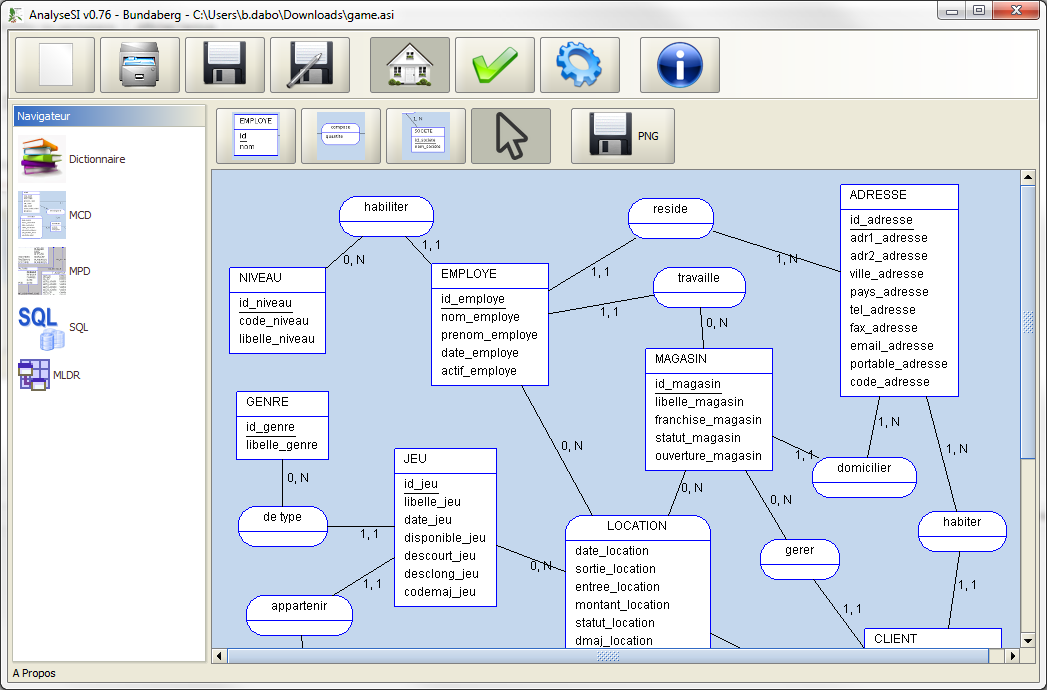
AnalyseSI is a free data modeling tool developed by a French developer. Their website is in French but it’s easy to use Google Translate to get it into another language.
The tool itself looks easy to use and has large icons. It’s free to use, and the most recent version is 0.8 which was released in 2017, relatively recently compared to some of the other tools here.
Reviews: I wasn’t able to find any reviews of this tool on other websites.
DB Main (Rever)
- Free or Paid? Free
- Price: n/a
- Operating Systems: Windows, Mac, Linux
- Reverse/Forward Engineering: Both
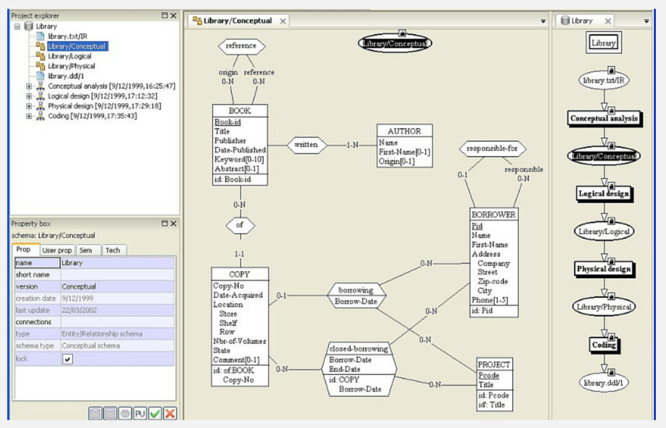
DB-Main is a tool by Rever that has been around for a long time, however it’s still a good tool for creating data models and ERDs. It has a range of features outside of data modeling to help you work with databases.
Reviews:
I was unable to find any reviews for DB Main.
DBDesigner 4 (FabForce)
- Free or Paid? Free
- Price: n/a
- Operating Systems: Windows, Linux
- Reverse/Forward Engineering: Both
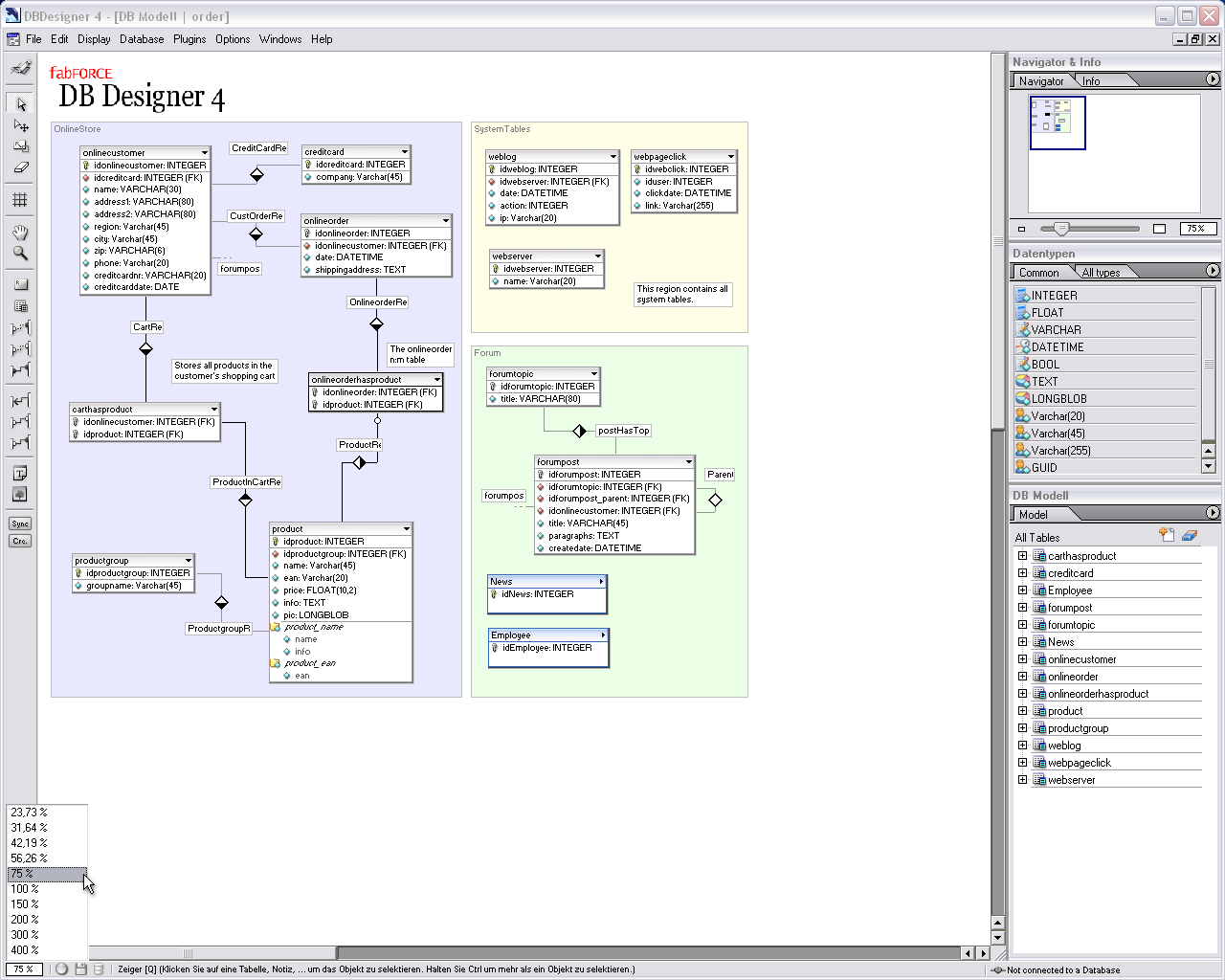
DBDesigner is an open-source tool for creating database designs. I vaguely remember using it back in my university days around 2003-2004 and remember it being a good tool to use.
However, some Google searches indicate it hasn’t been updated in a while, and the latest release was in 2006. So I would consider using another tool.
Reviews:
“I wish I had found DBDesigner 4 a long time ago, but it works out that I just found it last week. Have you ever come across a program where you instantly realize that you know it is going to be useful, and it feels like it was written with your ideas in mind. This is what I experienced after installing DBDesigner 4.” (DevTrench)
DBDesigner.net (DBDesigner)
- Free or Paid? Both
- Price: $4.99/month, $24.90/6 months, $49.90/year
- Operating Systems: Online
- Reverse/Forward Engineering: Forward
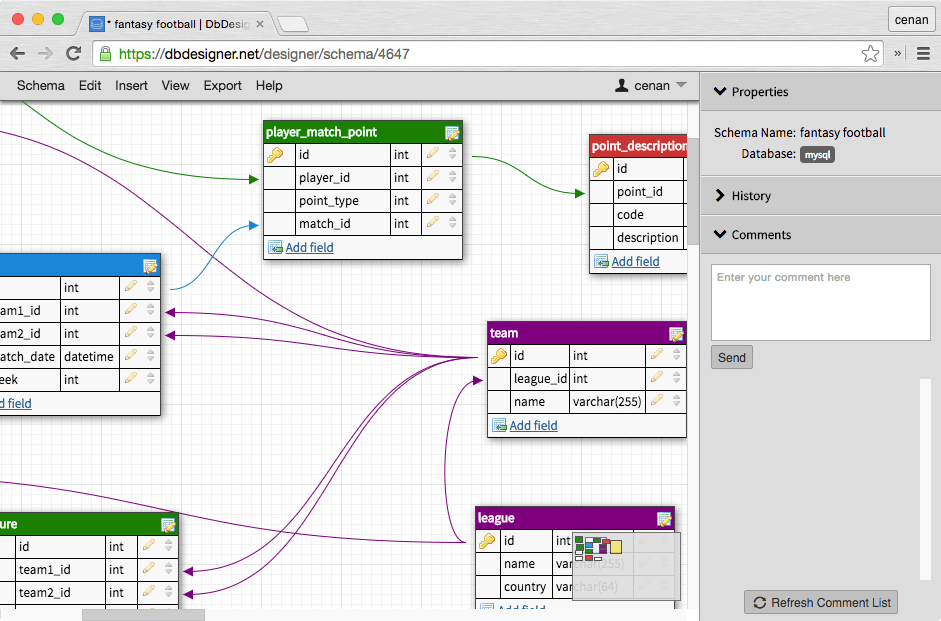
This tool looks to be a simple web-based database designing tool. You can register and start diagramming right away, as there is a free plan available. They also offer paid plans based on a pretty low monthly fee, which allow you to store more models and tables.
Reviews:
I wasn’t able to find any online reviews.
dbDiffo (dbDiffo)
- Free or Paid? Free
- Price: n/a
- Operating Systems: Online
- Reverse/Forward Engineering: Both
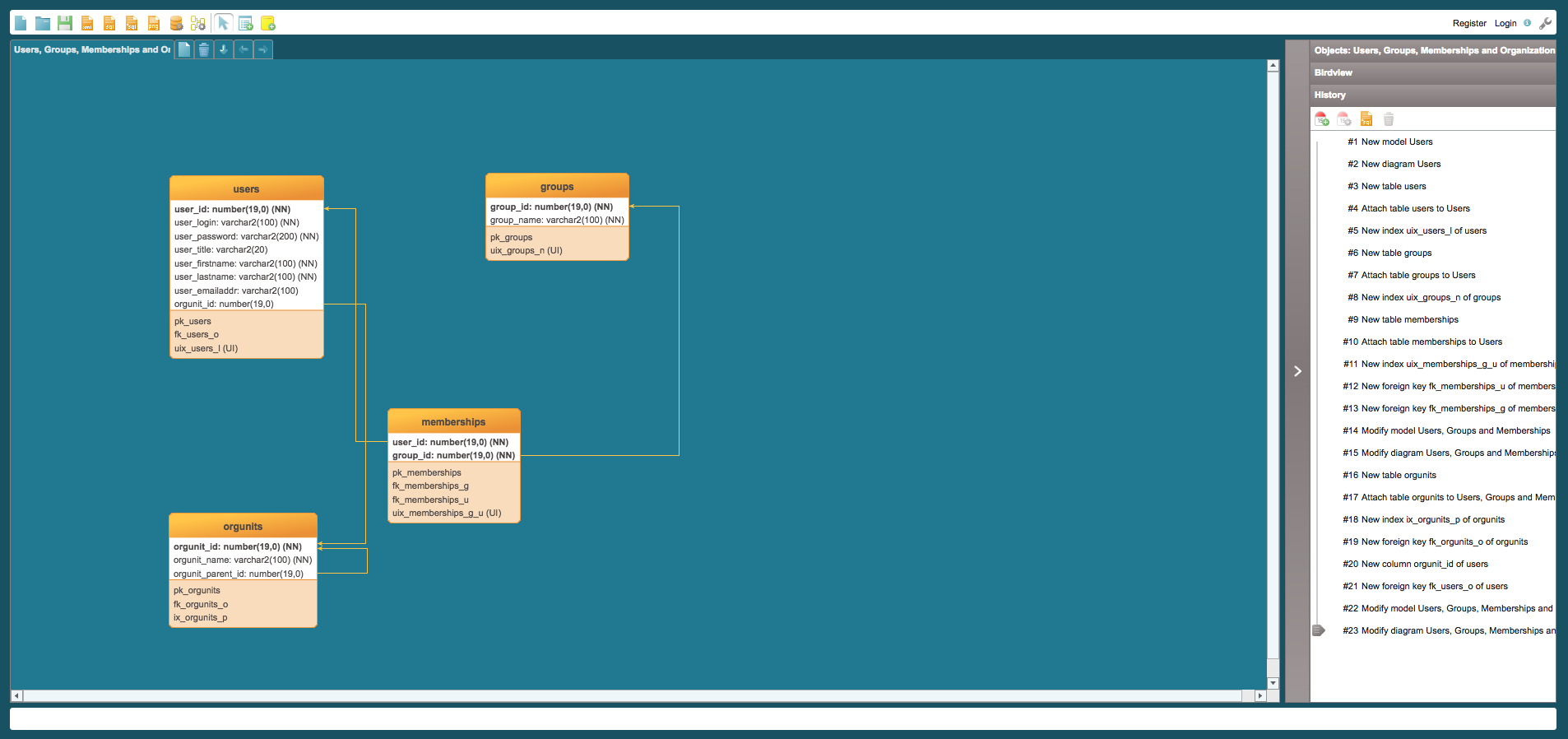
DBDiffo is another web-based database design tool. It looks like it has a clean interface and has the reverse/forward engineering features that are useful in other tools.
It also lets you create a database change script, which is helpful if you’re making adjustments to an existing database.
Reviews:
“Need to create an SQL DDL script from a database model? It takes a click of a button. But we know which part you hate the most. Creating change scripts is often complicated and always boring, time-consuming, and an opportunity for making mistakes. With dbDiffo you can generate it with a simple click.” (DBDiffo, 2018)
DBWrench (Nizana Systems)
- Free or Paid? Free
- Price: n/a
- Operating Systems: Windows, Mac, Linux
- Reverse/Forward Engineering: Both
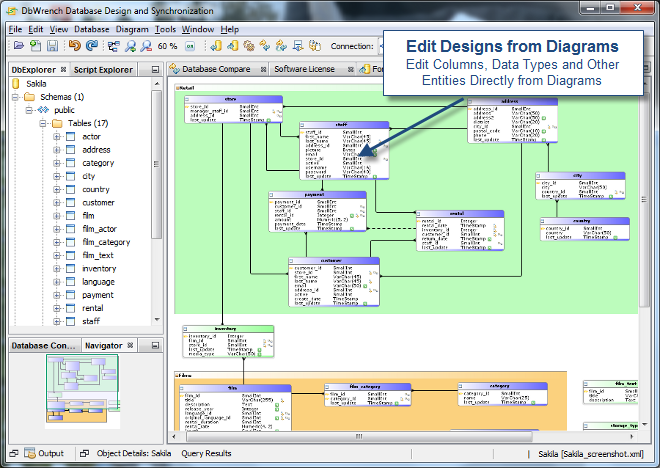
DBWrench works on all three operating systems, and supports MS SQL, Oracle MySQL, and PostgreSQL. It also supports reverse and forward engineering – and it’s free.
Reviews:
“All in all, DbWrench integrates a powerful suite of features for helping you create and modify databases, visualize the designs of the database, and make use of ER diagrams. The advanced feature pack makes it suitable for professionals.” (Softpedia, 2018)
DeZign for Databases (Datanamic)
- Free or Paid? Paid
- Price: Standard $259, Professional $599, Expert $899, Teamwork $999
- Operating Systems: Windows
- Reverse/Forward Engineering: Both
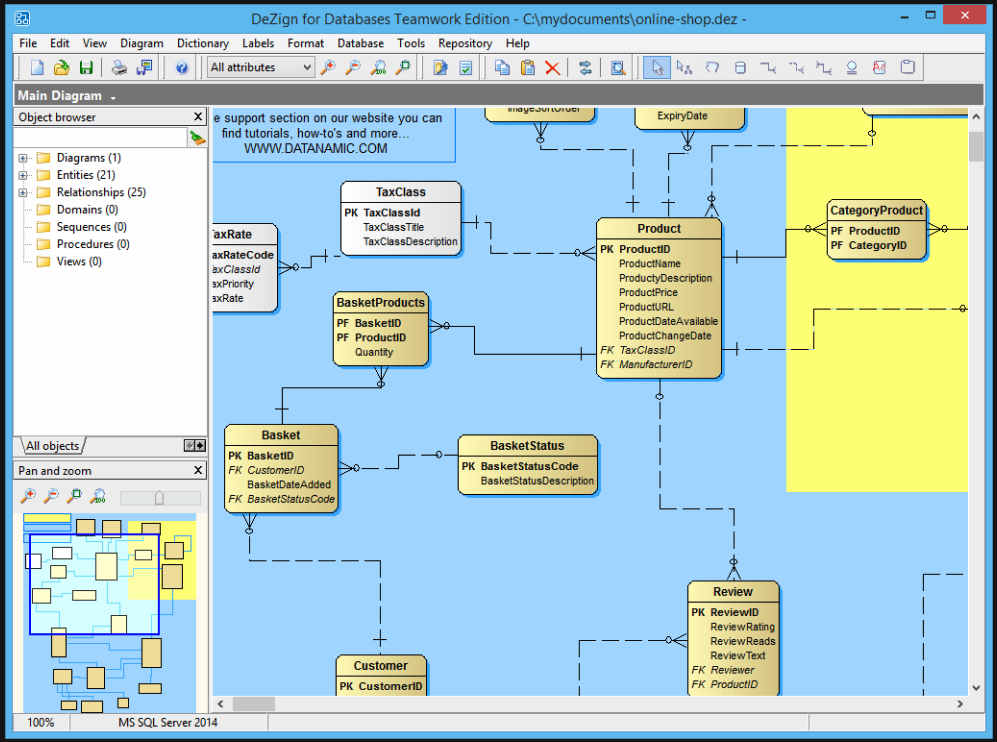
DeZign for Databases has a clean look and supports many different database types. It lets you perform forward and reverse engineering.
It looks like there are a lot of features available in this tool, so would be a good one to consider.
Reviews:
“A straightforward database design utility for developers and DBAs that can help you model, create, analyze and maintain databases” (Softpedia, 2018)
“Datanamic provides the database designers with an effective tool, DeZign for Databases, to create ER diagrams and then, to generate schema scripts for the same; effectively taking you through all the design phases to arrive at a physical design. It’s an excellent tool, especially for database programmers who want to consider database designing as the next step in their professional development. “ (OraFAQ, 2001)
dModelAid (dModelAid)
- Free or Paid? Both
- Price: n/a
- Operating Systems: Online
- Reverse/Forward Engineering: Both
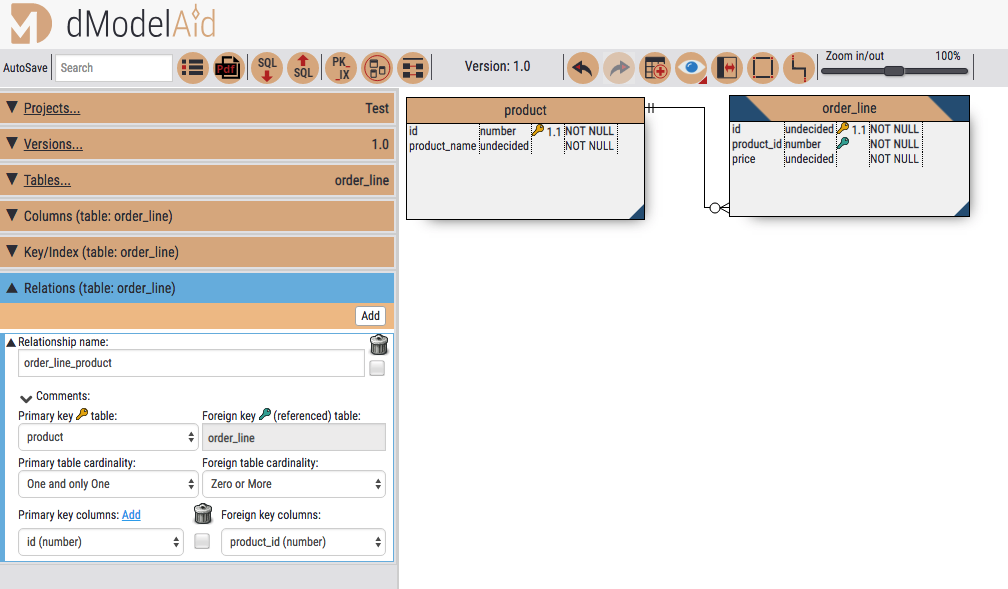
dModelAid is a recently released product and a new addition to this list. It’s an online-based tool and has many of the features of offline tools with the convenience of being online.
As quoted by the company, “Our focus is on ease of use and productivity. A couple of features that stands out compared to other modeling tools is smart hints, creation of template projects, quick model search, use of naming conventions and managing domains.”
Reviews:
I wasn’t able to find any online reviews.
Druid (acarboni)
- Free or Paid? Free
- Price:
- Operating Systems: Windows, Mac, Linux
- Reverse/Forward Engineering: Forward
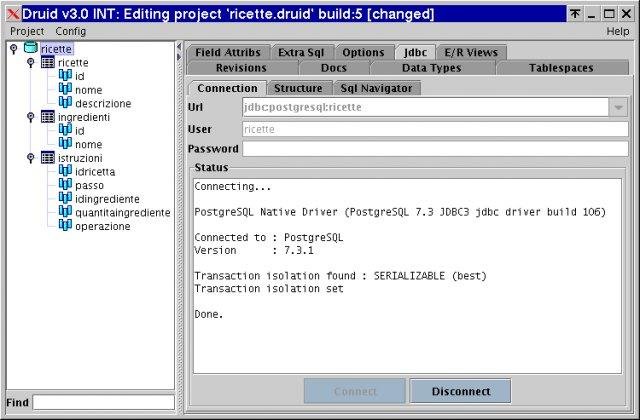
Druid is a tool that allows you to create database diagrams and then forward engineer those into SQL, as many of the other tools on this list also do.
It also lets you generate Java code for each of the entities created, as well as HTML and PDF documentation which is a handy feature.
Reviews:
“A very professional database designer. This is one of the most useful open source projects I’ve found for real-world database designing demands. I have three years in a row using it.” (Sourceforge, 2010)
DTM Data Modeler (DTM soft)
- Free or Paid? Paid
- Price: $129
- Operating Systems: Windows
- Reverse/Forward Engineering: Both
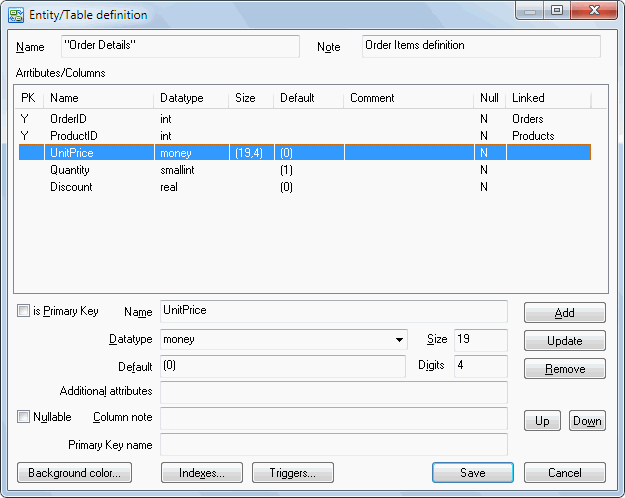
DTM Data Modeler has all the features you would need when modeling databases. It includes reverse and forward engineering, is compatible with several different databases, and of course allows you to create diagrams.
The screenshots on their website show a standard Windows-looking interface which would be familiar to many people.
Reviews:
“DTM Data Modeler is a powerful database development tool that offers a wide array of functions to help with model creation and reverse engineering. It features a simple interface that should not be difficult to navigate and get to grips with.” (Softpedia, 2018)
ER-Assistant (Mosor Inc)
- Free or Paid? Free
- Price: n/a
- Operating Systems: Windows
- Reverse/Forward Engineering: No
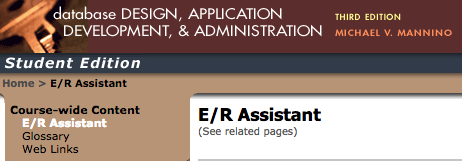
ER Assistant is a small data modeling tool available on the McGraw Hill website, as it’s a tool that is used along with a book they have published. Not a lot is shown on the website about it. However, there are a few reviews and articles about it on other websites. It looks like a tool that’s easy to use and will get the job done.
Reviews:
I wasn’t able to find any reviews of this tool.
ER/One (Soft Builder)
- Free or Paid? Free
- Price: n/a
- Operating Systems: Windows
- Reverse/Forward Engineering: Forward
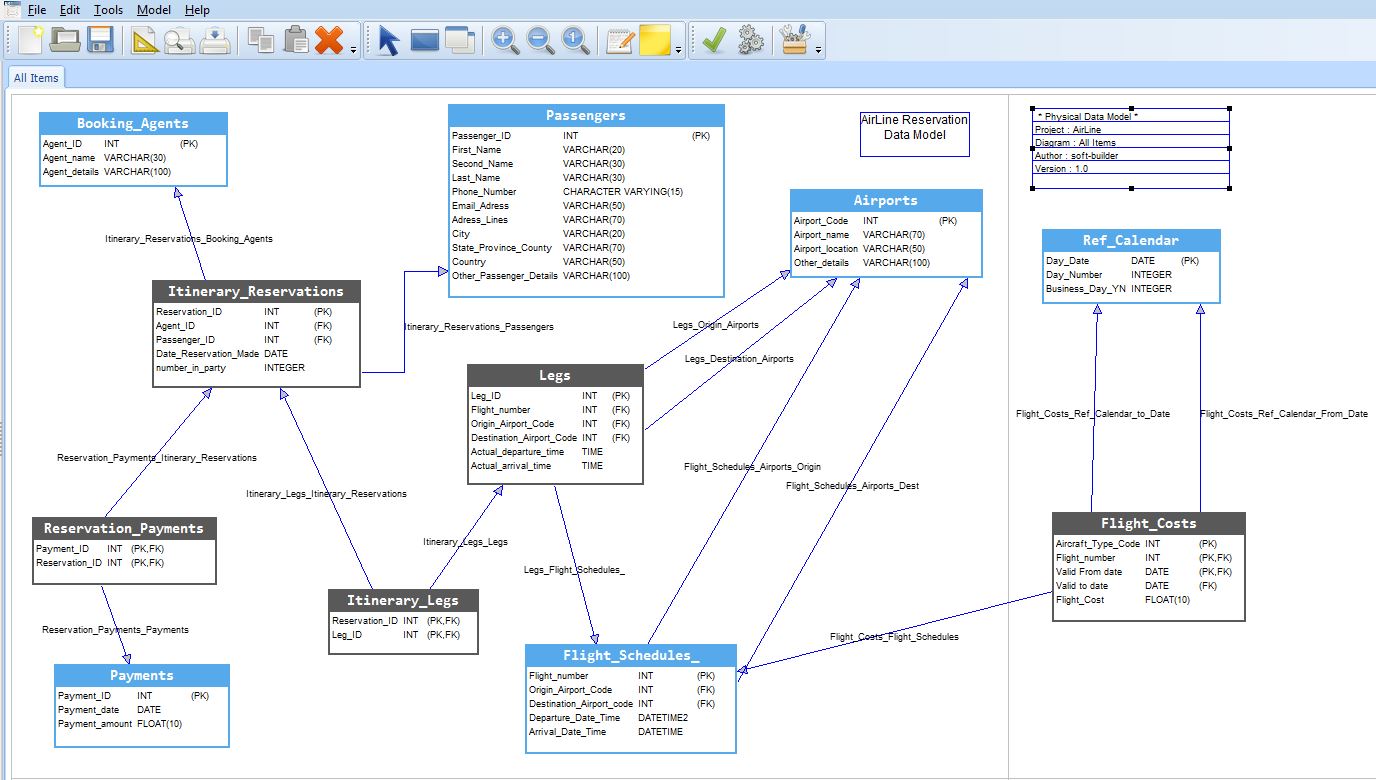
ER/One is a database tool that works on Windows and Mac. It works with many different database types and allows you to generate SQL for not only the table creation, but other objects such as indexes.
It’s also a free tool.
Reviews:
“I have used MySQL Workbench but my new favorite is ER/One Data Modeler. It has an intuitive UI.” (Quora, 2011)
“I’ve worked with ErOne Data Modeler | ER/ONE, and found it good, simple and FREEWare” (Quora, 2017)
ER/Studio Data Architect (Idera)
- Free or Paid? Paid
- Price: $1102.80
- Operating Systems: Windows, Mac, Linux
- Reverse/Forward Engineering: Both
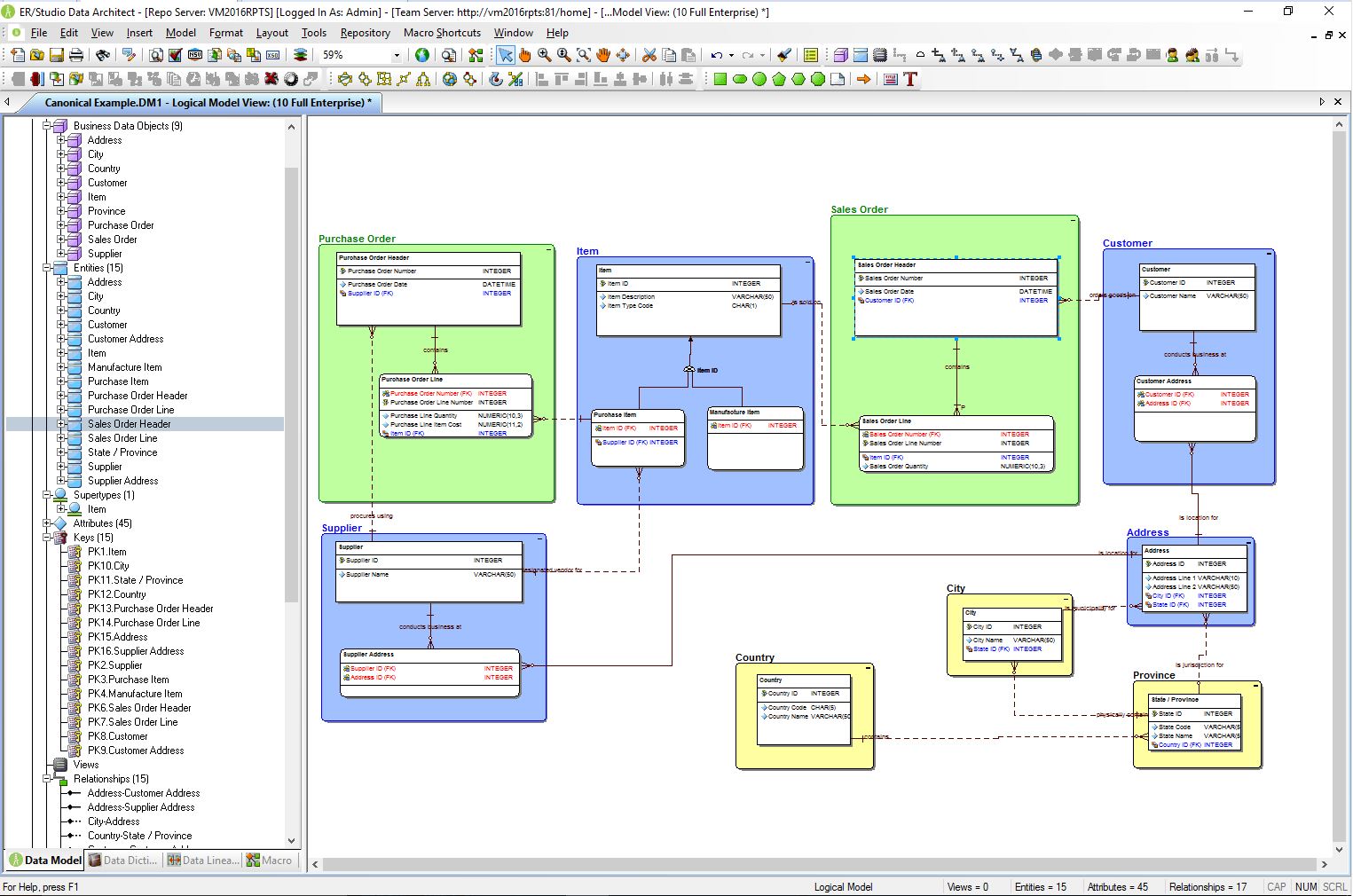
ER/Studio is a tool by Idera that contains a lot of features. It’s at the higher end in terms of price, but the features included are quite helpful. There’s a full list on their website, but the major features are reverse and forward engineering of diagrams from databases, mapping between conceptual/logical/physical models, standard data dictionary, and validation of the model.
Reviews:
“I’ve found it to be a very useful tool and makes creating the physical database as easy as a few clicks of a button. Of course there is effort in doing the analysis and creating the conceptual and logical models but writing DDL is a thing of the past with ER\Studio.” (TrustRadius, 2015)
“IDERA ER/Studio is easy to use, simple, and intuitive.” (TechValidate, 2017)
ERDesigner NG (Mirko Sertic)
- Free or Paid? Free
- Price: n/a
- Operating Systems: Windows, Mac, Linux
- Reverse/Forward Engineering: Both
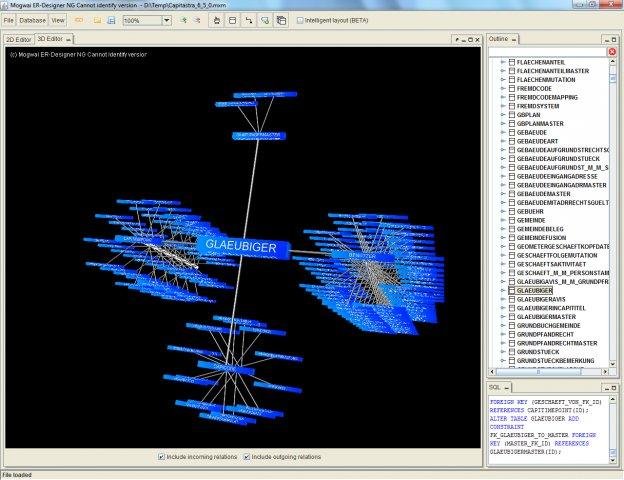
This is a Java-based tool and can be run on all major operating systems. It’s free, allows for forward and reverse engineering, is compatible with many types of databases, and has a range of other useful features.
Reviews:
“It was designed to make database modeling as easy as it can be and to support the developer in the whole development process, from database design to schema and code generation. This tool was also designed to support a flexible plug in architecture, to extend the system simply by installing a new plug in. This way, everybody can implement new features and tools to make ERDesigner fit the requirements.” (OpenXava)
ERDPlus (ERDPlus)
- Free or Paid? Free
- Price: n/a
- Operating Systems: Online
- Reverse/Forward Engineering: Forward
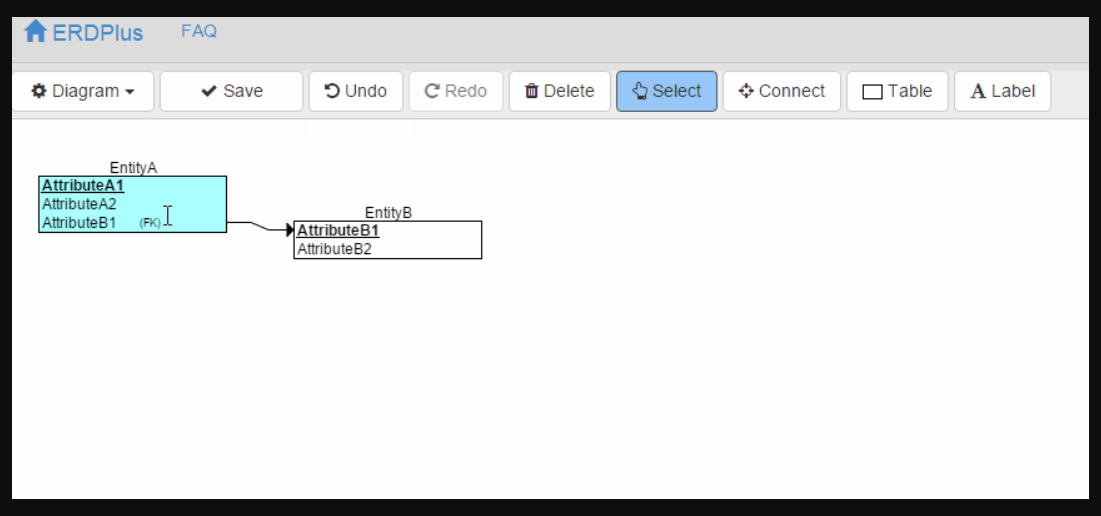
ERDPlus is a free online database designing tool that allows you to create several different types of diagrams. It has a textbook that uses the tool which is also available for purchase, but the tool can be used without the textbook.
I couldn’t find any mention of reverse engineering, but forward engineering (generating SQL) is a feature of ERDPlus.
Reviews:
I couldn’t find any reviews of this tool.
ERWin Data Modeler (Erwin)
- Free or Paid? Paid
- Price: Contact
- Operating Systems: Windows
- Reverse/Forward Engineering: Both
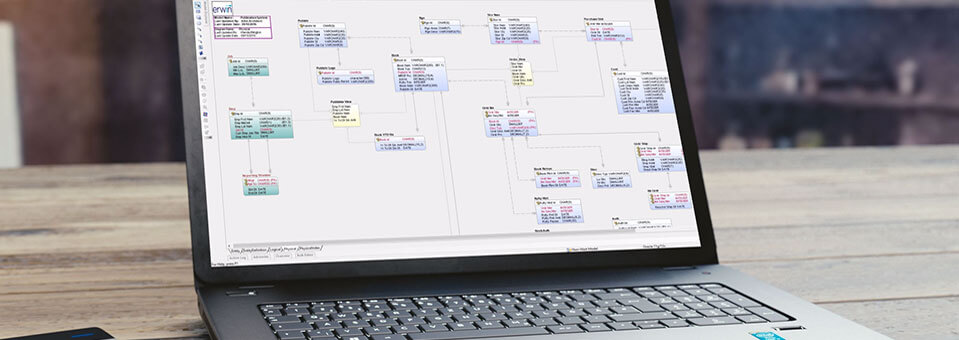
Anywhere you look online, ERWin is mentioned as being the industry standard or leader in data modeling tools. Many people have used it and really enjoy it. It’s the tool that other tools are compared to.
If you’re running on Windows, like many companies are, then this is great as ERWin is only available for Windows. Mac/Linux users can either run this in a virtual machine, or use a different tool that runs on Mac or Linux.
Reviews:
“We have not had to address the vendor as the product is very mature and is already considered the gold standard for modeling.” (Gartner, 2017)
“It is a very good software for modeling data at the enterprise level” (Capterra, 2018)
“CA ERwin earns an overall recommendation as the tool of choice for the average data modeler.” (Engadget, 2016)
“This complete package takes care of modeling data and managing the resulting designs — provided you’re using entity-relationship modeling to design your databases.” (Visual Studio Magazine, 2010)
Hackolade (Hackolade)
- Free or Paid? Both
- Price: Community Free, Personal E99, Professional E999
- Operating Systems: Windows, Mac, Linux
- Reverse/Forward Engineering: Both
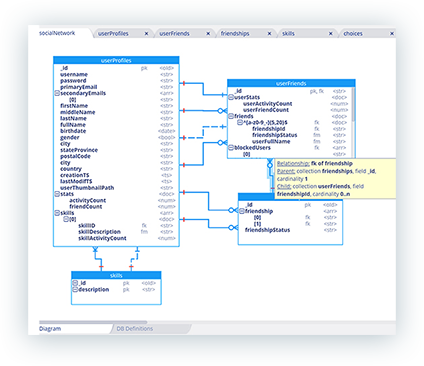
Hackolade is a tool that focuses on NoSQL databases, and it supports many of them. It offers reverse and forward engineering, and has versions for all major operating systems. They offer a free trial, as well as a free and paid version.
Reviews:
“Hackolade is a NoSQL modeling tool created by the IntegrIT company. It’s useful not only in building models from scratch, but also in reverse engineering for SQL to JSON data modeling” (Couchbase, 2017)
Innovator (Mid)
- Free or Paid? Paid
- Price: Contact
- Operating Systems: Windows
- Reverse/Forward Engineering: Both
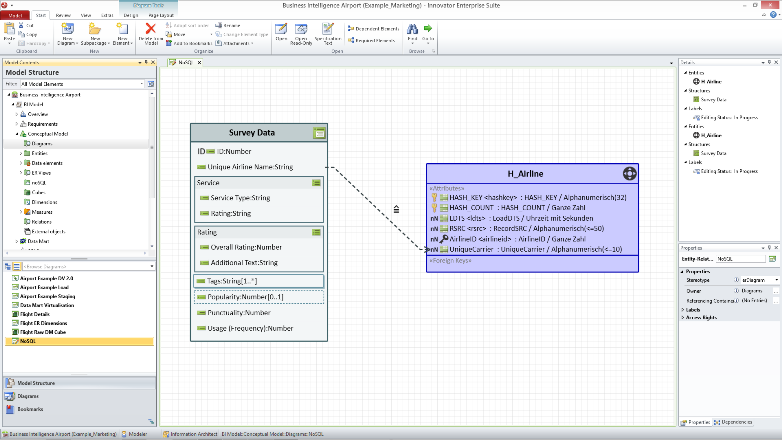
A Windows-based data modeling tool that has a ribbon-styled user interface. There are no prices available on its website so you’ll need to contact the vendor to get this information.
Reviews:
I was unable to find any reviews for this tool.
ModelRight (ModelRight)
- Free or Paid? Paid
- Price: Database-specific $395-$595, Professional $995
- Operating Systems: Windows
- Reverse/Forward Engineering: Both
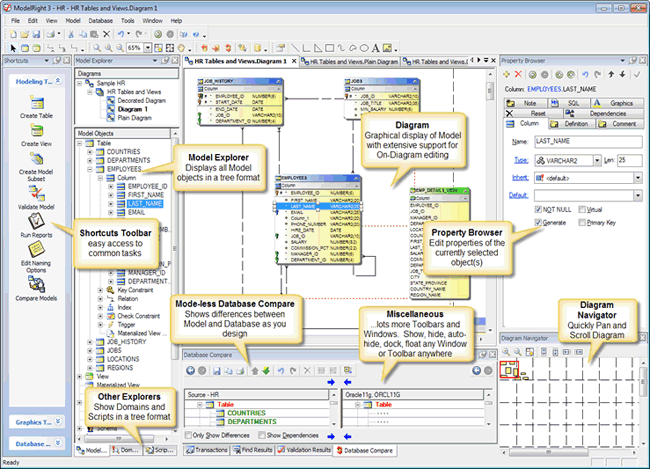
ModelRight is a Windows-based data modeling tool. It has some pretty good reviews so could be worth considering for your data modeling needs. They offer different versions for each of the main databases, which I haven’t seen before, but it ensures that you only have the one database to work with.
Reviews:
“ModelRight Professional is one of those applications that are a must if you work with databases everyday. It allows you to design your own database, it helps you visualize and manage the complexity of your database and create a solid database design. It sports a clean and very intuitive graphical interface that won’t cause you any trouble with designing your own database and completing projects.” (Softpedia, 2016)
“Great Oracle support! Gorgeous diagram and sophisticated reports. Does exactly what I expected for thousands less than better known products: Reverse Engineer, Compare with Database and DDL generation. A pleasure to use with myriad of navigation ways and non-obtrusive modeless dialogs.” (Cnet, 2007)
Moon Modeler (Datensen)
- Free or Paid? Paid
- Price: $99
- Operating Systems: Windows, Linux
- Reverse/Forward Engineering: Both
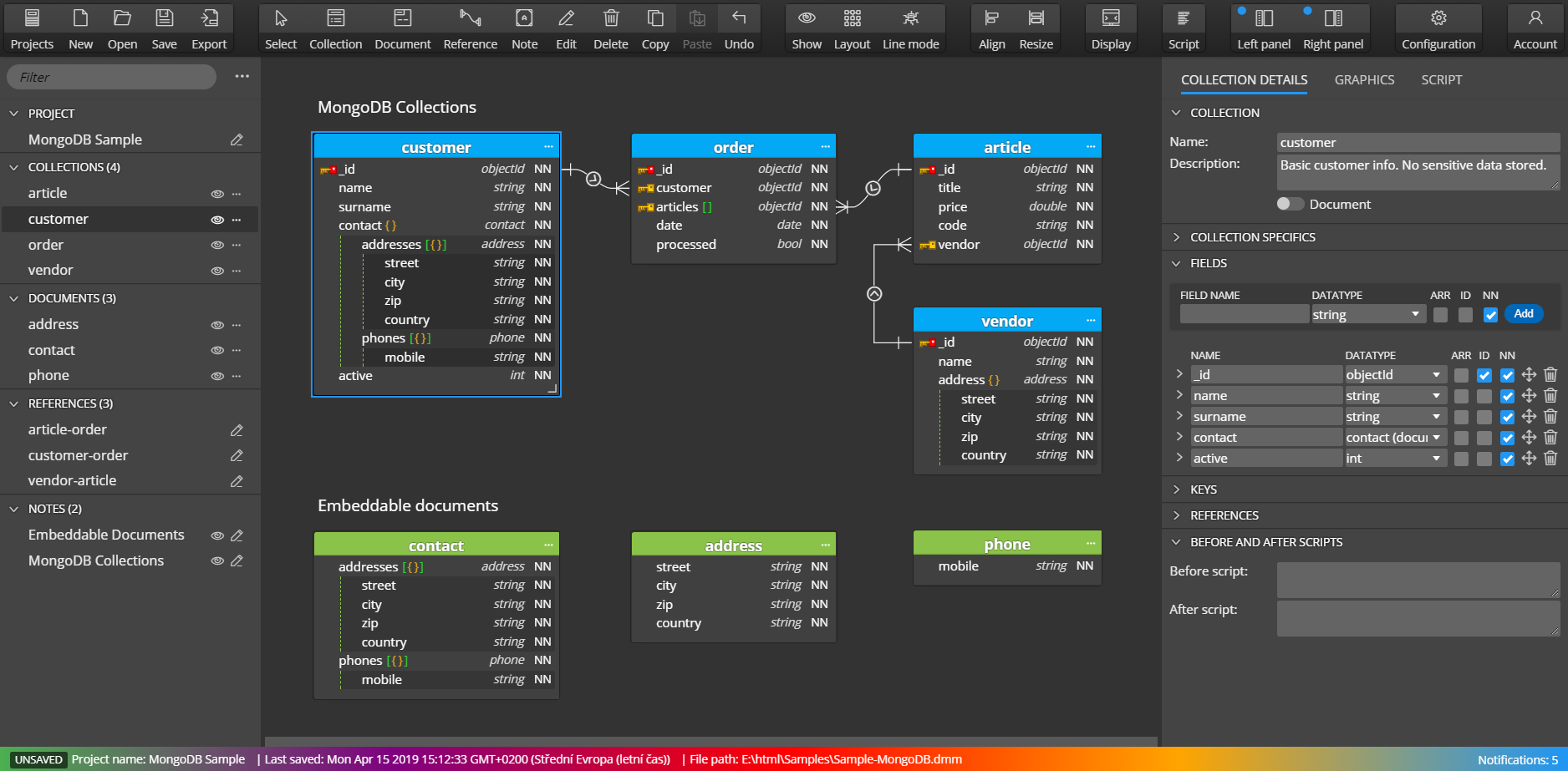
Moon Modeler is a data modeler for Mongo DB databases. It looks like a pretty good program and the UI looks smooth and well-done.
Reviews:
“Packing a streamlined interface that can be customized to meet your needs and preferences, Moon Modeler can come in handy for anyone who needs to get a graphic representation and define collections in Mongoose and MongoDB.” (Softpedia, 2019)
Navicat Data Modeler (Navicat)
- Free or Paid? Paid
- Price: Non-commercial $199, Enterprise $399
- Operating Systems: Windows, Mac, Linux
- Reverse/Forward Engineering: Both
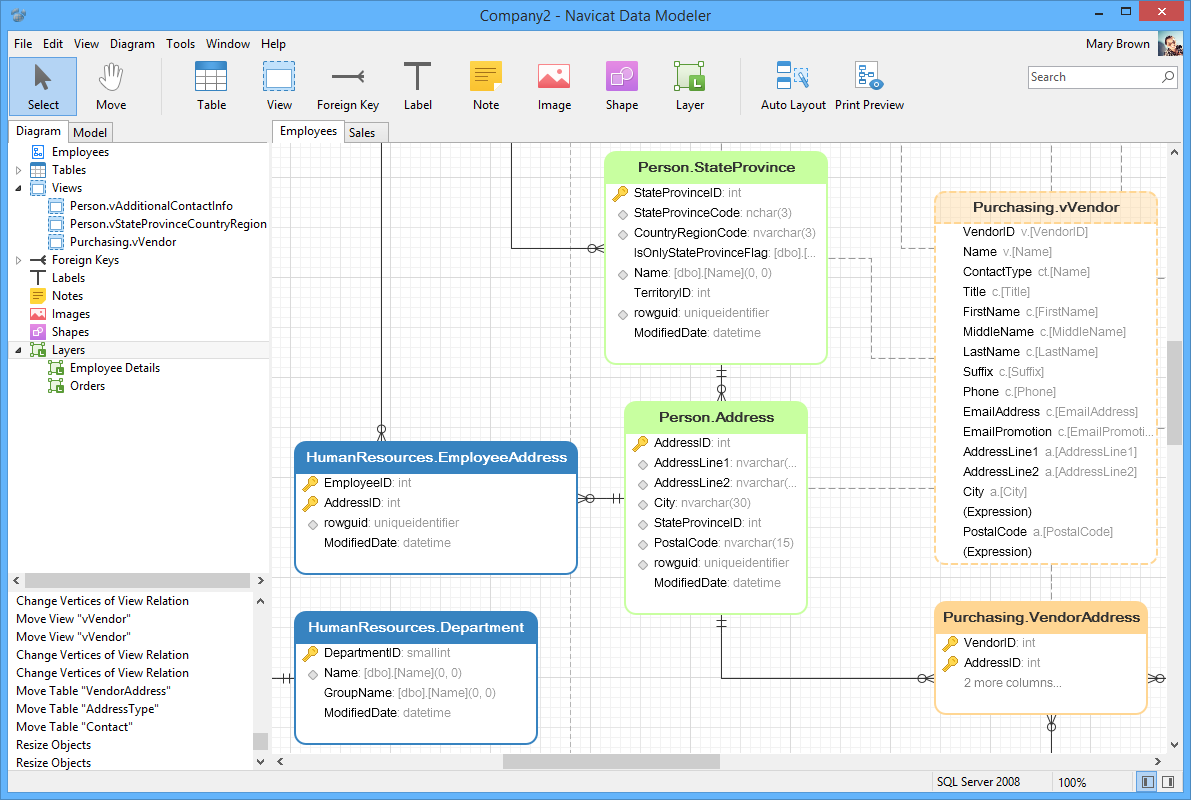
Navicat Data Modeler has a clean looking user interface, and runs on Windows, Mac, and Linux. I’ve reviewed the Navicat IDE before but haven’t used their Data Modeler.
They have quite a few positive testimonials on their website. I found their IDE good to use, and their Data Modeler looks good.
Reviews:
“Navicat Data Modeler offers you the possibility to design database structures in a visual manner and generate the script SQL for various database systems with ease.
The app is able to work with MySQL, PostgreSQL, Oracle, SQLite, SQL Server, and MariaDB systems, and can be used to design physical, logical, or conceptual models” (Softpedia, 2018)
PG Designer (PG Designer)
- Free or Paid? Free
- Price:
- Operating Systems: Linux
- Reverse/Forward Engineering: Both
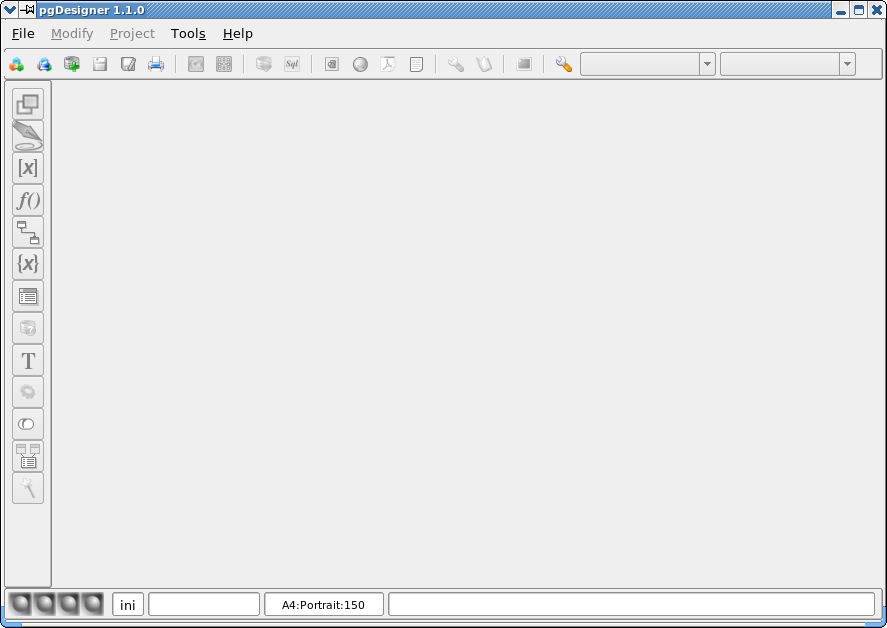
This tool is focused on data modeling for PostgreSQL databases. It has a long list of features on the website, but the website does look a bit dated. It also apparently only runs on Linux.
Reviews:
“One of the first opensource modeller for PostgreSQL. To be recommended.” (Sourceforge, 2009)
pgModeler (Raphael A. Silva )
- Free or Paid? Free
- Price: n/a
- Operating Systems: Windows, Mac, Linux
- Reverse/Forward Engineering: Both
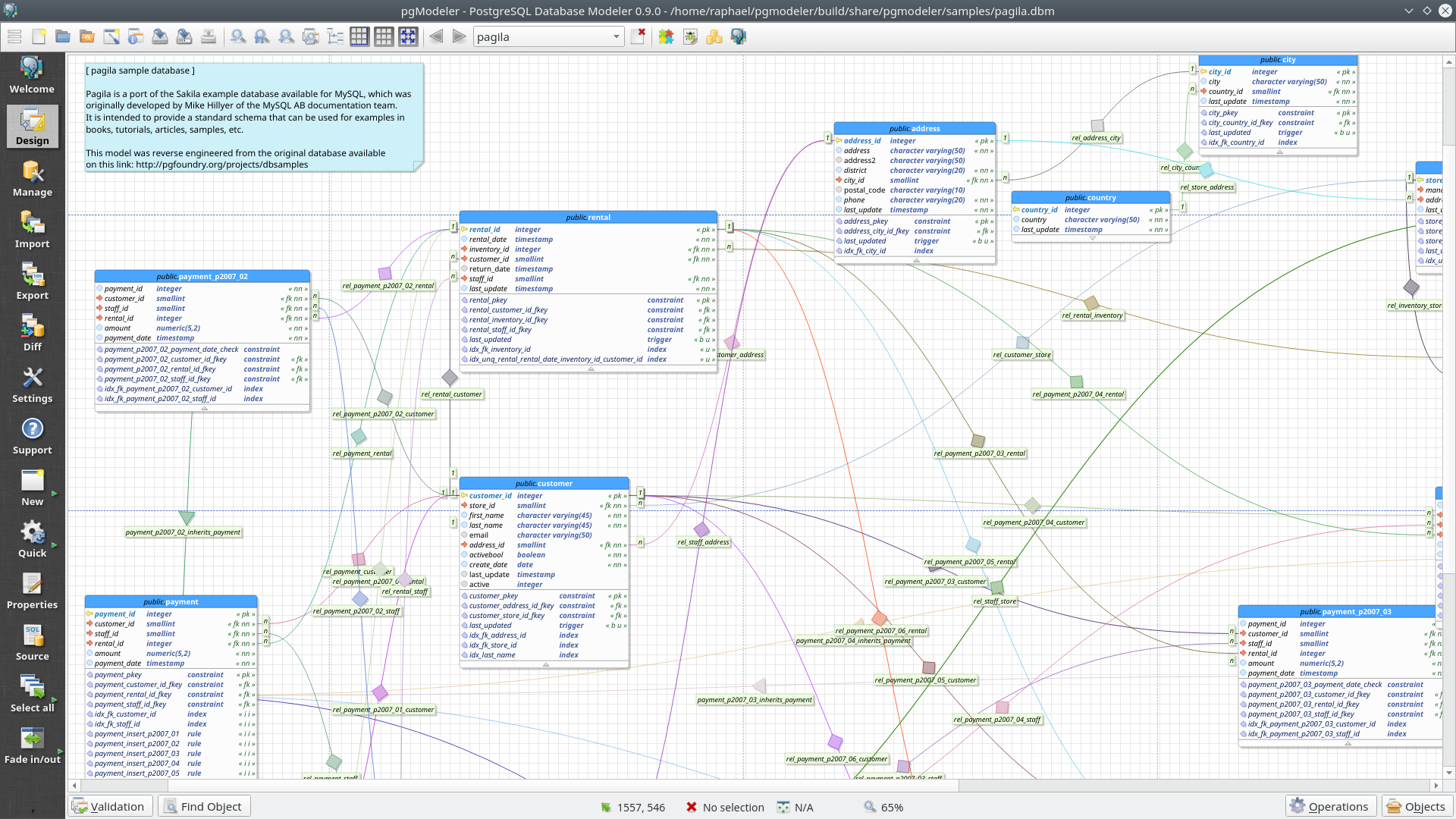
PGModeler is another PostgreSQL-focused database design tool. Unlike pgDesigner, this tool has a clean looking website and runs on all major operating systems. It’s also a free tool.
Reviews:
“pgModeler looks promising” (StackOverflow, 2012)
“Recently I was looking for a new tool while beginning a new application to run on OpenShift and I discovered a gold mine – pgModeler! It meets all my criteria AND it’s a joy to use.” (OpenShift, 2014)
QuickDBD (Dovetail Technologies Ltd)
- Free or Paid? Both
- Price: Free, Pro $14/month or $95/year
- Operating Systems: Online
- Reverse/Forward Engineering: Forward
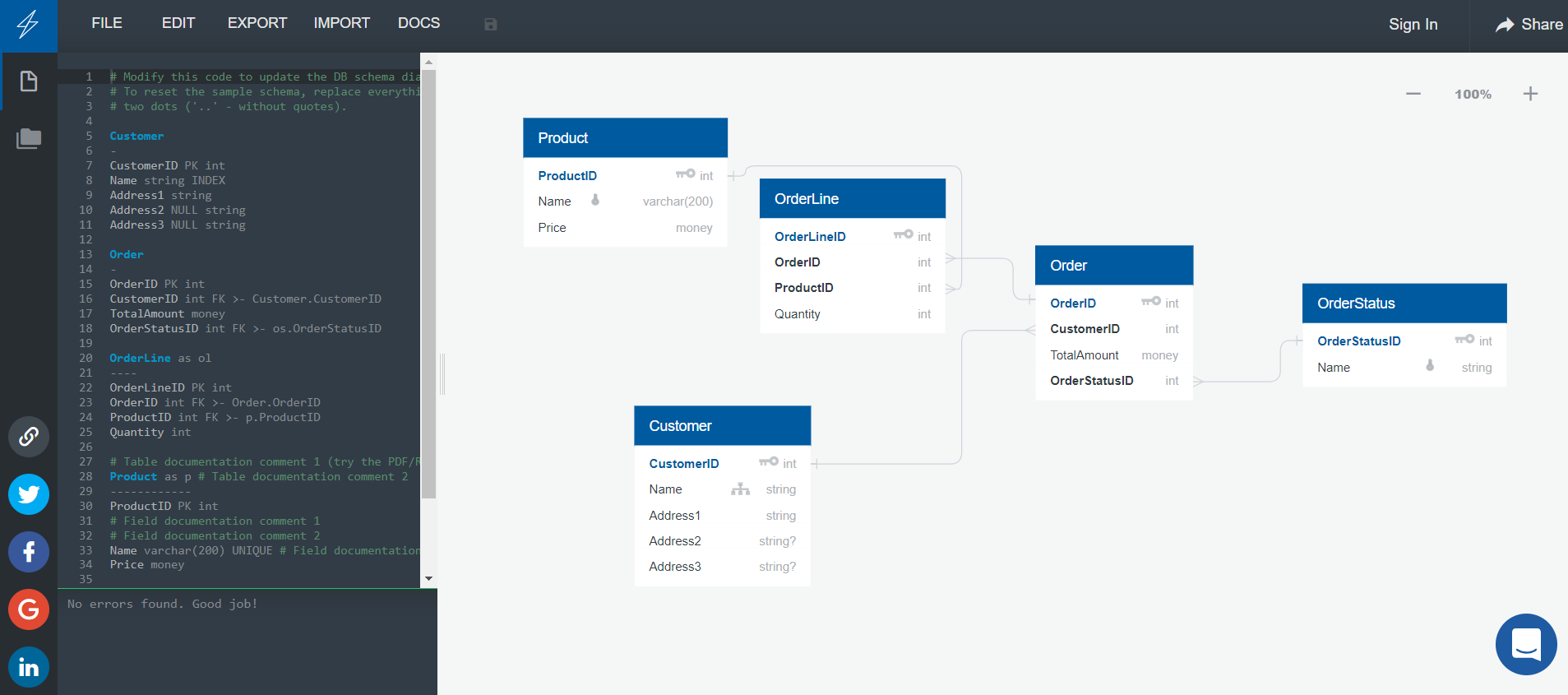
QuickDBD is a tool that allows you to draw database diagrams by typing. There’s a panel that lets you enter text in a format that looks like SQL but much simpler. It is then converted to a database diagram.
This seems like a great idea and would be a lot quicker than drawing and dragging shapes. I’d be interested in trying this out if I had a need to do this kind of work often.
Reviews:
“QuickDBD offers a fluent text first approach that avoids letting the UI get in the way of your workflow. The powerful syntax is extremely intuitive and I felt like I have always known how to write it. In fact, my own pseudo code was very similar to QDBD’s syntax. The graphical diagrams look great and can be exported to many popular formats such as pdf, png, and word. What’s better is your schema can also be exported to T-SQL and ANSI SQL, easily allowing you to import your designs into your favorite database engines. ” (Nerdit, 2018)
“QuickDatabaseDiagrams.com is the fastest, slickest way to design a database – just type! Free for basic use. Made in Dublin, Ireland.” (G2Crowd, 2018)
Safyr (Silwood Technology)
- Free or Paid? Paid
- Price: Contact
- Operating Systems: Windows
- Reverse/Forward Engineering: Reverse
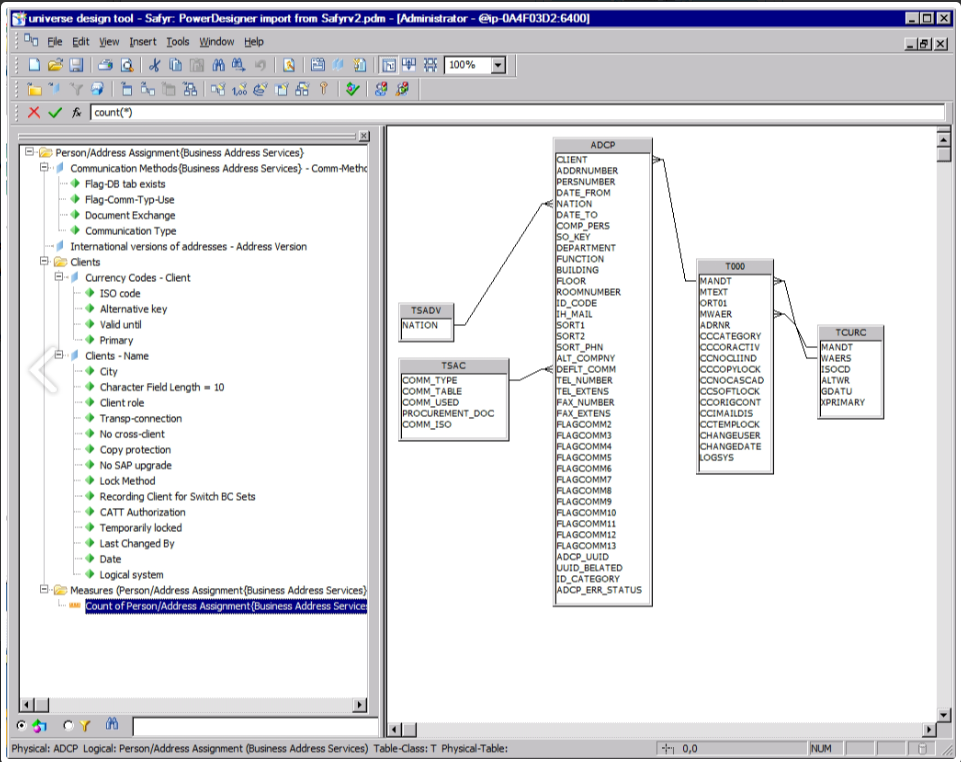
Safyr is quite different to many of the tools on here, as it’s used to connect to CRM or ERP systems and create a data model from those tables.
If you’re using a CRM or an ERP system, then this may be a tool you can look into. I’ve found that tools built for specific purposes usually do that thing well, so while I haven’t used it myself, if I needed to create a data model or ERD for a CRM, I’d look at Safyr.
I’m not sure if it lets you create data models or ERDs for databases that aren’t CRM or ERP.
Reviews:
I was unable to find any reviews for this tool.
SQL Power Architect (SQL Power Group)
- Free or Paid? Paid
- Price: Community: free, Enterprise $50,000
- Operating Systems: Windows, Mac, Linux
- Reverse/Forward Engineering: Both
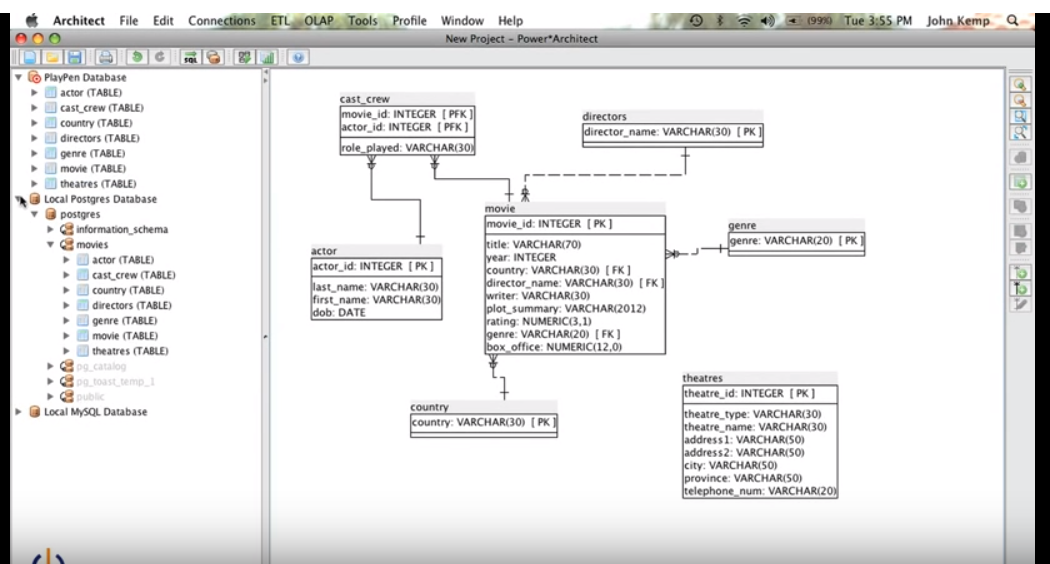
SQL Power Architect offers a free and paid version of its tool. Interestingly, the free version is open source, which helps if you want to make modifications to it.
It offers both reverse and forward engineering, and is available on all major operating systems.
Reviews:
“I like this ER Modeling tool, Multi-platform, Database connection to create the information directly inside the server and it’s free. very useful” (Spiceworks, 2014)
(note: there is a free version but the full version is paid)
“This is easily the best open source tool I’ve seen for data modeling. It is easy to setup, works with JDBC connections and allows you to compare and forward engineer your changes.” (Unimpeded By Sanity, 2012)
SQLDBM (We Comes Before Me)
- Free or Paid? Free
- Price: n/a
- Operating Systems: Online
- Reverse/Forward Engineering: Both
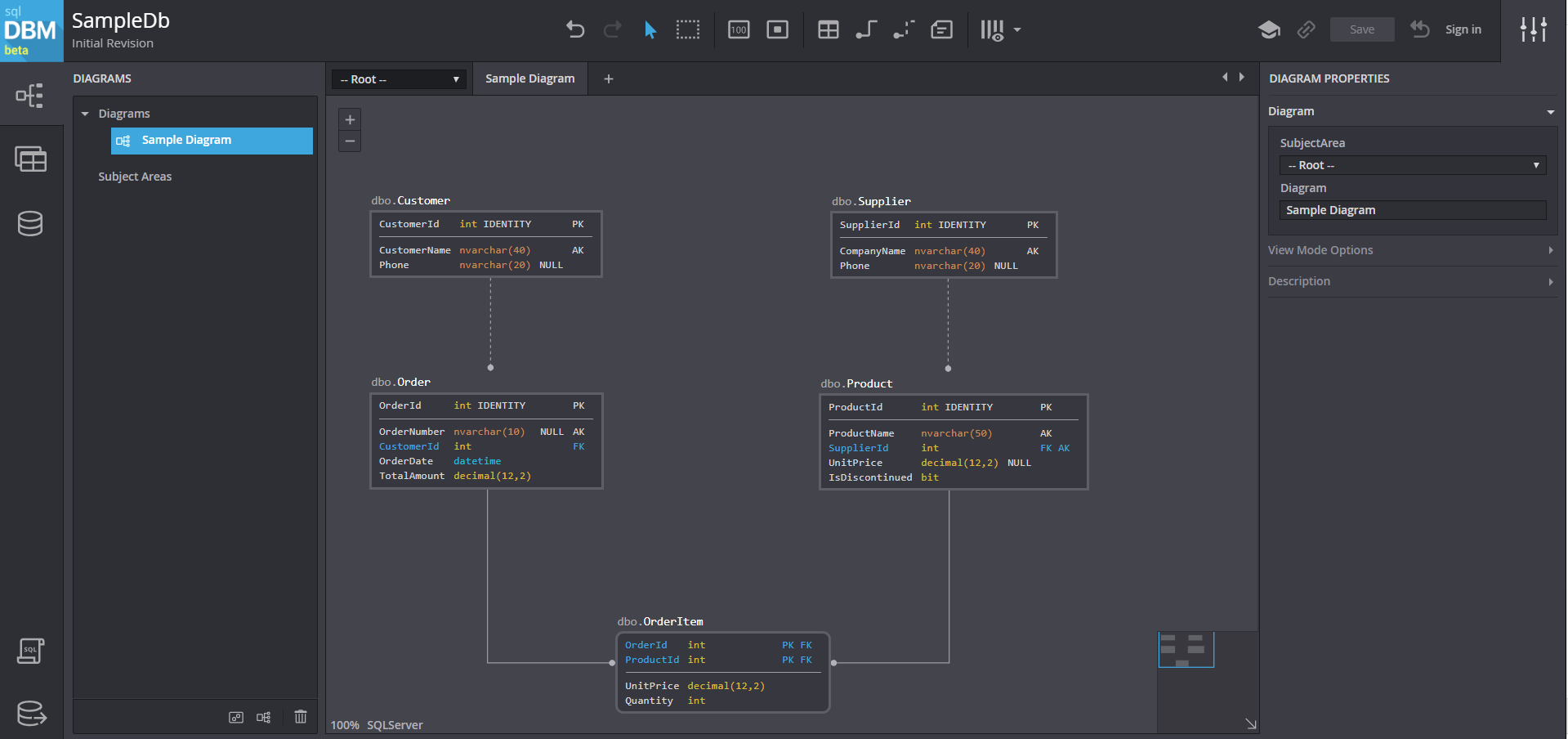
SQLDBM is an online data modeling tool, which is also free. There are a few online data modeling tools in this list, and many of them offer both a free and paid plan, but currently SQLDBM is free.
I like the concept of an online database modeling tool, and while I haven’t tried any, I would consider trying SQLDBM.
It’s a relatively new tool but features are still being added.
Reviews:
“And I must say I am impressed. It is still in beta and some things did not really work as it should but with some small work arounds this is a great tool.” (Steemit, 2018)
“SQLDBM offers you an easy, convenient way to design your database absolutely anywhere on any browser, working away without need for any extra database engine or database modelling tools or apps. “ (MSDN, 2017)
Toad Data Modeler (Quest)
- Free or Paid? Paid
- Price: $597
- Operating Systems: Windows
- Reverse/Forward Engineering: Both
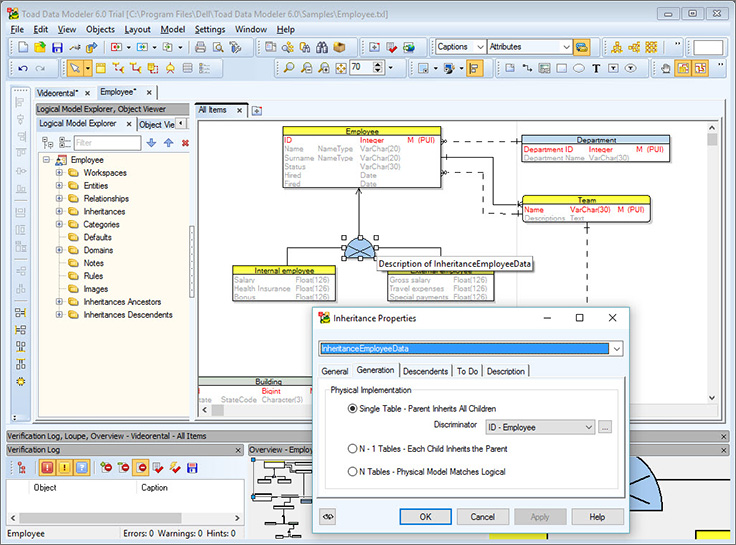
Toad makes one of the most popular Oracle SQL IDEs, and their data modeler is also highly recommended. It runs on Windows only, but it includes reverse and forward engineering.
**Reviews:
**
“We finally ended up purchasing Toad Data Modeler (TDM) because support for database specific features is a bit better there and it’s scripting ability allowed us to generate other export formats as well” (StackOverflow, 2012)
“Quest Software has hit the ball out of the park with its Toad Data Modeler 3 (TDM) application. Ease of use, a huge amount of functionality, and an outstanding support base all combine to make TDM a superb product. Every once in a while you get lucky enough to run across a product that makes you say, “Wow,” and that’s what I said about two minutes into running TDM.” (Database Journal, 2008)
“Toad Data Modeler has been created as an efficient solution for creating data models and deploying the necessary changes to the data structures.” (Softpedia, 2015)
Vertabelo (Vertabelo)
- Free or Paid? Paid
- Price: Basic $9/month, Premium $29/month, Team $79/month
- Operating Systems: Online
- Reverse/Forward Engineering: Both
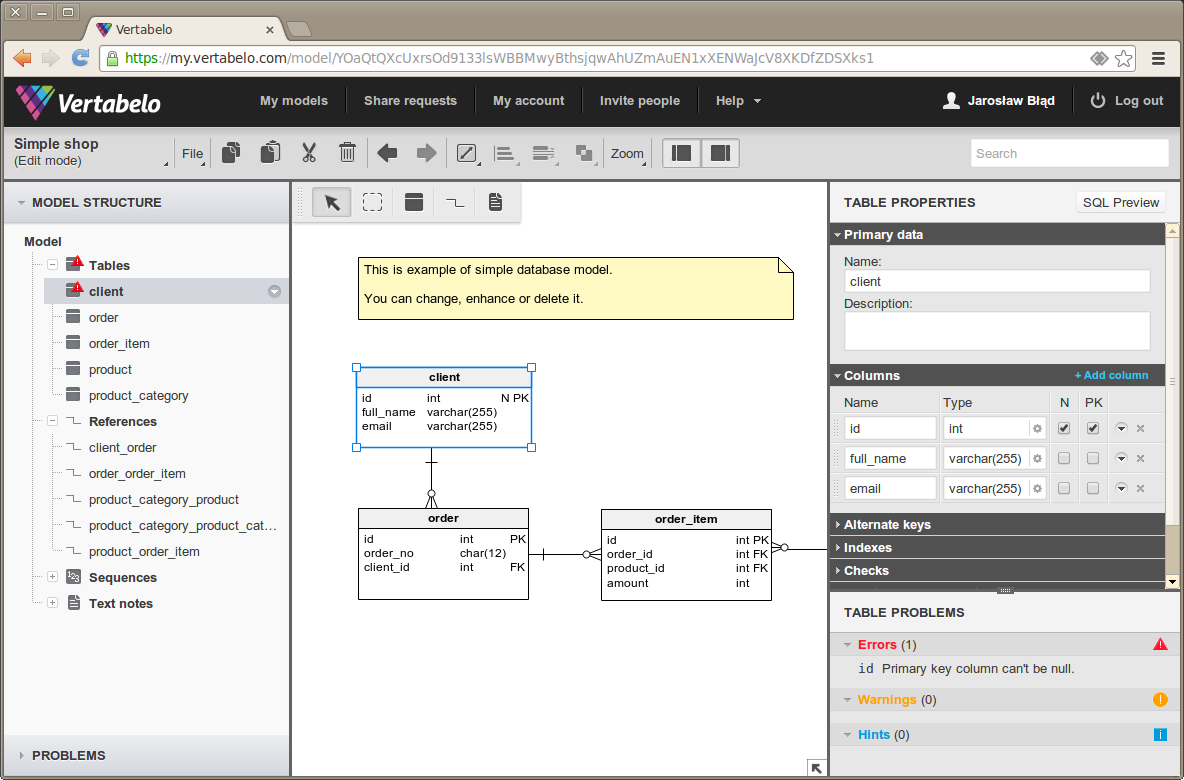
Vertabelo is a tool I’ve heard about in the last couple of years. It looks great, has a monthly subscription model which is affordable, and runs online which means you can access it from anywhere.
I plan on spending more time in the future working with database designs, and Vertabelo is on my shortlist of tools to use.
Reviews:
“In particular, I like Vertabelo a lot. Really nice interface (love the quality of the zoom in and zoom out feature) with model collaboration SQL generation capabilities.” (Modeling Languages, 2012)
WWW SQL Designer (ondras)
- Free or Paid? Free
- Price: n/a
- Operating Systems: Online
- Reverse/Forward Engineering: Both
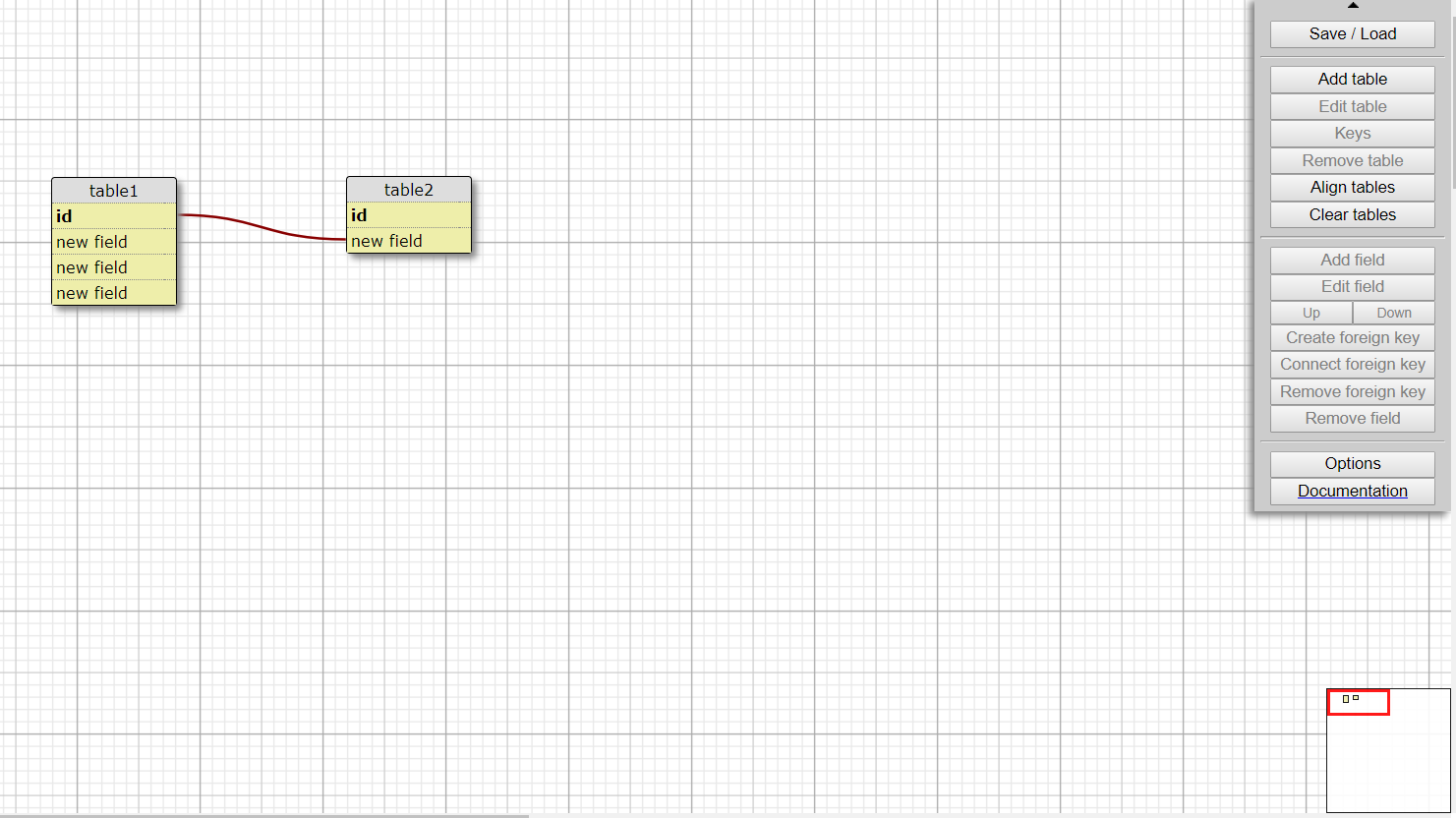
WWW SQL Designer is a simple ERD tool that runs in the browser. It’s free, supports reverse and forward engineering, and doesn’t need an account to start playing around in the demo environment.
Reviews:
I was unable to find any reviews for this tool.
X-TEA (DB Concept)
- Free or Paid? Free
- Price: n/a
- Operating Systems: Windows
- Reverse/Forward Engineering: No
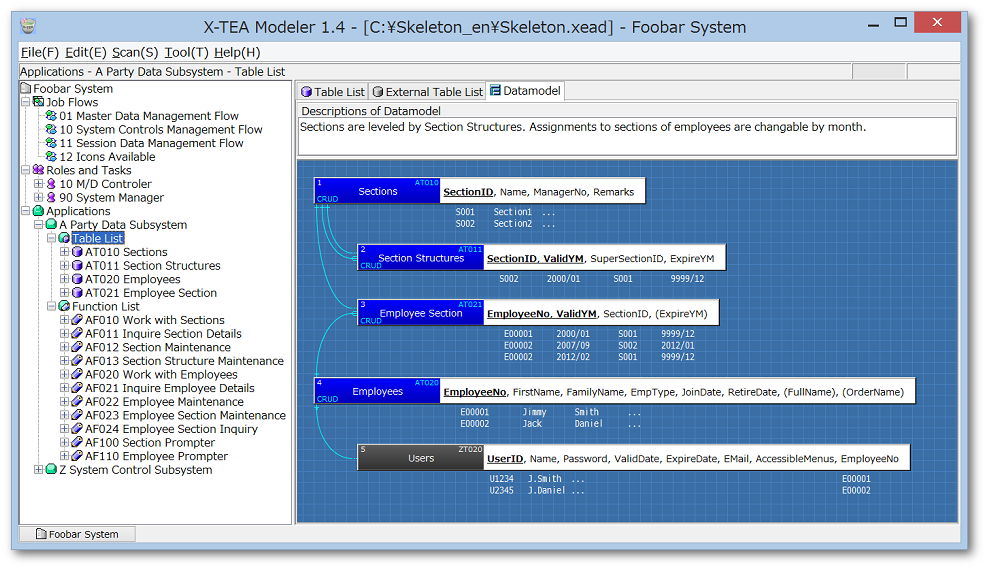
X-TEA is a modeling tool that looks a little different to the others, but still seems like it gets the job done. It doesn’t seem to support reverse or forward engineering. Their website looks a bit dated and as though it was designed in Microsoft FrontPage in the mid 2000’s. However I haven’t used the tool so it may be a good piece of software.
Reviews:
I couldn’t find any reviews of X-Tea online. Everything I found referred to green or black tea products!
xCase (Resolution)
- Free or Paid? Paid
- Price: Professional $799
- Operating Systems: Windows
- Reverse/Forward Engineering: Both
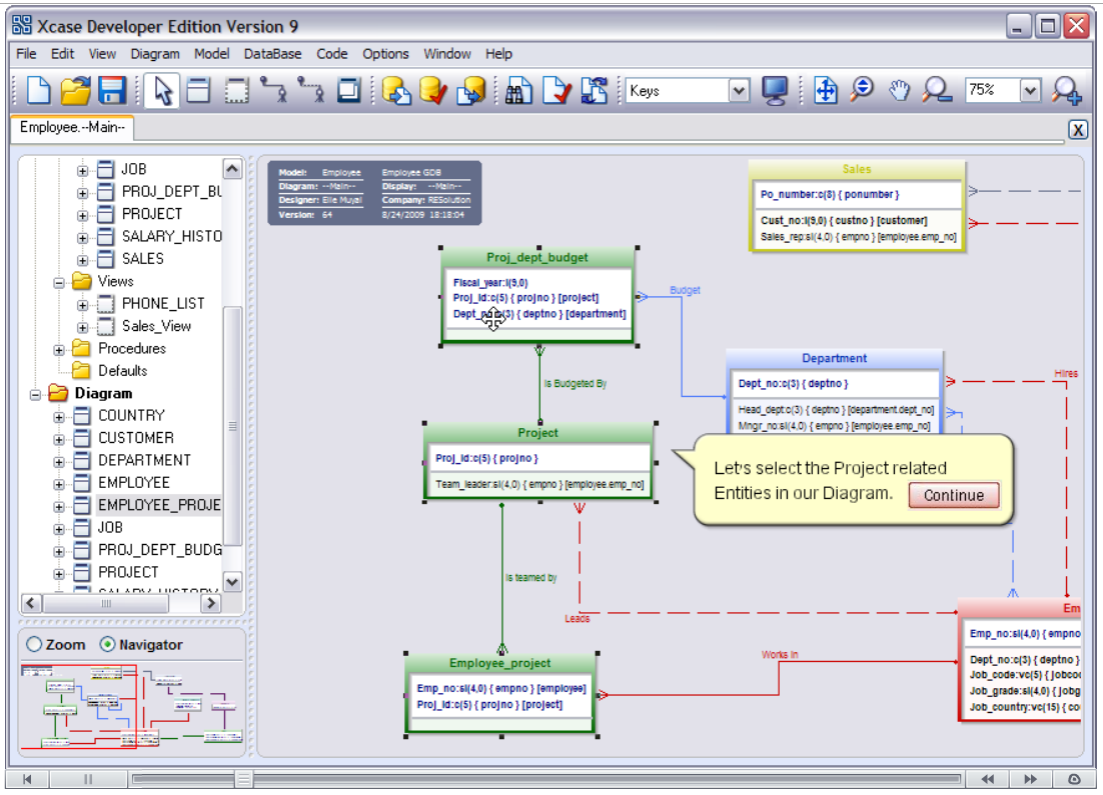
xCase looks like a feature-packed tool for helping you design databases. It supports both forward and reverse engineering, and many other features around managing and migrating data.
It runs on Windows, and has a free trial, so if you’re interested, take a look at the trial and see if it’s suitable for you.
Reviews:
I was unable to find any reviews of xCase online.
Diagramming
These tools are used for creating many different kinds of diagrams, such as flowcharts and UML diagrams, and also allow creation of data models or ERDs.
Astah (Astah)
- Free or Paid? Both
- Price: Community is free, Professional is $9.99/mth
- Operating Systems: Windows, Mac, Linux
- Reverse/Forward Engineering: Both
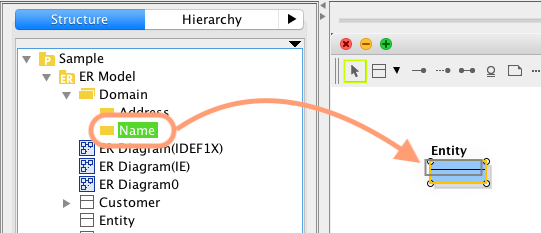
Astah is a clean looking tool that has quite a lot of features. It allows for creation of many types of diagrams, including ERDs, mind maps, and many UML diagrams.
It allows for code engineering (both forward and reverse), team development, export to different file types (PDF, HTML, images), and many different features to improve your use of the tool.
It has integration with Confluence, Jira, Subversion, yUML, and Freemind.
I was also impressed by the testimonials on the front page from two big names in the IT industry: Mary Poppendieck and Kent Beck.
Reviews:
“Very very good UML tool, extremely stable & provides all the necessary features while avoiding the unnecessary bells & whistles of other products.” (Component Source, 2015)
“Create both simple and complex UML diagrams using this comprehensive software solution that offers you a large set of intuitive tools” (Softpedia, 2017)
ConceptDraw Pro (ConceptDraw)
- Free or Paid? Paid
- Price: $199
- Operating Systems: Windows, Mac
- Reverse/Forward Engineering: Both
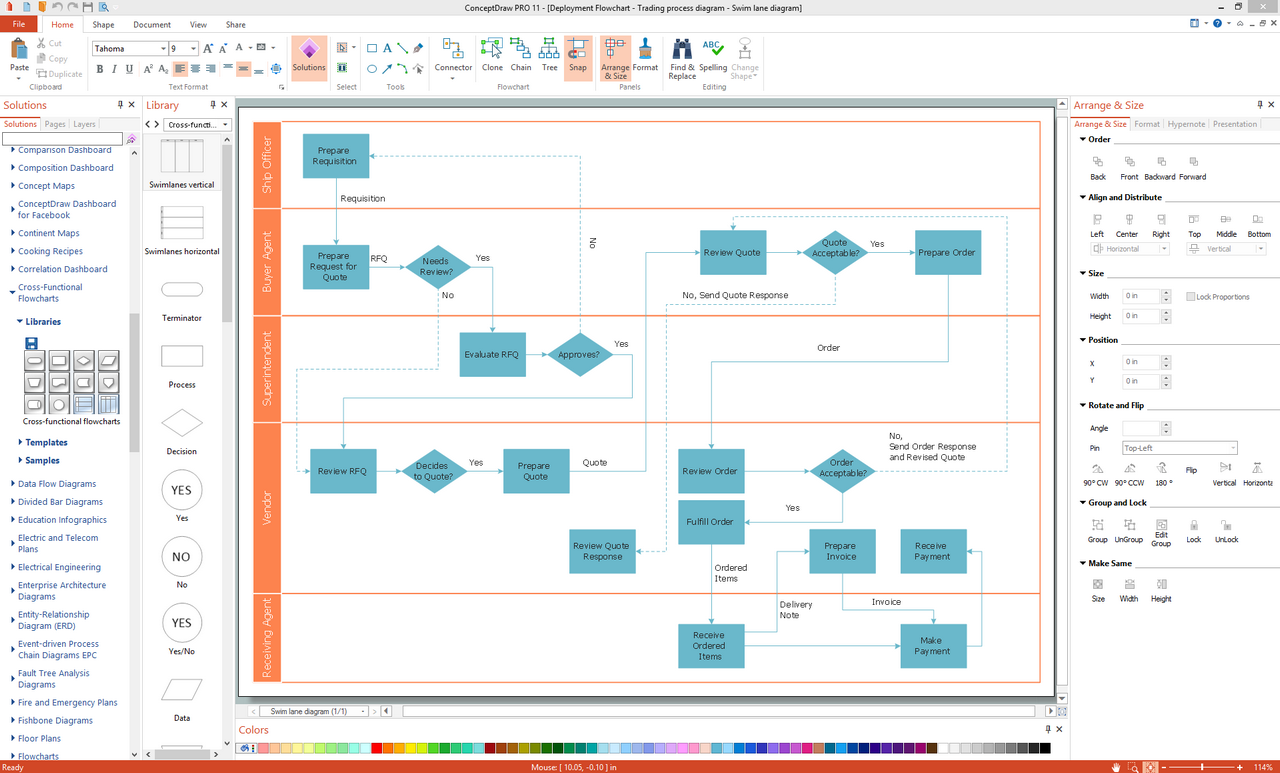
ConceptDraw is a great looking tool available for both Windows and Mac. It’s an alternative to Microsoft Visio, and has a lot of diagram options and templates to work with.
It includes the ability to create a data model or Entity Relationship Diagram, with both forward and reverse engineering. It also has many of the features that good diagramming tools have, such as arranging and connecting shapes, and is easy to use.
Reviews:
“With its versatile drawing tools and ability to save created objects in a library for future use, ConceptDraw PRO is a great software for creating flowcharts as well as technical and other business drawings.” (Business.com, 2017)
“This is version 8.0.3 of the software, and I still think there are plenty of improvements that could be made…. However, it is very portable.“ (Girls Guide to PM, 2016)
“The amazing thing about the ConceptDraw is probably its value proposition which is the integrated live object technology. However, I had made adequate use of its checklist features like the process capture /analysis, collaboration and data mapping to enable me have consistent results in a couple of projects. If you seek top notch diagrams for either updating documents or live meetings, the ConceptDraw will do you a lot of good. It is a very easy to use platform.” (CrowdReviews, 2013)
ConceptDraw Pro (ConceptDraw)
- Free or Paid? Paid
- Price: $199
- Operating Systems: Windows, Mac
- Reverse/Forward Engineering: Both
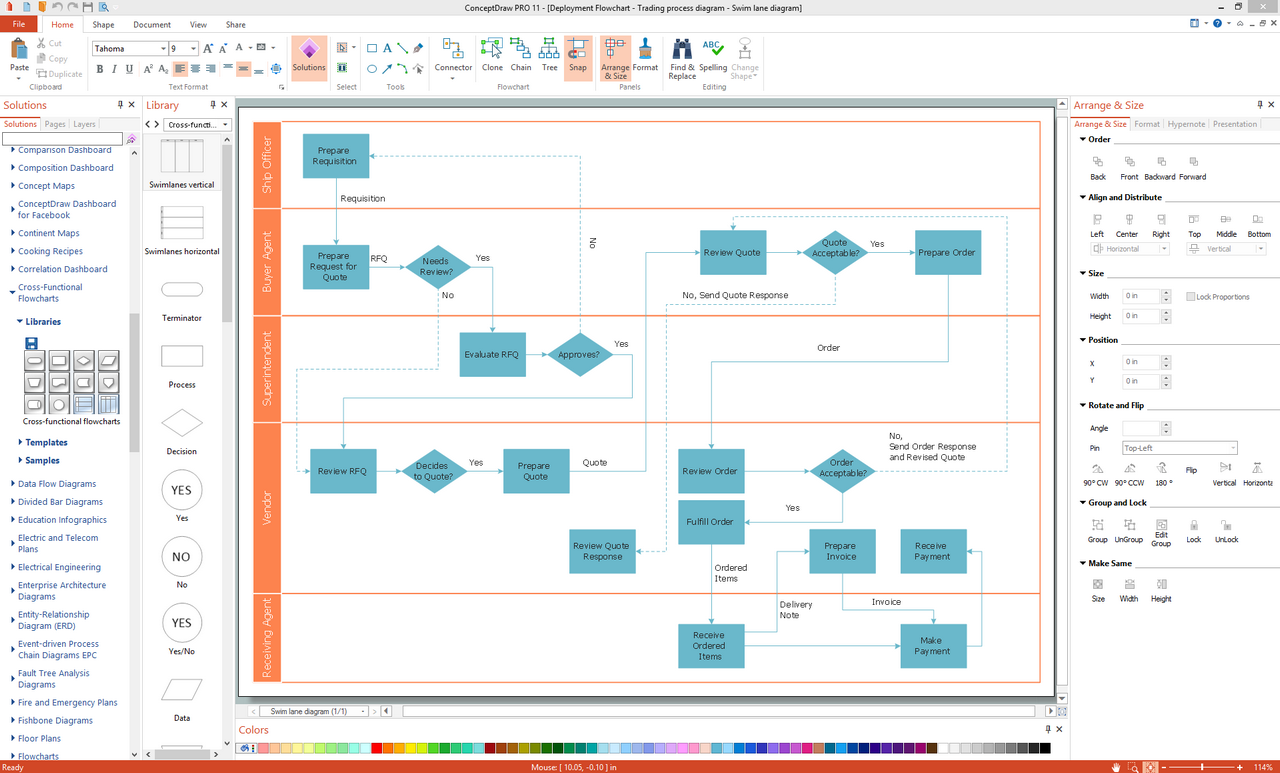
ConceptDraw is a great looking tool available for both Windows and Mac. It’s an alternative to Microsoft Visio, and has a lot of diagram options and templates to work with.
It includes the ability to create a data model or Entity Relationship Diagram, with both forward and reverse engineering. It also has many of the features that good diagramming tools have, such as arranging and connecting shapes, and is easy to use.
Reviews:
“With its versatile drawing tools and ability to save created objects in a library for future use, ConceptDraw PRO is a great software for creating flowcharts as well as technical and other business drawings.” (Business.com, 2017)
“This is version 8.0.3 of the software, and I still think there are plenty of improvements that could be made…. However, it is very portable.“ (Girls Guide to PM, 2016)
“The amazing thing about the ConceptDraw is probably its value proposition which is the integrated live object technology. However, I had made adequate use of its checklist features like the process capture /analysis, collaboration and data mapping to enable me have consistent results in a couple of projects. If you seek top notch diagrams for either updating documents or live meetings, the ConceptDraw will do you a lot of good. It is a very easy to use platform.” (CrowdReviews, 2013)
Canva (Canva)
- Free or Paid? Both
- Price: Free limited plan, Pro $12.95/month, Enterprise plans available
- Operating Systems: Online
- Reverse/Forward Engineering: No
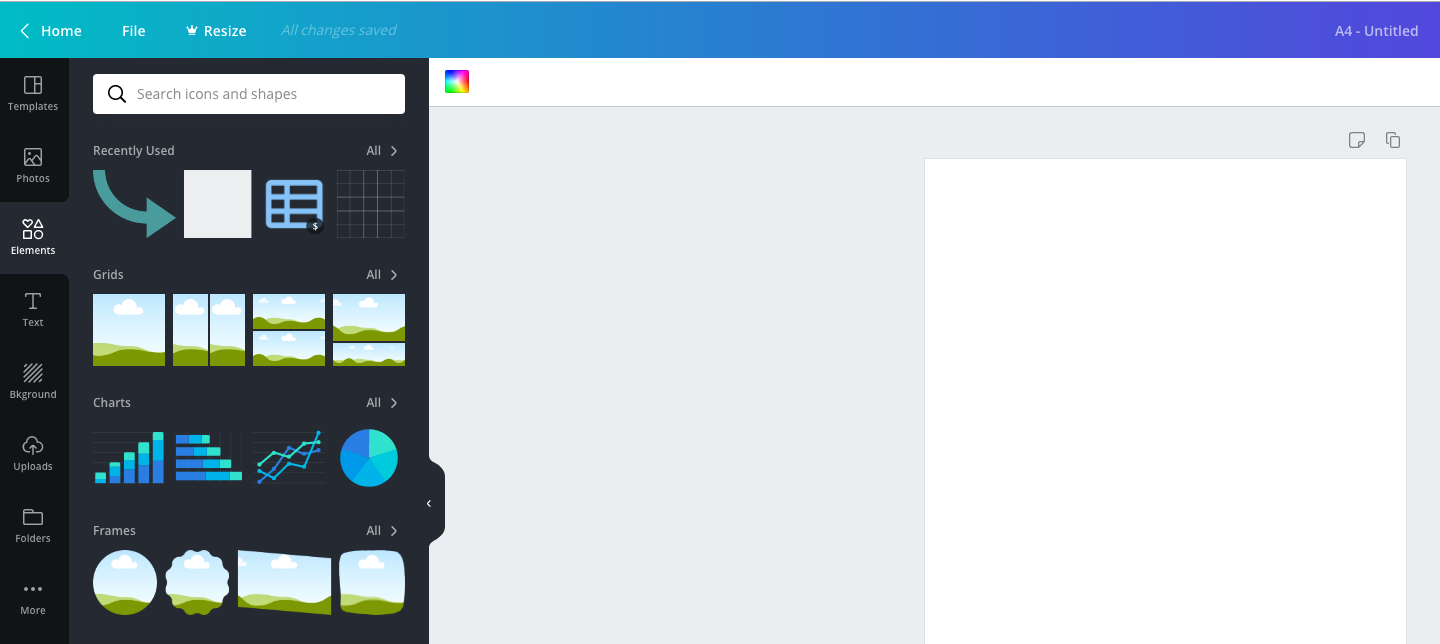
Canva is a great tool for creating images and different types of diagrams. I’ve seen it mentioned a lot for creating social media graphics. It also has a lot of templates for creating business cards and brochures.
It can be used for creating an ERD as well.
Creately (Creately)
- Free or Paid? Both
- Price: $5/month
- Operating Systems: Windows, Mac, Linux, Online
- Reverse/Forward Engineering: No
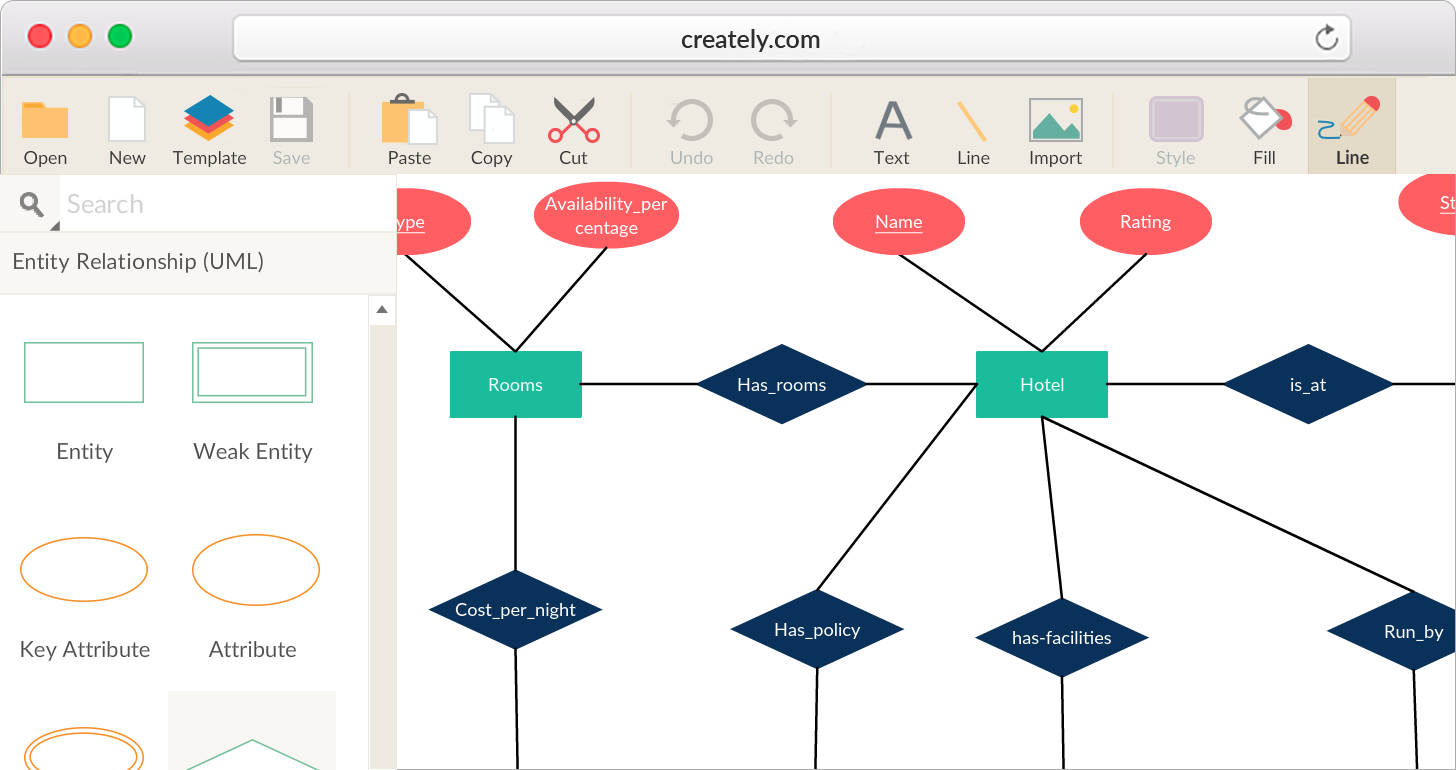
Creately is one of a few web-based data modeling tools on this list. It seems to be one of the better ones, and it’s often referred to in lists of good data modeling tools.
It offers both a web-based version and desktop versions for Windows, Mac, and Linux, which is very handy.
It has a large list of features, such as team access, importing from Visio, version history, and integration with Confluence and Jira.
Reviews:
“If you need to create professional diagrams on a budget, Creately is a good alternative to Visio, but only if it has the templates you need.” (PC Mag, 2017)
“If you are looking for easy-to-use, versatile flowchart software that lets you collaborate with others, Creately is worth considering. Its cloud-based technology and real-time collaboration tools make it especially useful for team projects.” (Business.com, 2017)
Dia (The Dia Developers)
- Free or Paid? Free
- Price: n/a
- Operating Systems: Windows, Mac, Linux
- Reverse/Forward Engineering: Both
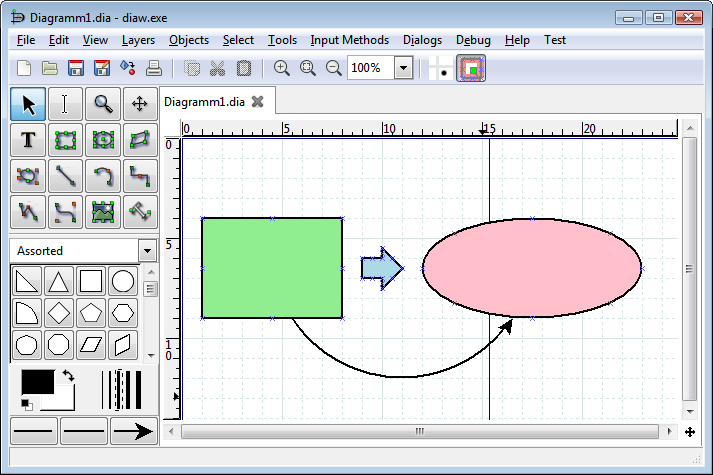
Dia is a diagramming tool available on all major operating systems, which as the review mentions below, helps more people use the software on their own computers.
It supports both forward and reverse engineering. And it’s free.
Reviews:
“I have used Dia for my own side projects and, as a professor of computer science, I have recommended this tool to my students for their UML diagrams. I find Dia to be easier to use than others that I have tried, like Microsoft Visio. I like it’s many features, including export to various image formats that enables me to create clean diagrams for use in things such as assignments and exams. Students like the fact that it is cross-platform, which enables them to use their personal computers with Windows, OSX, and Linux and share the .dia files.” (Sourceforge, 2017)
“There are three things I enjoy about using Dia Diagram: the first is that it’s extremely easy to make a flow chart by adding the “figures” and arrows that are available on the left side of the software; the second is that it’s also easy to make graphics such as pie charts, also by adding the figures available inside the software figure-option. Finally, it’s also very easy to make logos and other types of graphics with the help of the ready-forms as well as the free-form option that you can use whenever you want. An additional thing I like is that the Dia Diagram is free and open source.” (G2Crowd, 2017)
Draw.io (JGraph Ltd)
- Free or Paid? Free
- Price: n/a
- Operating Systems: Online
- Reverse/Forward Engineering: No
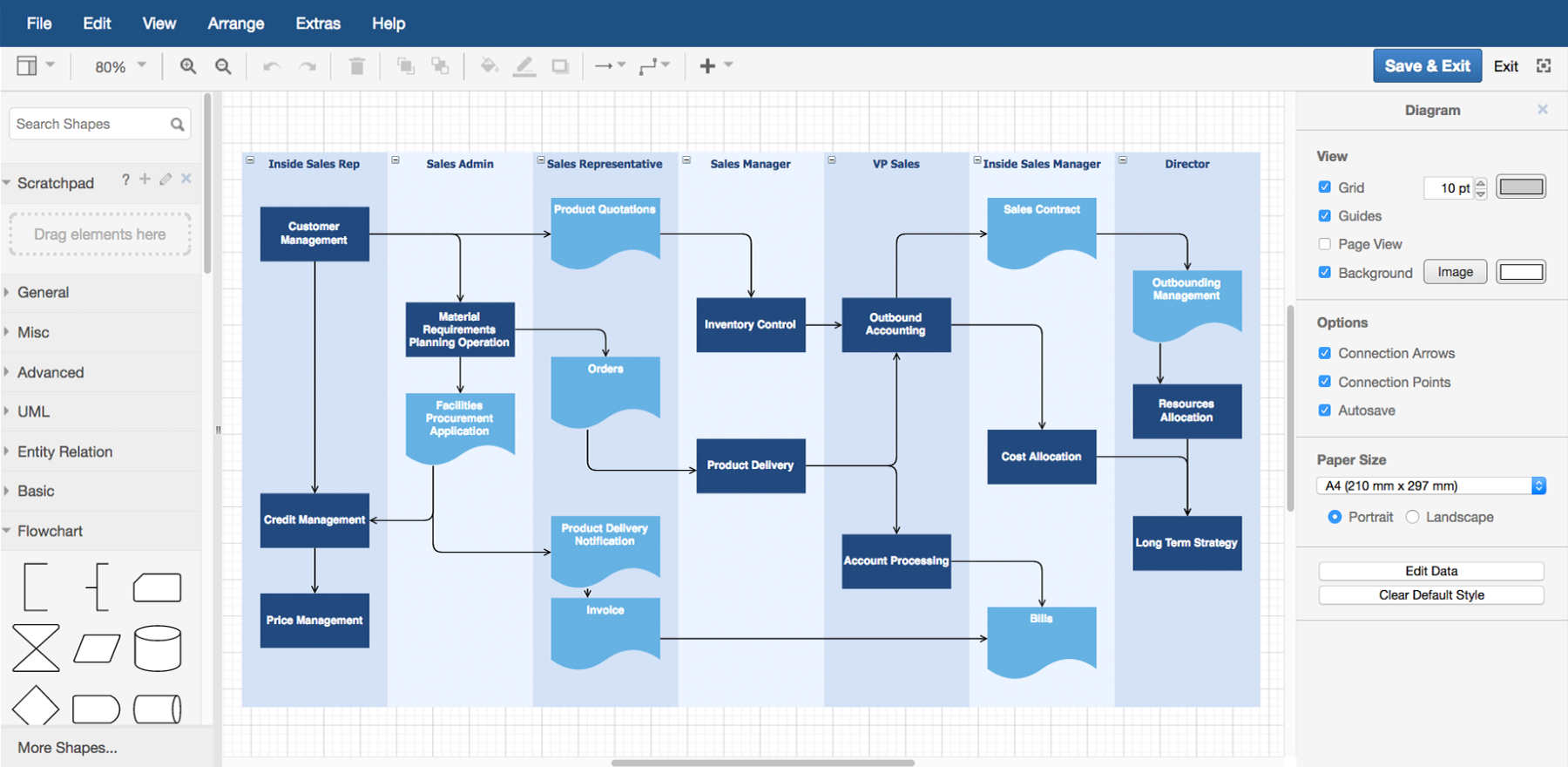
Draw.io is free online diagramming tool, like several of the others here. Its strengths are the ability to collaborate with others and integration with Google Drive.
It doesn’t support reverse or forward engineering, but not many online tools in this list do.
Reviews:
“Draw.io is a useful, free diagramming service with strong collaboration features via Google. It’s handy if you only occasionally need to make diagrams, but for better functionality and more templates you’ll want a premium service.” (PCMag, 2016)
“We can use it directly from any browser, without installing anything. A varied side menu and icons provide us with all the necessary elements to compose our schemes when we finish we can print them, save them in Google Drive, insert them in our sites or export them in different formats: GIF, PDF, PNG and JPG.” (Capterra, 2018)
“The best part of Draw.io is the collaboration features. It offers saving files directly to services such as Google Drive or Dropbox along with saving to computer. It’s really cool that I can instantly save my works to my Google drive and open them later from anywhere to modify or to demonstrate it in a very clean and professional look.” (G2Crowd, 2018)
GenMyModel RDS (GenMyModel)
- Free or Paid? Both
- Price: Free, Team $7.50/month, Enterprise $16/month
- Operating Systems: Online
- Reverse/Forward Engineering: Forward
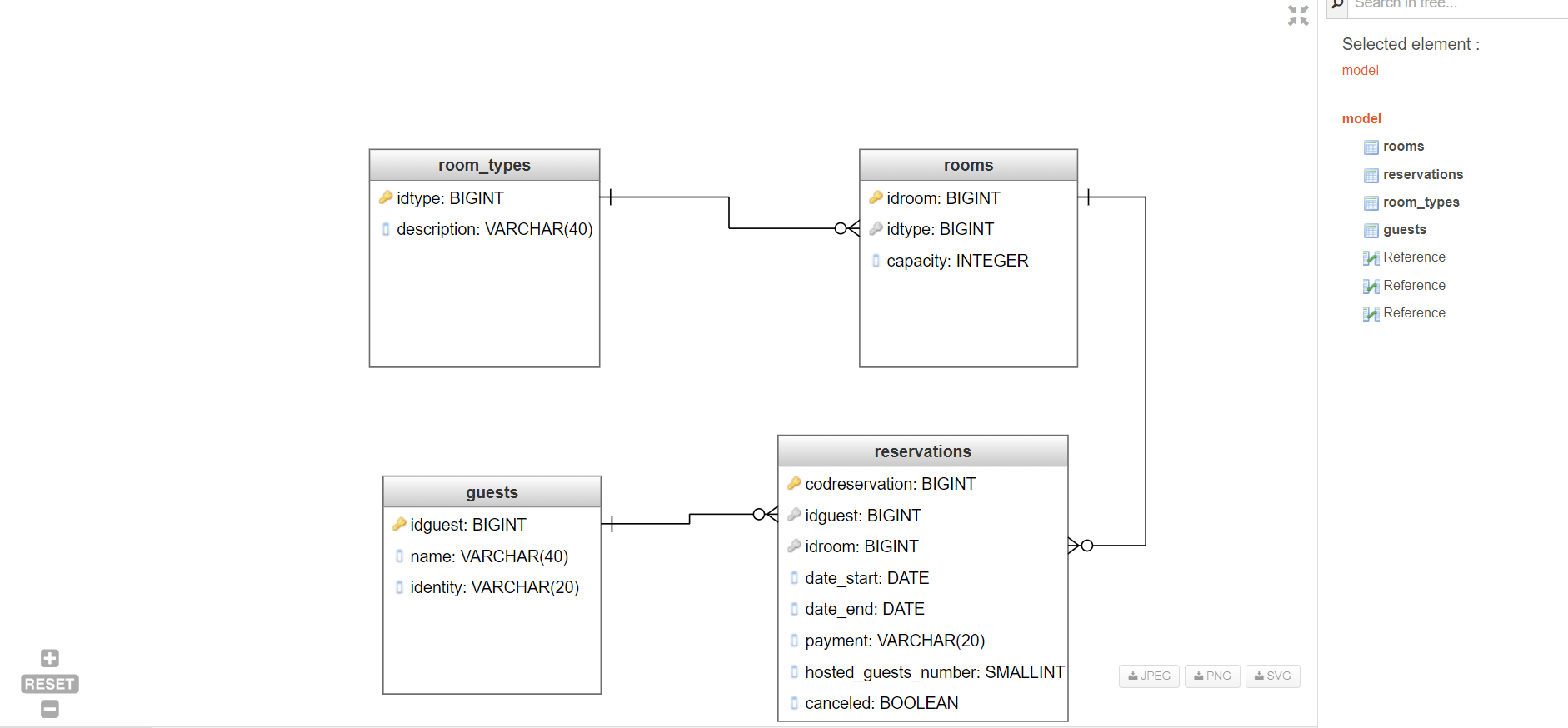
GenMyModel RDS looks like one of the better online database designing tools. They offer a free plan as well as paid plans which are quite affordable.
Their website has a good description of their features, which include SQL code generation (forward engineering).
I haven’t used it but it would be on my shortlist of web-based data modeling tools.
Reviews:
“The ambition of GenMyModel is to contribute to bring the advantages of cloud-computing to MDE. Within GenMyModel, it’s possible to create models in your web browser, not only drawings.“ (Modeling Languages, 2012)
Gliffy (Gliffy Inc)
- Free or Paid? Paid
- Price: Personal $7.99/month, Team $4.99.month, Enterprise: contact
- Operating Systems: Online
- Reverse/Forward Engineering: No
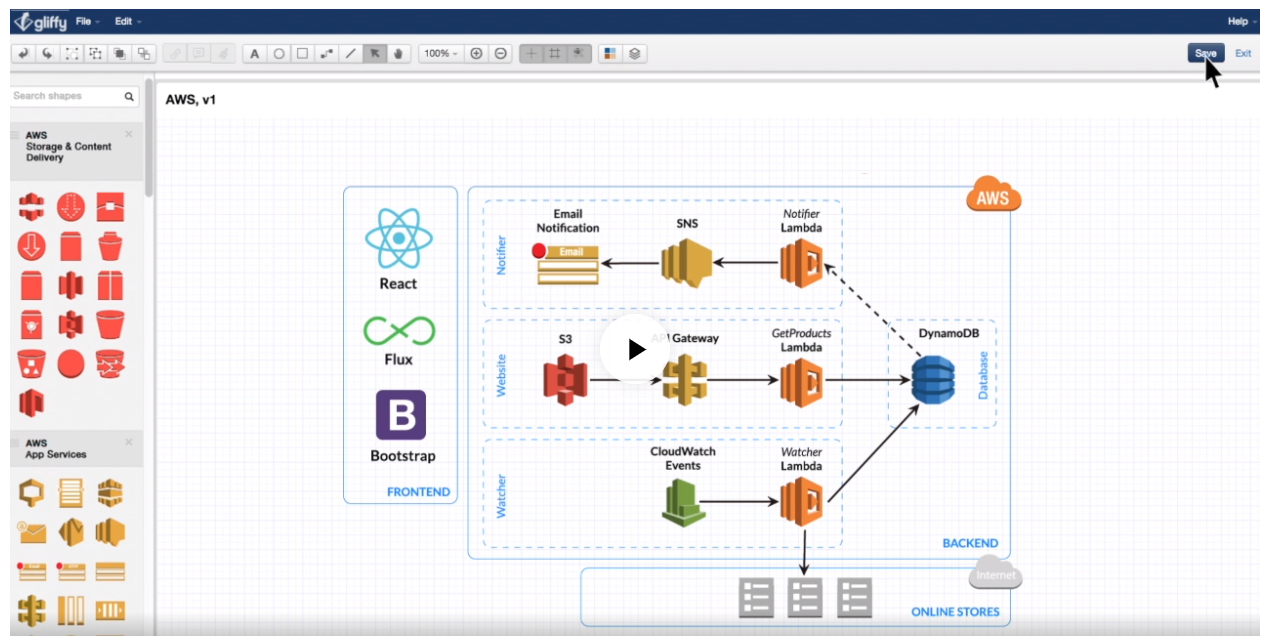
Gliffy is an online drawing tool similar to the others mentioned here. It’s comparable in features, but as it’s a drawing tool, it doesn’t have a lot of support for reverse engineering from databases.
If you’re already using it for your other drawing needs, it could be useful.
Reviews:
“Gliffy’s features makes creating professional diagrams easy and efficient, but it lacks many of the advanced features needed for collaboration and presentations beyond those for office use or basic client presentations.” (Gliffy, 2017)
“The online diagram-creation tool Gliffy provides a low-cost alternative to Visio. It works well enough when you need to make one diagram quickly, but other tools are better for consistent use.” (PCMag, 2017)
“What I like is that Gliffy is super easy to use because, mainly, you only need to know how to drag and insert forms, figures and arrows, and then just add any kind of content text you want. Because of this, I think that this software can make you create decent graphics in just minutes. Another useful feature that Gliffy offers is the addition in color to the graphic as a whole: with this feature, you can just click on a template for color, and all of the figures and arrows you added will acquire a certain color.” (G2Crowd, 2017)
Google Drawings (Google)
- Free or Paid? Free
- Price: n/a
- Operating Systems: Online
- Reverse/Forward Engineering: No
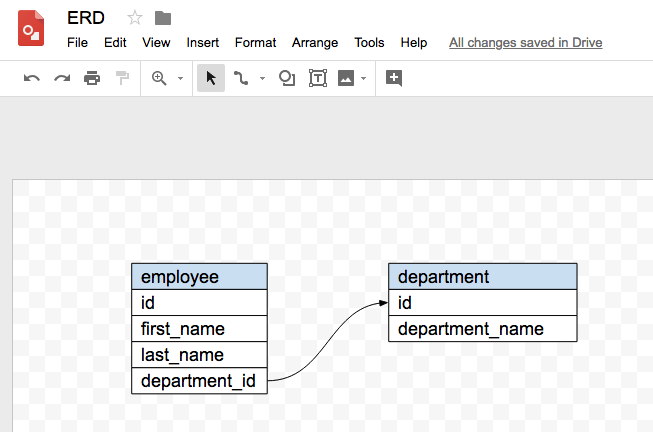
Google Drawings is a drawing and diagramming tool built in to Google Drive. It doesn’t have many data-modeling related features, as it’s a diagramming tool. As far as I know, it doesn’t have templates for creating ERDs either.
However, it’s an online tool, meaning it can be accessed from anywhere. It also has an offline mode, like Google Docs and Sheets, which works well.
I’ve used it occasionally when I needed to draw something up quickly and understand how things were related. It’s a helpful tool for diagramming, but doesn’t have the database connection and ERD tools you may need.
Reviews:
“A light weight drawing application in the Google Drive Suite. While it does not have all of the features of Adobe or Sketch it is very easy to use if you want to make so quick drawings. Exports to pdf, png, jpg, or svg.” (Slant)
“In a nutshell, Google Docs Drawing is nice if you need to collaborate in real-time, but overall Drawing compared to Visio is like comparing Microsoft Paint to Adobe Photoshop. It can fill a rudimentary need, but it is not versatile enough for more complex drawing projects.” (PCWorld, 2011)
Jeddict (Jeddict)
- Free or Paid? Free
- Price: n/a
- Operating Systems: Windows, Mac, Linux
- Reverse/Forward Engineering: Both
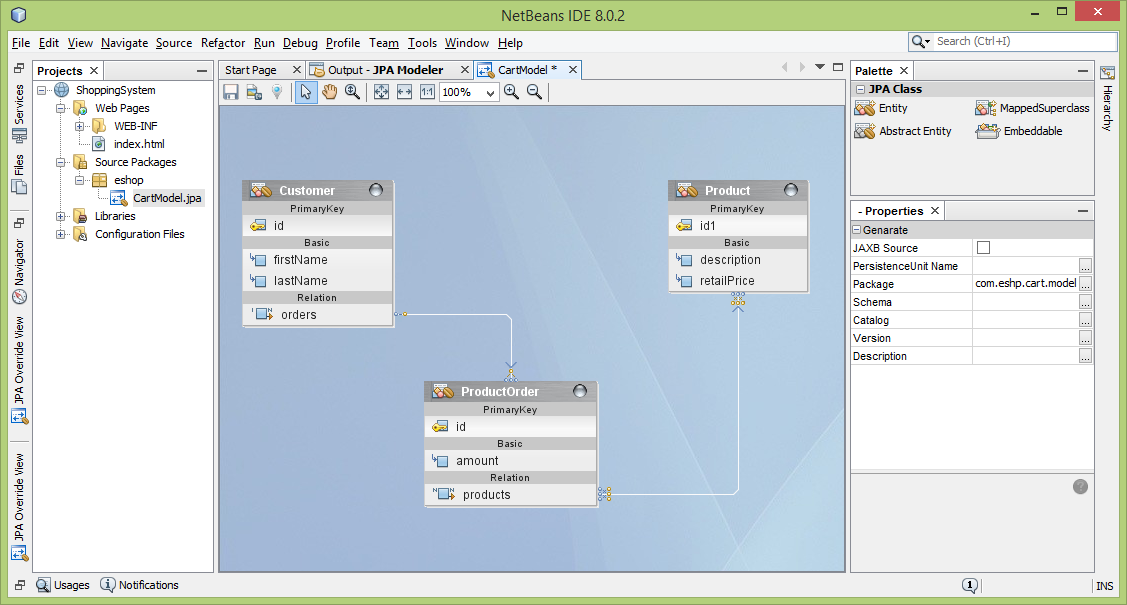
Jeddict is actually an open-source addon to NetBeans IDE. it works primarily with Java but can also be used with SQL code and database diagrams, as far as I am aware.
While it’s just for NetBeans IDE users, if that’s what you use, this could be an option for you.
Reviews:
“If you happen to be using NetBeans as your IDE, then this plugin -> jeddict would definately do the trick for you as one of its features is reverse engineering based on JPA annotated classes. I have used it in the past for one of my projects and i was not dissapointed.” (StackOverflow, 2017)
Lucid Chart (Lucid Software)
- Free or Paid? Both
- Price: Free, Home $7/month, Pro $13/month, Team $30+/month, Enterprise: contact
- Operating Systems: Online
- Reverse/Forward Engineering: No
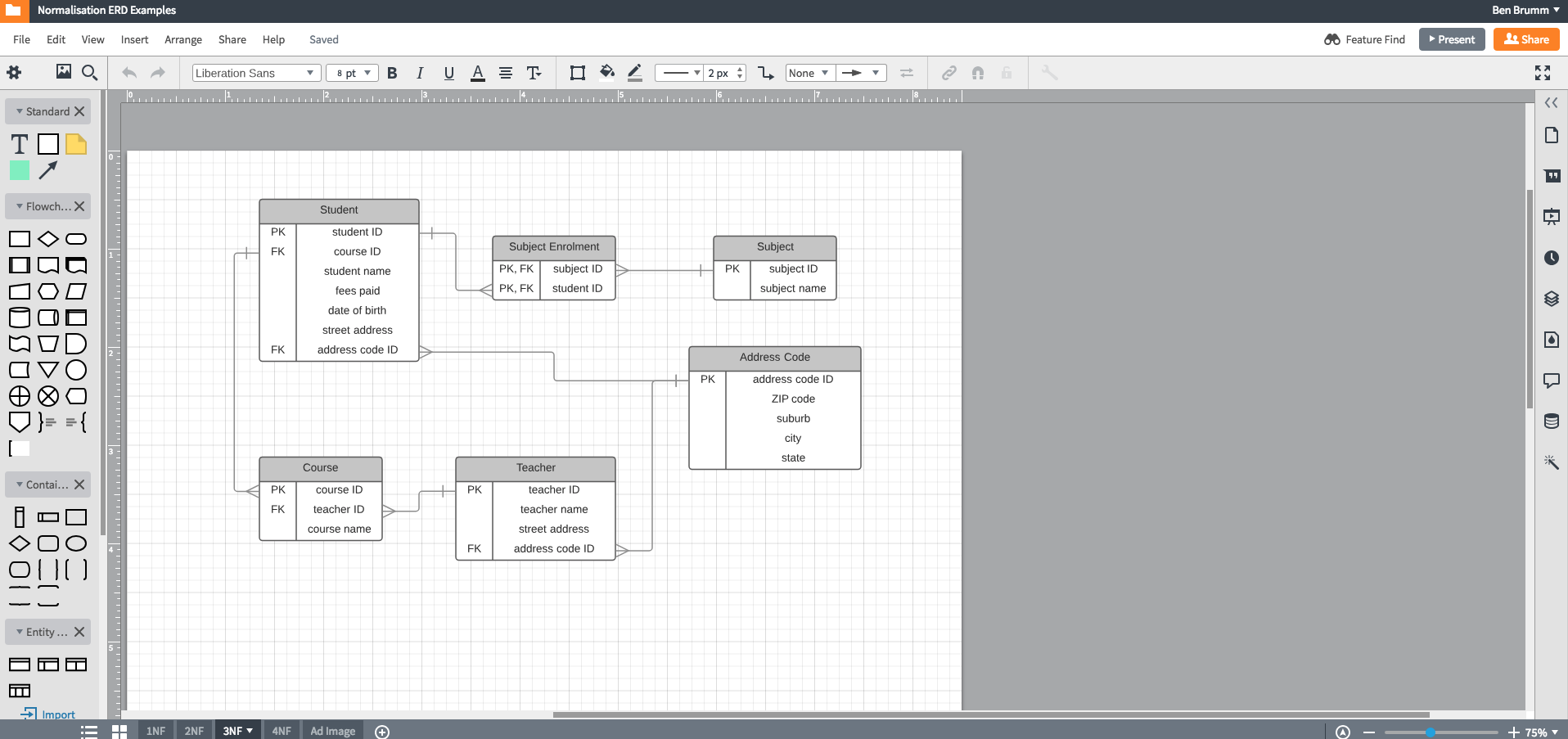
LucidChart is actually one of the tools I have the most experience with on this list. It’s an online diagramming tool that offers a range of drawing types, such as flowcharts and database diagrams. I’ve developed many database diagrams using LucidChart.
They offer some helpful format options and the diagrams that are generated are neat. There is limited formatting of diagrams though, but it’s enough to get the job done. They can easily export to images, which has been helpful for me as I use these images on this website and in my courses.
Reviews:
“Lucidchart is one of the best flowchart software available, with many features and applications available and an easy-to-use interface.” (Business.com, 2017)
“Very easy to use! Excellent for organizing your thoughts on paper to create a seamless, easy to read flowchart. After I started using this product in Marketing, other teams like Sales, Customer Service and Product teams really liked how easy it was to read my charts, that they decided to get a license of LucidChart themselves. It’s a great product for any team/department.” (G2Crowd, 2018)
“Online diagramming app Lucidchart supports real-time collaborative editing, has well-stocked libraries of templates and objects, and offers many options for exporting and presenting your diagrams.” (PCMag, 2016)
OmniGraffle (Omnigroup)
- Free or Paid? Paid
- Price: Standard $99.99, Pro $199.99
- Operating Systems: Mac
- Reverse/Forward Engineering: No
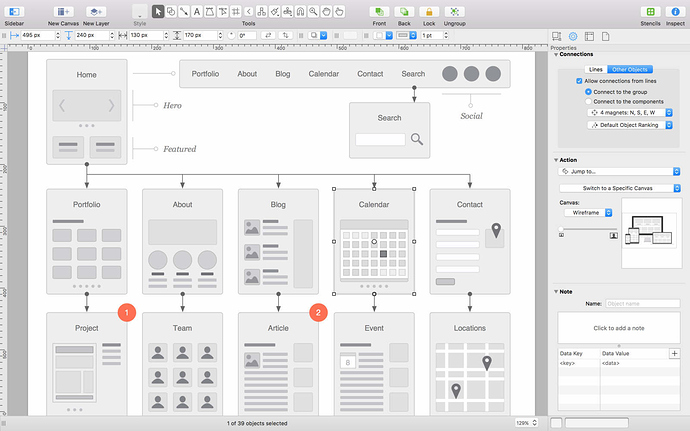
OmniGraffle is a diagramming tool available exclusively on Mac. While this may rule out Windows and Linux users, if you’re a Mac user this is a tool you should really consider.
It’s a clean looking tool, has a lot of features and diagram types, and is constantly being improved. I didn’t see any features about reverse or forward engineering, however.
Reviews:
“OmniGraffle is a serious, modern tool for getting real work done and can fit and work effectively side-by-side with other vector drawing tools on the market. Whether you are an existing OmniGraffle user or have never tried it, but do work that requires you to express ideas visually, OmniGraffle 7 is an update worth taking a closer look at” (Mac Stories, 2016)
“This application just gets better with each release, the developers really listen to what the users want and they have made a standard and pro model based on how much you want to spend and what features you need. As a a developer I find this easy to use to show ideas and create workflows or prototypes.” (Capterra, 2018)
“Extremely quick. Easily customizable. Lots of shortcuts. Large community, Tons of templates” (G2Crowd, 2017)
Open ModelSphere (Grandite)
- Free or Paid? Free
- Price:
- Operating Systems: Windows, Mac, Linux
- Reverse/Forward Engineering: Both
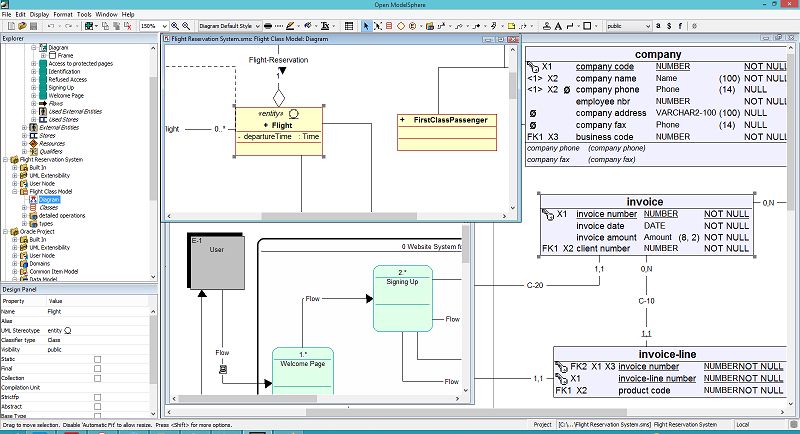
ModelSphere is one of the only tools in this list that runs on all operating systems, includes forward and reverse engineering, and is free. It’s open-source as well.
They do offer some premium plugins, but the base version may be enough for you.
Reviews:
“Open Modelsphere has proven itself to be up to the job. The program has a great deal of functionality that exceeds many commercial equivalents. It is primarily a data modelling tool, but also has business process and UML modelling options.” (ITWeb, 2010)
RISE (Rise to Bloom)
- Free or Paid? Free
- Price:
- Operating Systems: Windows
- Reverse/Forward Engineering: Both
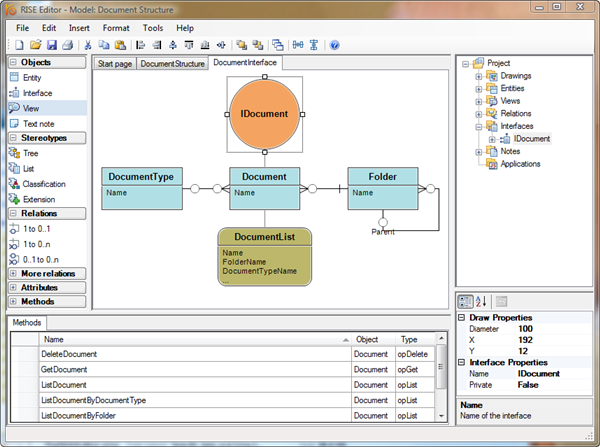
Rise is a simple looking diagramming tool, available for Windows. It includes both forward and reverse engineering, and is free, which might be important to you.
Reviews:
“This package has streamlined the ERD process to enable you to focus on your design as opposed to finalizing attributes too early. By avoiding the definition of keys, while making the relationships functional, the creators have eliminated a tedious, distracting, part of the process. The inclusion of a data entry facility and lookup table functionality, coupled with the use of Views is a real productivity boost. The quality of the drag and drop etc. is top notch.”
(Cnet, 2011)
SmartDraw (SmartDraw)
- Free or Paid? Paid
- Price: $297
- Operating Systems: Windows, Mac, Online
- Reverse/Forward Engineering: No
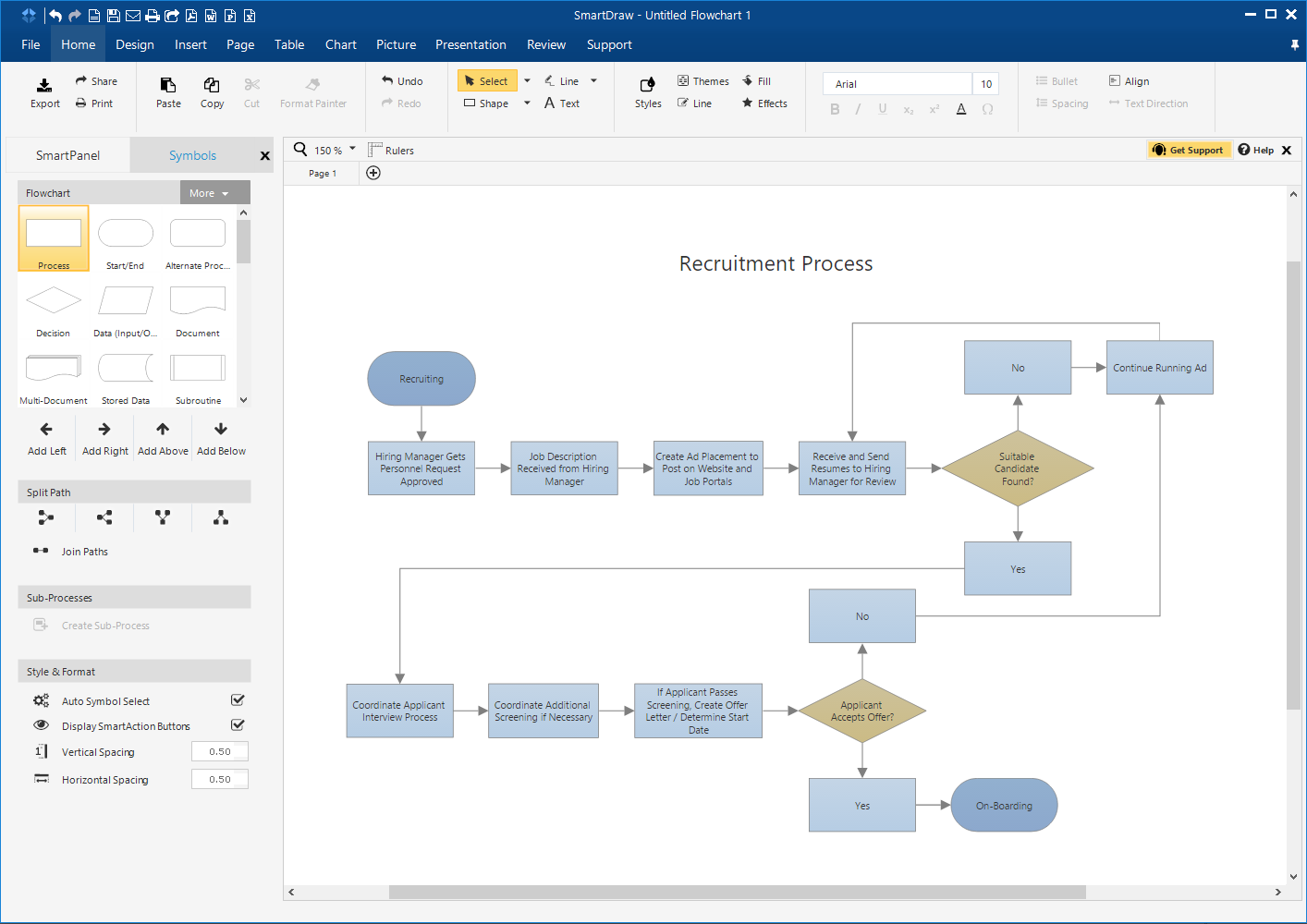
SmartDraw runs on Windows and Mac, and has an online component. It’s a diagramming tool which allows for many different diagrams, including ERDs, but doesn’t include forward or reverse engineering.
It has a ribbon-based layout which would be familiar to Office users, and has high reviews online.
Reviews:
“SmartDraw is a PCMag Editors’ Choice because it’s the most thorough yet simple diagramming app there is. Keep in mind that despite its excellence, it’s expensive and it doesn’t support real-time collaboration. It shares the Editors’ Choice with Lucidchart, which costs less, and has correspondingly fewer templates and features, but offers excellent collaboration features.” (PCMag, 2016)
“SmartDraw Cloud’s intuitive design and excellent ease of use means that you should be able to start creating diagrams quickly with only a slight learning curve. Solid diagramming and sharing tools as well as outstanding graphic features and good text options make this a good choice for flowchart software.” (Business.com, 2017)
Software Ideas Modeler (Dušan Rodina)
- Free or Paid? Both
- Price: Standard $68, Premium $114, Professional $230, Ultimate $345
- Operating Systems: Windows, Mac, Linux
- Reverse/Forward Engineering: Both
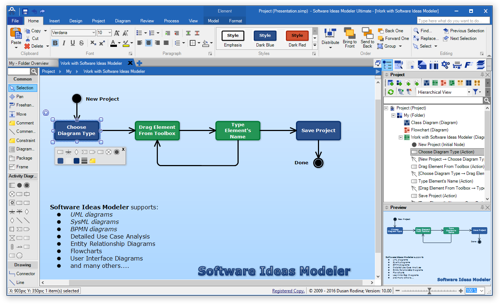
Software Ideas Modeler is a tool with a lot of different diagramming features. It has a ribbon-based style, similar to the Office suite of applications.
There are a lot of diagram types that can be created, including UML diagrams and ERDs. They can be styled, and ERDs can be exported to SQL to create the database from.
Reviews:
“An amazingly capable diagram creator which comes packed with professional and time-saving features. A lack of documentation means it’ll take some experimenting to figure out all the features, but Software Ideas Modeler Standard is still one of the best free diagrammers around.” (Tech Advisor, 2017)
“The interface is quite intuitive and well-organized.“ (Softpedia, 2018)
“If you are looking for a cost-effective, powerful, and user-friendly UML tool you could use to come up with a variety of diagrams, then I recommend you to give the Dušan Rodina-developed application Software Ideas Modeler a try. This lightweight, yet powerful application will not disappoint you.“ (Find My Soft, 2012)
StarUML (MKLab Co)
- Free or Paid? Both
- Price: Personal $89, Commercial $129, Educational $69, Classroom $69
- Operating Systems: Windows, Mac, Linux
- Reverse/Forward Engineering: Both
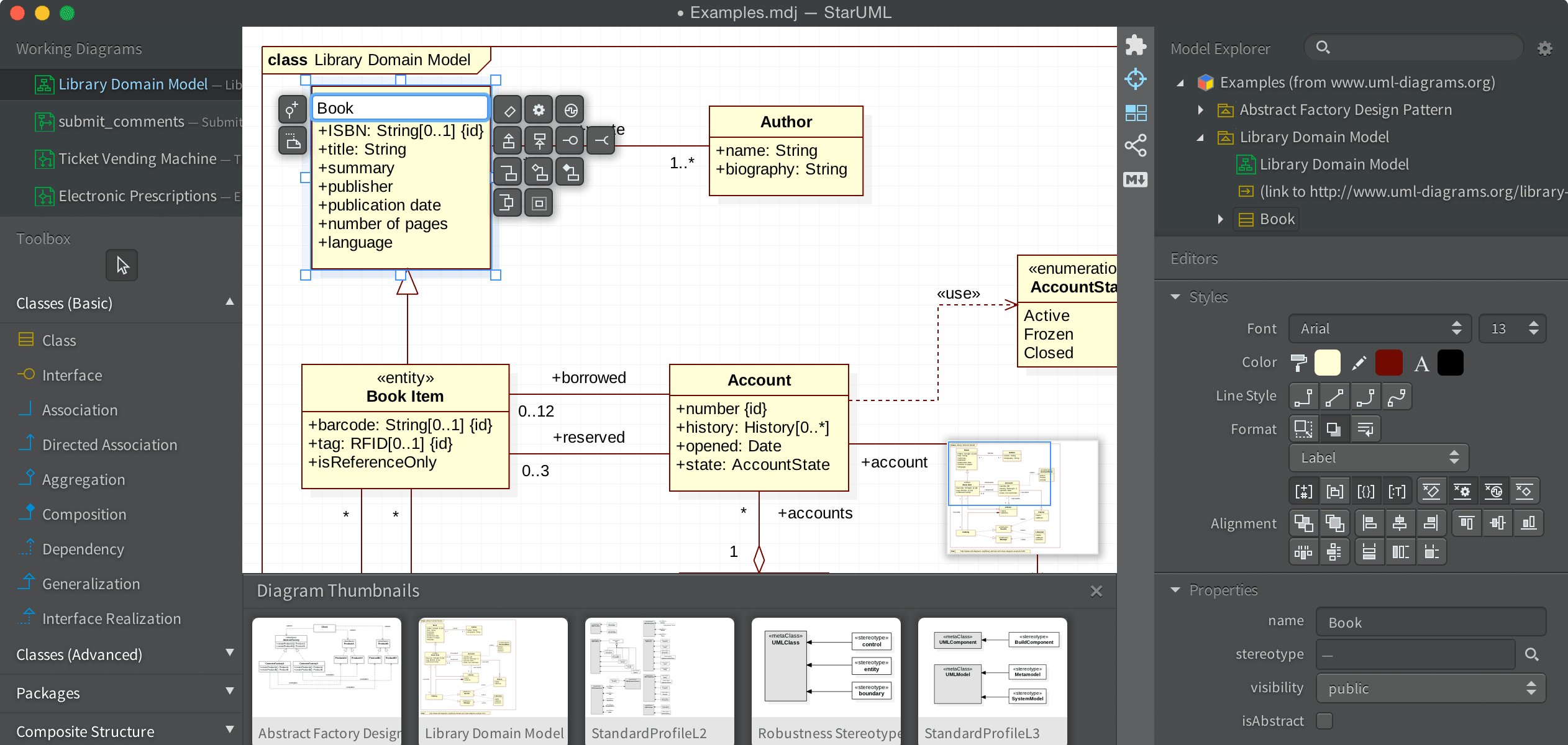
StarUML is a good looking diagramming tool available on all operating systems. It has many different diagram types, a dark and light theme, module support, and many other features.
For some time there was no work done on this project as it was open source and community funded, and many of the online reviews reflect this. However, it has since been developed by the organisation and now looks to be a quality tool.
Reviews:
“Stable work. Good product.” (Sourceforge, 2013)
“StarUML has many powerful features and is certainly more than a “simple” diagramming tool. With its support of MDA (Model Driven Architecture), it is more aimed at people using UML in an intensive way and with some code generations objectives than for simply drawing diagrams to document requirements.” (Methods and Tools, 2011)
Visio (Microsoft)
- Free or Paid? Paid
- Price: Standard $439, Professional $859, Online 1: $7.04/month, Online 2: $21.01/month
- Operating Systems: Windows
- Reverse/Forward Engineering: Reverse
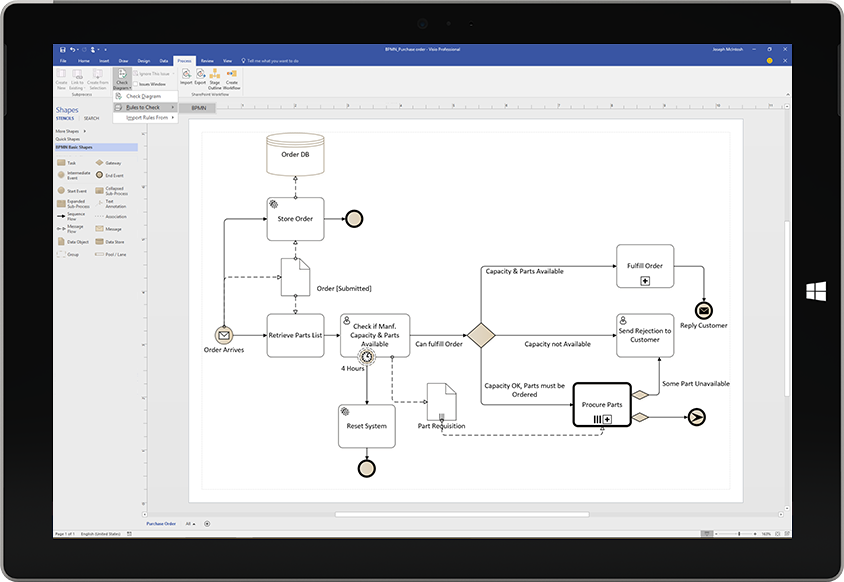
Microsoft Visio is probably the most well-known out of all the diagramming tools. It’s part of the Microsoft Office suite – it’s not standard, but it can be added as an extra.
The reason it’s so popular is because it’s available in many offices as part of the Office subscription. It allows users to create many different types of diagrams: flow charts, UML diagrams, and data models or Entity Relationship Diagrams. It works well, and has an online “Visio Viewer” version which allows others to view the diagrams if they don’t have access to Visio.
However, it can be too expensive for some people, and there are other tools on this list that do data modeling better. It’s also only available for Windows.
Reviews:
“When you’re looking for flowchart software, you want to find one that’s easy to use but also has enough features that you can do your job easily and efficiently. Visio’s diagram software is one of the easiest in our review to use and has many of the outstanding features that we looked for when we chose the top ten flowchart software. It also offers excellent help and support, including a tutorial to help you become familiar with the program. For these reasons and more, Visio earns our Business.com Gold Award.” (Business.com, 2017)
“Microsoft Visio is a powerful diagram creation and editing tool, but it’s challenging enough to set up that it’s best suited for bigger businesses with the IT resources to handle the process.” (PCMag, 2018)
“I find the software very intuitive and easy to experiment with. They provide an assortment of templates, but it is very easy to create a new flow chart from scratch, by drawing a starting shape and using connector lines. If you are already familiar with designing powerpoint diagrams, the concept is similar, except with Visio, it is much more effortless to align objects, and the software will automatically expand your figure onto another page if necessary.” (G2Crowd, 2018)
Visual Paradigm (Visual Paradigm)
- Free or Paid? Both
- Price: Community, Modeler $99 or $6/month, Standard $349 or $19/month, Professional $799 or $35/month, Enterprise $1999 or $89/month
- Operating Systems: Windows, Mac, Linux, Online
- Reverse/Forward Engineering: Both
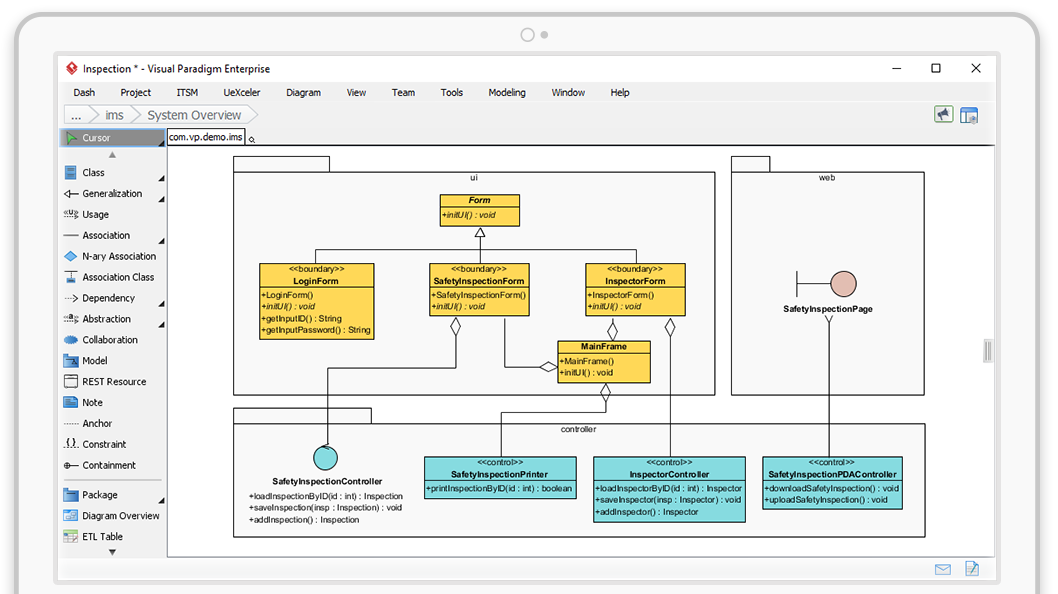
Visual Paradigm is a great looking tool that actually runs on all three operating systems and has a web-based version.
They offer both lifetime and monthly licenses which is useful.
The tool includes a range of features including many different diagram types, user story mapping, user experience designing, and database diagrams.
Reviews:
“The best and feature-rich UML tool in the market! Nice supports and excellent agile development features such as Scrum /Sprint process management. , especially, the Community Edition, not like other free tools imposed with a lots of restriction and limitation. It is genuinely free & with lots of good feature. Recommend.” (AlternativeTo, 2018)
“One tool for everything which provides all the features you need for an Enterprise Architecture and Solution Architecture. Wide language coverage for architecture modeling, system design, and software development” (IT Central Station, 2017)
Win A&D (Excel Software)
- Free or Paid? Paid
- Price: Standard $395, Desktop $595, Developer $995
- Operating Systems: Windows
- Reverse/Forward Engineering: Both
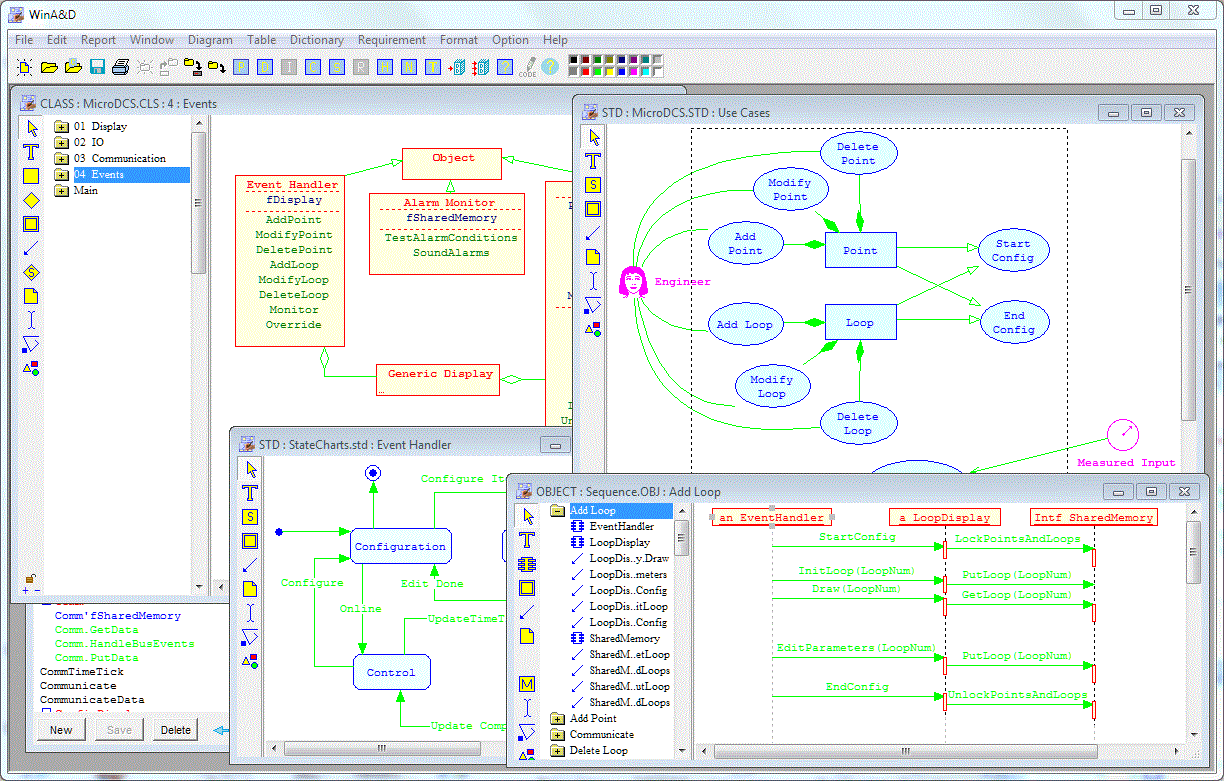
A browse of WinA&D’s website indicates that the tool runs on Windows and offers features for many different types of diagrams. In the screenshot, the UI does look a bit dated compared with other tools, but this is just my impression.
Reviews:
I was not able to find any reviews for this tool.
Yed (yWorks)
- Free or Paid? Free
- Price:
- Operating Systems: Windows, Mac, Linux
- Reverse/Forward Engineering: No
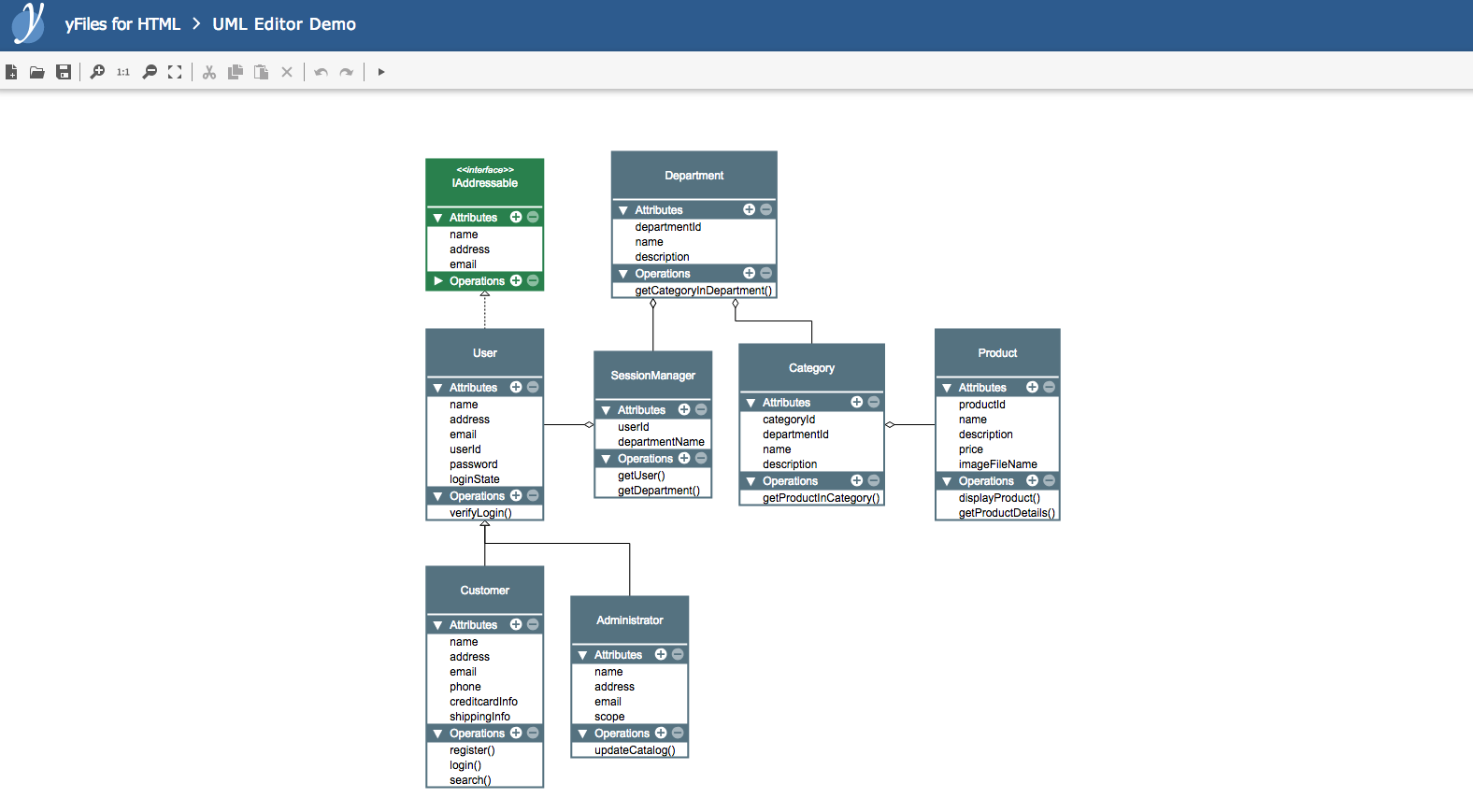
Yed is a tool used for creating many different types of diagrams. It runs on all three operating systems, is free, but doesn’t offer reverse or forward engineering of databases.
Reviews:
“Diagrams can often organize information and get your point across in ways that text alone just can’t. yEd Graph Editor is an easy-to-use tool that lets you create diagrams, flow charts, and many other visual representations of processes and relationships. It’s a fairly sophisticated program and new users might have to spend some time getting acquainted with it, but the payoff — an endless number of graphic possibilities — is well worth it.” (Cnet, 2012)
“You can make diagrams, you can often organize the information and get your point through ways that the text alone can not. Good graphics editor and Ed is an easy-to-use tool, it is a tool that allows you to create diagrams, flow charts, and many other visual representations of processes and relationships.” (G2Crowd, 2017)
“I came to this about 10 years ago, went away after a few uses, then came back to it having tried some other apps, and have been using it steadily for 5+ years. This is an excellent graphing tool. For quickly creating a simple diagram to explain something, or to produce an elaborate diagram for an evolving design, this is pretty good. I run it on Windows and Linux and there is no problem with moving between the OS. Stability is good as well. I’d definitely pay money for this app.” (AlternativeTo, 2017)
Full IDE
These tools are a full Integrated Development Environment, allowing for SQL queries to be written and run, and also include a data modelling component.
Aqua Data Studio ER Modeler (Aquafold)
- Free or Paid? Paid
- Price: $499
- Operating Systems: Windows, Mac, Linux
- Reverse/Forward Engineering: Both
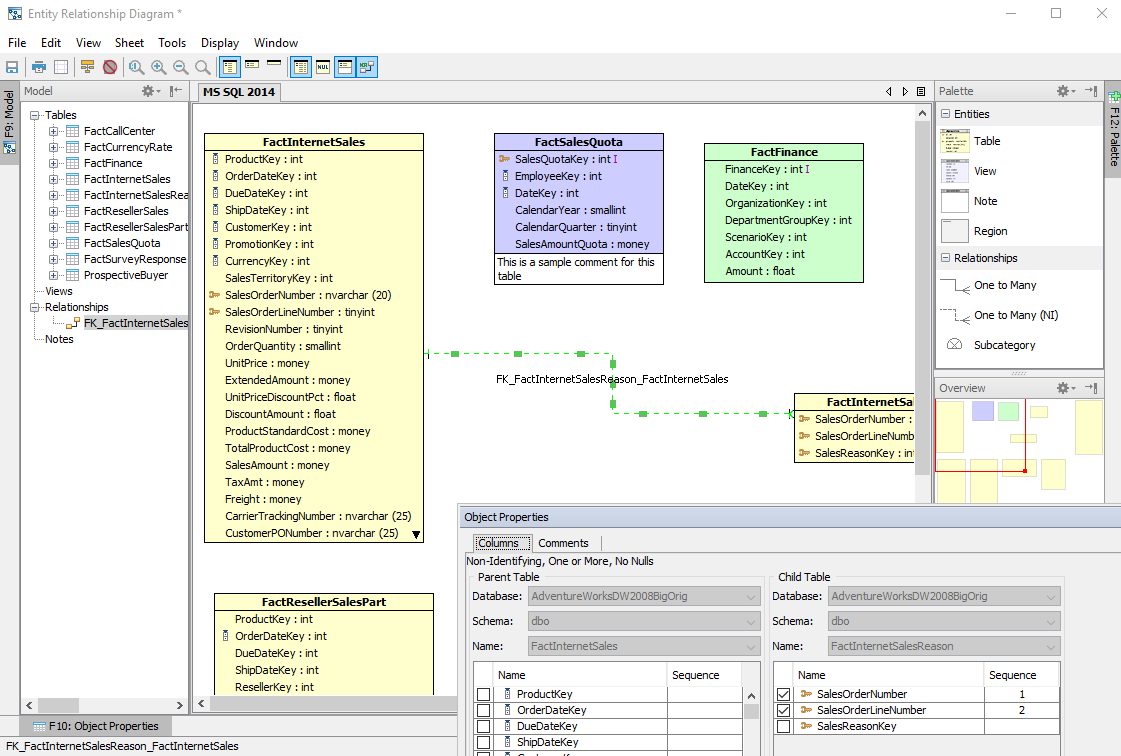
Aqua Data Studio ER Modeler is a quality tool from Aquafold. It has a lot of features useful for database developers.
From their website:
“Aqua Data Studio is productivity software for Database Developers, DBAs, and Analysts. It allows you to develop, access, manage, and visually analyze data. Whether you are working with relational, nosql or cloud databases, your data is easily and quickly accessible with Aqua Data Studio. It supports all major database vendors, works on all major operating systems and is localized to 9 languages.”
The ER Modeler is part of their overall Aqua Data Studio tool, which like others on this list, is a full SQL IDE that includes a data modeling component.
It’s a good tool to consider if you want an all-in-one tool.
Reviews:
“The ER Modeler allows you to easily create a completely new database model from scratch, or you can use the modeler to reverse engineer an existing database which contains no ERD.” ( MSSQLTips, 2017)
“I use Aqua Data Studio almost every day. Having switched from a PC last year, I’m on a Mac and this is the only tool available that’s both commercially viable and at a reasonable price.“ ( MacUpdate, 2009)
“Aside from the above, there are more features waiting to be discovered in Aqua Data Studio. It is a scalable database management tool worth trying for handling large data sets.” ( Softpedia, 2018)
Database Deployment Manager (Fritzone)
- Free or Paid? Free
- Price: n/a
- Operating Systems: Windows, Linux
- Reverse/Forward Engineering: Both
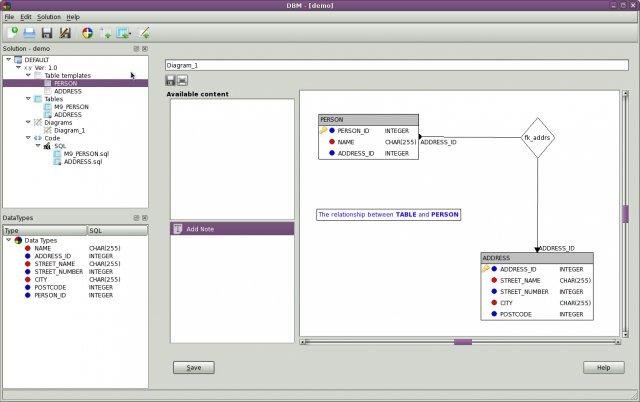
This tool is developed by a SourceForge user known as “fritzone”. It’s open-source, runs on Windows and Linux, and lets you create database diagrams and run SQL.
It looks to be a handy tool and one that runs on Linux.
Reviews:
“Database Deployment Manager is a unique tool for getting into control in the database creation and initial setup process by helping professionals to have consistent database layouts and delivery between projects, sites and versions. It provides an easy way of creating the initial database layout, also featuring a diagram editor to visualize the relationship between tables.” ( Linux-Apps, 2013)
Database Spy (Altova)
- Free or Paid? Paid
- Price: Professional €99, Enterprise €149
- Operating Systems: Windows
- Reverse/Forward Engineering: Both
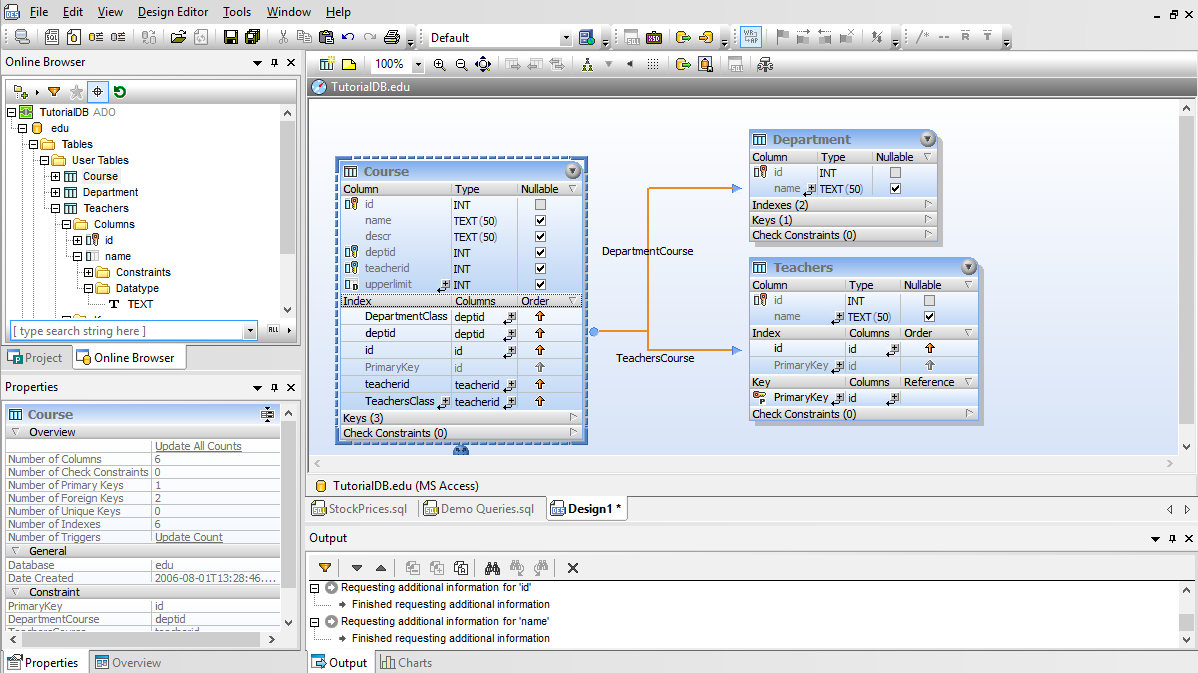
Altova DatabaseSpy is actually a tool that lets you do much more than creating ERDs. You can connect to many major databases, run SQL against the database, and much more.
I looked closer at it as part of my review of Oracle SQL IDEs. It’s a tool you should consider if you want a way to create ERDs and write SQL in the same tool.
Reviews:
“DatabaseSpy also has a nice graphical interface for designing tables.” (InfoWorld, 2007)
“If you find yourself working with various kinds of databases on a regular basis or foresee the need to do so in an upcoming or current project, Altova DatabaseSpy Enterprise Edition is a powerhouse solution that is sure to enhance your workflow.” (Download3K, 2017)
Database Workbench (Upscene)
- Free or Paid? Paid
- Price: Lite is free, Basic €149 or €169, Professional €219 or €249
- Operating Systems: Windows
- Reverse/Forward Engineering: Both
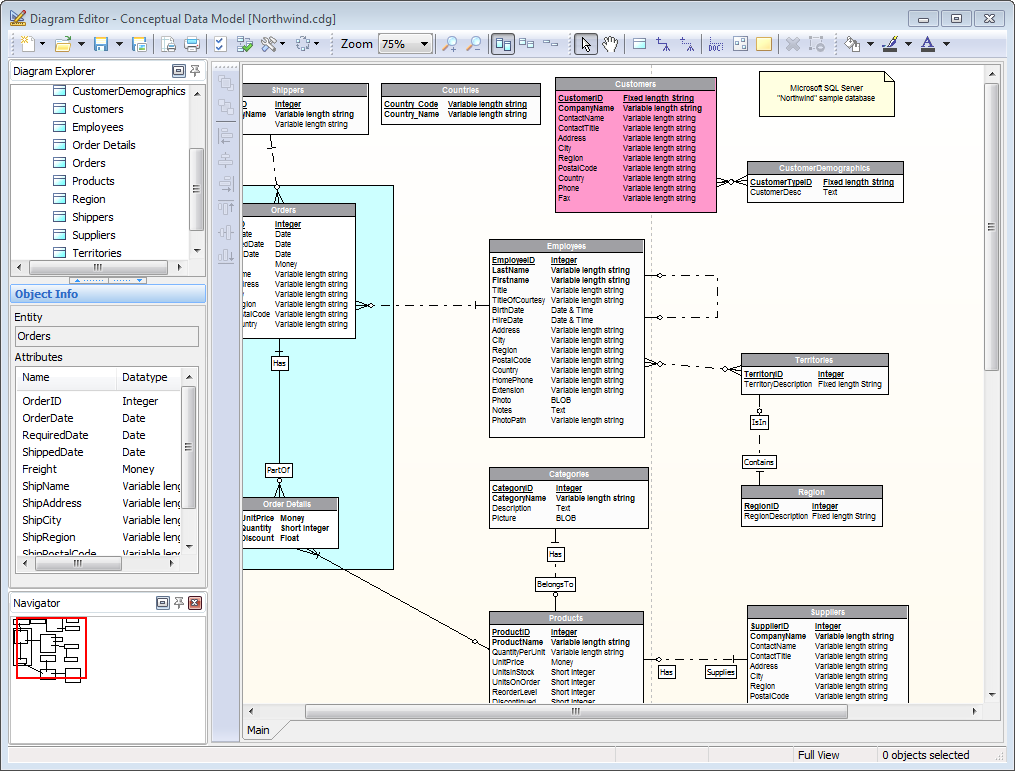
Database Workbench is a tool that allows you to work with SQL for many different databases, as well as perform data modeling and create ERDs.
It has quite a lot of features both for writing SQL and for creating these diagrams. It allows for reverse engineering and forward engineering, which are popular and useful features in data modeling tools. It also has modules for working with different databases, including MySQL, InterBase, Firebird, PostgreSQL, NexusDB, Sybase SQL Anywhere, SQL Server, and Oracle.
Reviews:
“Database Workbench Pro is easy to work with and contains numerous tools for aiding you in creating and configuring databases.” (Softpedia, 2018)
“Very versatile tool (so much so that I actually bough the Pro version for an earlier release)” – Jan Doggen, StackExchange, 2014)
dbForge Studio for MySQL (DevArt)
- Free or Paid? Paid
- Price: Standard $149.95, Professional $299.95, Enterprise $399.95
- Operating Systems: Windows
- Reverse/Forward Engineering: Both
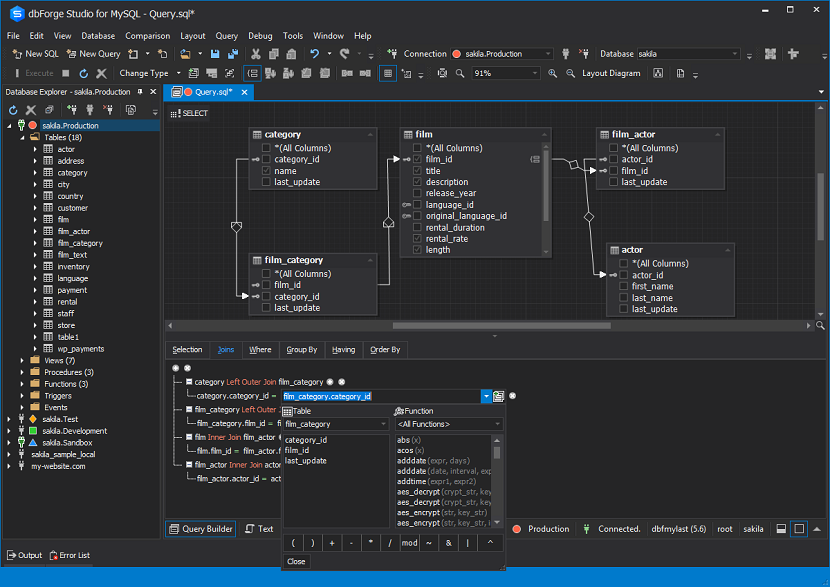
DbForge is actually a full IDE that I reviewed as part of my IDE comparison post. I found it to be a high-quality tool, and easy to use.
This tool also includes a data modeling component, which has many features including reverse and forward engineering. They offer a free trial, and the tool is well priced in my opinion.
Reviews:
“dbForge Studio for MySQL is perfectly suited to companies that run MySQL. Since it is a complete solution, both database administrators and developers can improve workflows with dbForge Studio for MySQL. For the development of the system queries and managing the model, or for backing up/restoring and synchronizing different databases, dbForge Studio for MySQL is the right tool to improve business.” (TrustRadius, 2016)
“What do I like best? About everything. But if I had to pick, probably the DB compare features that can come in so handy, but let’s not forget the “search” function that can search your whole database for some content, very handy when reverse engineering software.
Other than that, the GUI is very neat. It’s very streamlined with in-place edit everywhere. The query maker is one of the bests I’ve seen, probably THE BEST actually. The refactoring is really nice (only product I know with refactoring), and it really works, including with foreign keys…
And last but not least, I’ve submitted quite a few features request over the years and all were accepted and done! So much that I actually stopped as I ran out of features to request!” (G2Crowd, 2018)
DBSchema (Wise Coders Solutions)
- Free or Paid? Paid
- Price: Academic $63, Personal $127, Commercial $197
- Operating Systems: Windows, Mac, Linux
- Reverse/Forward Engineering: Both
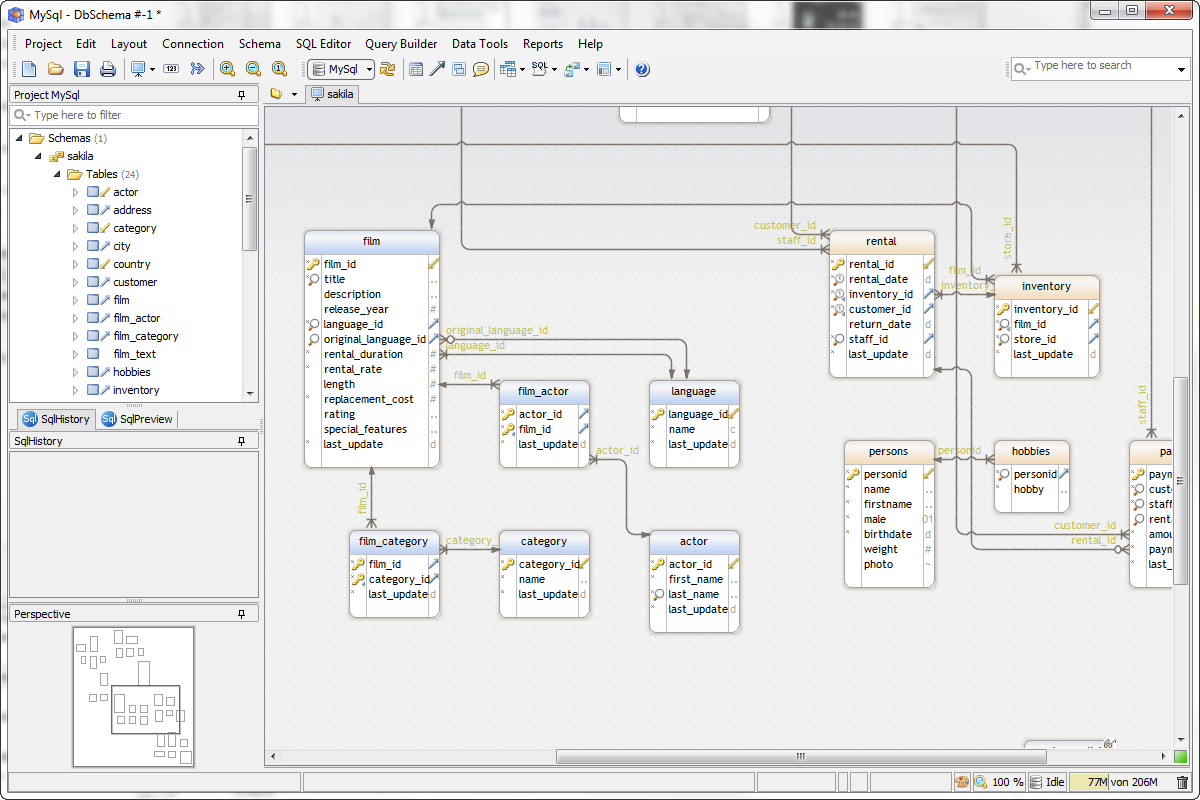
As a full IDE, DBSchema is a useful tool to allow you to create database designs, generate the SQL code, and query the database. It runs on all operating systems and they offer a free trial.
There are a range of other features mentioned on their website that could be useful to you, such as schema synchronisation and a random data generator.
Reviews:
“I’ve tested different products which works with databases and I decided to use this one because is fast, can really work with big schemas ( others have problem for schemas with more than 300 tables ) and covers the most important needed functionality.” (Cnet, 2005)
“Import an abundance of database types to edit, or create new ones from scratch using a large variety of intuitive tools with the help of this powerful application” (Softpedia, 2018)
DBVisualizer (Dbviz Software)
- Free or Paid? Both
- Price: Free, Professional $197
- Operating Systems: Windows, Mac, Linux
- Reverse/Forward Engineering: Both
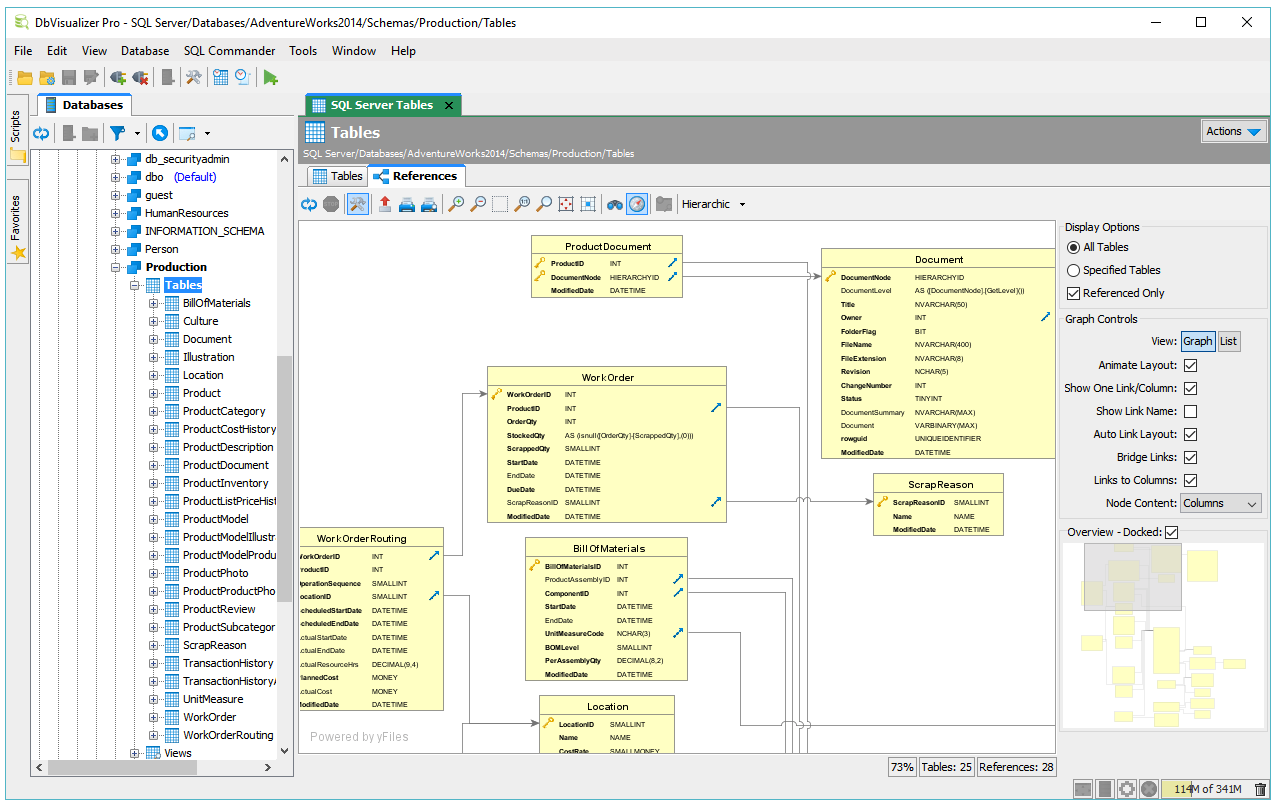
DBVisualizer is a tool that supports a wide range of databases. It runs on all operating systems as well, so there should be a version that works for you.
There is a free edition, as well as a paid edition.
Reviews:
“Each database provider (Oracle, DB2, SQL Server, etc) has its own client, but each of them is biased toward their own database (and most will only let you connect to their type of database). If you’re looking for a mature, feature-rich, agnostic database client, you should definitely consider DbVisualizer.” (G2Crowd, 2017)
“DbVisualizer is a feature-rich, intuitive, cross-platform database tool for developers and DBA’s providing a single powerful interface for a variety of databases. DbVisualizer supports simultaneous database connections; it lets you explore and manage database objects, execute SQL queries, visualize information, and a lot more. Free of charge for commercial and non-commercial use. This edition provides basic level features useful for most users. (MacUpdate, 2018)
ERD Concepts (Polderij ICT)
- Free or Paid? Paid
- Price: E219
- Operating Systems: Windows
- Reverse/Forward Engineering: Both
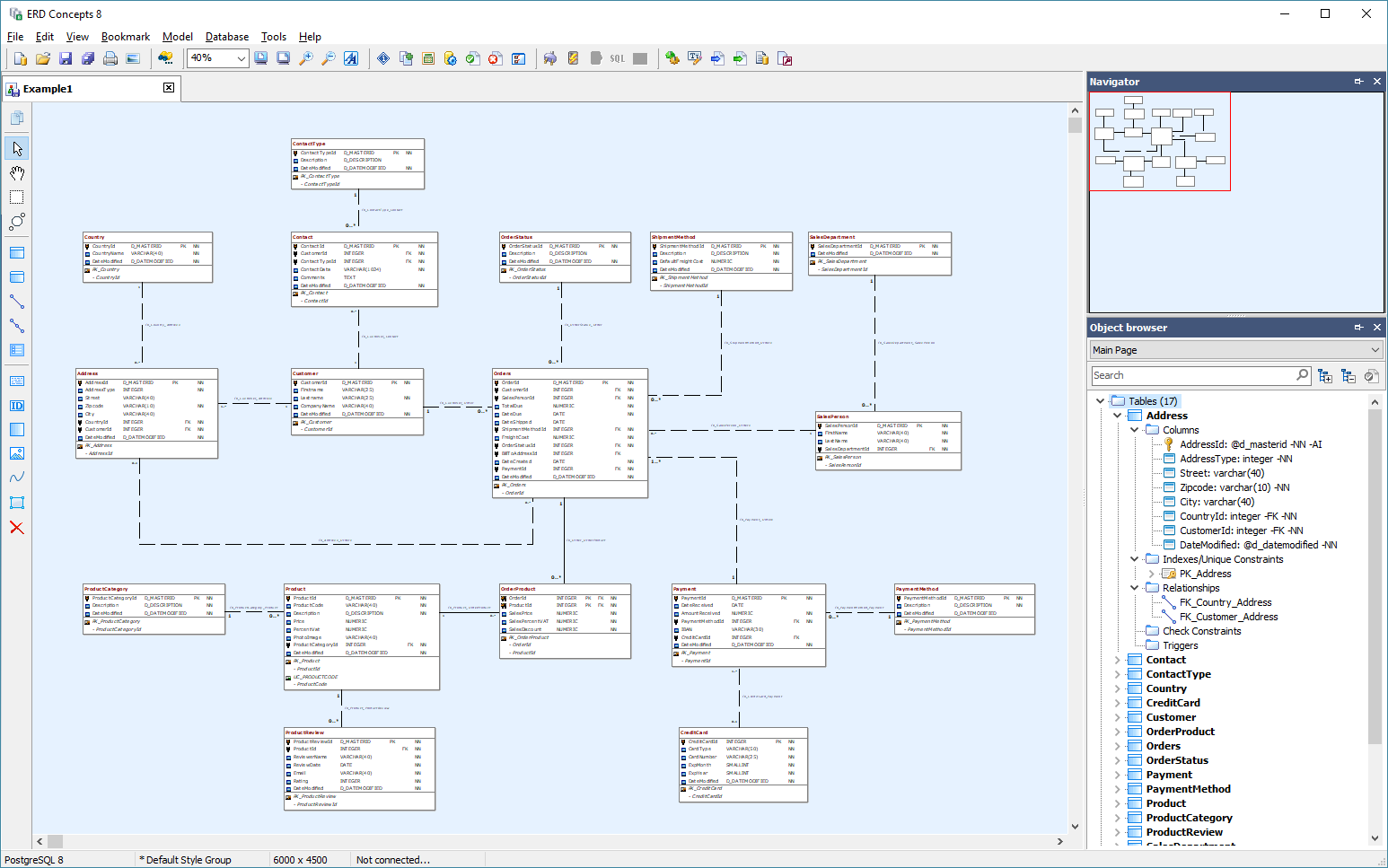
ERD Concepts is a Windows-based tool for diagramming a database and interacting with it. It has both forward and reverse engineering, along with many other features. The same vendor offers separate tools for different needs as well, if you’re interested, such as data generation.
Reviews:
I was unable to find reviews for this tool.
KeepTool ER Diagrammer (KeepTool)
- Free or Paid? Paid
- Price: Professional E800, Enterprise E1,100
- Operating Systems: Windows
- Reverse/Forward Engineering: Both
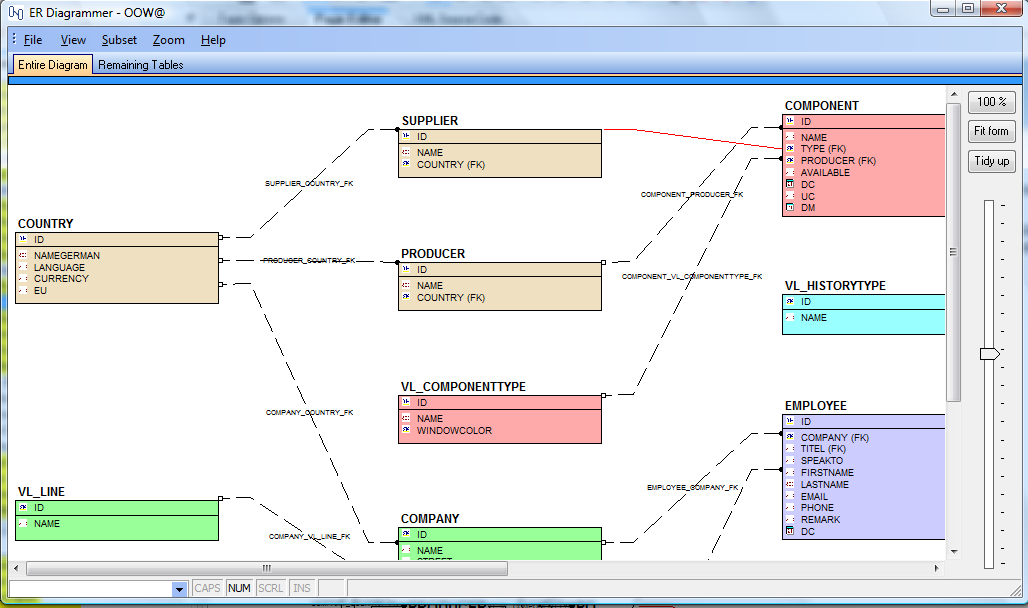
ER Diagrammer is a component of the KeepTool IDE.
This IDE is one of the best I’ve seen, and I gave it a brief review as part of my IDE review post. The team behind KeepTool are passionate about building quality software and you can see that in this tool, and specifically the ER Diagrammer component.
It includes everything you need as part of a data modeling tool, including reverse and forward engineering. It’s one I would consider if I had a need to perform data modeling more often.
Reviews:
“Hora is an exceptionally powerful tool for Oracle DBAs, Developers and anyone else who has to interact with the product on a regular basis. The tool presents users with an incredible array of tools and options for working with Oracle, whilst maintaining a simple and intuitive interface. In addition to the main tool, there are also ancillary products including an ER Diagrammer, PL/SQL Debugger, HTML Documentation generator and DDL Reverse Engineering tool – a wonderful suite of products for “getting the job done” offered at an extremely competitive price.” (OraFAQ, 2004)
MySQL Workbench (MySQL)
- Free or Paid? Free
- Price: n/a
- Operating Systems: Windows, Mac, Linux
- Reverse/Forward Engineering: Both
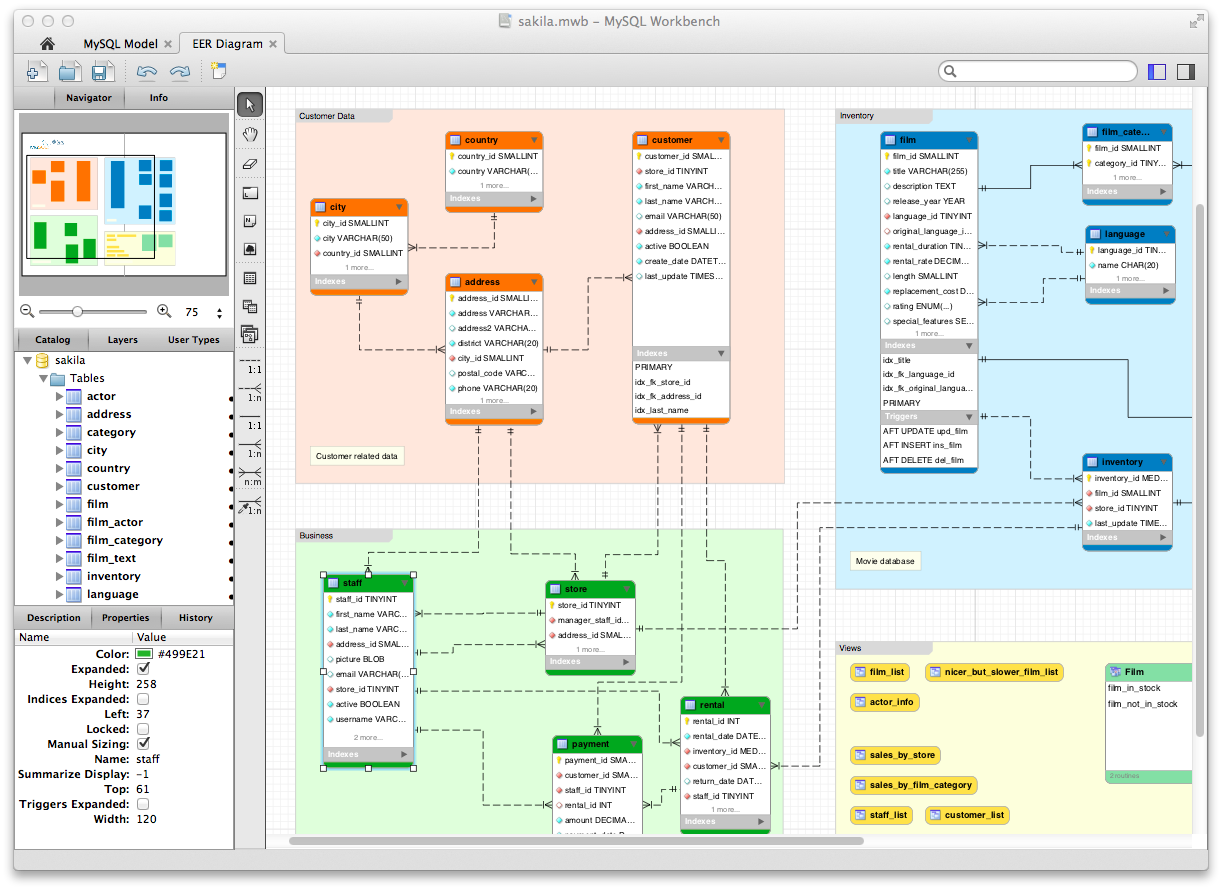
MySQL Workbench is a free IDE available for MySQL users. I use it quite regularly on my MacBook for writing SQL and occasionally use the data modeling component.
It’s a pretty easy to use tool. I have found the layout and navigation of the tabs a bit confusing at times. For example, the default “New” option or CTRL+N will create a new Model, which has many models inside it, rather than a new SQL file. So this just takes some getting used to.
Also I’m pretty sure the tables created in the model are linked to the database. I had some issues when I wanted to make a second version of a model, and when I changed the tables in the second version, the tables in the first version got updated. This was probably a deliberate feature, as I haven’t used it that much, but just something to be aware of.
MySQL workbench is a useful tool, and being freely available on all major operating systems is a big benefit.
Reviews:
“The MySQL Workbench is an amazing single-point of contact for MySQL administrators. MySQL Workbench can handle every possible MySQL task you need tackled both locally and remotely. “ (Tech Republic, 2010)
“Well, in my opinion, the biggest plus that mysql workbench brings is the designer. It lets you edit the database schema like a diagram and then export it as mysql code. Saves a couple of hours of work for some people ( I know it did for me, tons of them ) and may also help the users visualize database links better. Also, the visual interface is pretty straightforward and you can navigate your way around the database quite easily.” (Quora, 2013)
Oracle SQL Developer Data Modeler (Oracle)
- Free or Paid? Free
- Price: n/a
- Operating Systems: Windows, Mac, Linux
- Reverse/Forward Engineering: Both
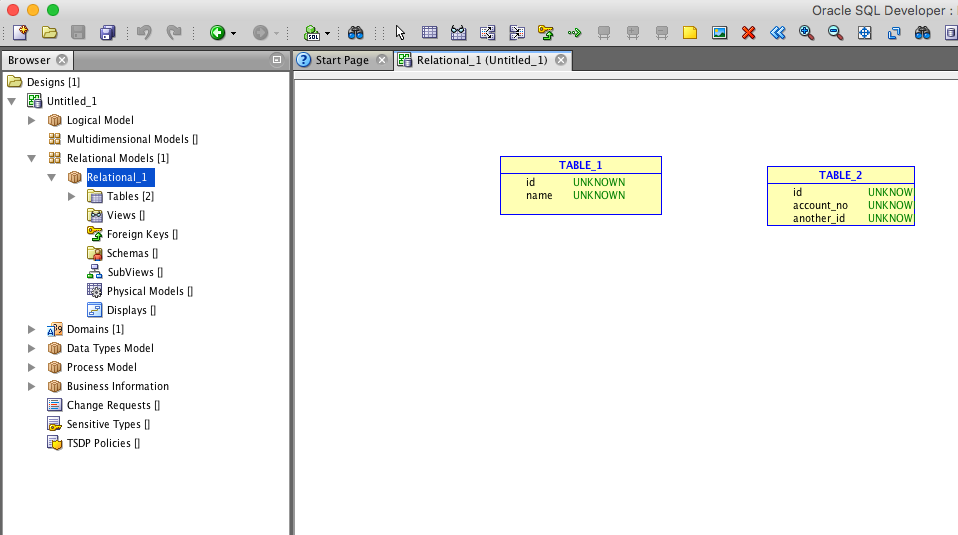
I’m a big fan of Oracle SQL Developer and it’s my IDE of choice.
There is a Data Modeler component included within the tool, which I haven’t used that often at all, so I can’t really comment on my experience with it.
However, I know it has received positive reviews from many people. The software is always getting updated to fix any issues and improve the functionality.
Heli From Finland runs a website that focuses on tips and advice for SQL Data Modeler so there’s plenty of information out there on how to use this tool.
Reviews:
“SQL Developer is being used by the data management team at my current climate to do data analysis and data preparation. It is the starting point for most reports and also where we merge data from multiple data sources. Very few business people have any knowledge of SQL and so they need the team to use SQL developer for bother recurring and ad hoc queries.” (TrustRadius, 2018)
“Oracle SQL Developer Data Modeler (referred to as Data Modeler) is a straightforward data modeling and database design tool that comes with a user-friendly environment for capturing, managing and exploiting metadata. It provides a model driven approach for database design and generation and allows you to create various models including relational, logical and data flow diagrams.” (Softpedia, 2018)
SQL Maestro (SQL Maestro Group)
- Free or Paid? Both
- Price: Free, Non-Commercial $79, Professional $139
- Operating Systems: Windows
- Reverse/Forward Engineering: Unsure
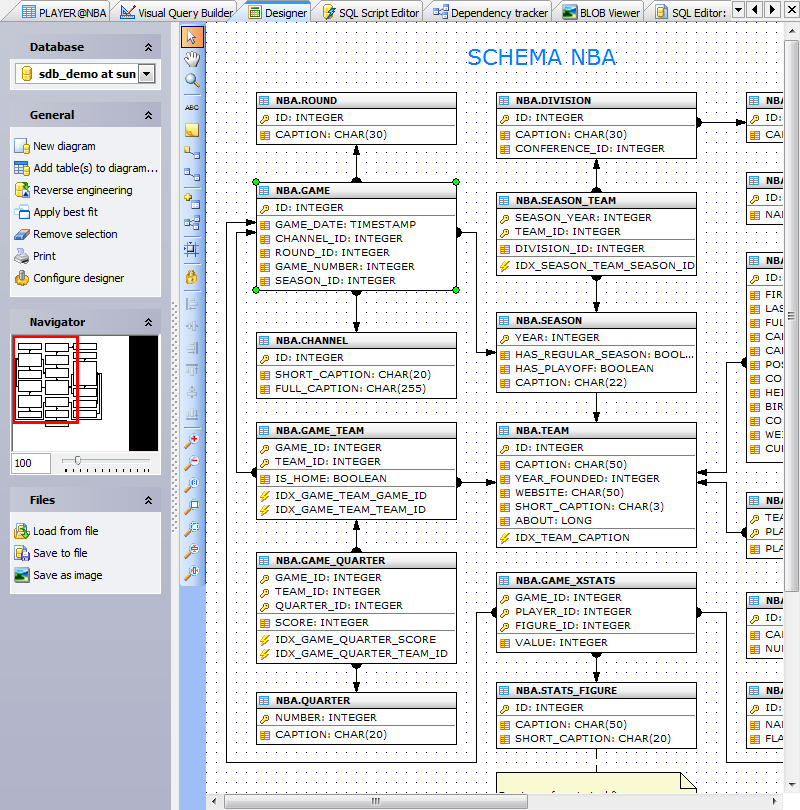
SQL Maestro is available for many different databases, each of them have their own version of this tool. There is a version called AnySQL Maestro which covers many different databases as well, in the one tool.
Personally I don’t know why this tool, as well as several other vendors, offer separate tools for each database. But I haven’t used to tool myself, so perhaps the focus is a good thing.
Reviews:
“I’ve tried several MS SQL database management and editing programs, but this is the first one that actually does what I need done, from setting primary keys to editing field names and constraints. It makes it very easy to accomplish the required tasks, even for a tech-deficient person like myself. I will purchase this program because even though it is very sophisticated with loads of features, it is priced very reasonably.” (Cnet, 2007)
“MS SQL Maestro is a comprehensive application that can help you administer Microsoft SQL servers and develop databases, offers numerous data editing, sorting grouping and filtering features, as well as a visual database designer and query builder.” (Softpedia, 2017)
SQL Manager (EMS)
- Free or Paid? Paid
- Price: Non-commercial $240, Business $480
- Operating Systems: Windows
- Reverse/Forward Engineering: Both
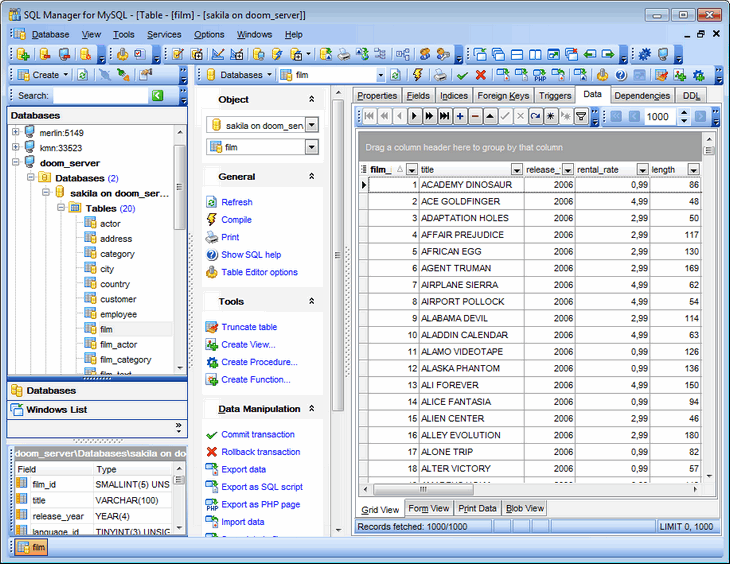
This tool is provided by EMS who offer many different database-related tools. SQL Manager includes a range of features of interacting with databases as well as designing them.
Reviews:
I was unable to find reviews for this tool.
SQL Server Management Studio (Microsoft)
- Free or Paid? Free
- Price: n/a
- Operating Systems: Windows
- Reverse/Forward Engineering: Both
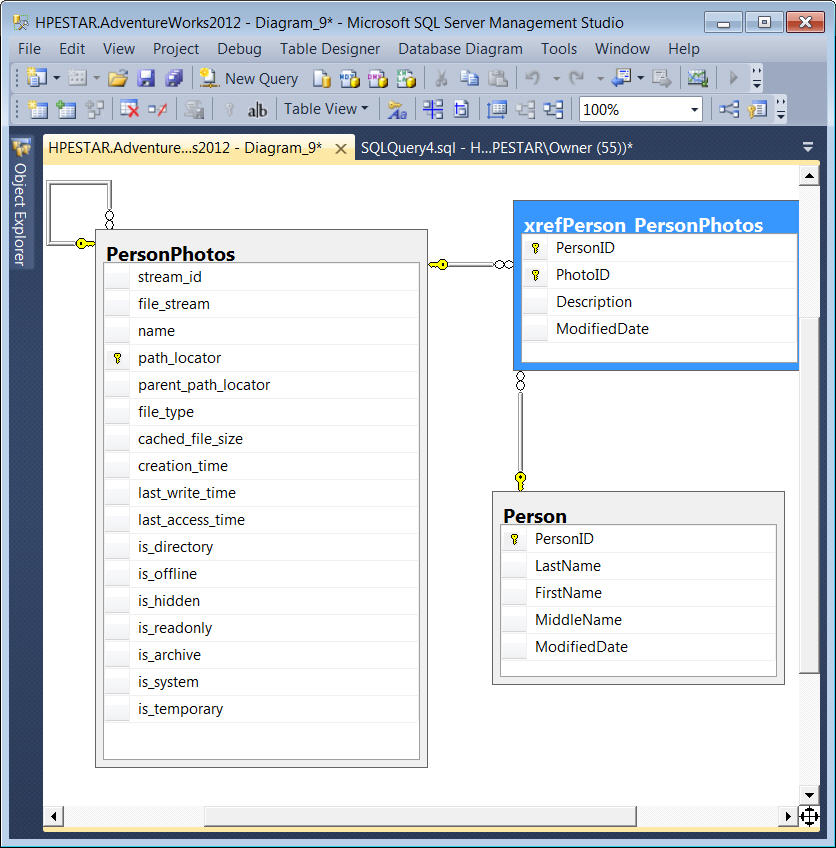
SQL Server Management Studio is another tool that is quite popular with database developers. It’s the standard tool for working with SQL Server. I’ve used it quite a lot when I’ve been working on SQL Server databases.
I haven’t used the modeling area before, but the parts of the tool I have used are useful and high quality. It’s a free tool released by Microsoft, so if you work with SQL Server on Windows and have a need to use an IDE with data modeling features, this one is worth considering.
Reviews:
“I’ve been working in SSMS is since about 2002. (It usually gets an update with each new release of SqlServer.) From a daily work environment perspective, it is practically bug free. Sql execution is done using the most efficient connection protocols possible (Named Pipes, I believe). It is not sexy. It does what it needs to do. It does it well.“ (Quora, 2015)
SQLyog (Webyog)
- Free or Paid? Paid
- Price: Professional $99, Enterprise $199, Ultimate $299
- Operating Systems: Windows
- Reverse/Forward Engineering: Forward
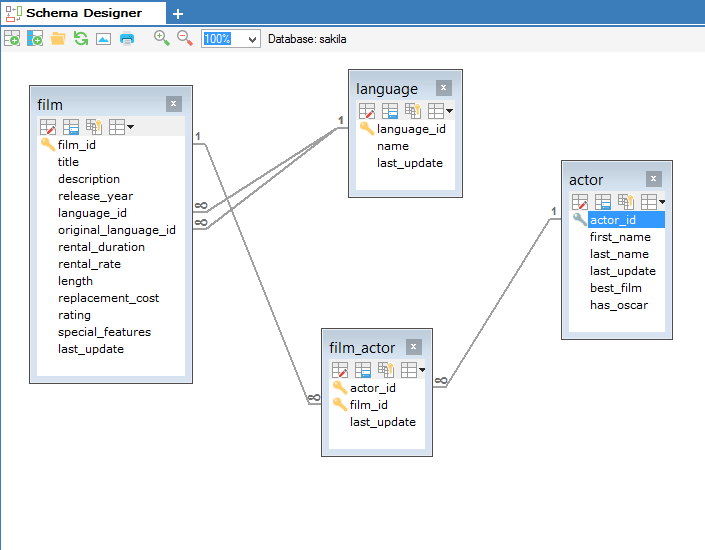
Back in 2004 when I first learned SQL, I used this tool to work with a MySQL database. I remember it being easy to use, which was good as a beginner.
Since then, I imagine the tool has had many changes and improvements but is still a recommended tool based on the reviews below. I haven’t used the data modeling component, but it has a free trial so you could download it and try it if you’re interested.
Reviews:
“If you are a MySQL database professional, or regularly need a reliable MySQL management tool that can run on Microsoft Windows, SQLyog is a must-have.” (ITWorld, 2015)
“I feel SQLyog is the best application I have seen ever to manage the mysql databases.It is simple to download and install. The databases are arranged in the treeview control, by expanding the tree we can get the collection of nodes which shows the names of the tables. It is easy to use and backups are very fast. We can transfer the data from one DB to another with ease.” (G2Crowd, 2017)
SQuirrel (SQuirrel)
- Free or Paid? Free
- Price: n/a
- Operating Systems: Windows, Mac, Linux
- Reverse/Forward Engineering: Reverse
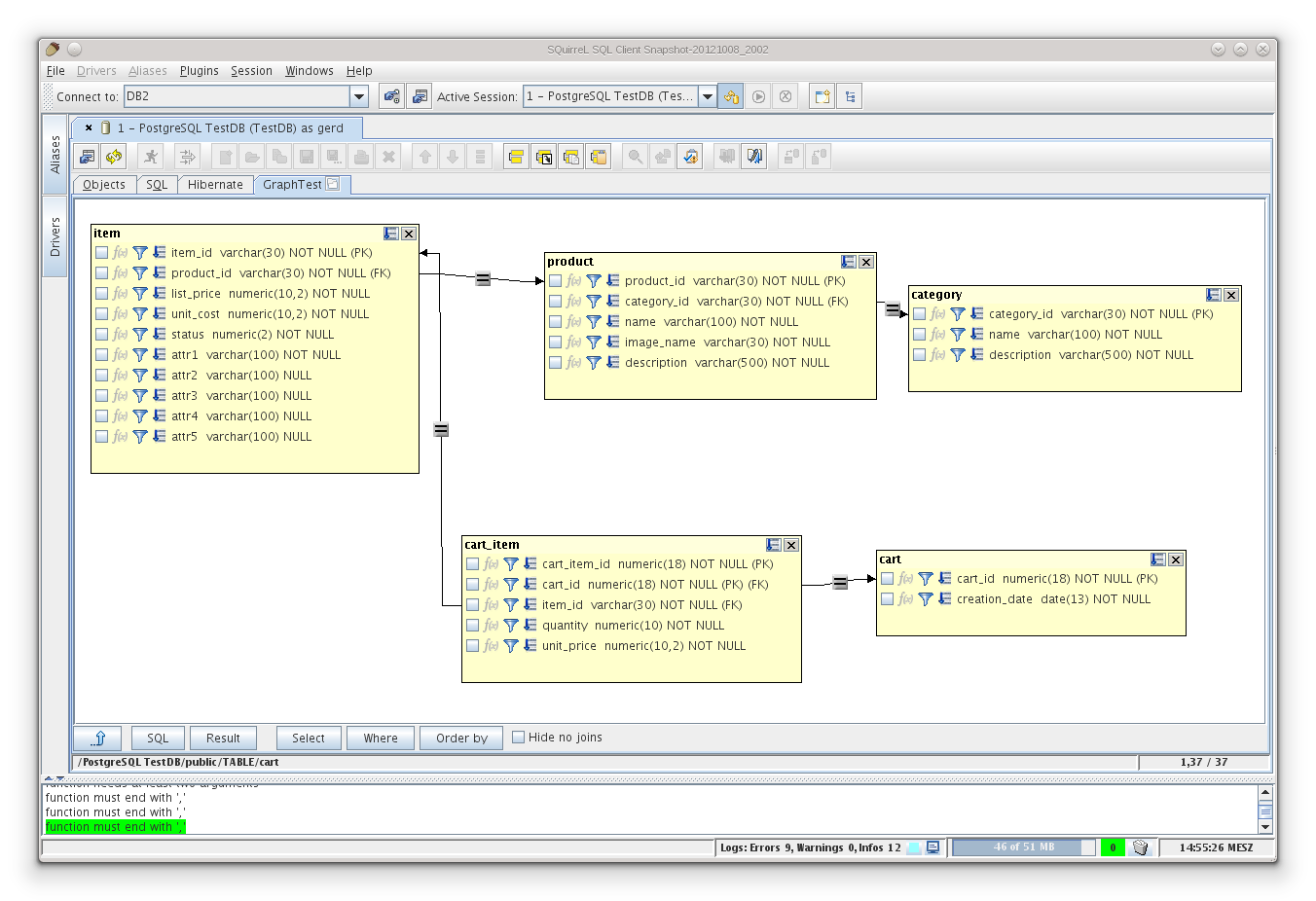
I reviewed Squirrel as part of my IDE comparison. I found to to be a useful, minimal tool, that gets the job done. It’s free, and runs on all operating systems, which is helpful.
Reviews:
“This client may not be as flashy or fancy as other RDMS-specific applications but it’s super flexible. In my line of work that’s way more important than flash. Not having to use 2 or 3 different programs to access all of the databases I have to work with is a gift that keeps on giving.”(Sourceforge, 2017)
“SQuirrel SQL Client is a practical and reliable application whose main purpose is to help users view the structure of a JDBC compliant database, execute SQL scripts and modify tables effortlessly.” (Softpedia, 2018)
Valentina Studio (Paradigma Software)
- Free or Paid? Both
- Price: Free, Professional $199
- Operating Systems: Windows, Mac, Linux
- Reverse/Forward Engineering: Both
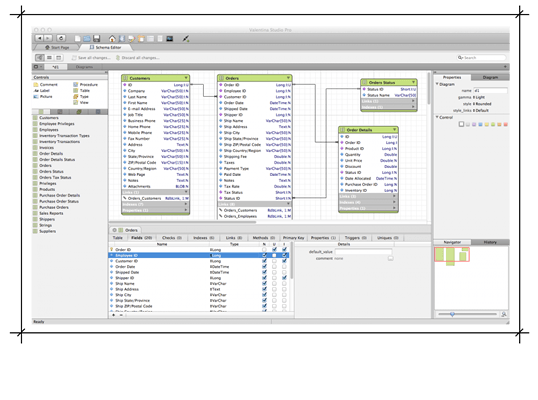
Valentina Studio was built for Valentina databases, but there are versions for other major databases as well. It includes both database modelling and SQL capabilities. It runs on Windows, Mac, and Linux, includes both forward and reverse engineering, and offers both a free and paid version.
Reviews:
“Valentina Studio is a powerful database management application for MySQL, MS SQL, SQLite, PostgreSQL, and Valentina. It bundles various tools to help you keep track of connections, servers and local databases from an intuitive dashboard, also featuring a schema editor and an SQL builder, diagnose tools and data transfer capabilities.” (Softpedia, 2018)
“After a quick 10 minute review w/ postgres, this is cleaner than any other GUI i’ve used for PG w/ osx. It feels pretty snappy. And while the site makes it seem like it’s super enterprise-… the app doesn’t really feel that way when using it. (A plus to me) (Reddit, 2013)
Enterprise Modeling
These tools are enterprise-level modeling tools, which contain a large amount of features, one of which is data modeling. Many of them are targeted at companies.
ARIS Architect & Design (Software AG)
- Free or Paid? Paid
- Price: Contact
- Operating Systems: Windows
- Reverse/Forward Engineering: No
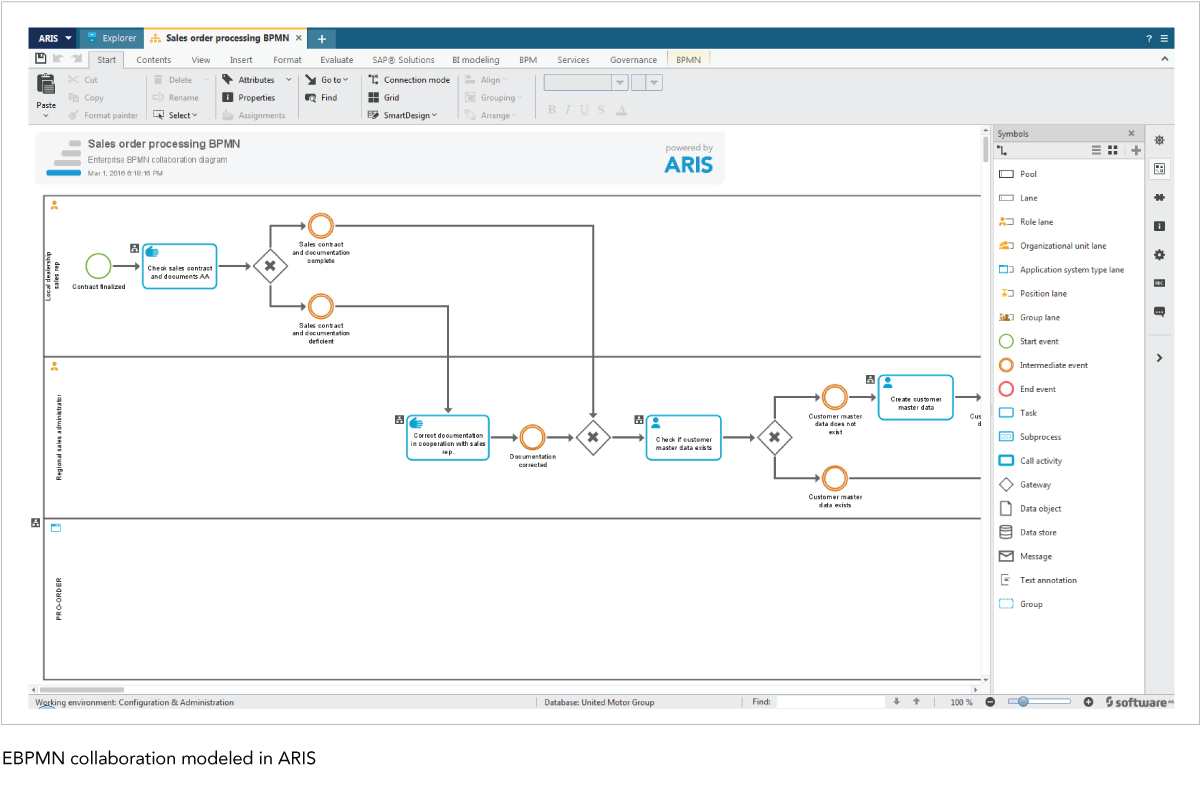
ARIS Architect & Design is more of a “business process diagramming” tool than a data modeling tool. It’s included in this list because it allows users to create ERDs. However, as far as I know, it doesn’t allow for reverse engineering from an existing database, or forward engineering (generating SQL from a data model).
Reviews:
“Aris is an excellent out-of-the-box solution for process analysis and is a great choice if you are looking to extend your improvement efforts beyond BPM. The tool is easy to use and allows the user to create and simulate process models quickly so that they can be presented to key stakeholders.
Aris is specifically designed to be an enterprise architecture solution. So if you are looking solely for business process management, with some improvement capabilities then this may be a little out of your remit. It is also at the high end of the pricing spectrum with a vast array of features and specifications to choose from.” (Triaster, 2016)
BiZZdesign Enterprise Studio (BizzDesign)
- Free or Paid? Paid
- Price: Contact
- Operating Systems: Windows
- Reverse/Forward Engineering: Unsure

Enterprise Studio, by BiZZdesign, is an enterprise modelling and diagramming tool that lets you create ERDs among many other diagram types.
There’s not a lot I can say on this tool as I haven’t used it. It’s comparable to Enterprise Architect, which is also on this list.
Reviews:
“Enterprise Studio uses powerful, integrated design, dashboard and reporting capabilities across architecture, processes, data and business rules to control the present and design the future of an organization.” (Benzinga, 2016)
Enterprise Architect (Sparx Systems)
- Free or Paid? Paid
- Price: Professional $229, Corporate $299, Unified $499, Ultimate $699
- Operating Systems: Windows
- Reverse/Forward Engineering: Both
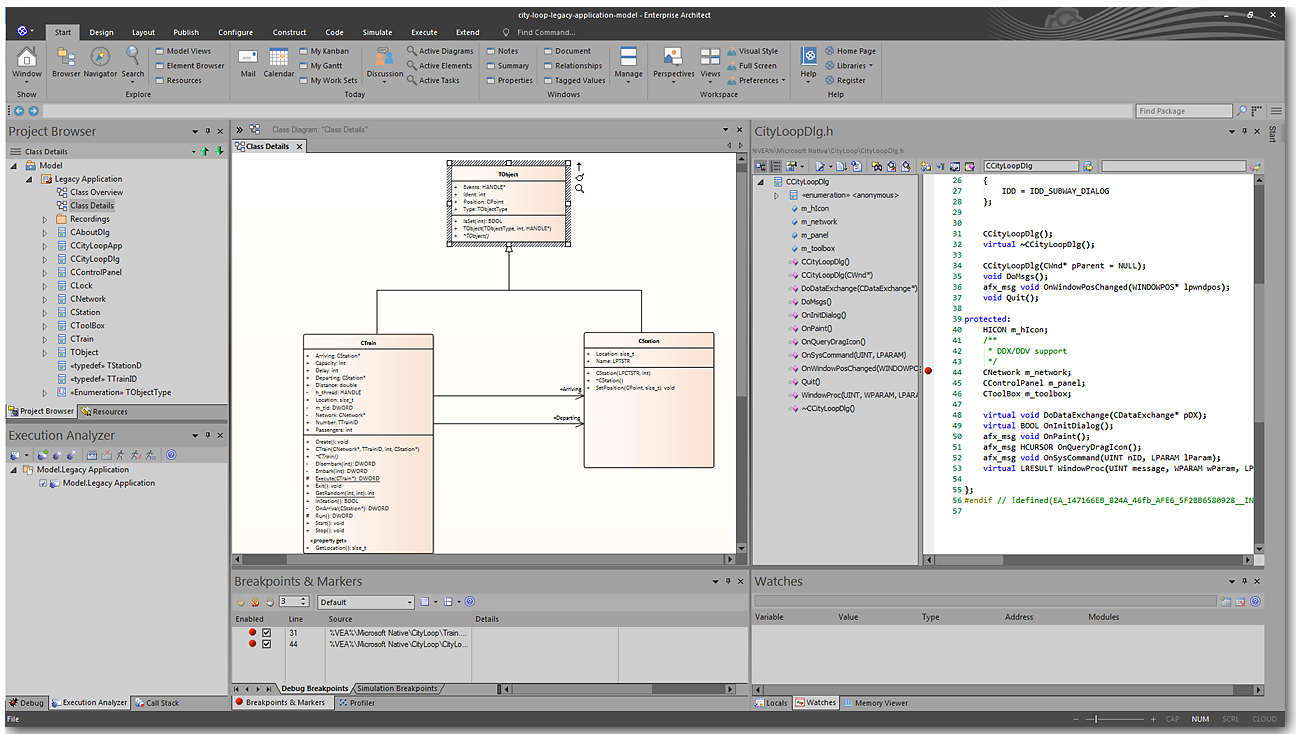
I’ve used Enterprise Architect briefly early in my career for creating UML diagrams, and I remember it being a good tool to use.
It’s a well known tool for doing all kinds of modeling and diagramming. It’s a powerful tool suited to not only database developers and designers, but business analysts and software architects as well.
Like many of the tools in this Enterprise Modeling section, if you’re looking for just data modeling, this may be a bit too much. However if you’re looking for something with more features, Enterprise Architect is worth considering.
Reviews:
“EA makes it easy to organize all of your software artifacts and provides good UML editors for creating and updating existing design diagrams and components. While there are some free alternatives out there for doing UML, I have not found one with the comprehensive set of features, ease of use and fairly low price point that EA has. It is my go-to tool for all software design documentation and description.” (Capterra, 2016)
“Great wizard to get you started with modeling. A free viewer is available, which makes it easy to share information with other coworkers.” (G2Crowd, 2017)
Hopex (Mega)
- Free or Paid? Paid
- Price: Contact
- Operating Systems: Windows
- Reverse/Forward Engineering: Unsure

I have no experience with this tool, and as it’s an enterprise-level tool, a lot of its features are not available on the website.
Reviews:
While there were some reviews online, I couldn’t find any specifically for the database diagramming/data modeling component.
MagicDraw (NoMagic)
- Free or Paid? Paid
- Price: Enterprise, Architect, Professional, Standard, Personal, Reader : all contact
- Operating Systems: Windows, Mac, Linux
- Reverse/Forward Engineering: Both
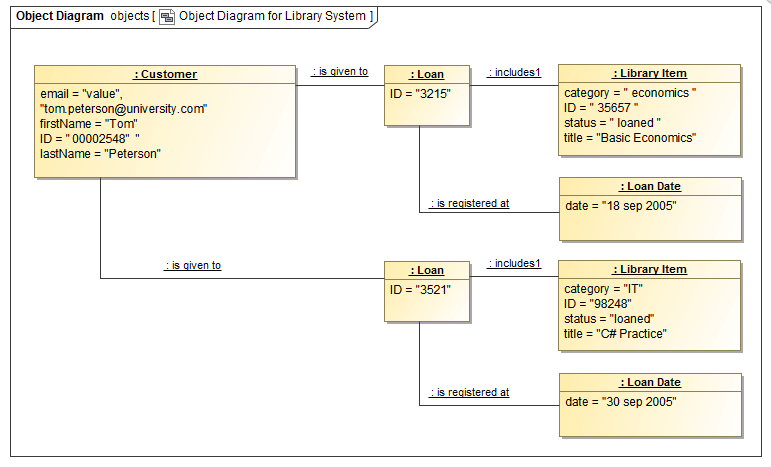
I have no experience with this tool, and as it’s an enterprise-level tool, a lot of its features are not available on the website.
Reviews:
While there were some reviews online, I couldn’t find any specifically for the database diagramming/data modeling component.
OpenText ProVision (OpenText)
- Free or Paid? Paid
- Price: Contact
- Operating Systems: Windows
- Reverse/Forward Engineering: Unsure
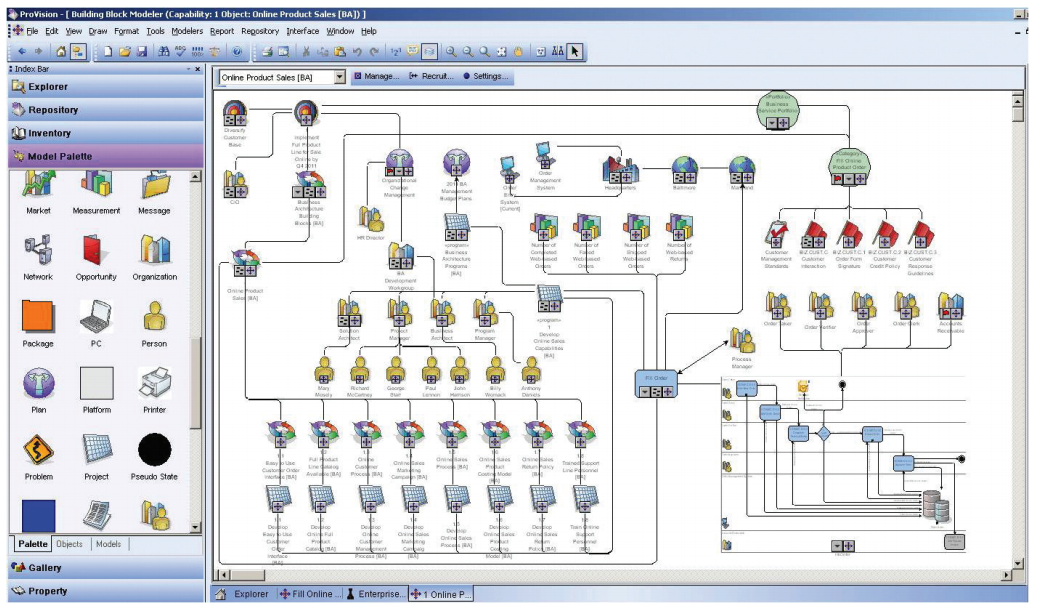
I have no experience with this tool, and as it’s an enterprise-level tool, a lot of its features are not available on the website.
Reviews:
While there were some reviews online, I couldn’t find any specifically for the database diagramming/data modeling component.
PowerDesigner (SAP)
- Free or Paid? Paid
- Price: $4,299
- Operating Systems: Windows, Mac, Linux
- Reverse/Forward Engineering: Both

I have no experience with this tool, and as it’s an enterprise-level tool, a lot of its features are not available on the website.
Reviews:
While there were some reviews online, I couldn’t find any specifically for the database diagramming/data modeling component.
InfoSphere Data Architect (IBM)
- Free or Paid? Paid
- Price: Contact
- Operating Systems: Windows, Linux
- Reverse/Forward Engineering: Both
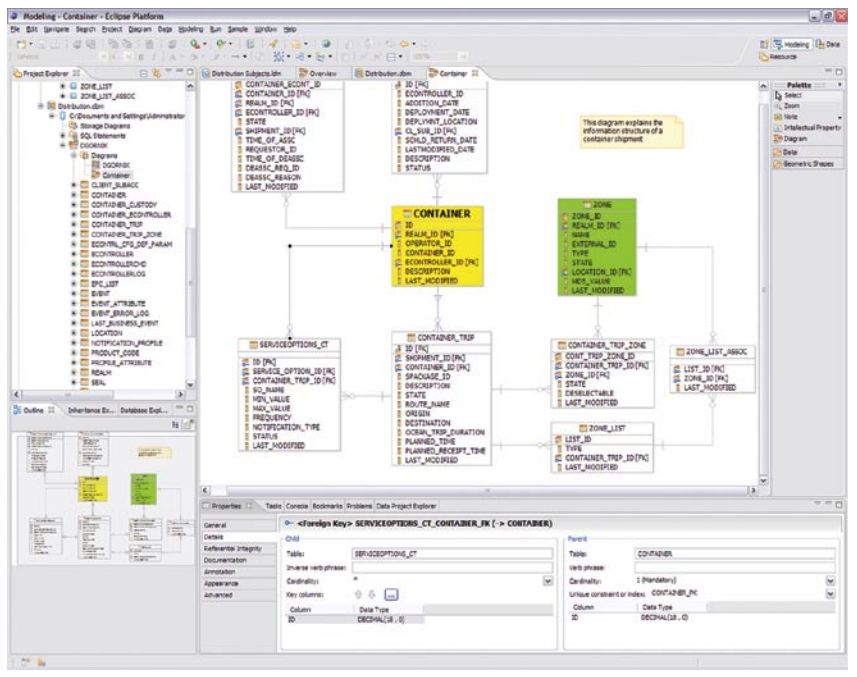
InfoSphere Data Architect is the renamed/rebranded/updated version of Rational Rose, a well-known modeling tool by IBM. I haven’t used it before, but I know people who have. It has also been called Rational Data Architect in the past.
Because it’s targeted at larger companies, you probably only have experience with it if your company already has a license for it.
Reviews:
“Data monitoring & management tool integration is an A+; IBM config documentation is a C-” (Gartner, 2018)
“This end-to-end solution can be used to create, deploy and update data models in a quick and efficient manner. It also provides easy integration with other related IBM products.” (Data Science Central, 2015)
Visible Analyst (Visible Systems)
- Free or Paid? Paid
- Price: Data Modeler Free, Professional $1,995, Enterprise $4,995
- Operating Systems: Windows
- Reverse/Forward Engineering: Both
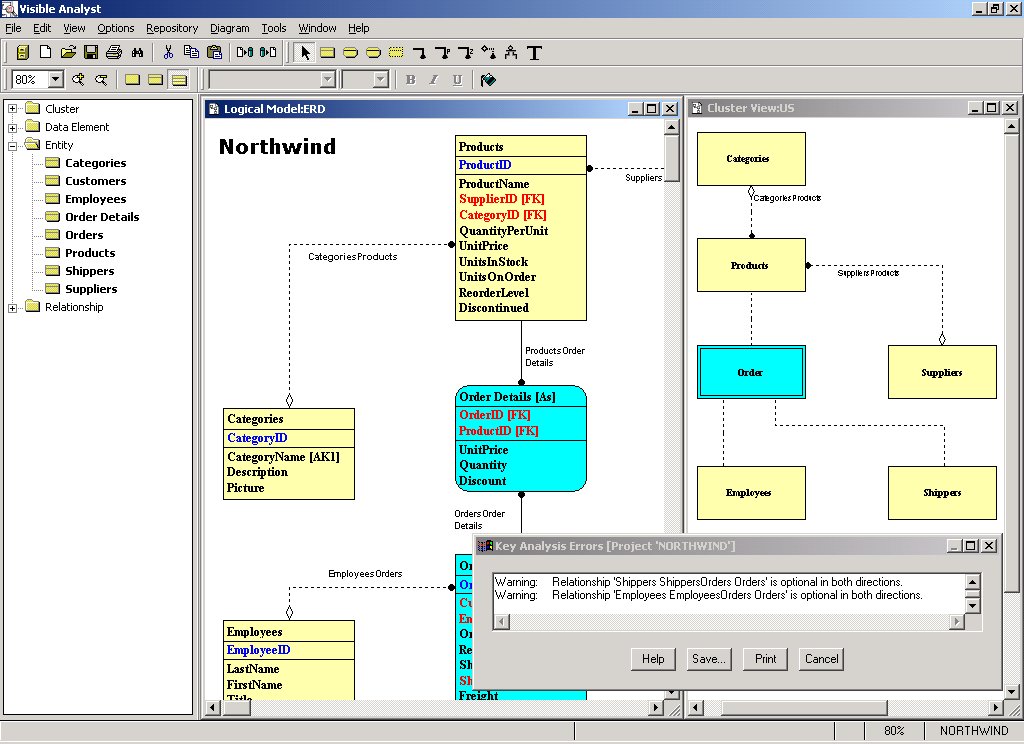
I have no experience with this tool, and as it’s an enterprise-level tool, a lot of its features are not available on the website.
Reviews:
While there were some reviews online, I couldn’t find any specifically for the database diagramming/data modeling component.
Excluded From This List
There were several tools that I found during my research that didn’t make the list above for various reasons. I’ve listed them here, in case you’re wondering about them:
- Archi: this models several diagrams but does not include ERDs.
- Argo UML: this models several diagrams but does not include ERDs.
- Database Design Studio: the last version was released in 2009 and the website no longer exists.
- DB Constructor: I couldn’t find any more information on this tool.
- ER Creator: I couldn’t find any more information on this tool.
- Experience (by Electronic Experience): I couldn’t find any more information on this tool.
- G-TEA Data Architect: The website is offline, and the tool is likely no longer active
- Oracle Designer: As of April 2018, this tool has reached “end of life”. Oracle SQL Data Modeler is Oracle’s alternative now.
- RevJ: This is not a data modeling tool.
- Rhalotel DB Diagram Mgr: This tool no longer exists.
- RM Bench: This tool no longer exists.
- Schema Spy: This is a database documentation tool and not a data modeling tool. However it does look like a very useful tool for a different purpose!
- Turanto: This is not a data modeling tool.
Conclusion
There are a lot of data modeling tools available for you to use. Choosing the right one can be hard, so I hope this guide has been helpful to you.
Let me know if you have any feedback or questions on these tools in the comments section below.
Thanks!
