OTN Appreciation Day
As part of the #ThanksOTN (or ThanksODC) idea started by Tim Hall on Twitter, I've written about a few things I appreciate over the years.
Here they are, all in one post.

OGB Appreciation Day 2019: New Oracle Express
For 2019, I am thankful for Oracle releasing the latest version of Oracle Express.
I use Oracle Express a lot. I use it to write and run code for articles on this website, to test different features, and to do other work with the database. For many years, I've been using the version that Oracle had most recently had for Oracle Express: 11g.
This was released many years ago, and while it worked well for the basics, it didn't have a lot of the new features I wanted to use and explore.
I could have downloaded the full version of the Oracle database, and I have done this and set it up before. But I often use Oracle Express to demonstrate features to others, and if they need to download the full Oracle database to follow along, they often don't.
So, with the new versioning scheme for Oracle and the plan to release more often, I was hopeful of a new Oracle Express version.
And in 2019, they have delivered!
Oracle Express 18c was released earlier this year. I got right onto it after seeing it announced on Twitter and have been using it ever since.
This is great because:
- I can use the features that were added in 12c and 18c
- I'm no longer using a database version that is many years old
- I can show my readers how to use features of 18c which will help them in their career
For those of you who want Oracle Express, see the download page here.
(Thanks to Tim Hall for organising the annual "appreciation day" posts. More information is available in this article.)
ODC Appreciation Day 2018: Oracle Live SQL
For this year, my appreciation is for Oracle Live SQL.
Oracle Live SQL is a web-based tool that allows you to access an Oracle database without installing any software on your own computer. You can run SQL code to create objects, insert data, and select this data, all using your web browser.
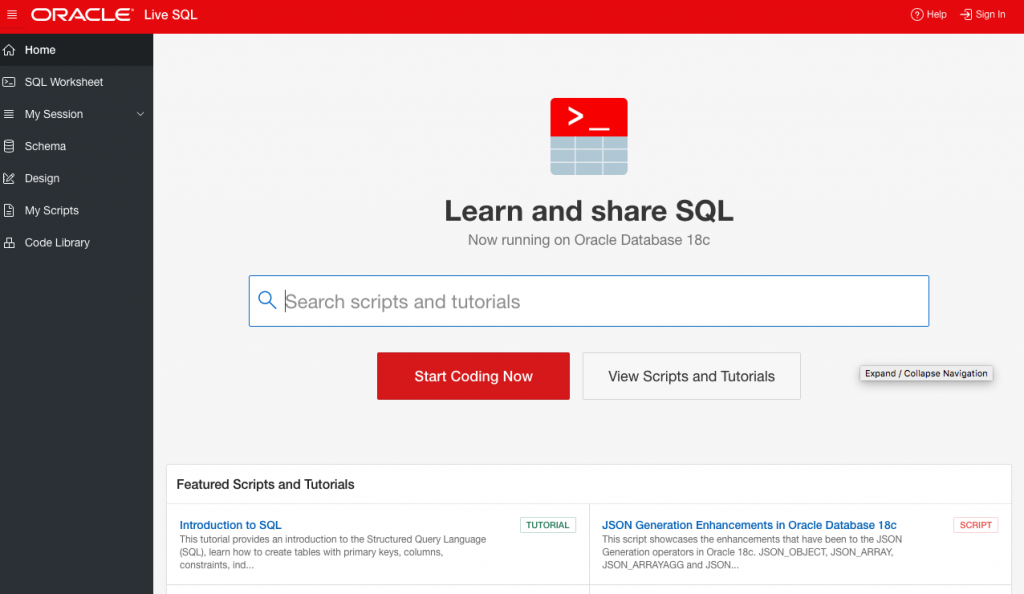
How is this useful?
No Installation Needed
Oracle Live SQL is run from the browser, which means there is no installation needed. You can simply open a browser of your choice, visit livesql.oracle.com, log in, and you’re ready to run queries.
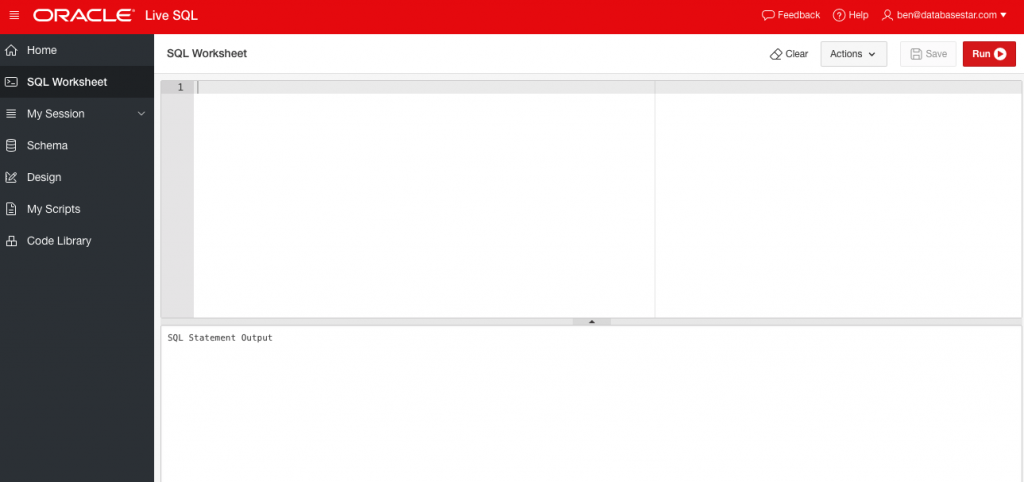
It’s a quick way to get up and running with SQL. It runs Oracle 18c, which is the latest version of the Oracle database, which is helpful if you want to use some of the latest features.
This is great for those who are teaching Oracle SQL. In the past, I’ve encouraged people to download Oracle Express and set that up so they can run their own SQL queries. Now, with Oracle Live SQL, there’s another option.
Good for Macs
Oracle Database is not available for Mac computers. In the last couple of years, my main computer has been a MacBook Air. This means I’ve had to use a virtual machine (either VirtualBox or Parallels) with a Windows installation running Oracle Express, and use SQL Developer on the Mac to connect to it.
Running a VM on a MacBook Air takes a lot of hard drive space and a lot of RAM, slowing it right down. Yes, I probably shouldn’t run a VM on a MacBook Air and just upgrade to a MacBook Pro (or get a Windows machine!), but for the moment, it’s hard to access the Oracle database.
During this time, I’ve had a few issues with using the VM. When I finally get it up and running correctly, it works well, but it takes time.
However, with Oracle Live SQL, it’s much easier. I just open Chrome and run the queries I need on Live SQL.
And even though it’s online, compared to running queries on the database over a VM on my own computer, Live SQL is actually faster.
So, if you’re using a Mac, or another configuration where you are using a VM and you don’t want to, give Live SQL a try.
It’s Fast
Oracle Live SQL is also pretty fast. As mentioned above, it runs faster than a VM with Oracle Express on my MacBook Air (not a high benchmark, I know). But it’s faster than I expect for a web-based service.
You can run queries to create tables and insert/update/delete/select data, and they all run as though the database is on your own computer. This is very good for a web-based tool.
So, that’s why I like and appreciate Oracle Live SQL. There's also a range of other benefits that I haven't quite taken advantage of yet, such as a large number of easily-accessible scripts available directly from within Live SQL.
ThanksODC 2017 – Easy Setup of SQL Developer
For my 2017 ThanksODC post, I’d like to thank the developers and the community for making Oracle’s SQL Developer so easy to install and set up.
SQL Developer is the SQL IDE that I use the most. I’ve used it on a range of computers at work and at home. It also means I’m a regular visitor of Jeff Smith’s blog posts on SQL Developer.
Currently I use it on a MacBook Air as well as a Windows 10 virtual machine.
Setting up SQL Developer on both operating systems was very easy.
There is no installation required. Just extract the downloaded file, and run. Even the connection setup is easy. There’s no need to create DSN entries or install any extra files.
When I recently reviewed 50 different SQL IDEs, SQL Developer was probably the easiest to set up when compared to the other tools.
So, that’s my ThanksODC for 2017 – the easy setup of SQL Developer.
OTN Appreciation Day 2016: Easy Execution Plans
As part of the #ThanksOTN idea on Twitter, my favourite Oracle feature is the ability to easily view and analyse execution plans for queries.
Time and time again I’ve needed to see how a query is running, and Oracle databases make it easy to view the execution plan.
You can view it in either a text format or a table format (at least in SQL Developer), and it’s even available with a keyboard shortcut.
It’s really helped me to make it easier improve my queries.
For the Oracle community’s favourite features, search for the #ThanksOTN tag on Twitter. I believe Tim from www.oracle-base.com is putting together a list.
