116 Software Development Tools
If you want to see the best tools for software development in one place, then you'll love this guide.
This list contains 116 tools that are either for developing software or can help you work as a software developer.
The tools are grouped into categories to help you navigate the list.
Check it out below.

Code Editors
This collection of tools includes full IDEs, text editors, and web-based development environments.
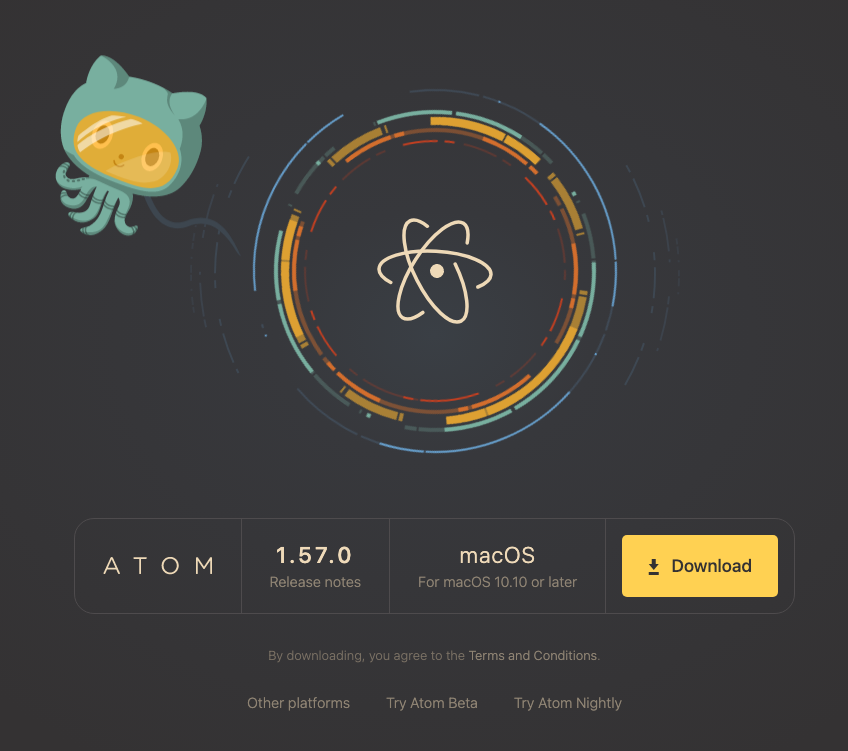
Atom
A free, open source, powerful text editor that's used for editing simple text or programming in a variety of languages. It allows for themes and customisation using extensions.
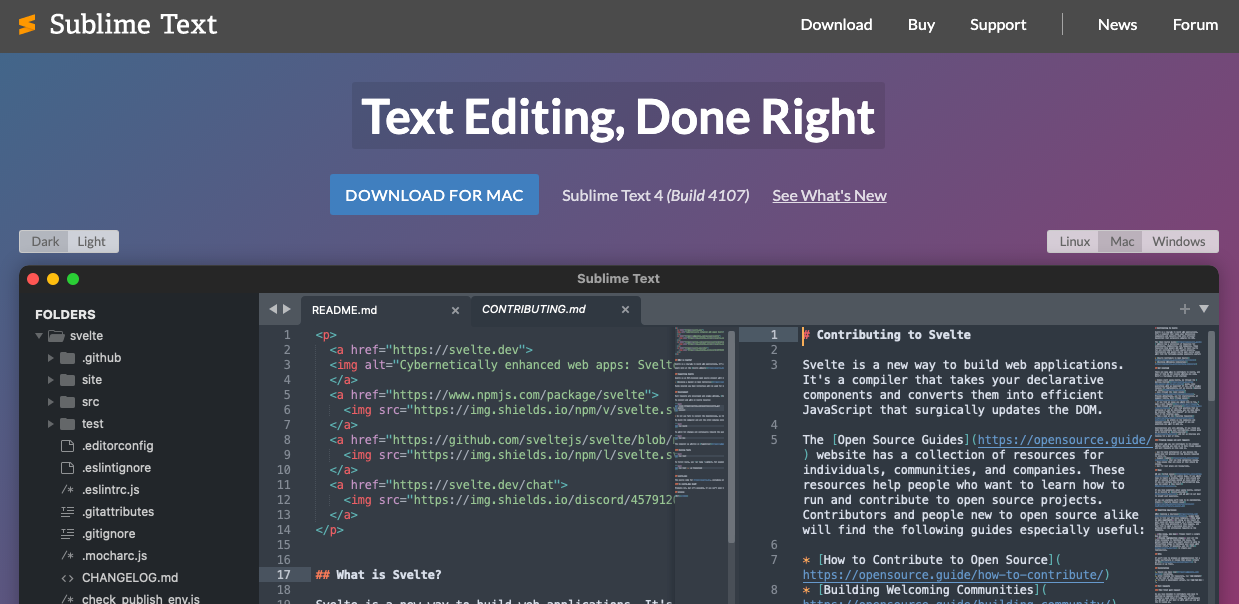
Sublime Text
Another powerful and popular text editor, which can be used for simple text editing or programming. Has a free and paid version.
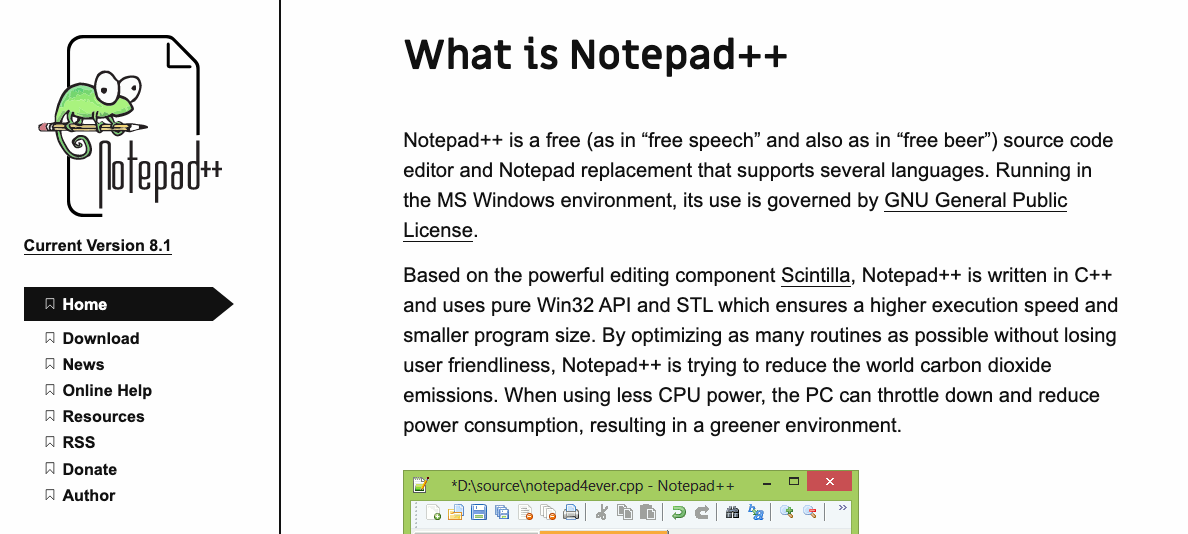
Notepad++
https://notepad-plus-plus.org/
A free text editor for Windows. A great replacement for Notepad and supports several languages.
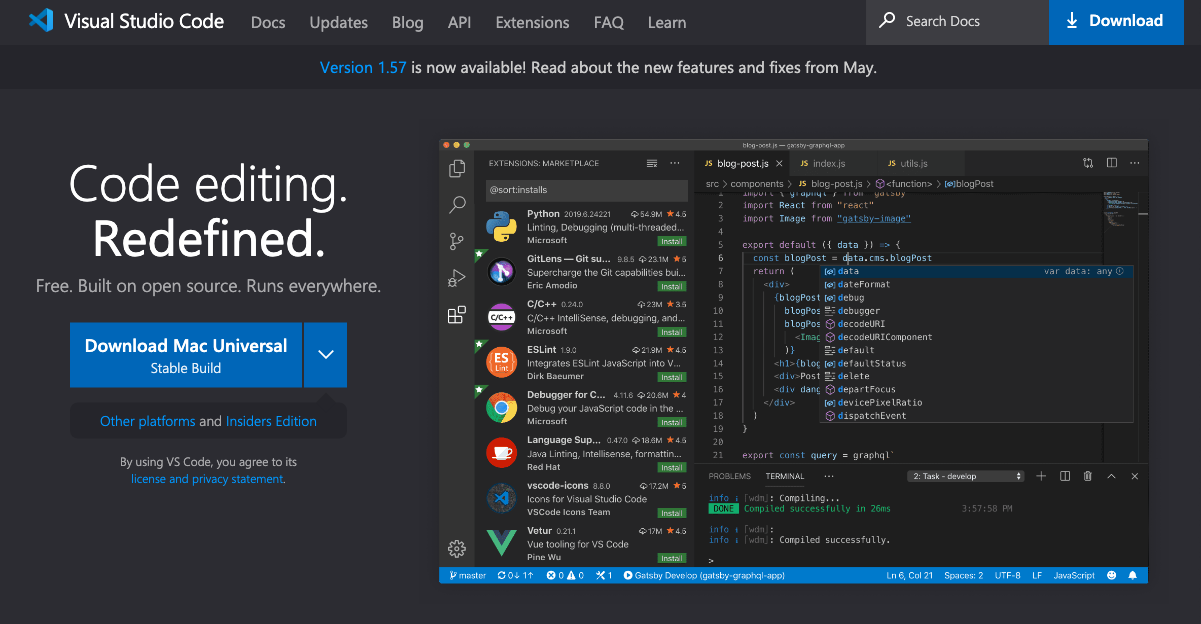
Visual Studio Code (VS Code)
https://code.visualstudio.com/
A free, open source code editor by Microsoft. It's quite a popular IDE even though it's fairly new. Has a simple but well-built UI and lots of features.
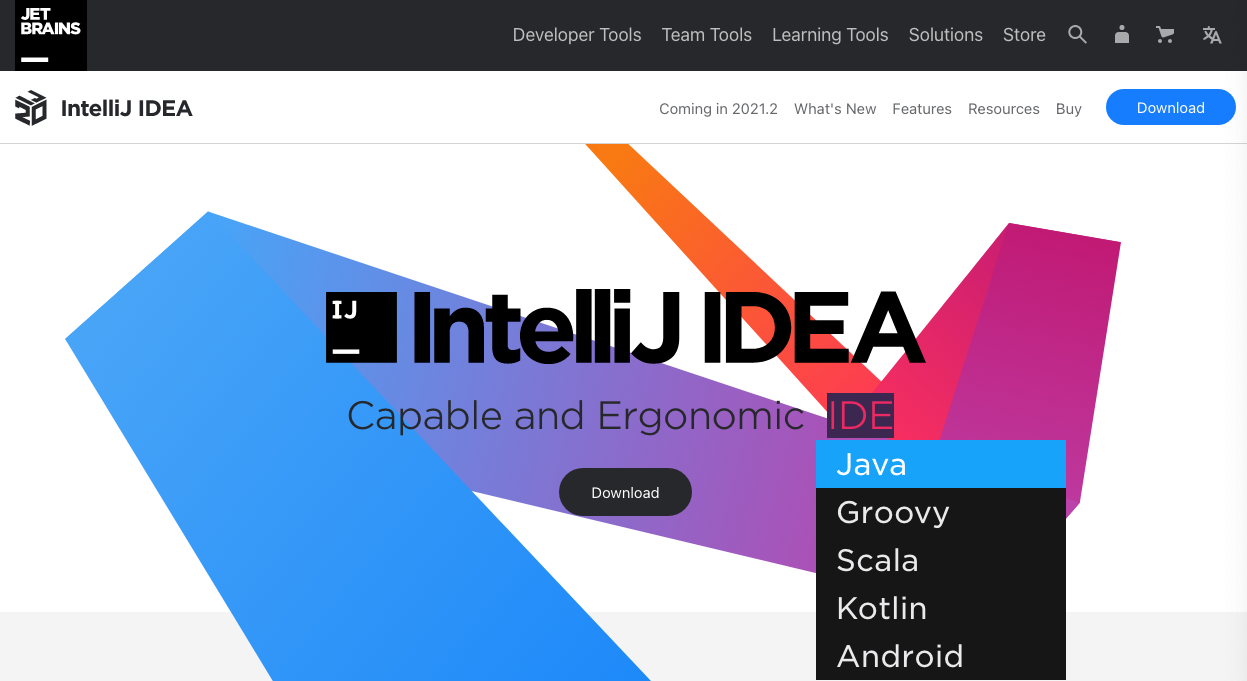
IntelliJ IDEA
https://www.jetbrains.com/idea/
A powerful IDE by JetBrains who make a range of great products. It's focused on Java programming but supports several other languages.
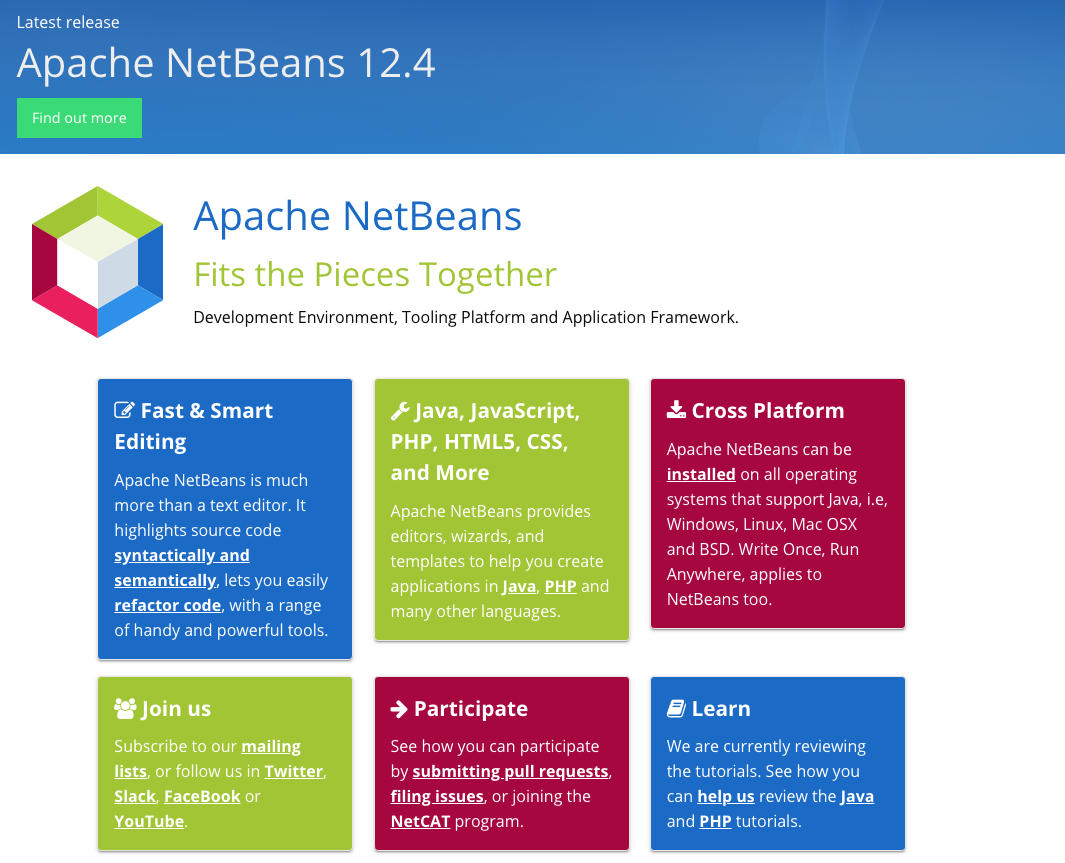
NetBeans
A code editor by the Apache group. Runs on many platforms and supports many languages. I used this many years ago when I started development.

Eclipse IDE
https://www.eclipse.org/eclipseide/
Another popular IDE which focuses on Java development. I also used this many years ago for development.
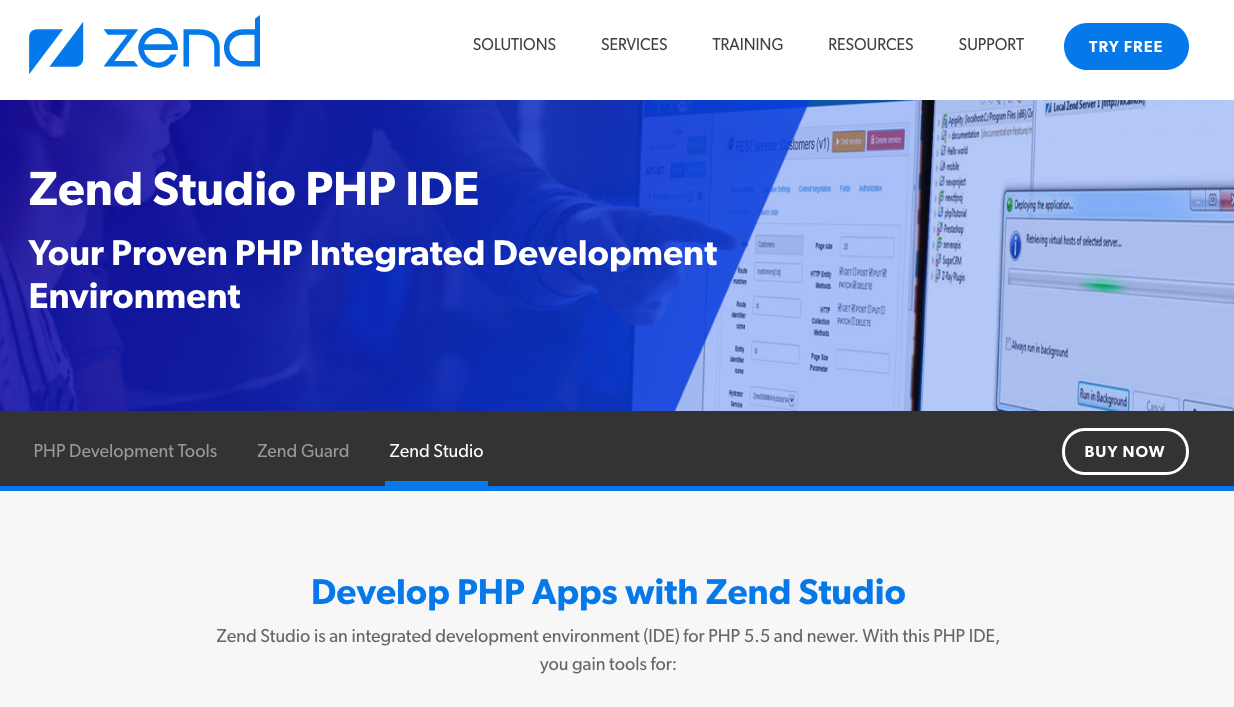
Zend Studio
https://www.zend.com/products/zend-studio
A powerful PHP-focused IDE that has many features for developing PHP applications. Has an integration with other Zend products.
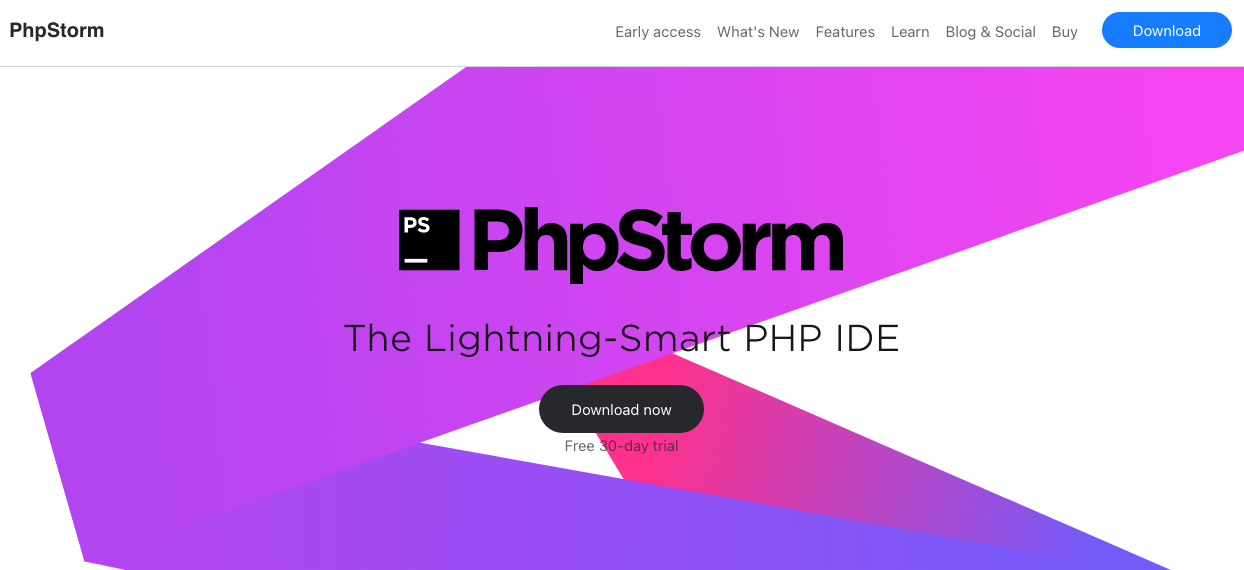
phpStorm
https://www.jetbrains.com/phpstorm/
Another IDE by JetBrains, focusing on PHP development but supports other languages. Has many great features and a familiar UI.
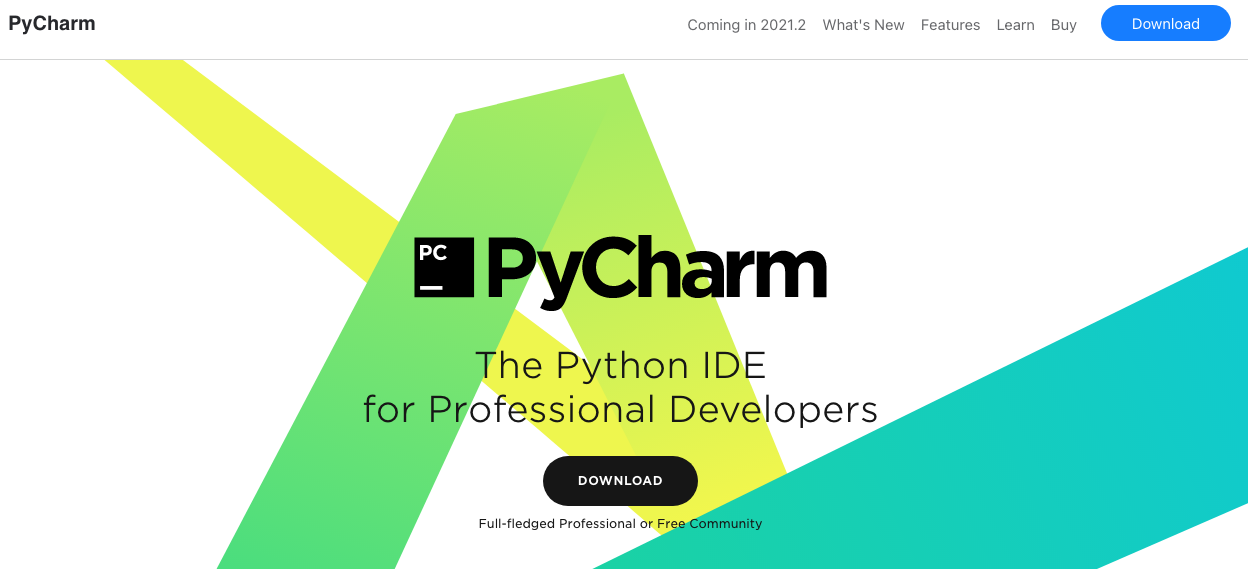
PyCharm
https://www.jetbrains.com/pycharm/
JetBrains IDE for Python development. Has a familiar IDE like all JetBrains products, and many features for Python development.

WebStorm
https://www.jetbrains.com/webstorm/
A JetBrains IDE focusing on JavaScript development. It has features to handle common frameworks and other JavaScript functionality.

Ultra Edit
https://www.ultraedit.com/products/ultraedit/
A powerful text editor available on multiple operating systems. It's been around for a while and is still popular.
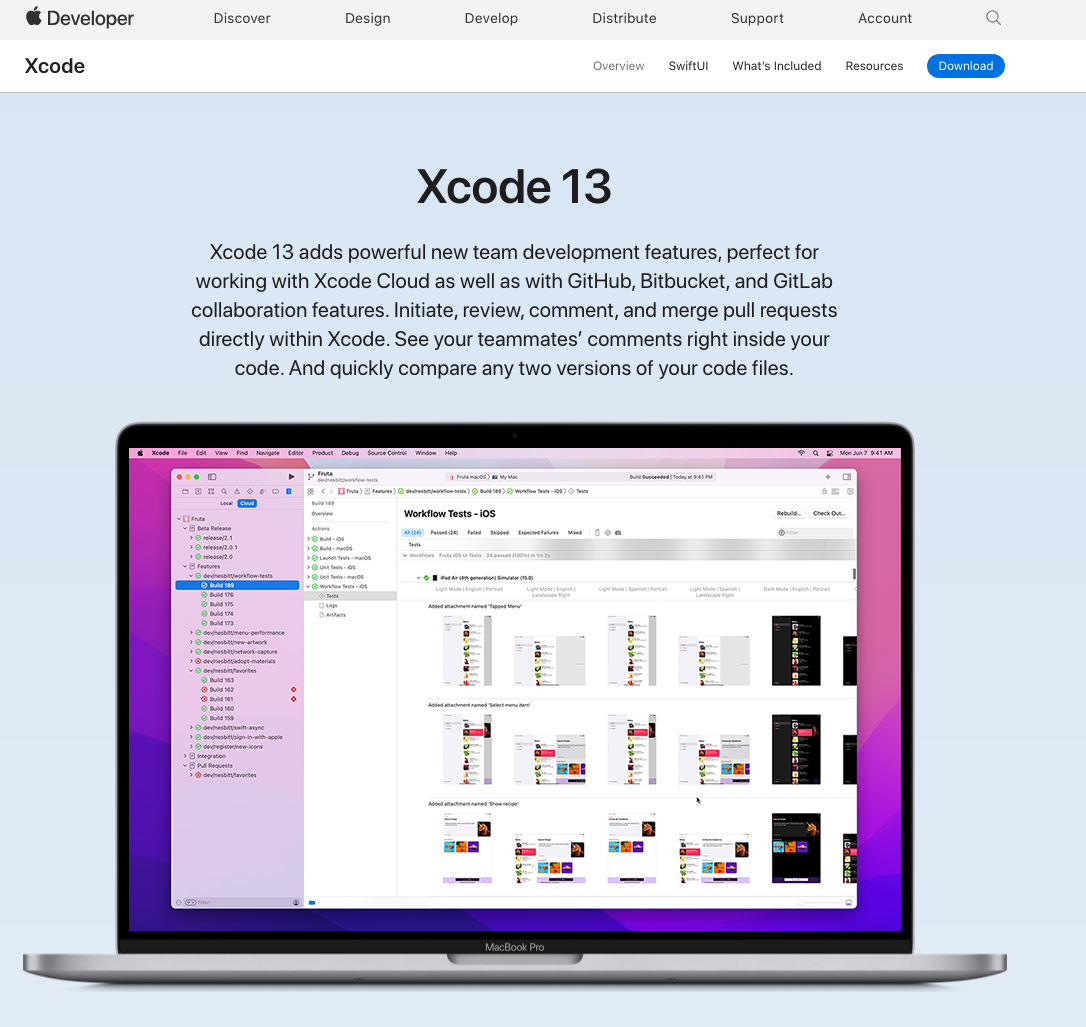
Xcode
https://developer.apple.com/xcode/
An IDE for developing MacOS and iOS applications.
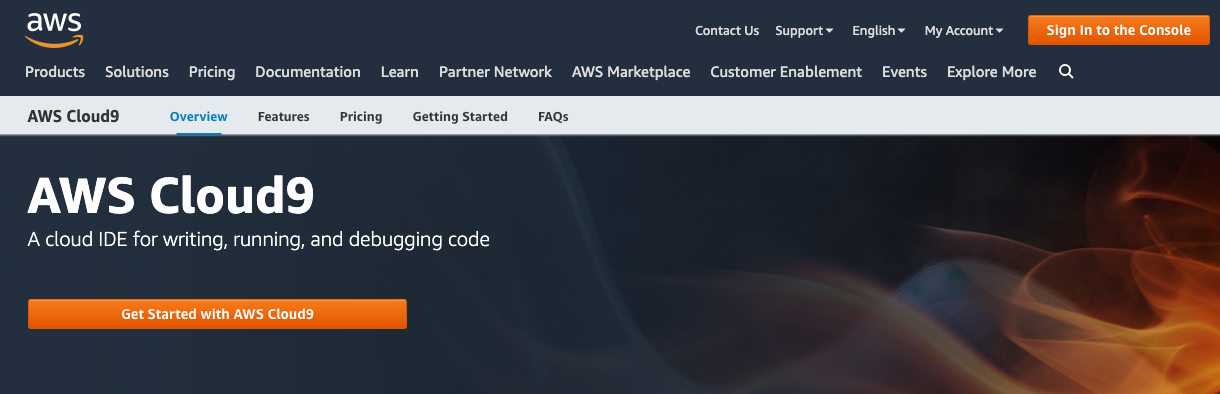
Cloud9
https://aws.amazon.com/cloud9/
A web-based IDE by Amazon AWS for writing, running, and debugging code.
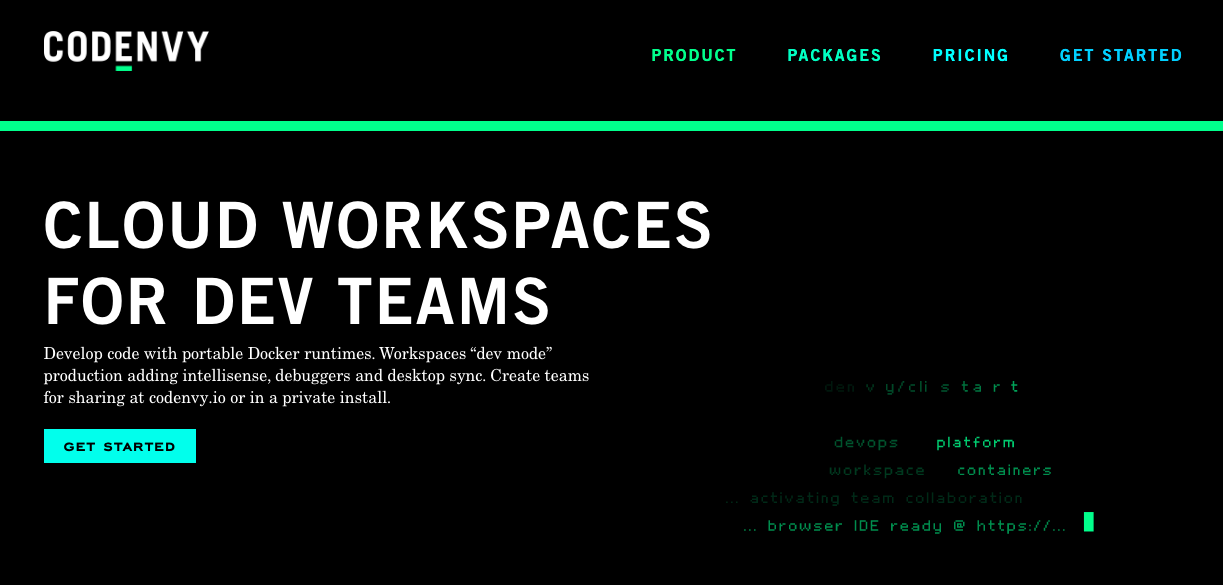
Codenvy
A tool for creating workspaces for developing code.
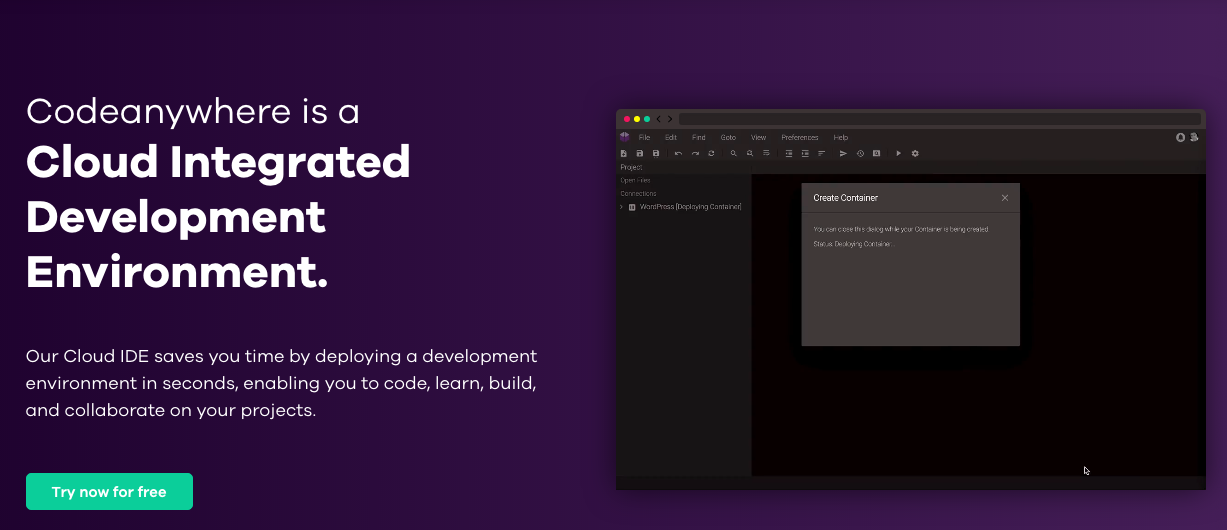
Codeanywhere
A cloud-based IDE, allowing you to develop and deploy and environment online.
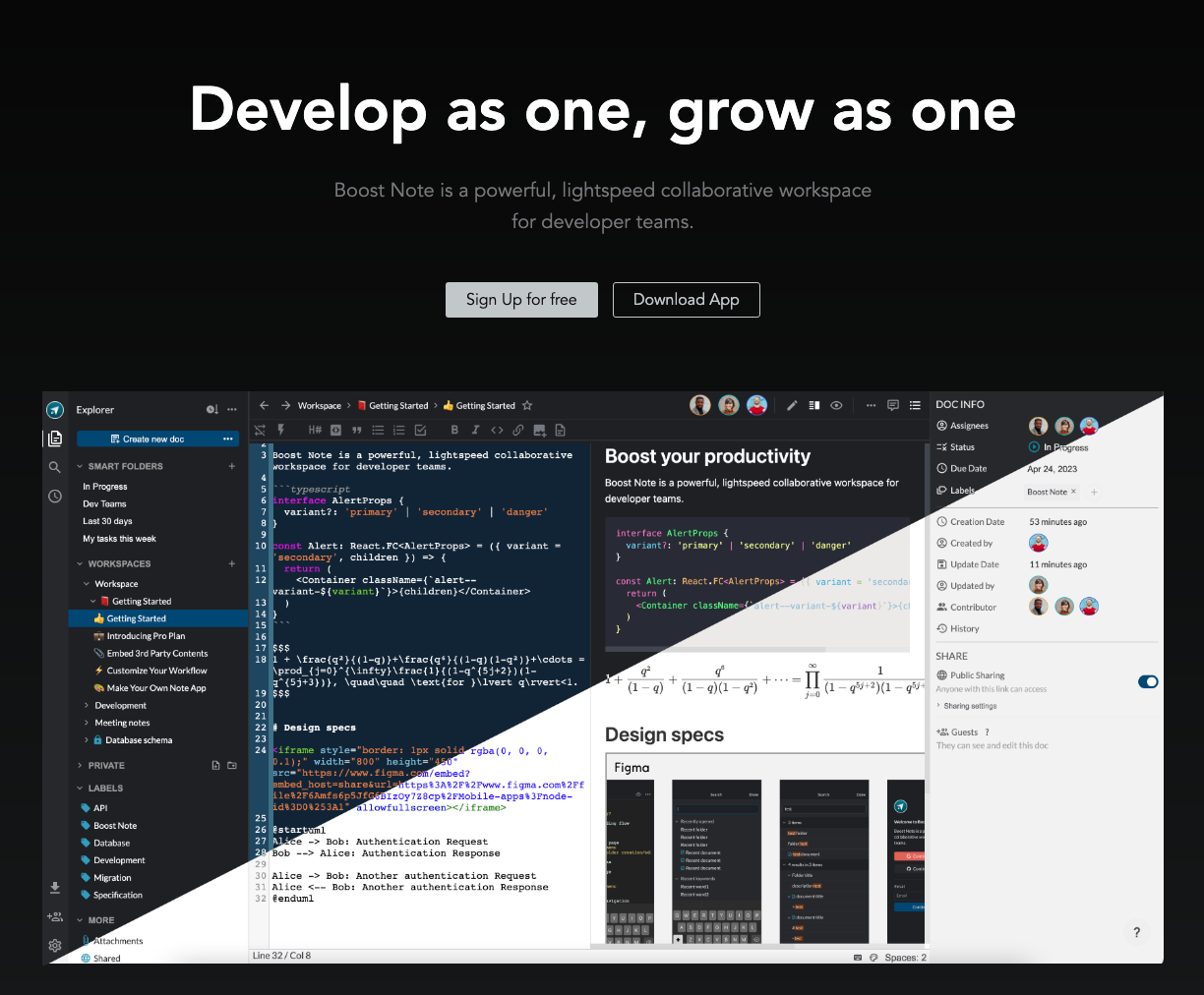
Boostnote
A powerful, collaborative workspace for development teams, allowing you to develop code and more.
Project and Task Management
As a software developer you'll need a way to capture your work, both professionally and personally. This collection of tools let you manage this work.
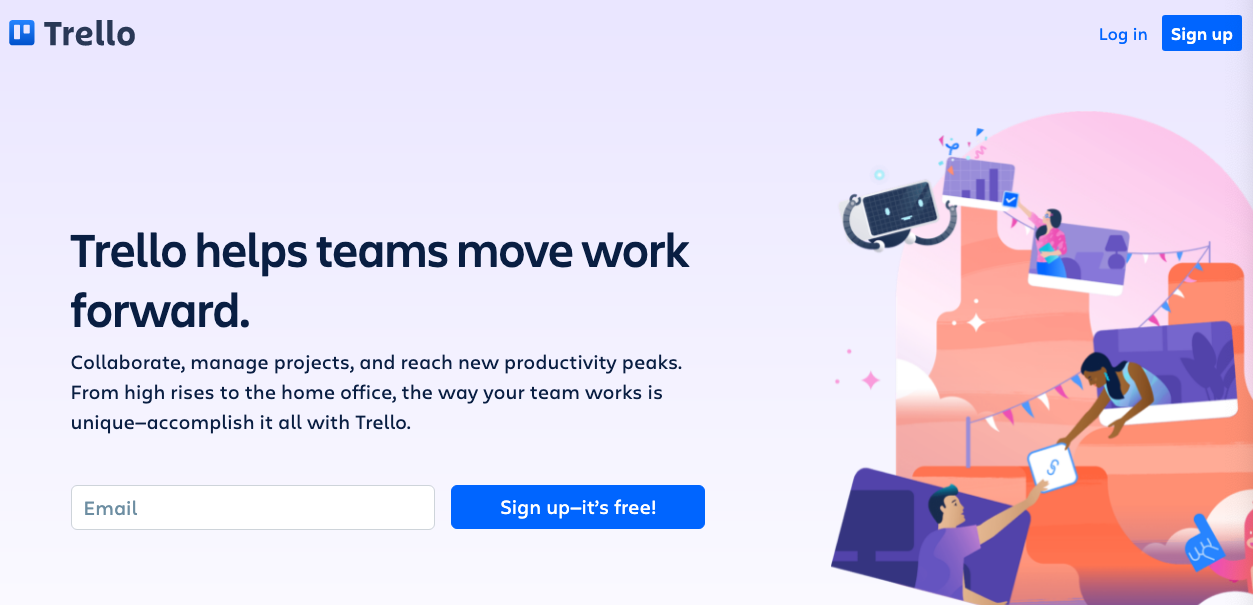
Trello
Trello is a simple, popular, web-based tool for visualising your work using cards and boards.
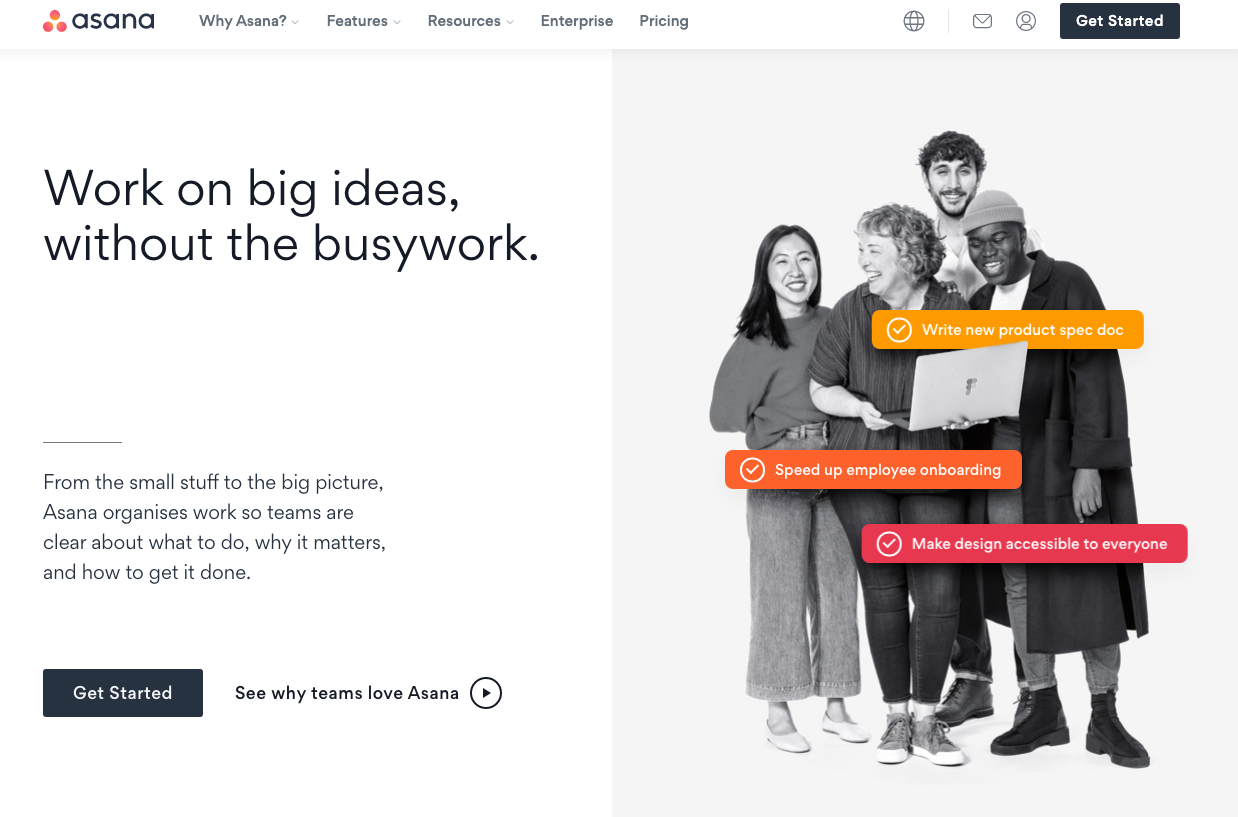
Asana
A task and project management tool which is great for individuals and teams.
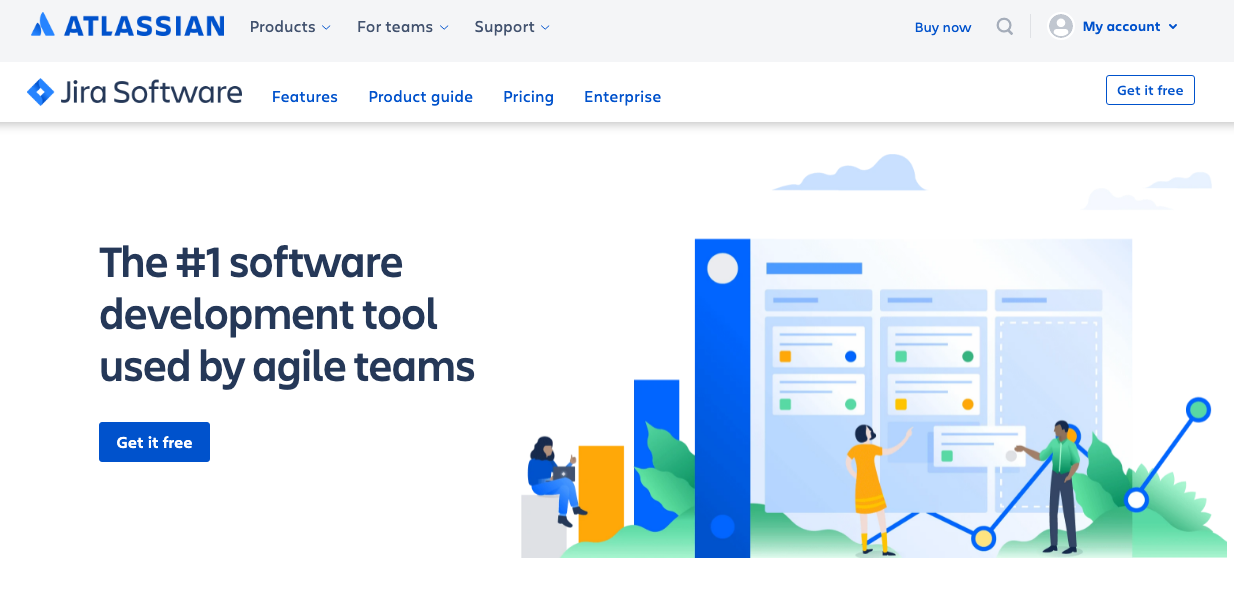
Jira
https://www.atlassian.com/software/jira
A popular software development tool, used for tracking work for Agile teams. You may already use this at work.
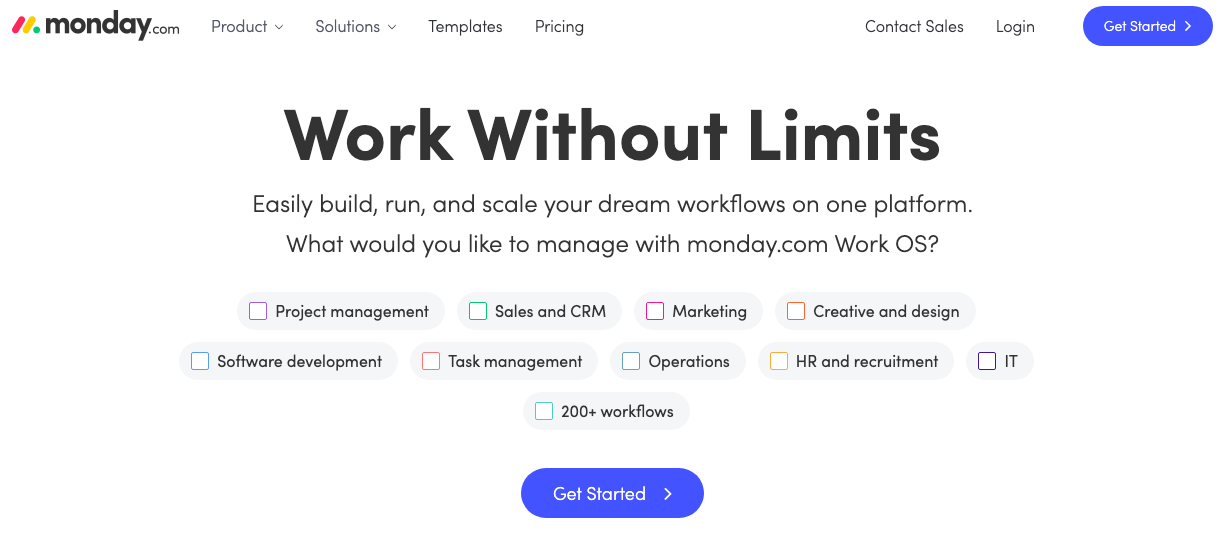
Monday
A tool for tracking tasks and projects. Includes features for integration and automation.
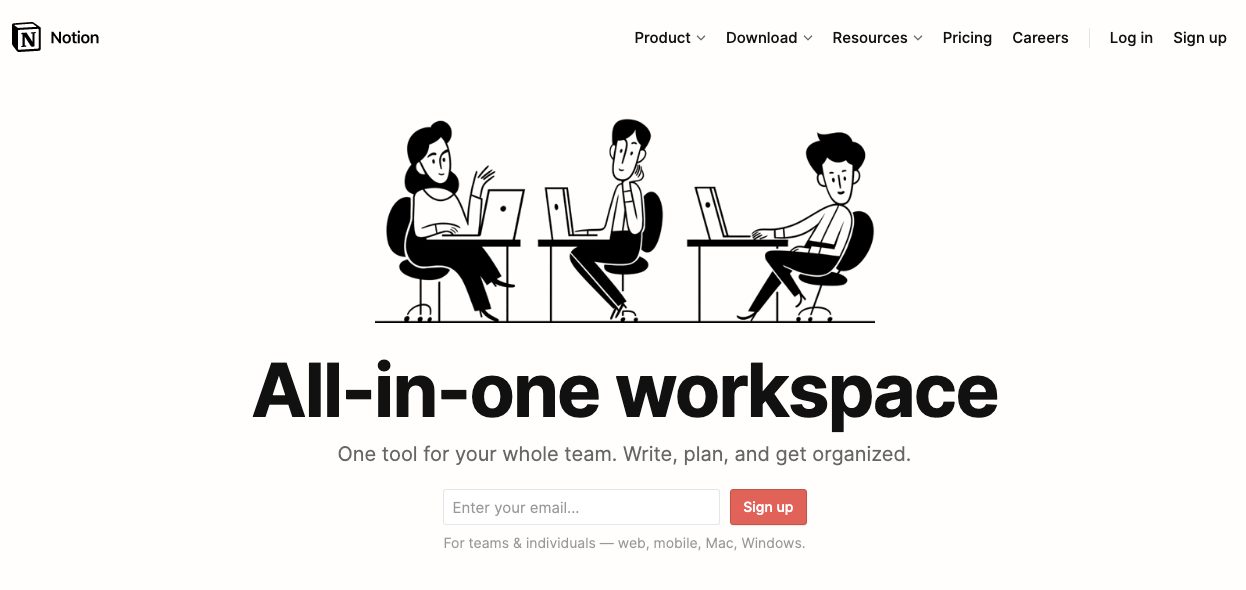
Notion
A flexible tool for project management, documentation, Kanban boards, calendars, and more.
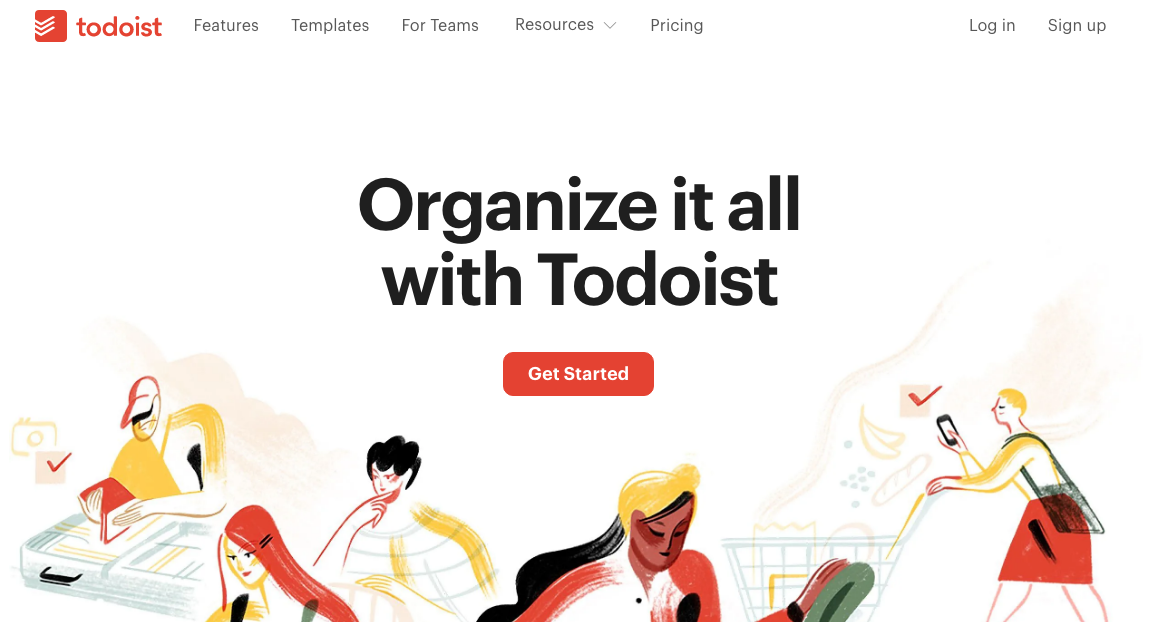
Todoist
A clean and fast task management application, with many features for managing your work. I've used this for years to track my todo list.
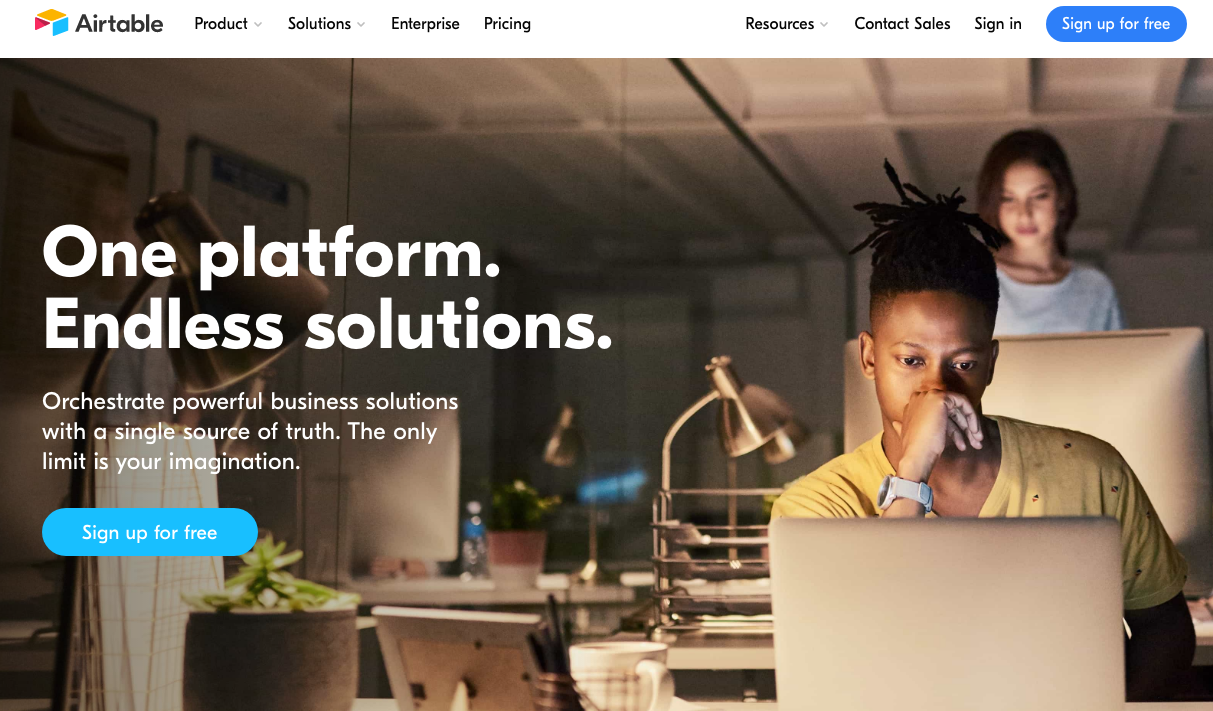
Airtable
A tool that can be thought of as a combination of a spreadsheet and project manager. Has great features and is quite flexible.
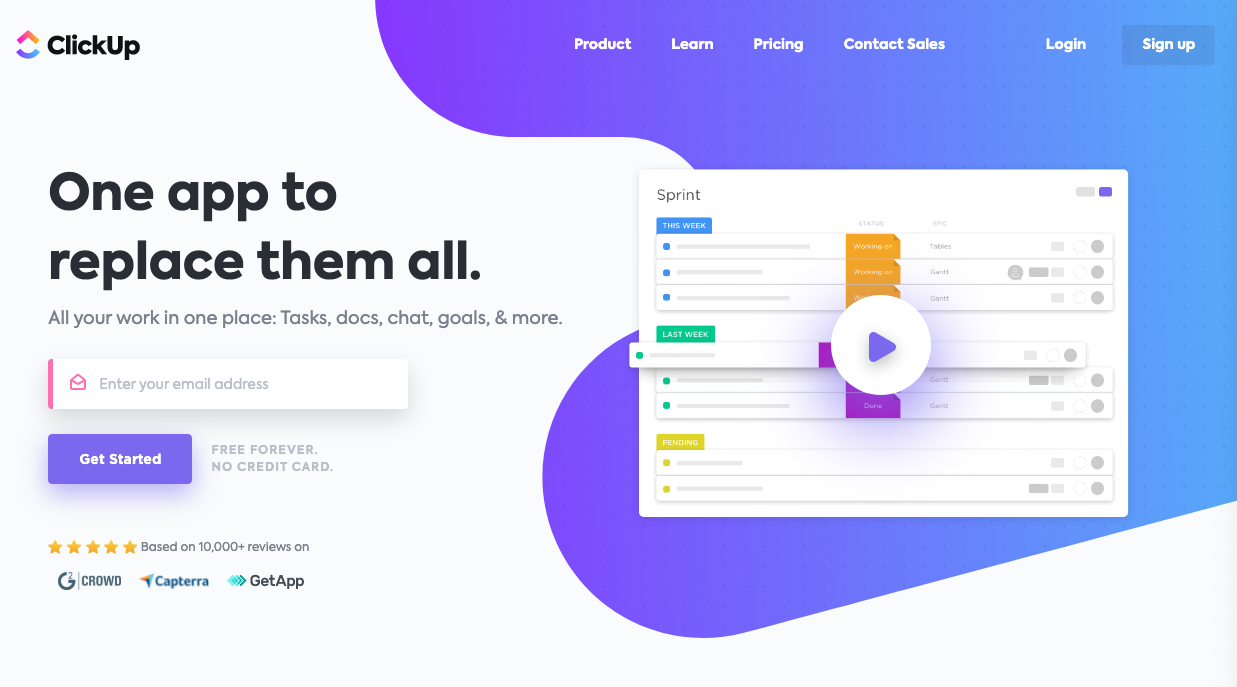
ClickUp
A fairly new application that combines tasks, documentation, spreadsheets, events, chat, goals, and more.
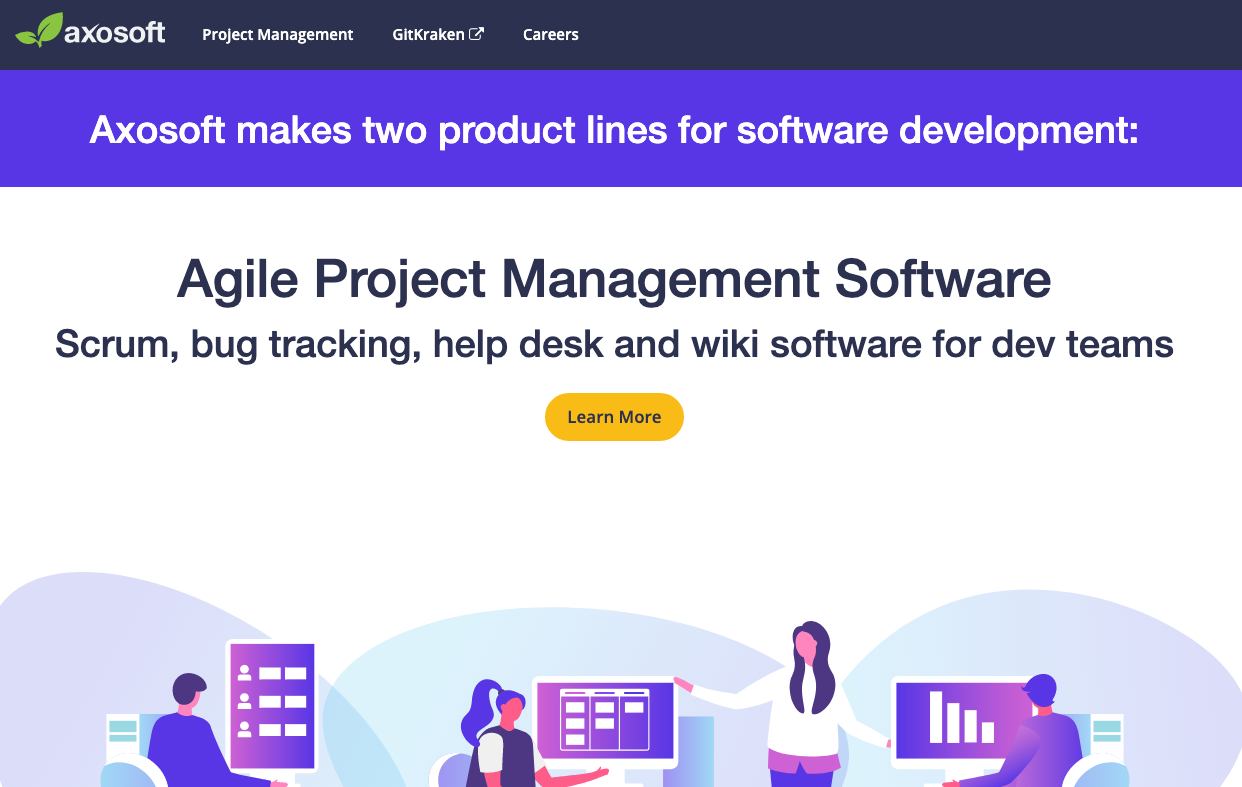
Axosoft
A tool for managing Agile projects. Includes features for bug tracking, help desk, documentation, and more.
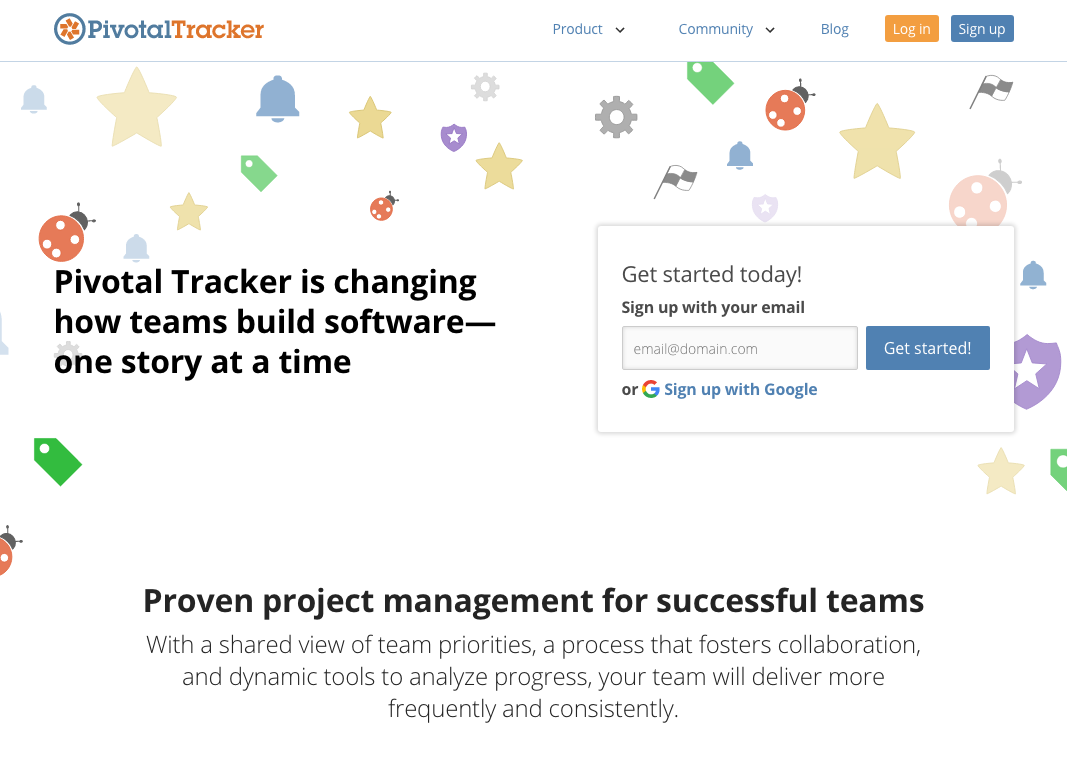
Pivotal Tracker
https://www.pivotaltracker.com/
A tool for managing software projects, allowing you to visualise the upcoming work for your team.
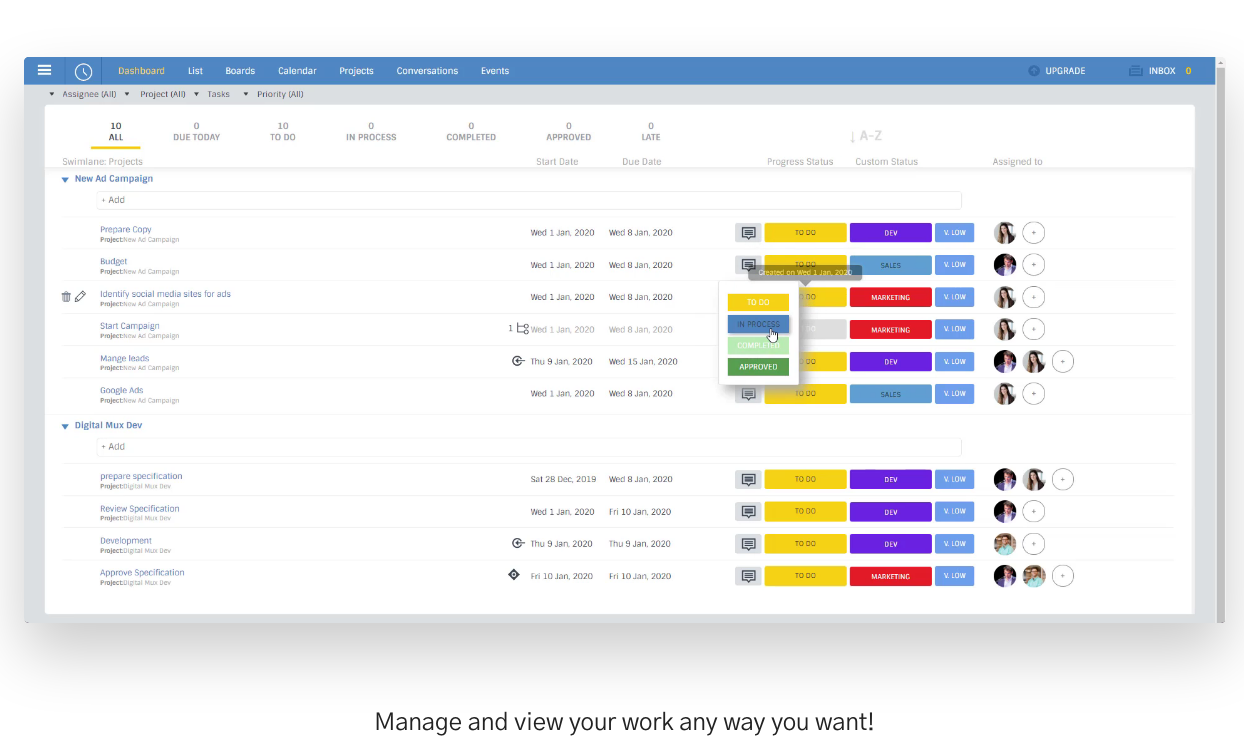
Binfire
Binfire helps teams plan and coordinate their work.
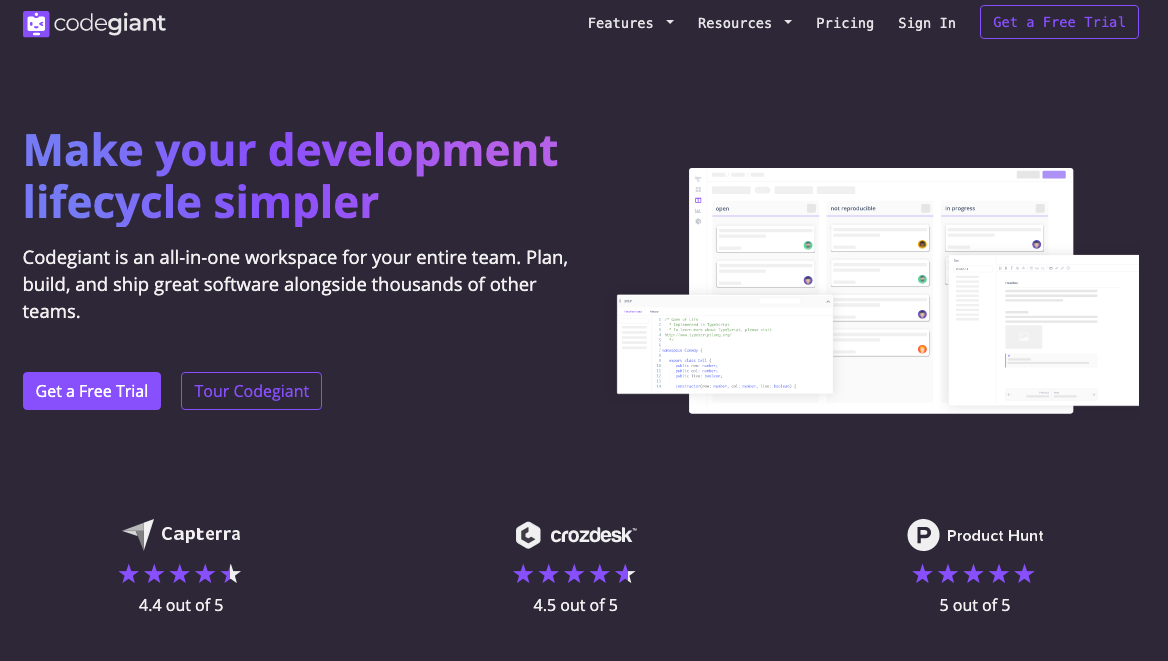
Codegiant
A workspace for planning, building, and shipping software. Includes an issue tracker, documentation, and more.
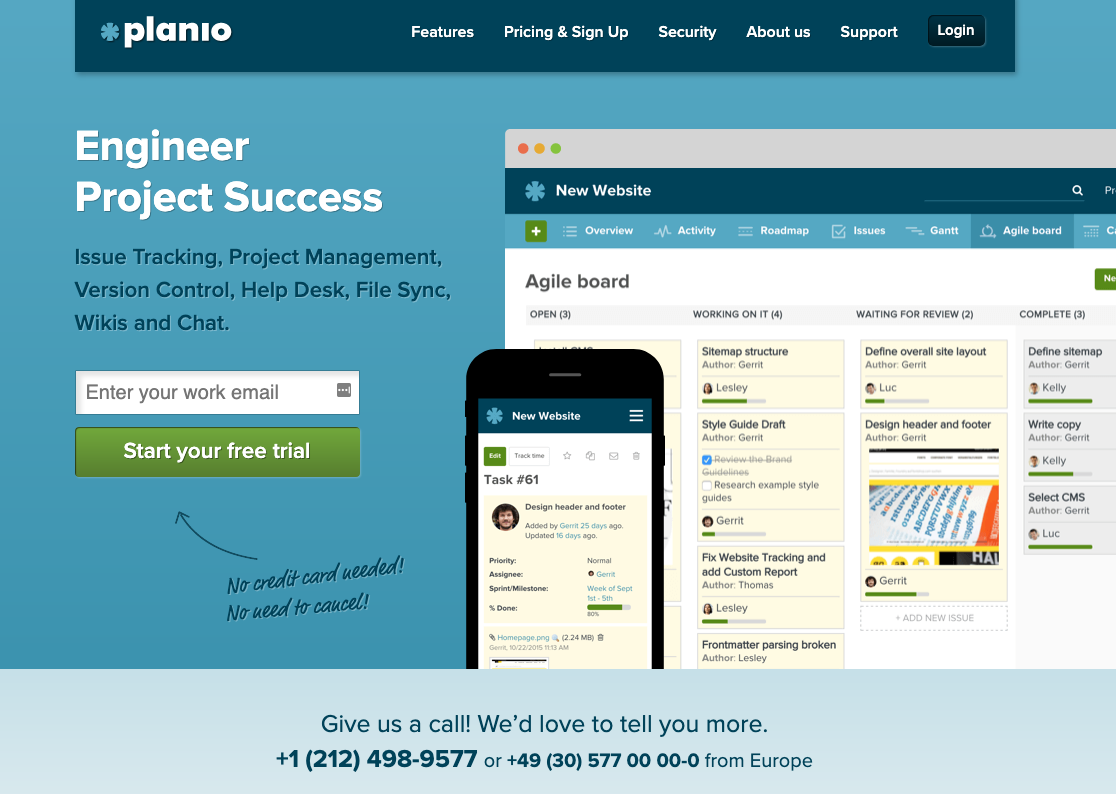
Plan.io
A project management and issue tracking tool, with help desk features, wikis and chat.
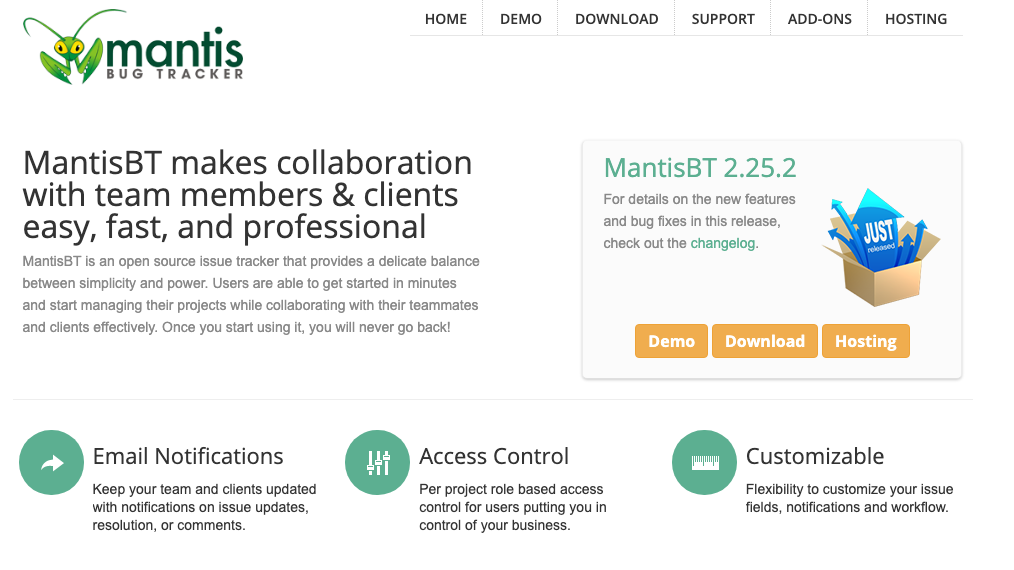
Mantis Bug Tracker
An open-source issue tracker which is quite simple but powerful.
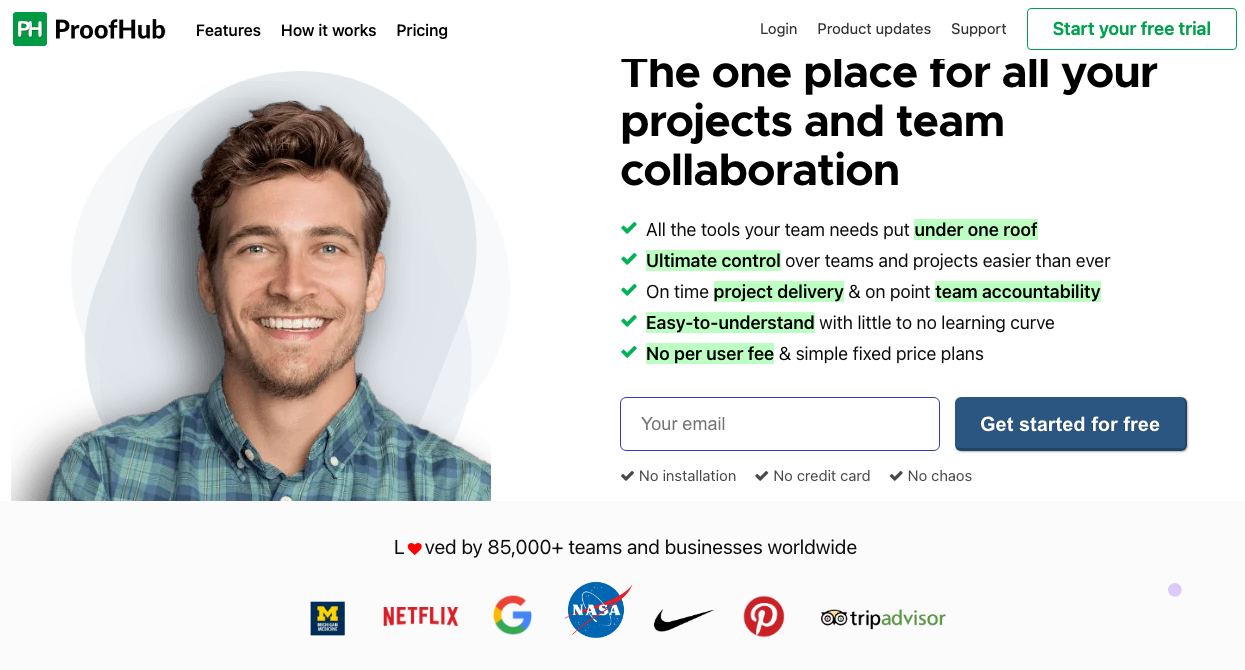
Proofhub
A tool that allows teams to work together and to manage projects. Includes table views, Kanban boards, tasks, and more.
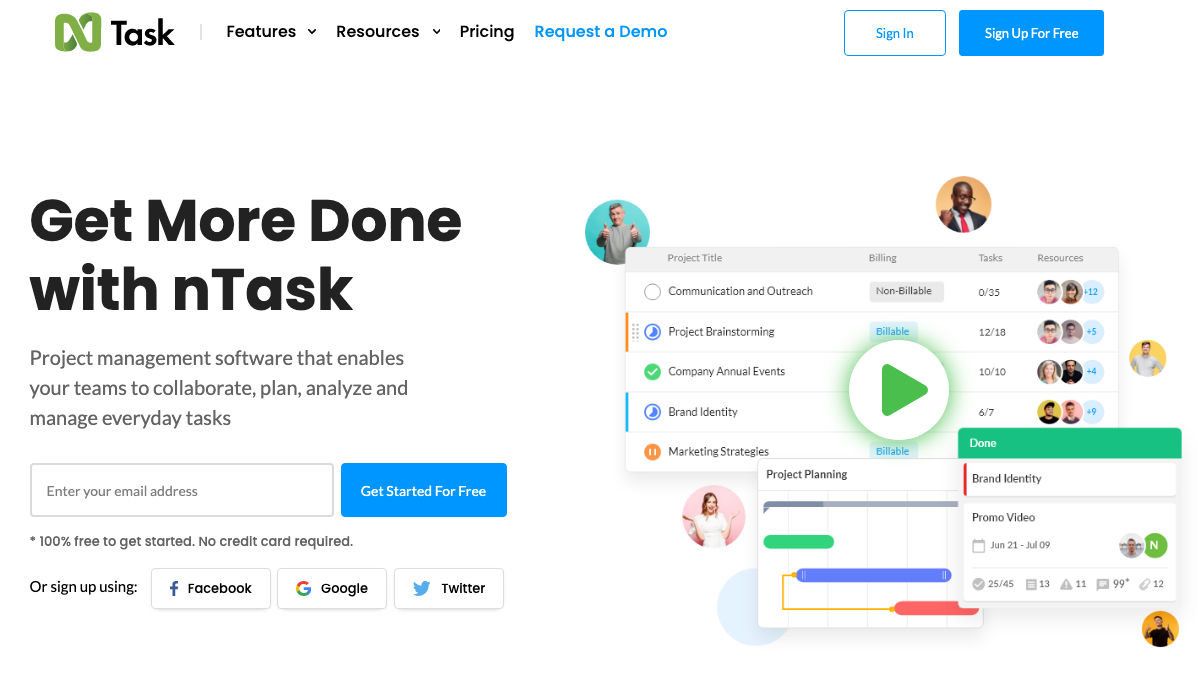
nTask
A project management application allowing you to view lists of tasks and Kanban boards.
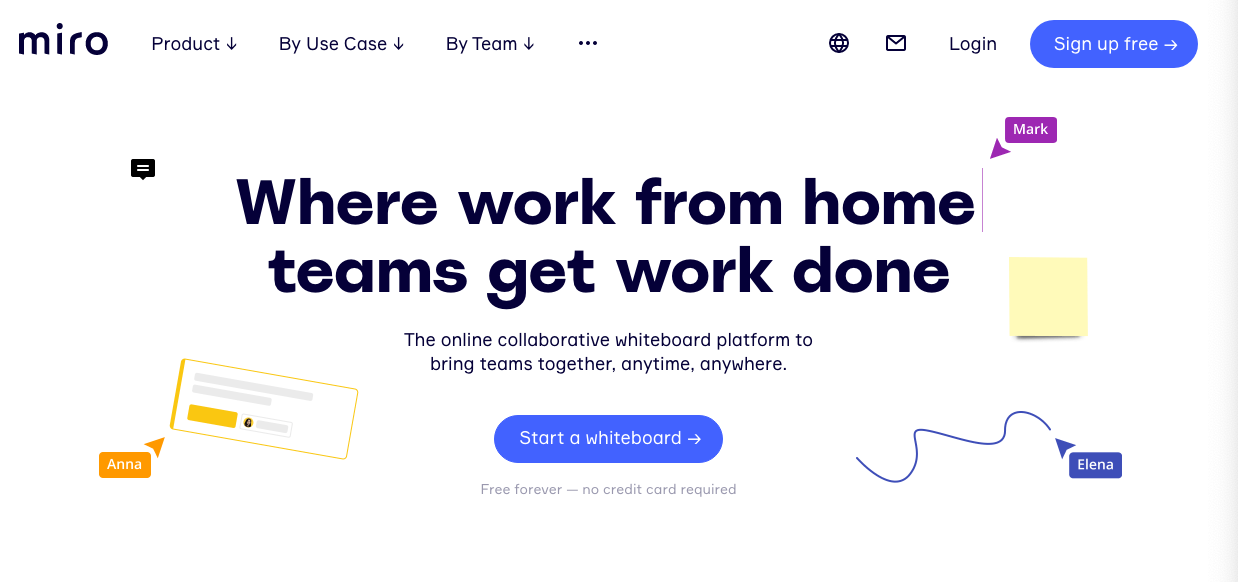

Miro
A popular and flexible tool for visualising work, creating diagrams, brainstorming work, and more.
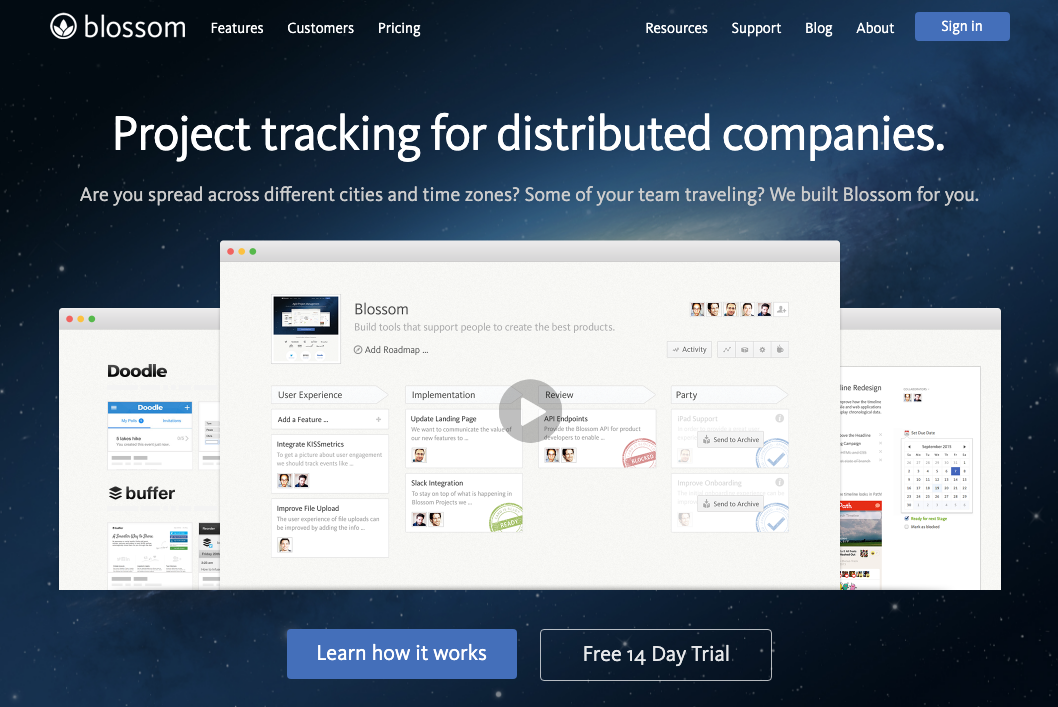
Blossom
A project management tool focused on teams spread across different locations and timezones.
Design
These tools are commonly used to design systems and interfaces.
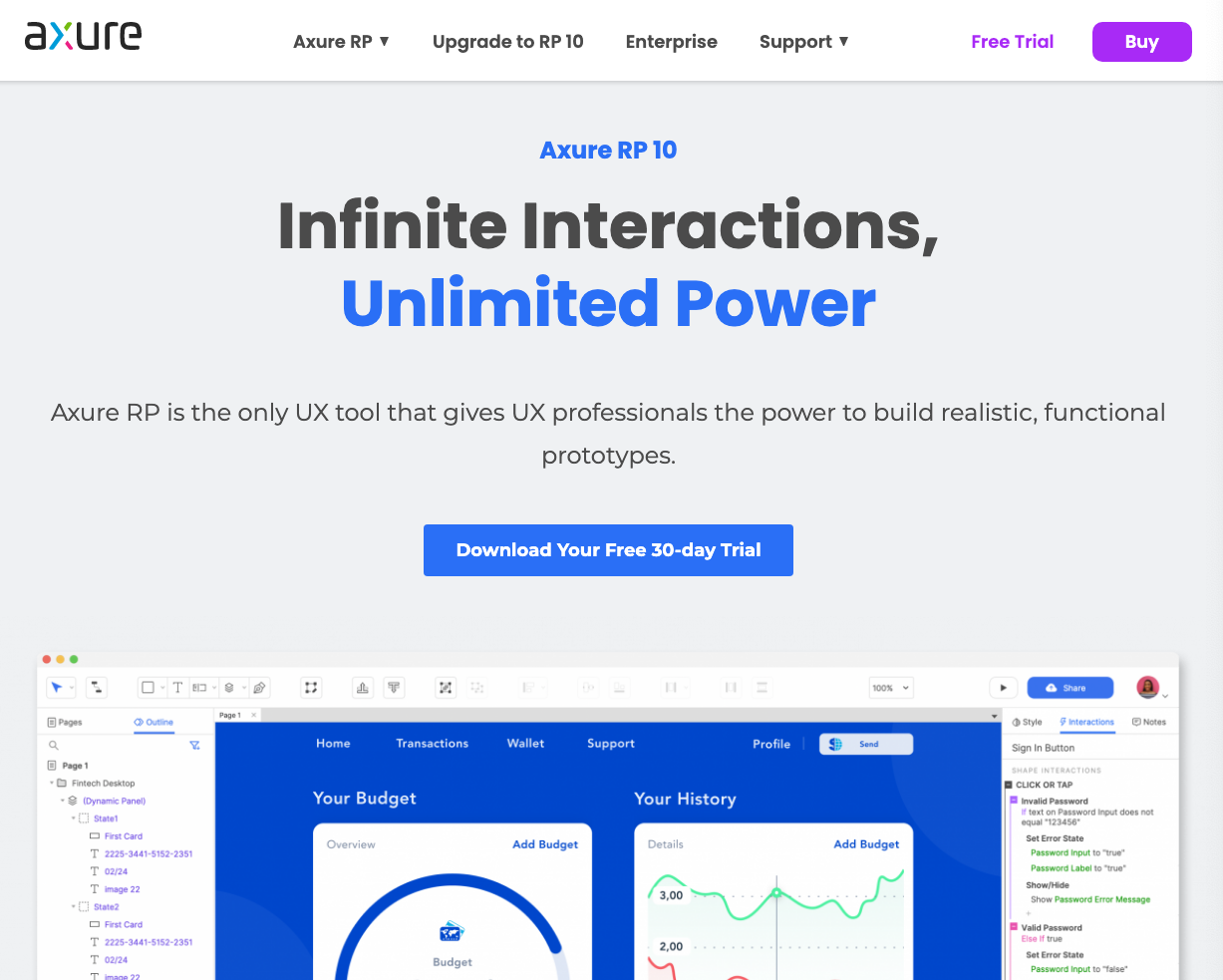
Axure
A tool that can be used to build functional prototypes for software.
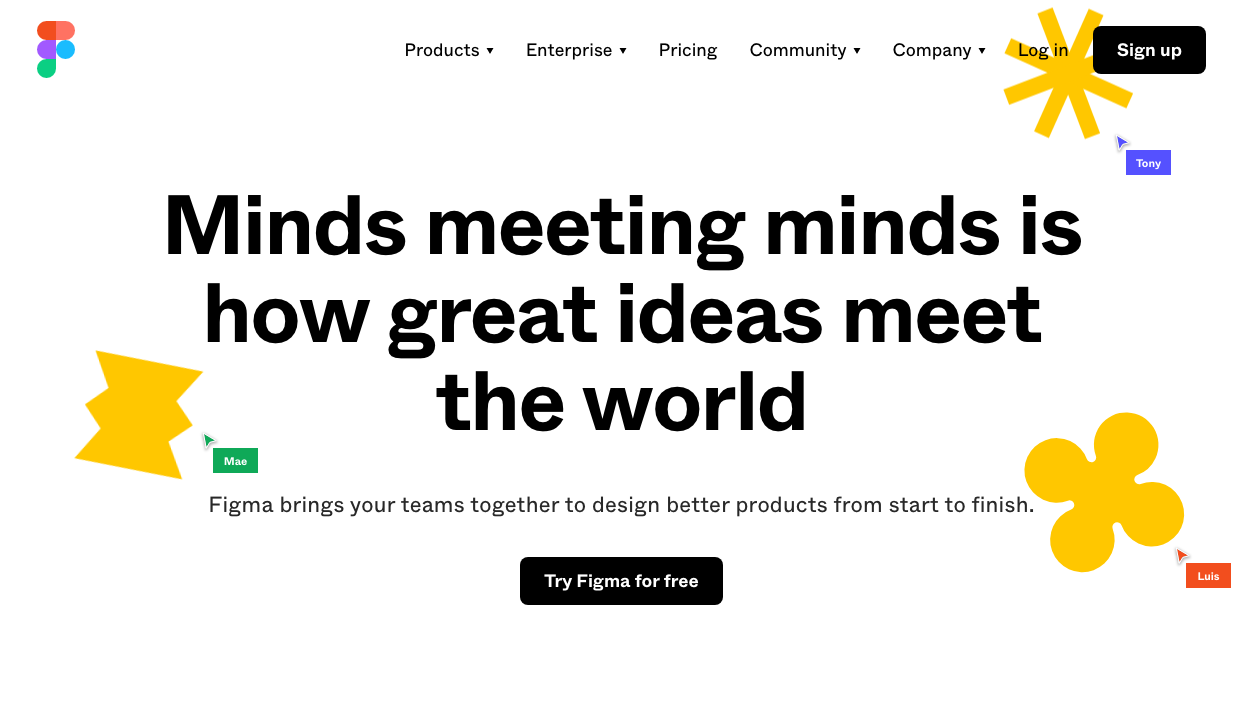
Figma
A tool for teams to design interfaces and work together in a visual way.
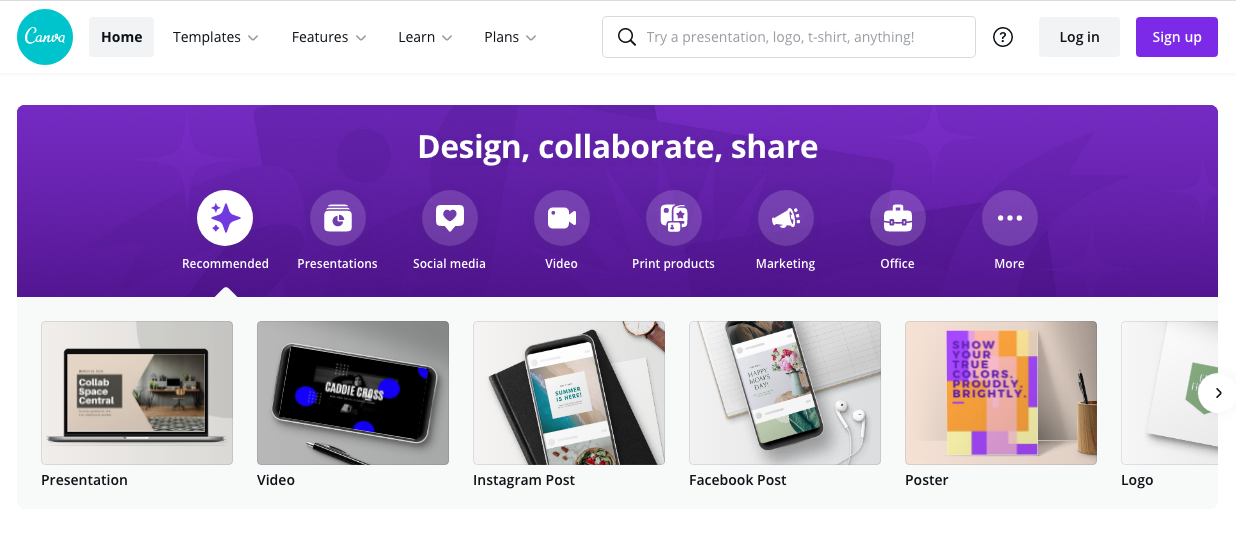
Canva
Canva allows you to easily create graphics for use online, for posters, or logos and more.
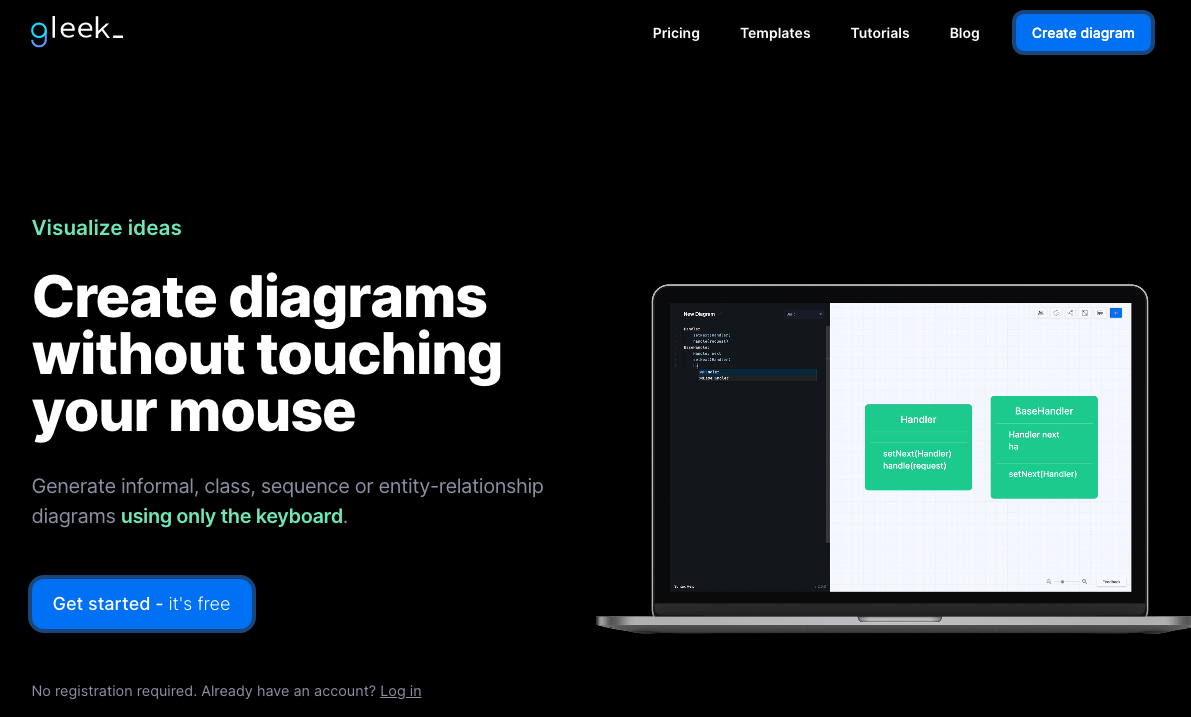
Gleek
Gleek is a tool that allows you to create diagrams using only the keyboard.
Code Repositories
Chances are you use one of these already, but if you're looking for a source code repository, check out this list.

GitHub
Arguably the most popular source code repository, GitHub lets you store your source code and maintain your software. Learn how to use it with SQL files here.
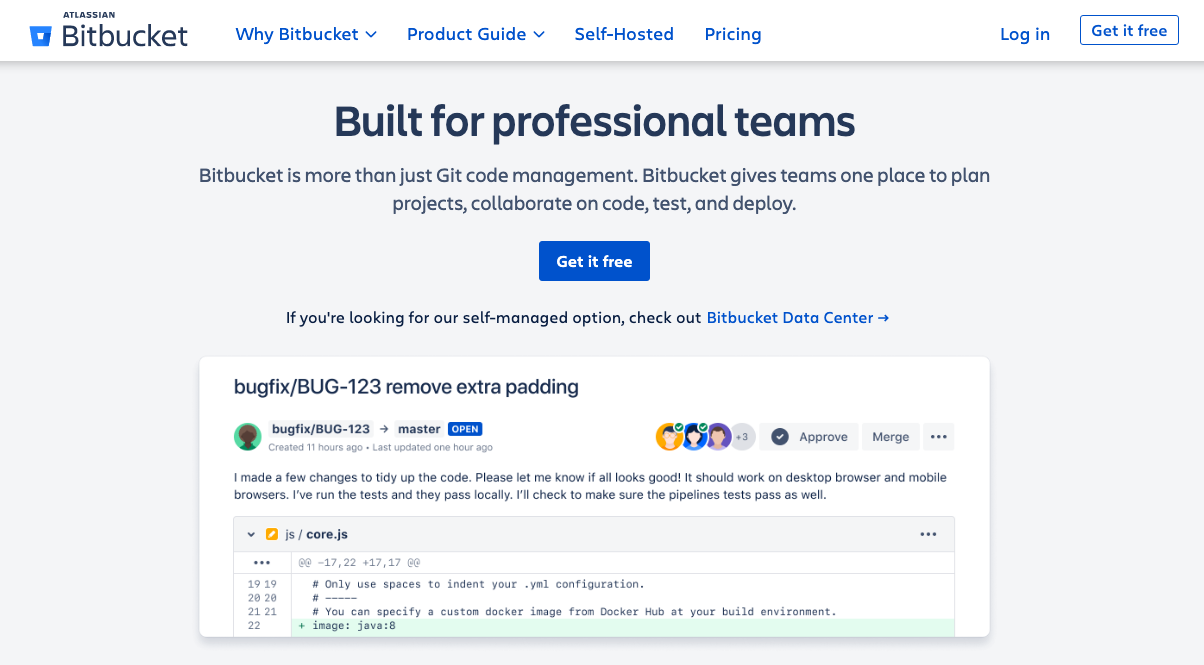
Bitbucket
An Atlassian tool for managing source code, plan projects, and manage issues.
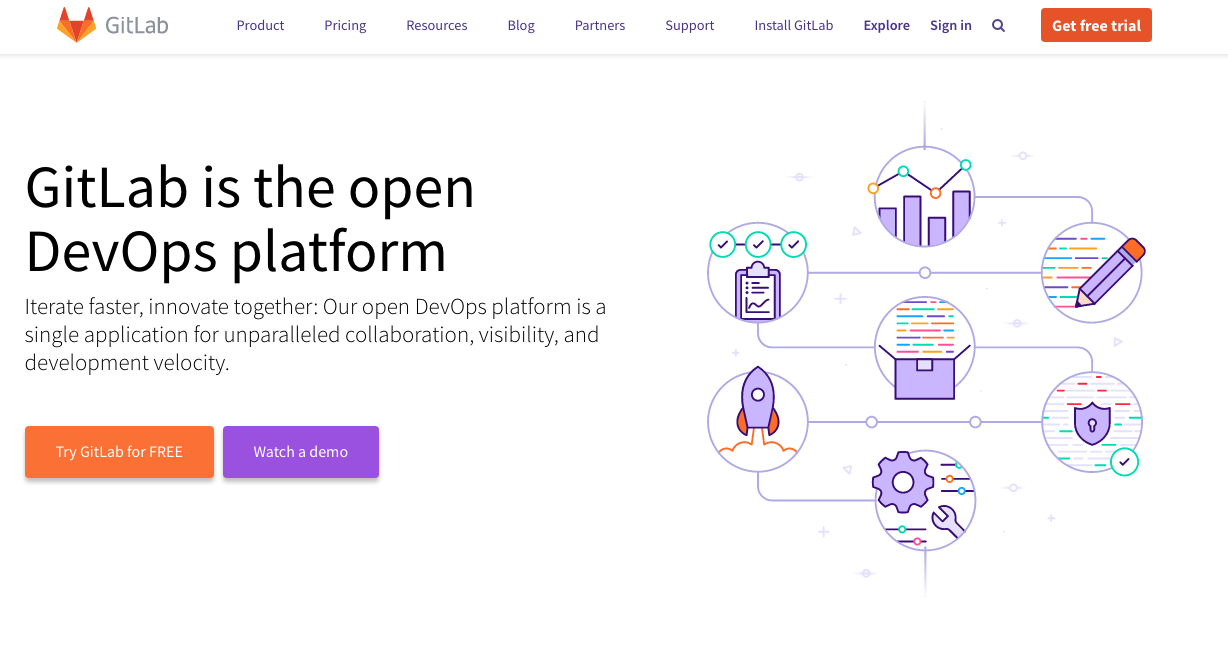
Gitlab
A DevOps platform that includes source code management, CI/CD tools, and more.
Deployment and Environment Tools
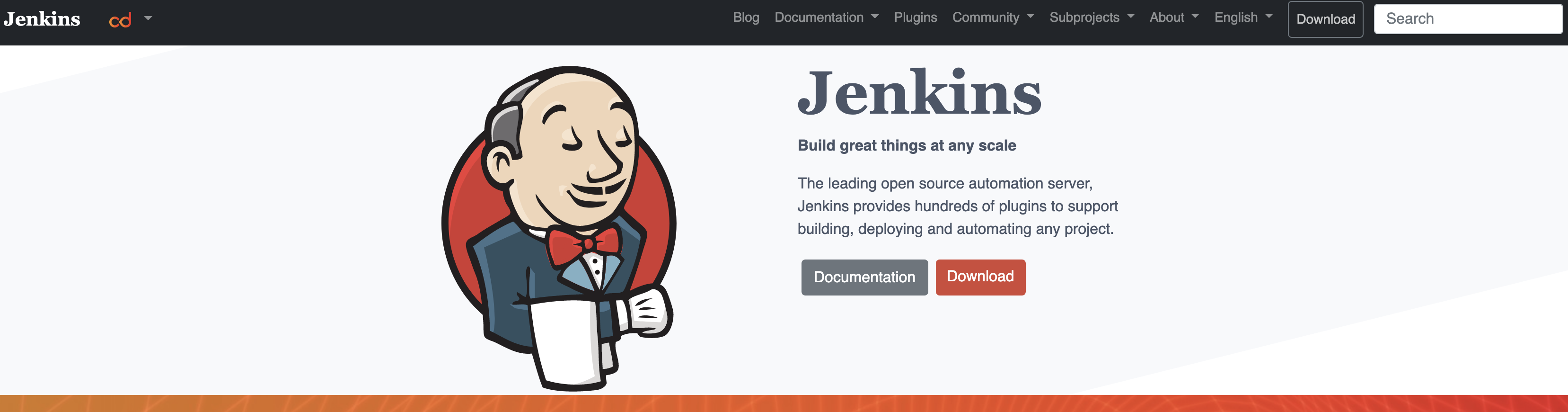
Jenkins
An open-source continuous integration server for helping you deploy your code.
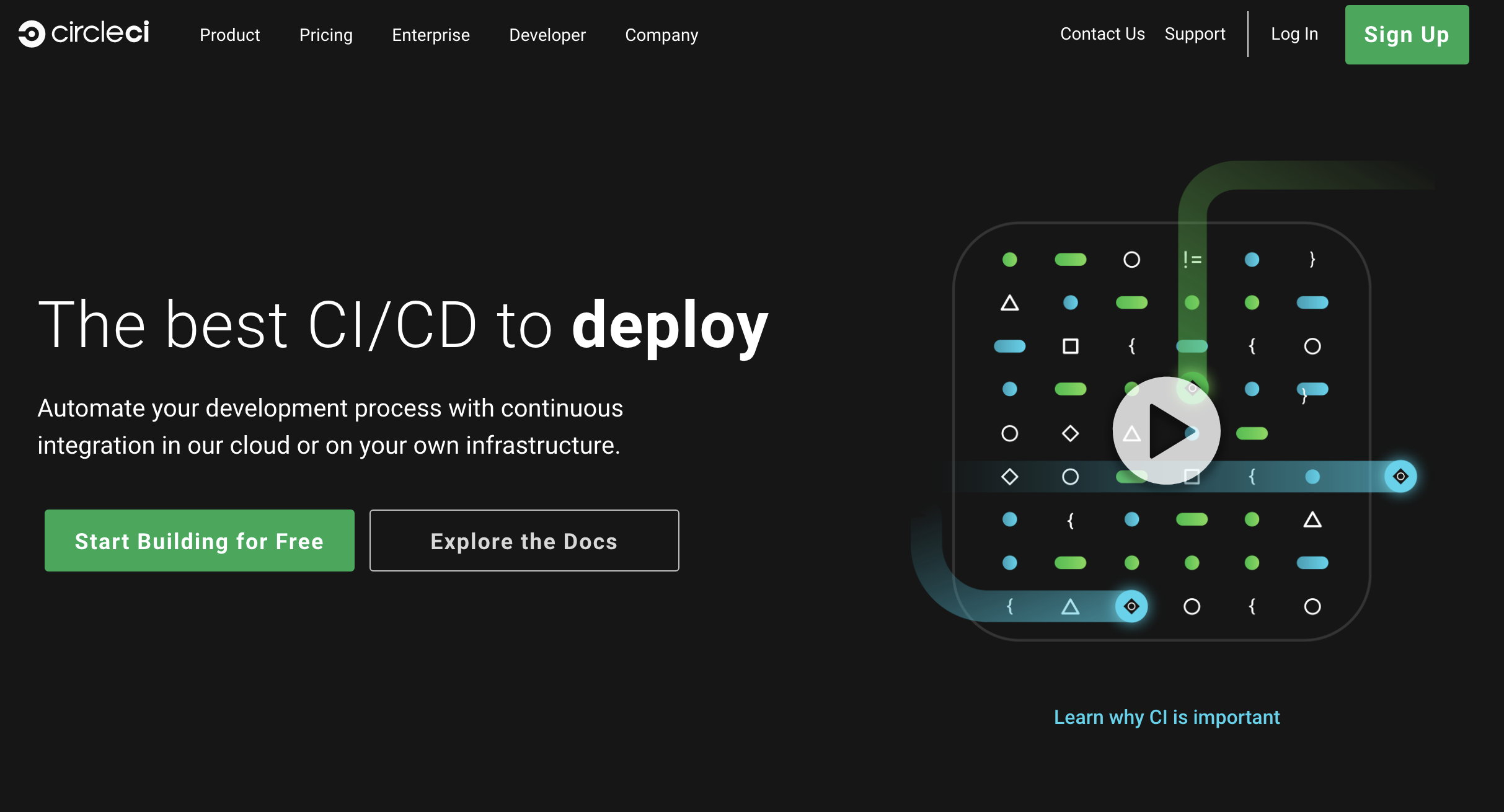
CircleCI
A continuous integration tool for deploying your code and automating your build process.
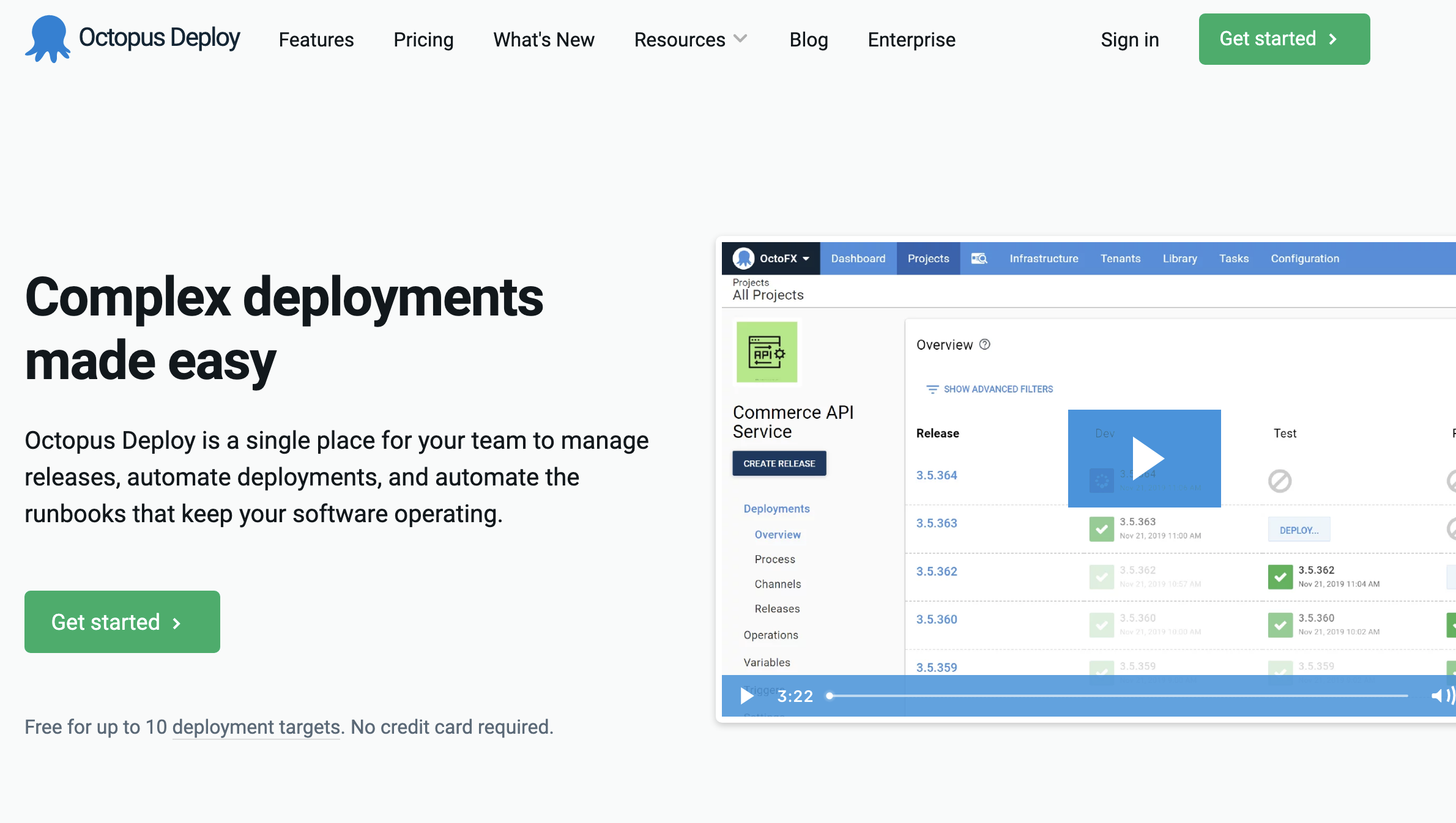
Octopus Deploy
An automated deployment tool that can help you deploy your code and manage releases.
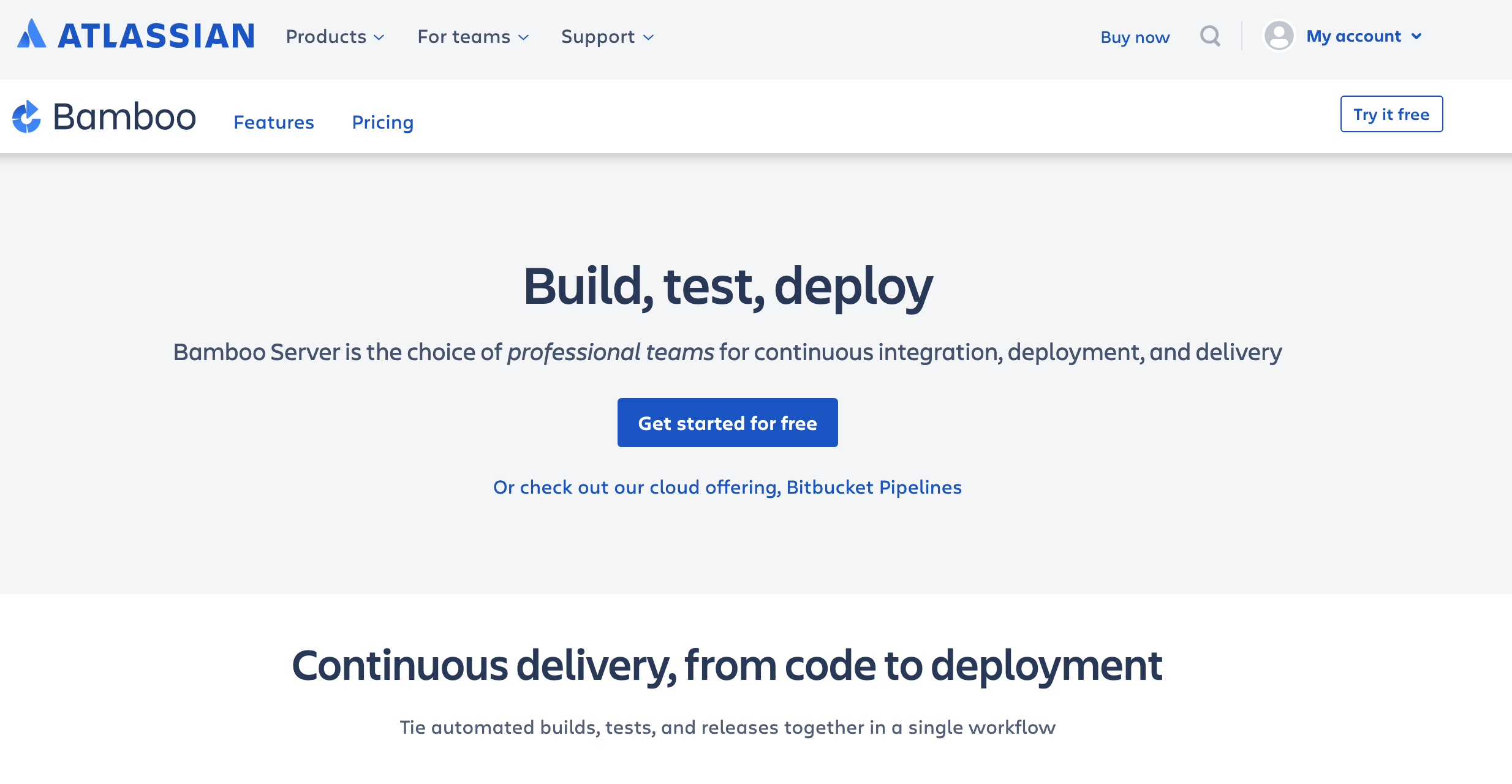
Bamboo
https://www.atlassian.com/software/bamboo
An Atlassian tool for testing and deploying your code automatically.
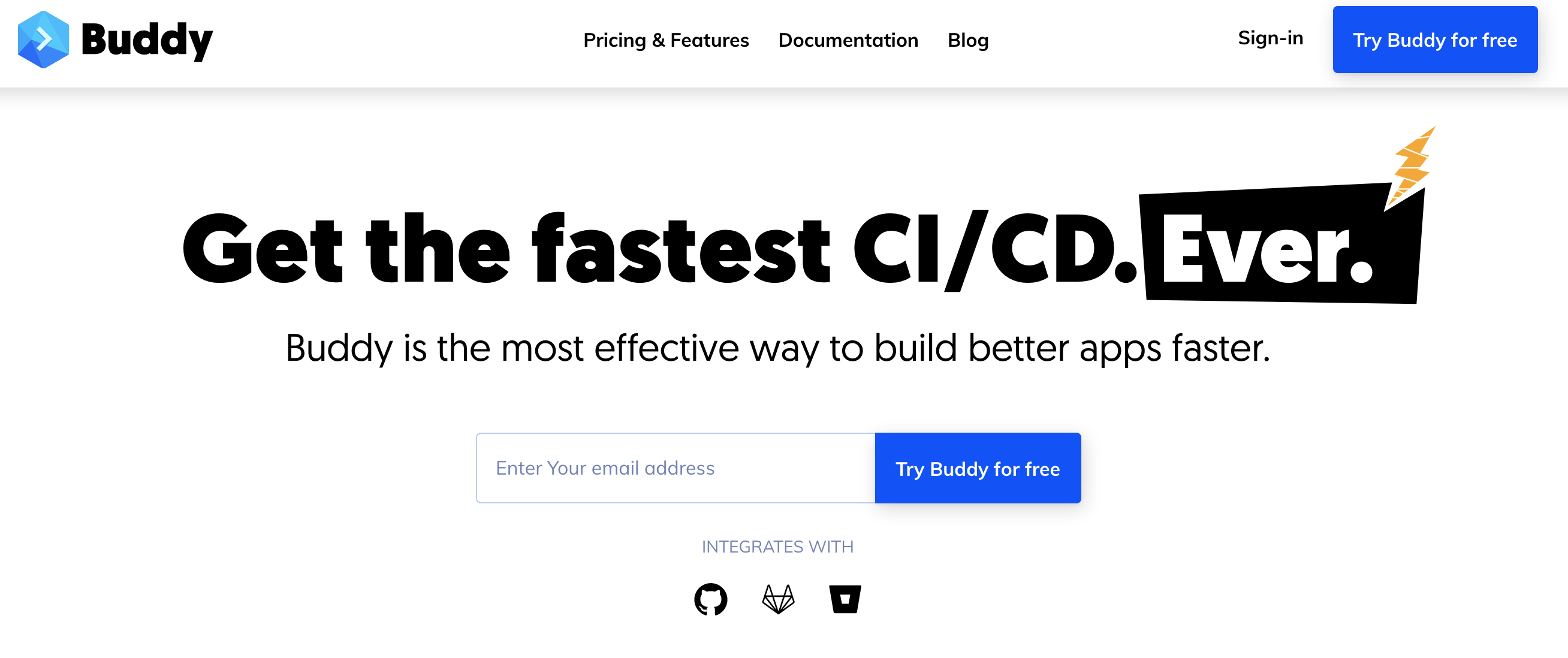
Buddy
A tool for continuous integration and deployment of your code.
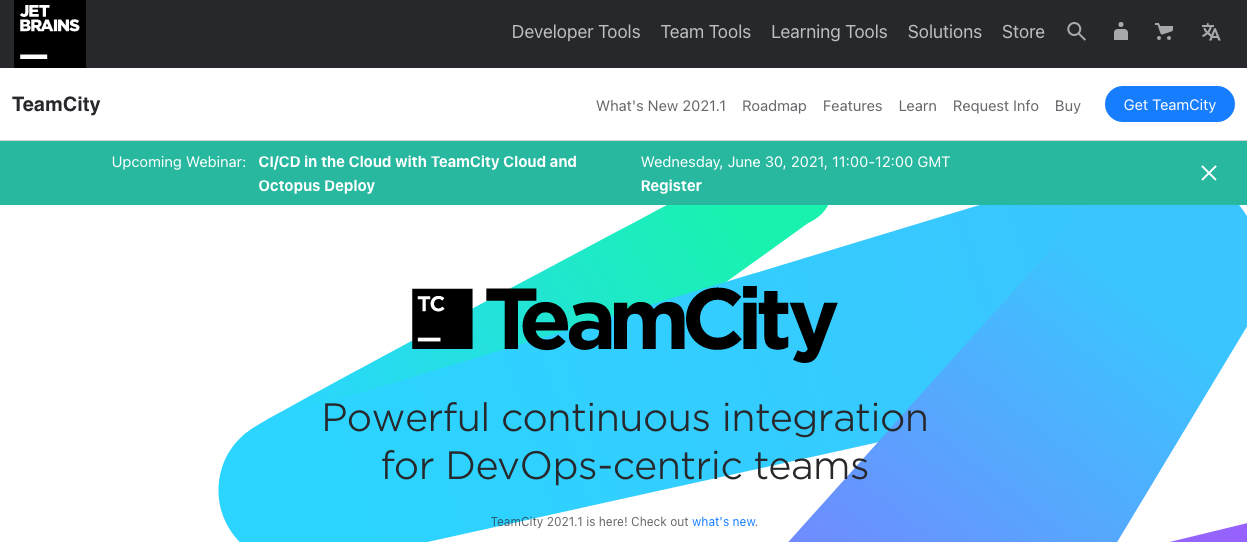
Team City
https://www.jetbrains.com/teamcity/
A JetBrains solution for automated code deployment and continuous integration.
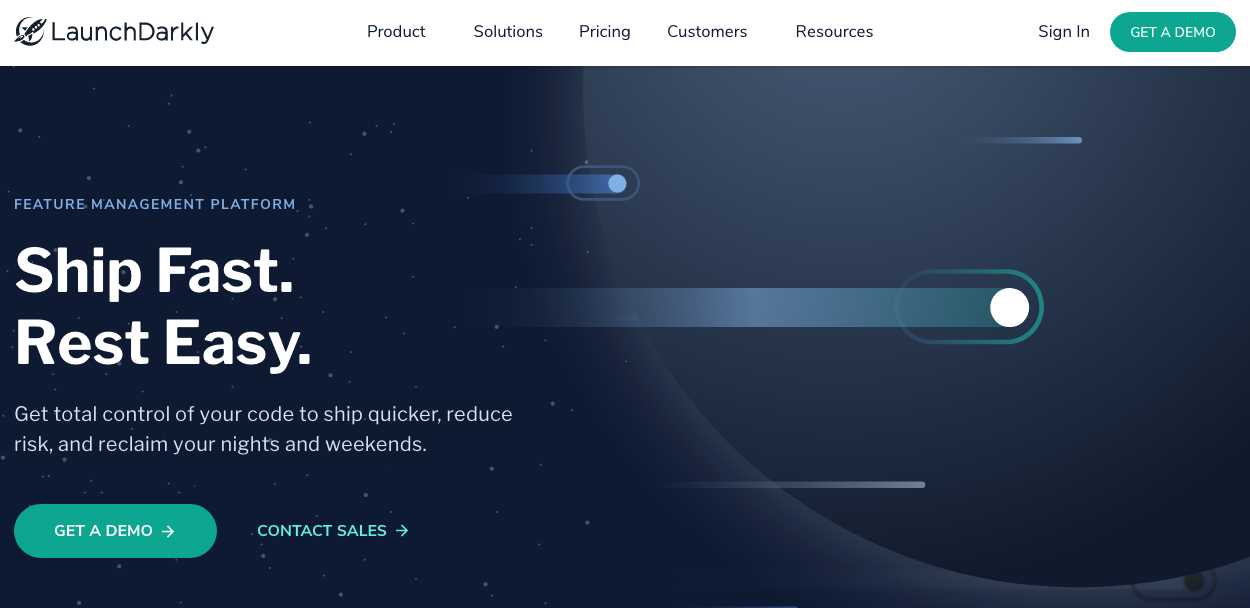
Launch Darkly
A service for managing feature flags and toggles in your code.
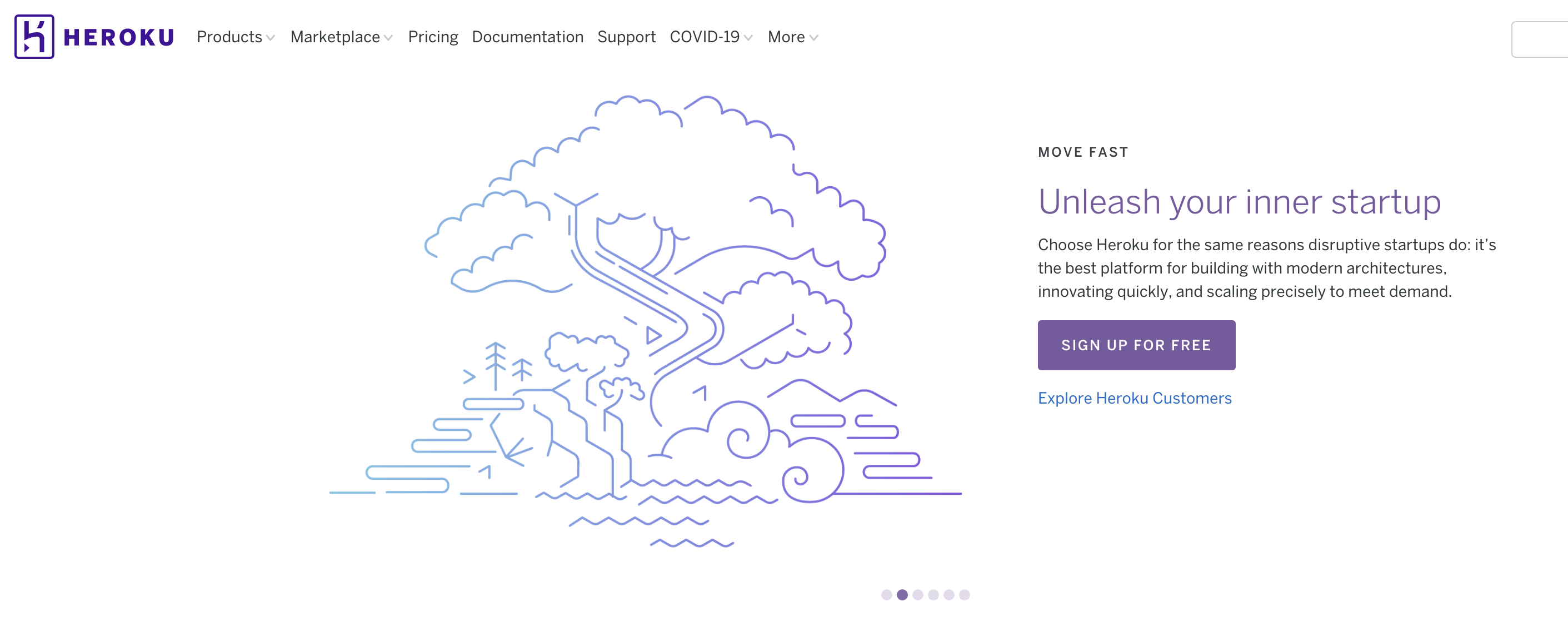
Heroku
A tool for deploying and managing your applications.
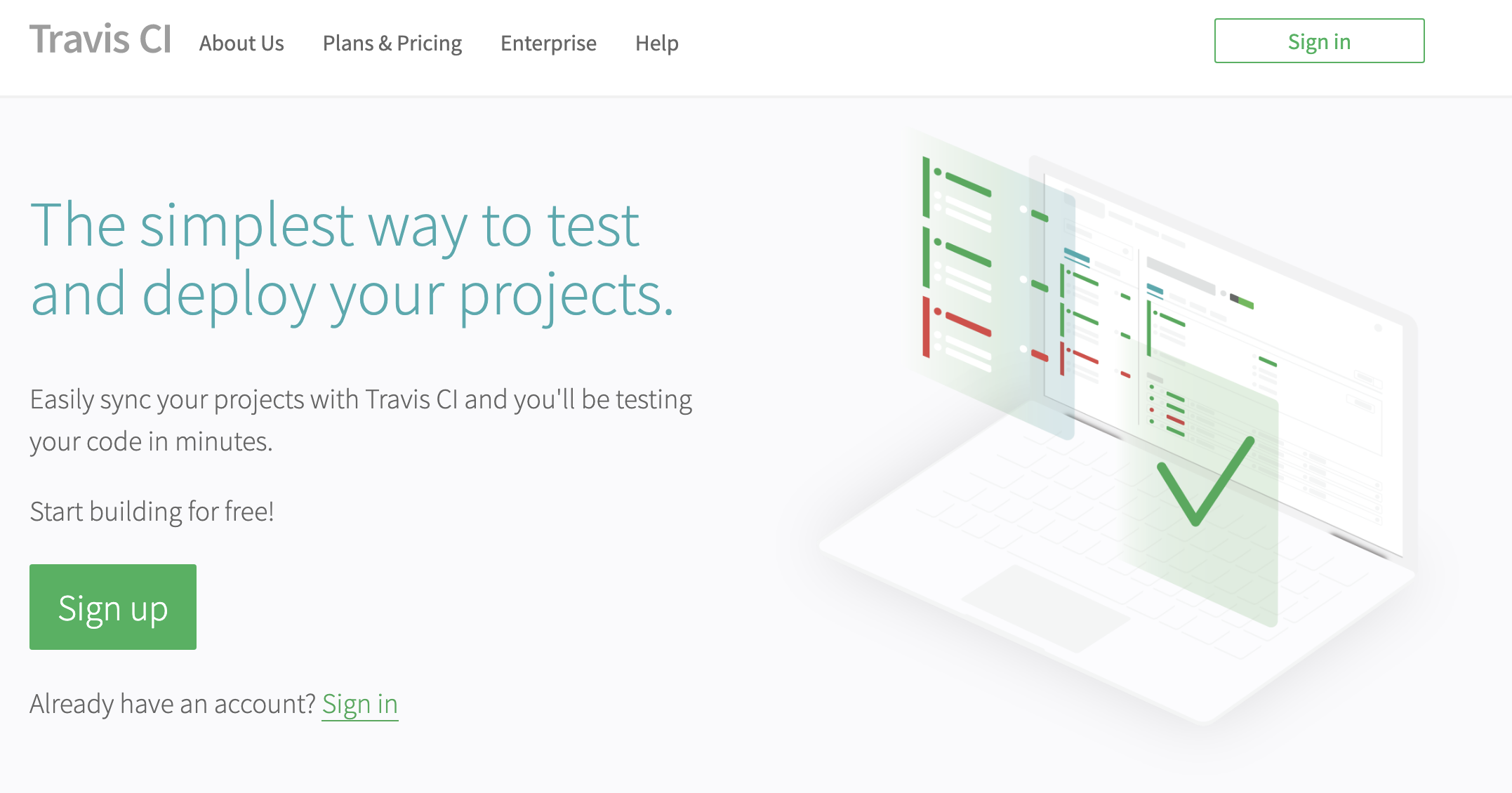
Travis CI
A CI tool focused on open-source projects. Commonly recommended for personal projects.

Docker
A tool that allows developers to create a self-contained area of their computer for running applications, called "containers".
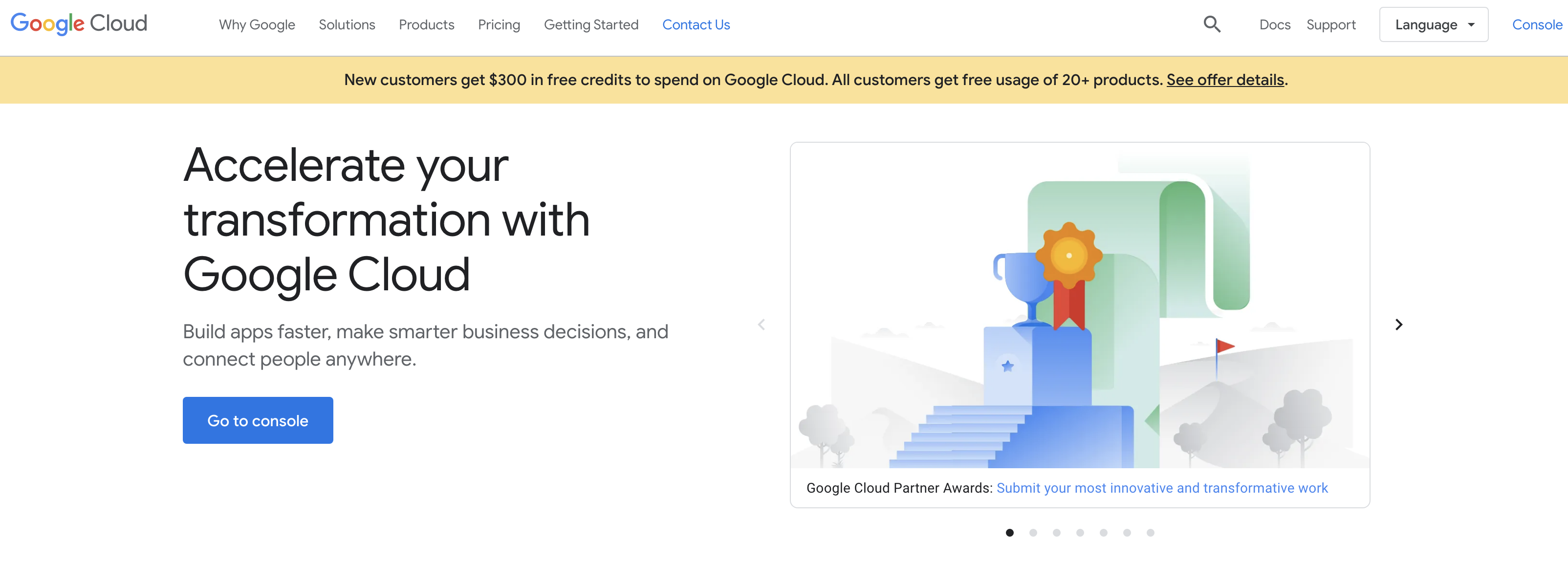
GCP (Google Cloud Platform)
A set of tools and services by Google for deploying and hosting your application.
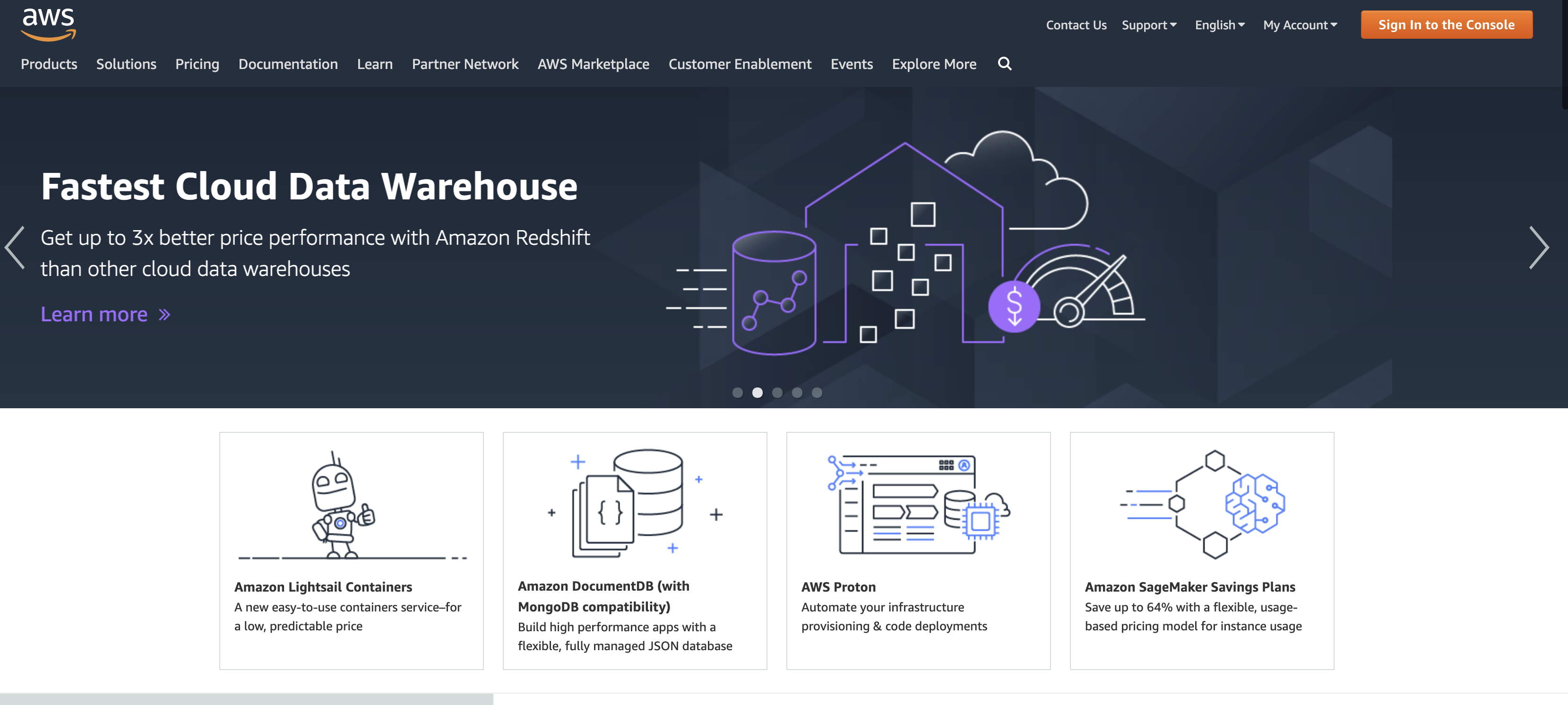
AWS (Amazon Web Services)
A set of tools by Amazon for deploying and hosting applications.
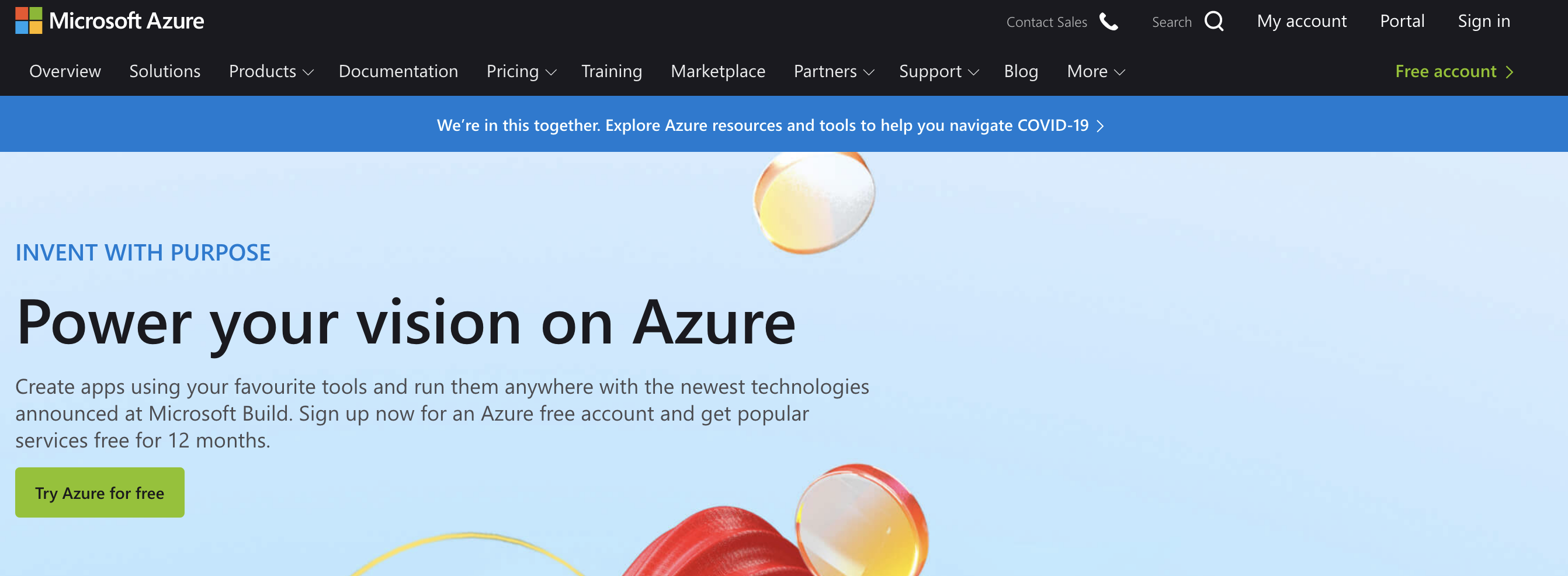
Microsoft Azure
Microsoft's set of tools for deploying and hosting your application.
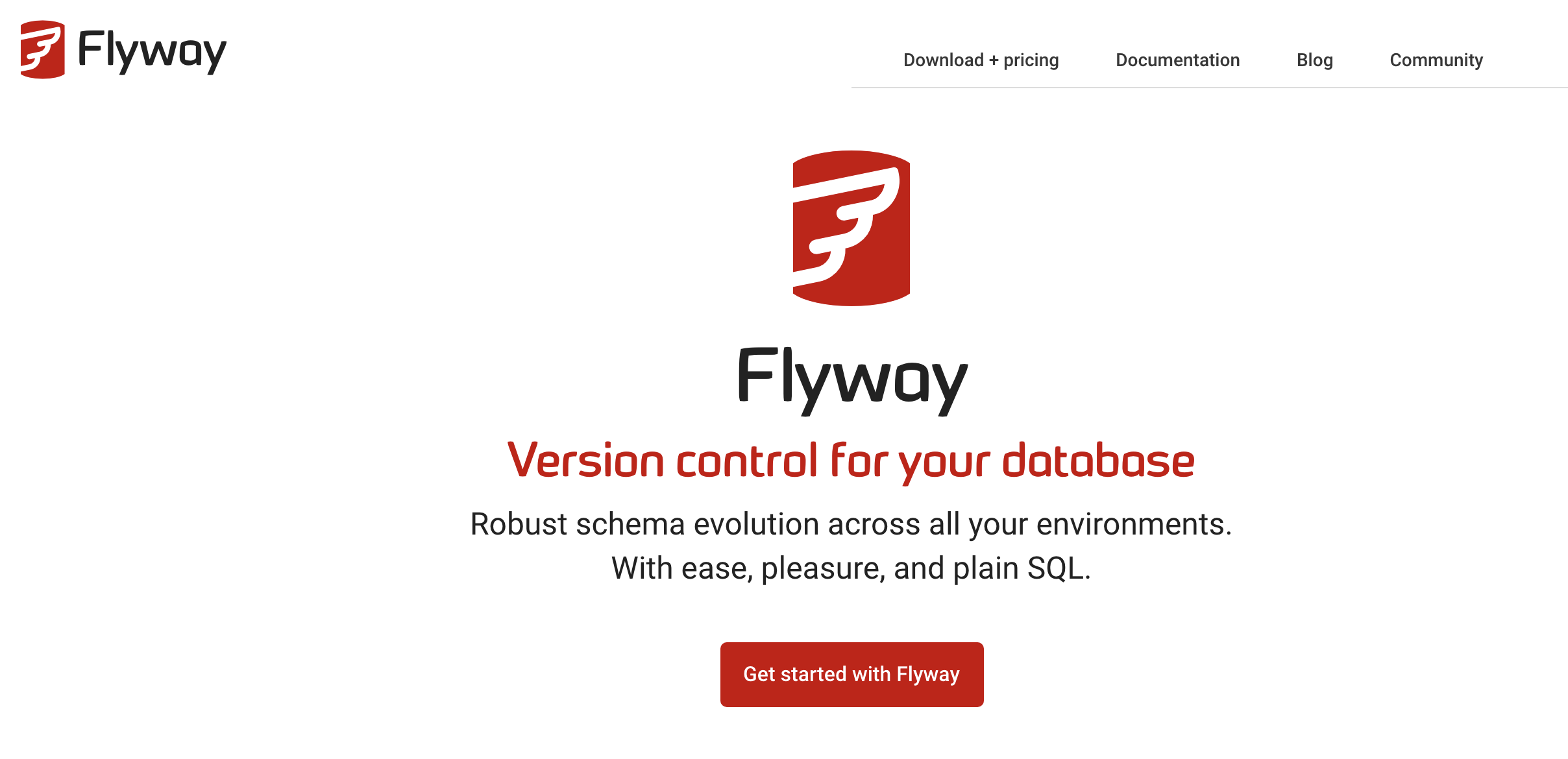
Flyway DB
A tool for implementing version control for your database objects (tables, procedures, etc) and data. Related: How to Set Up FlywayDB
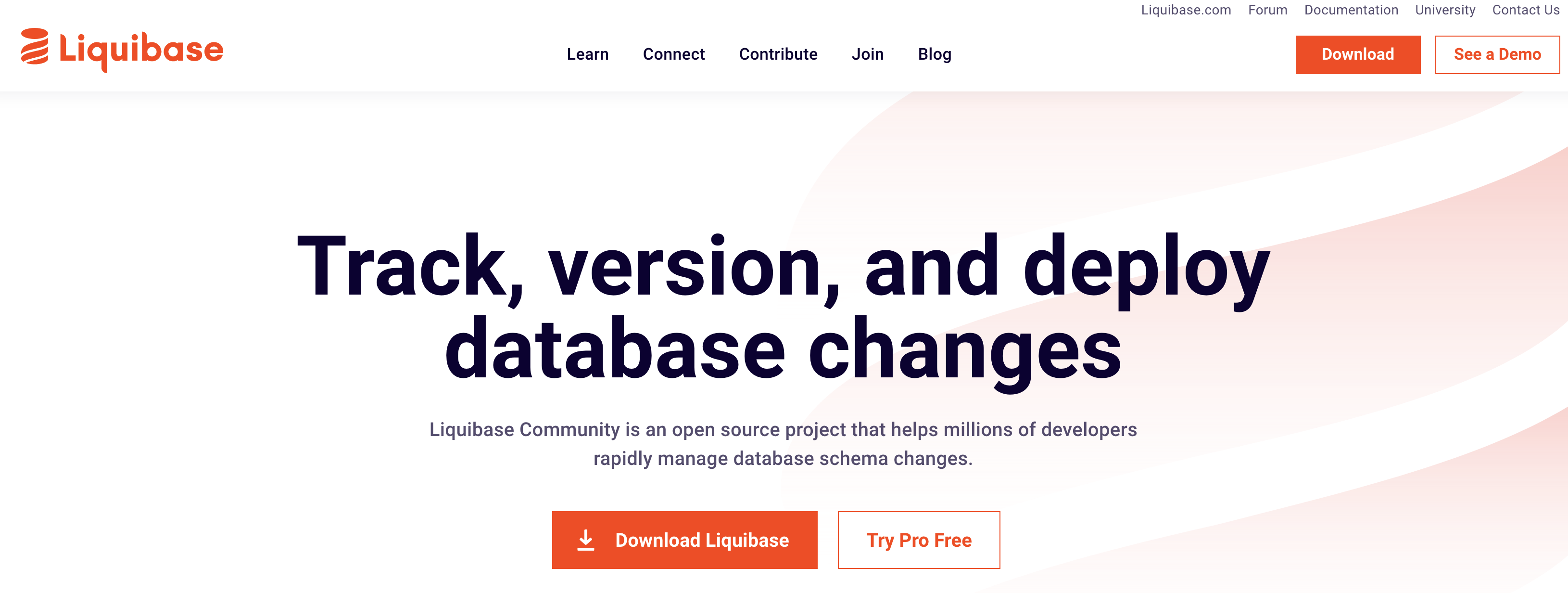
Liquibase
Another tool for applying version control and tracking to your database changes.
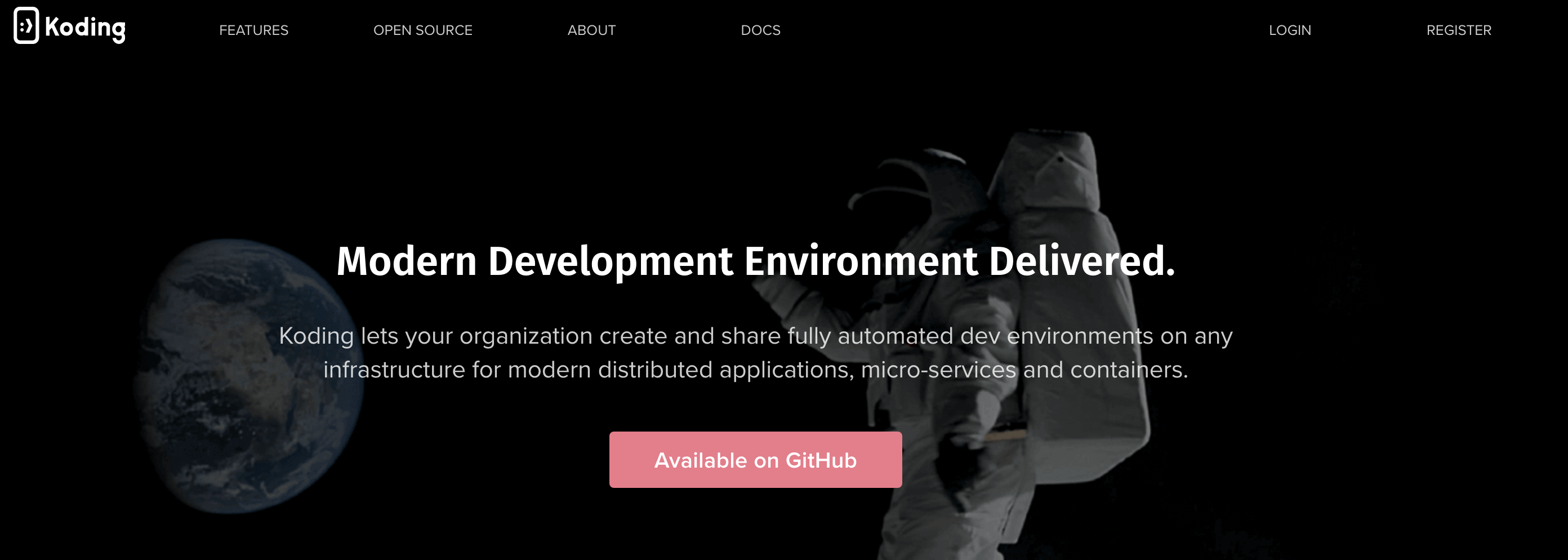
Koding
Create and share fully automated development environments.

Codestream
An extension for VS Code, Visual Studio, and JetBrains, that combines several tools into your IDE, such as GitHub, Slack, Jira, and more.
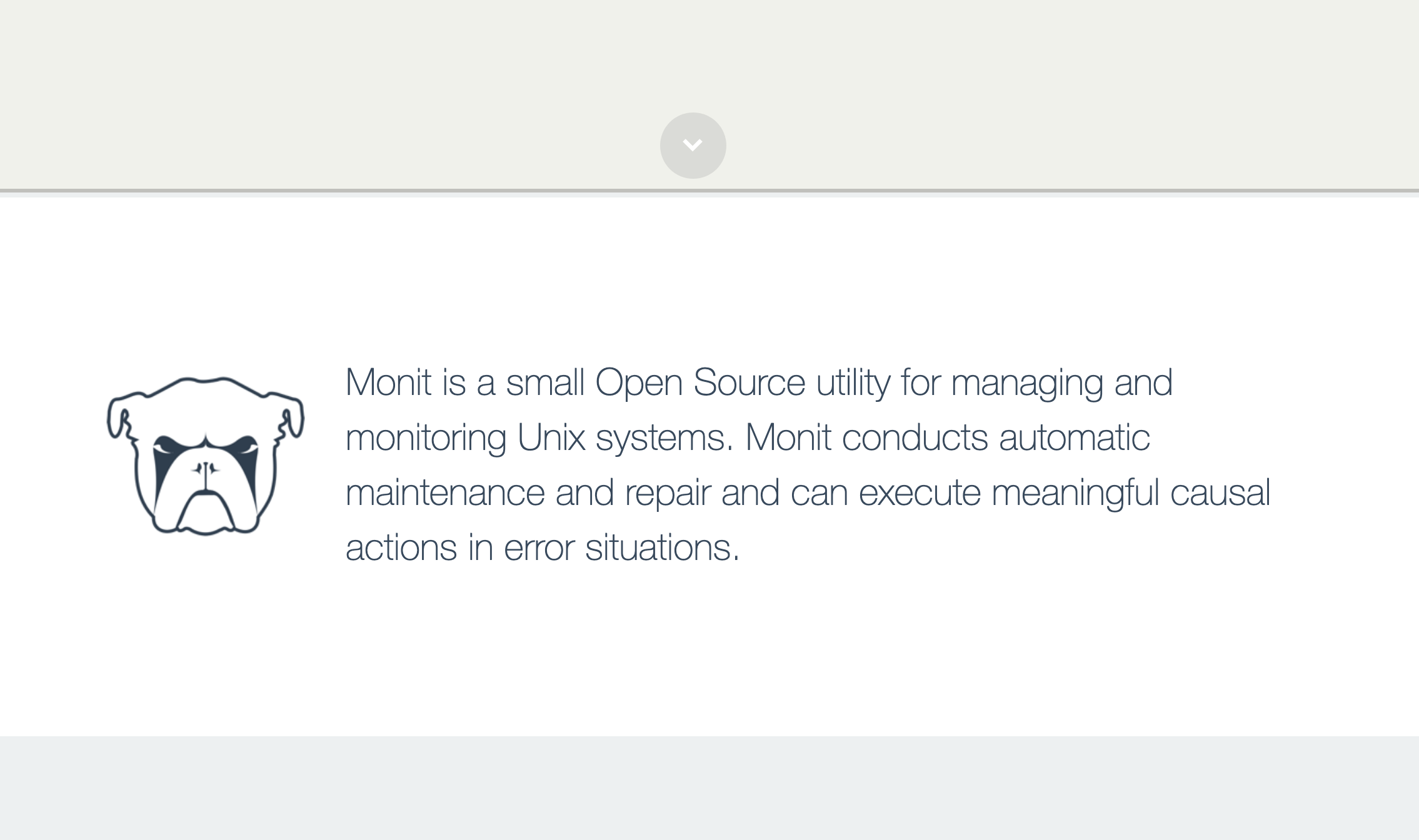
Monit
Monit is an open-source utility for monitoring Unix systems.
Testing
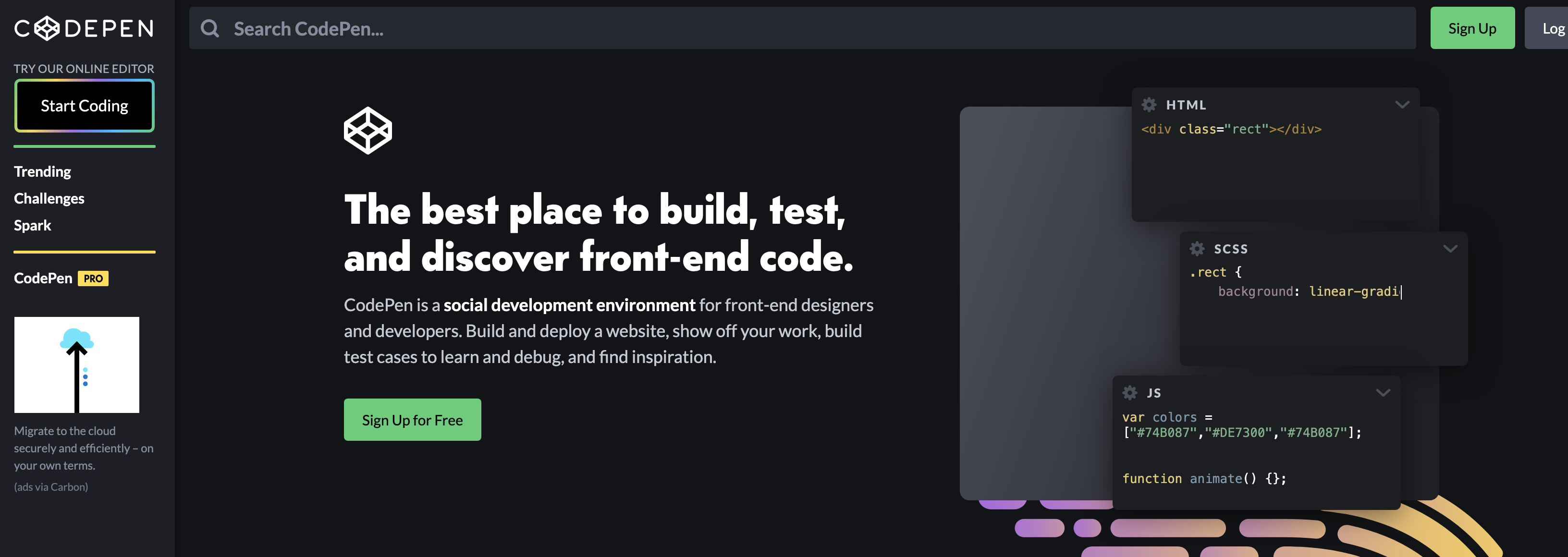
Codepen
An online code editor for writing, testing, and sharing front-end code.
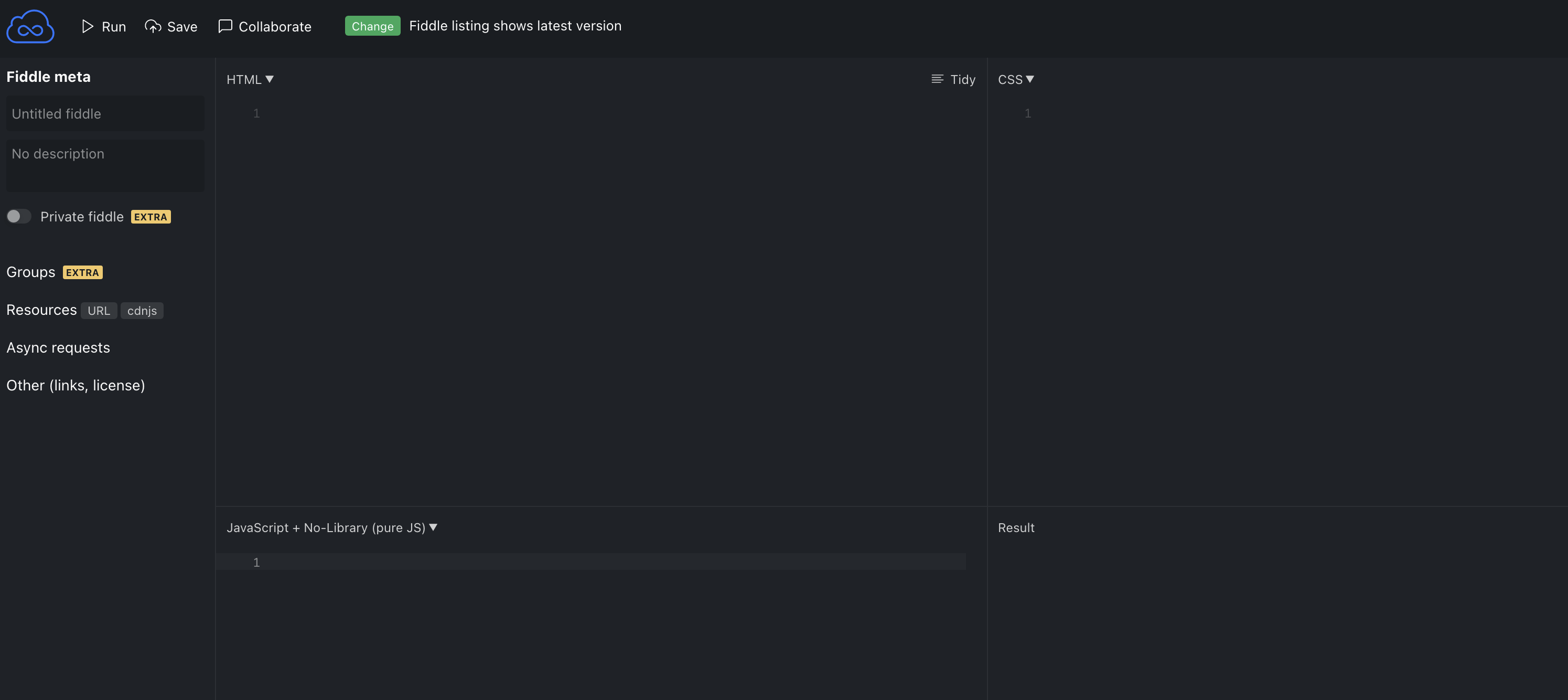
JSFiddle
A tool for writing HTML, CSS, and JavaScript, and testing the results.
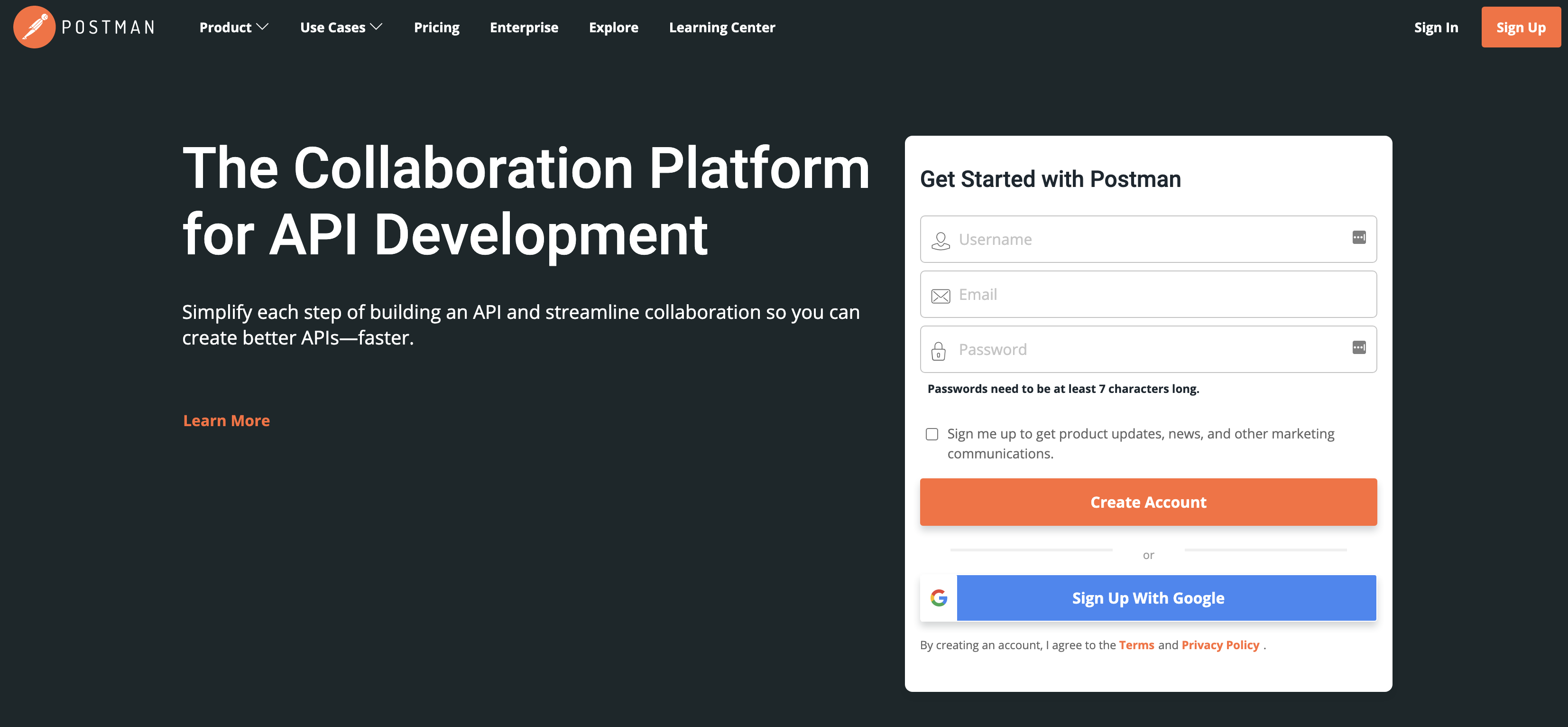
Postman
A platform for API development and testing.
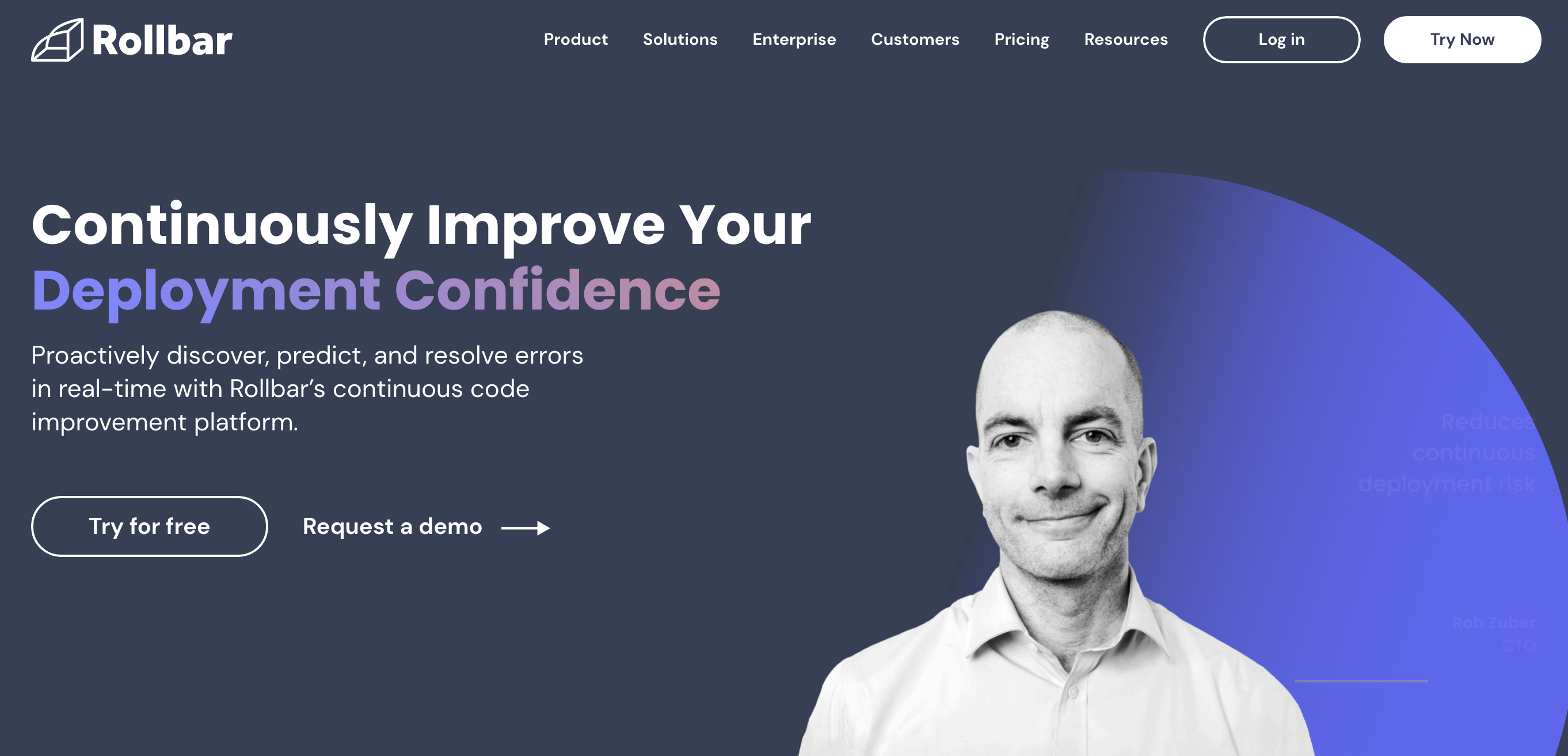
Rollbar
Error tracking software for various web development languages.
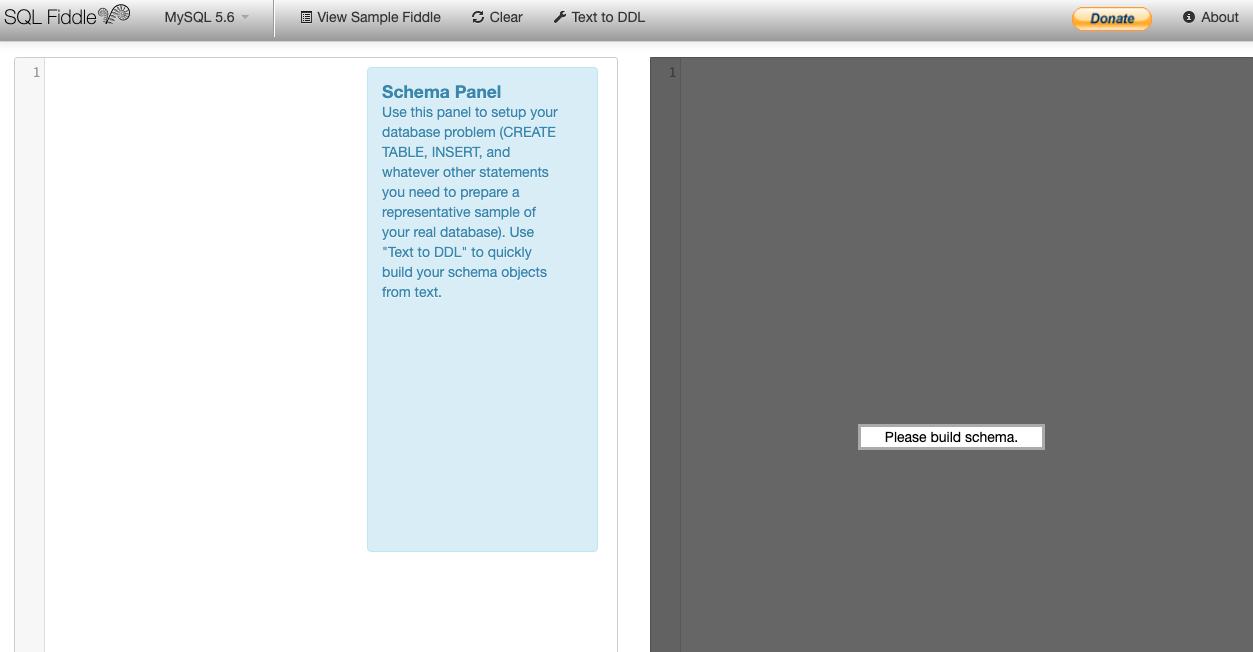
SQLFiddle
A site that lets you build a database using SQL scripts and run sample queries. Great for testing small SQL and database examples. Supports MySQL, Oracle, PostgreSQL, SQLite, SQL Server.
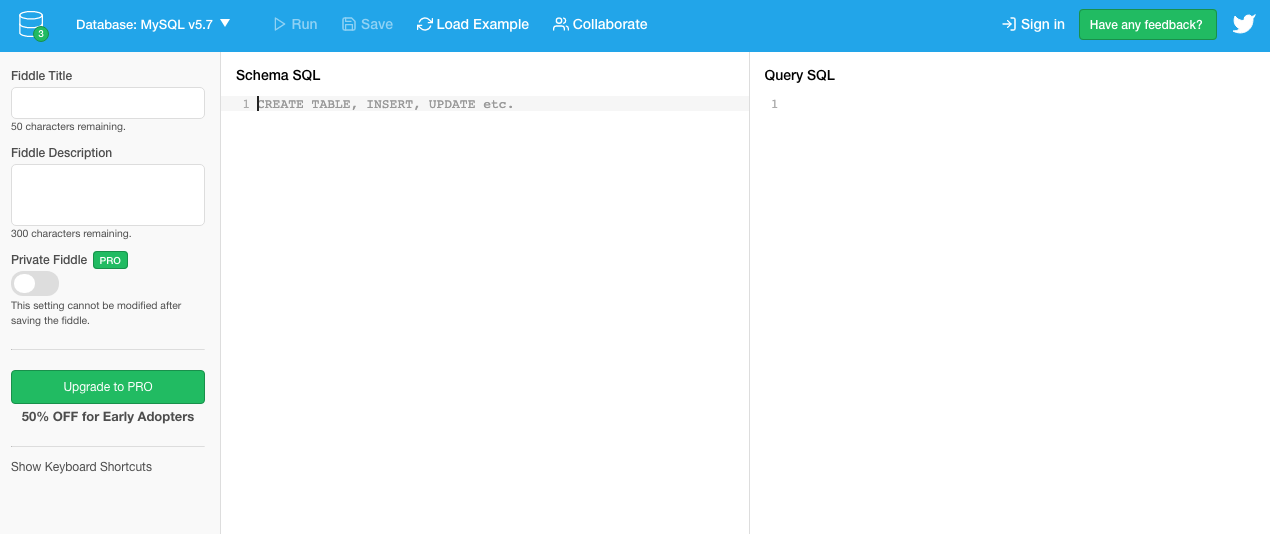
DB Fiddle
Another site for writing and testing SQL scripts. Supports MySQL, PostgreSQL, and SQLite.
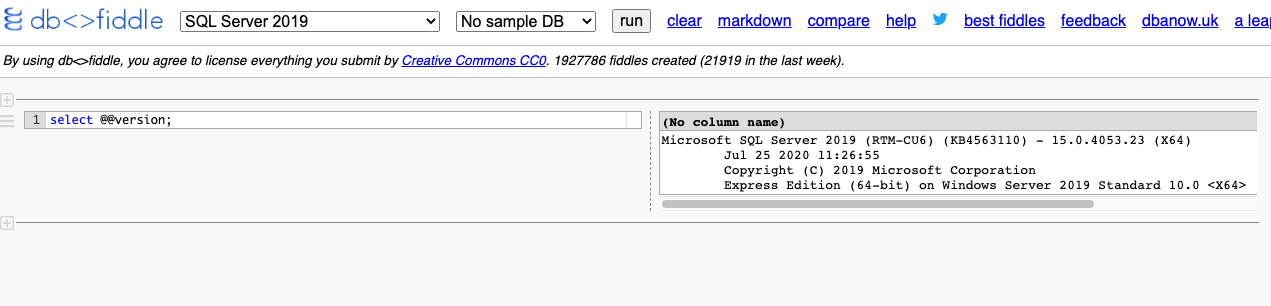
DB Fiddle UK
A site for writing and testing SQL scripts. Supports many versions of SQL Server, PostgreSQL, SQLite, Oracle, MySQL, MariaDB, Firebird, and DB2.
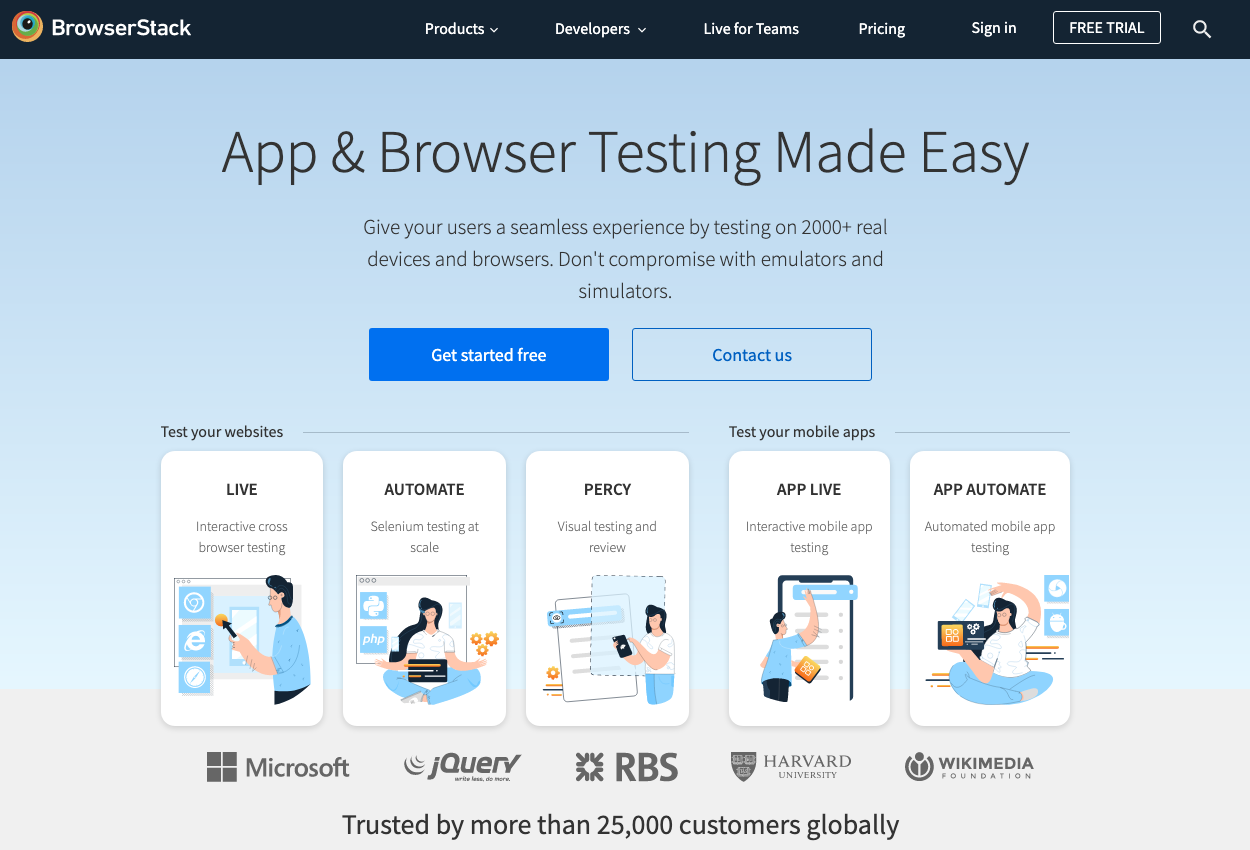
Browserstack
A tool that lets you test applications on different browsers.
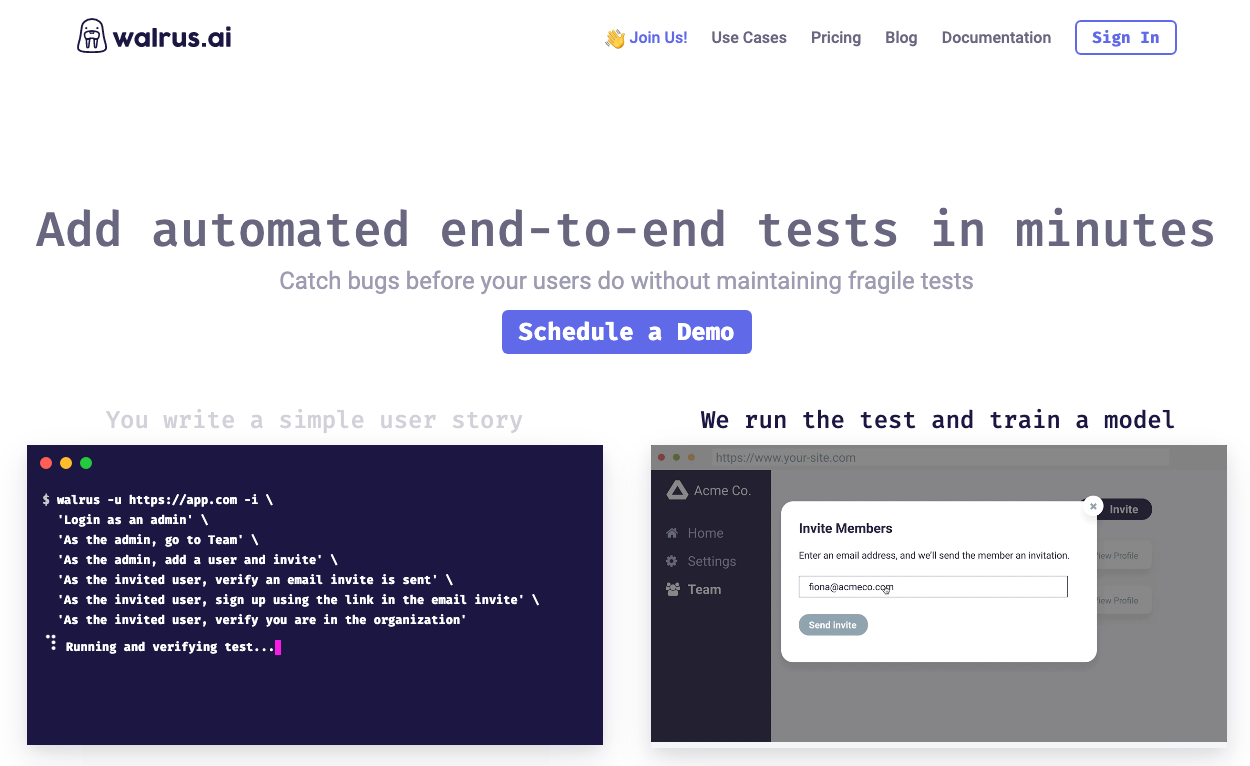
Walrus.ai
Allows you to add automated end-to-end tests to your application.
Focus
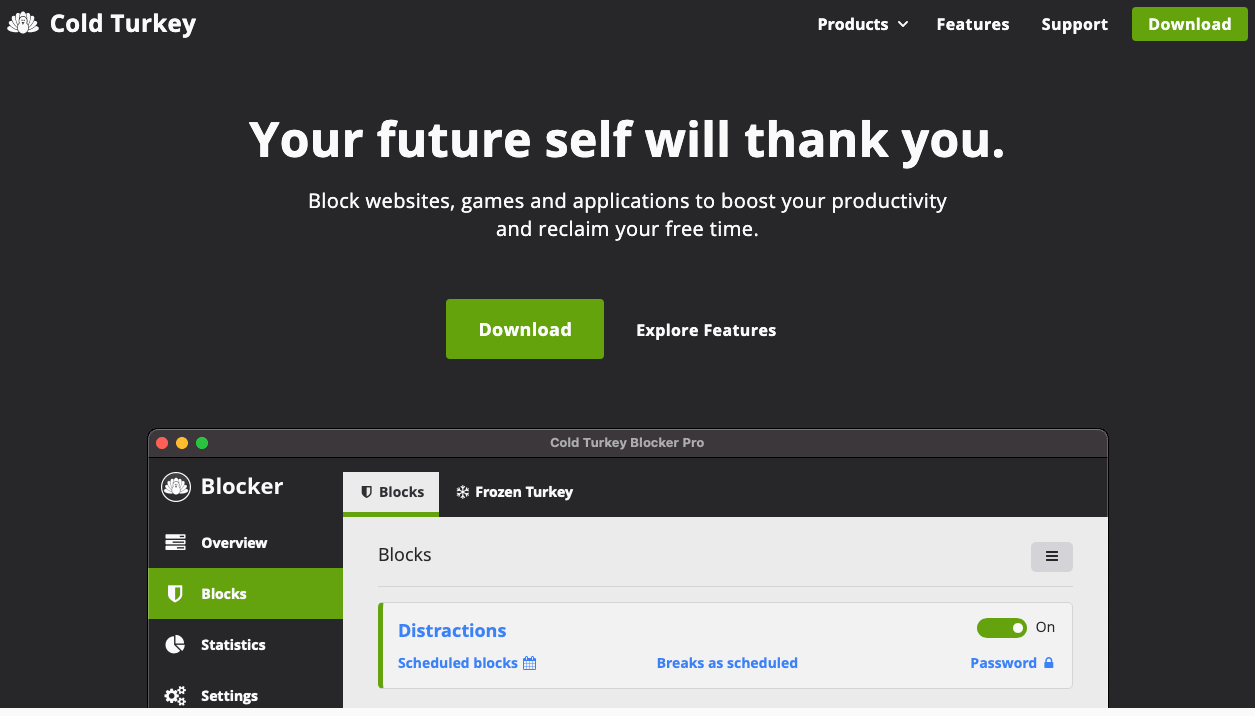
Cold Turkey
An application that lets you block games, websites, and applications on your computer, allowing you to focus.
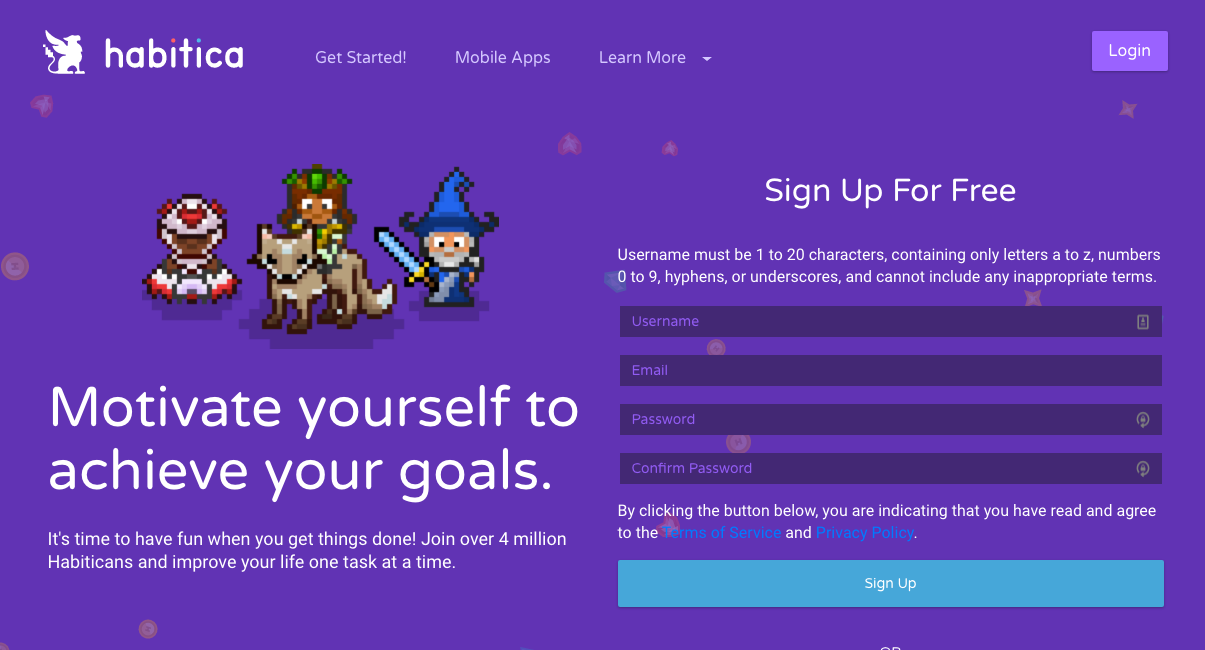
Habitica
An RPG-style method for gamifying habit tracking.
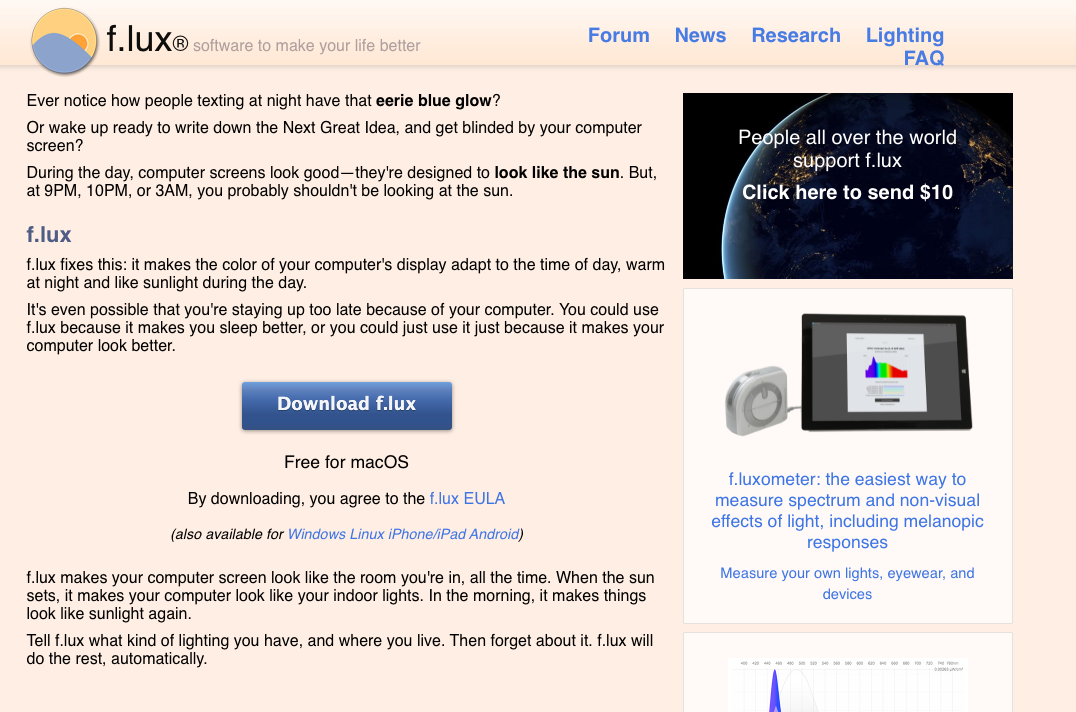
F.lux
An application for macOS that adjusts the blue light levels in your screen to make it easier on your eyes as the day ends.
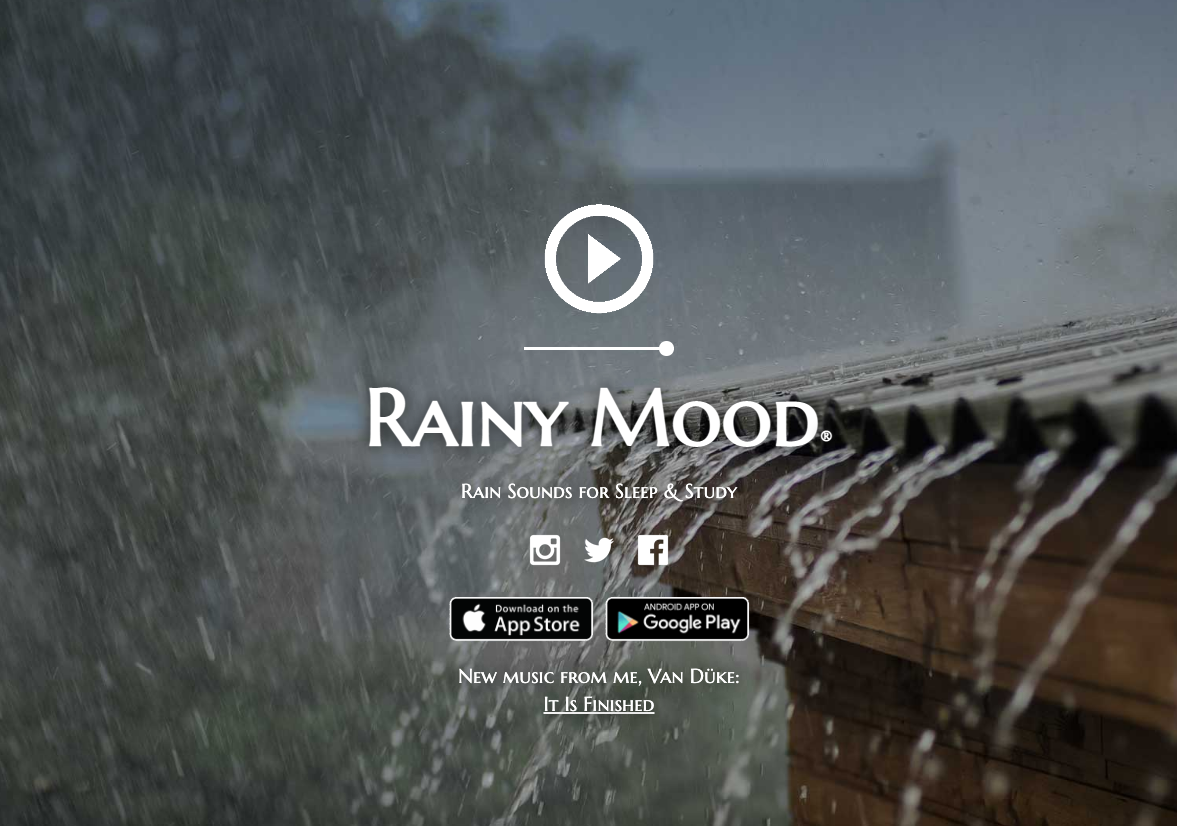
Rainy Mood
A simple site that plays rain sounds to help you focus.
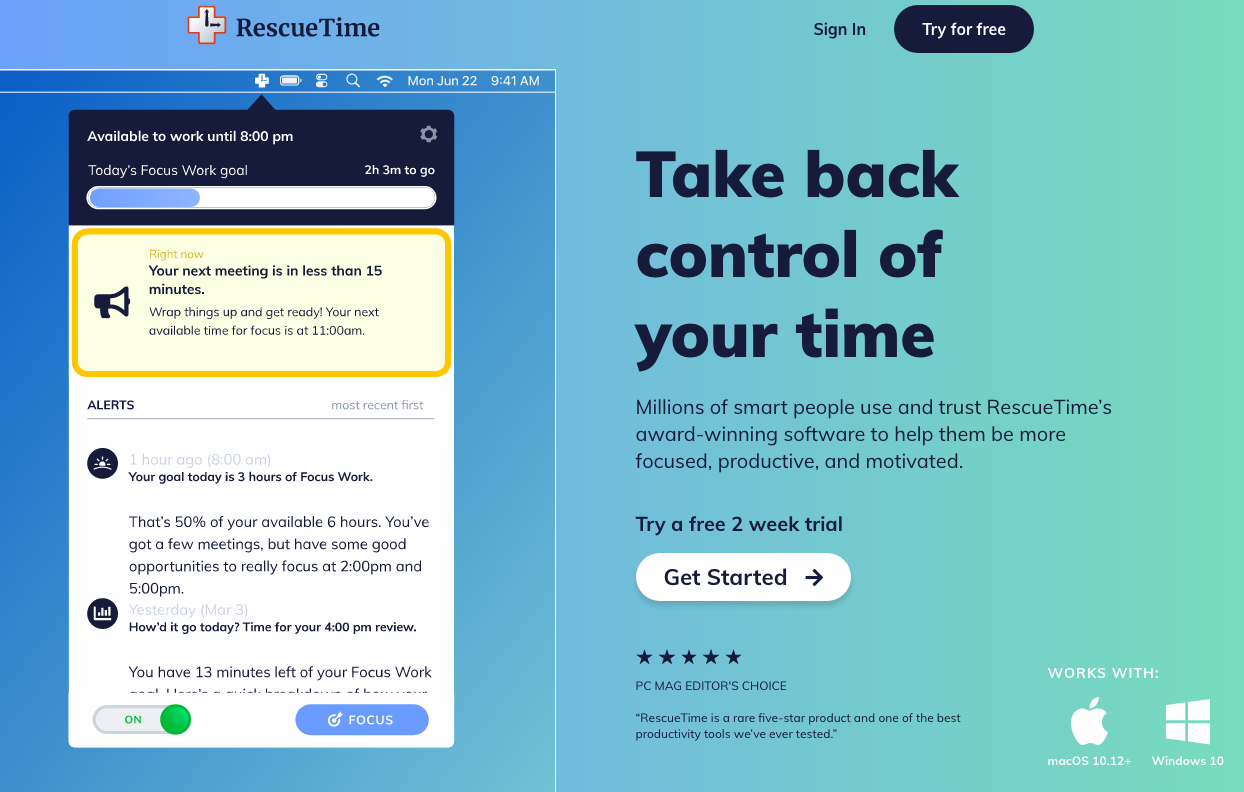
RescueTime
An app that lets you track the time you spend in different applications and reports to you on their categories and effectiveness.
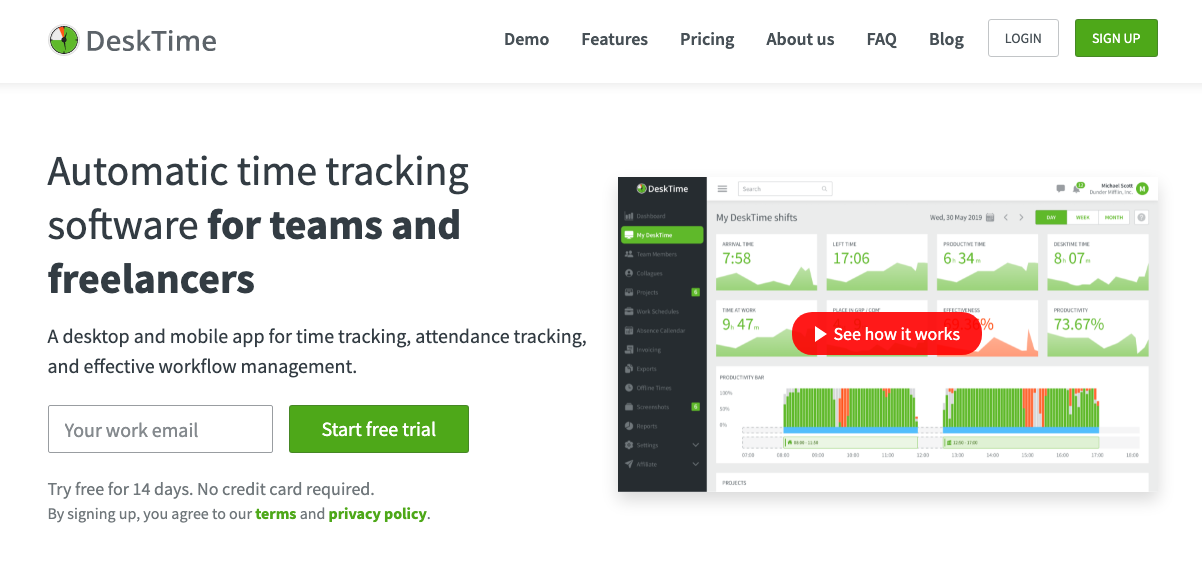
Desktime
A tool for tracking time, which is aimed at teams and freelancers.
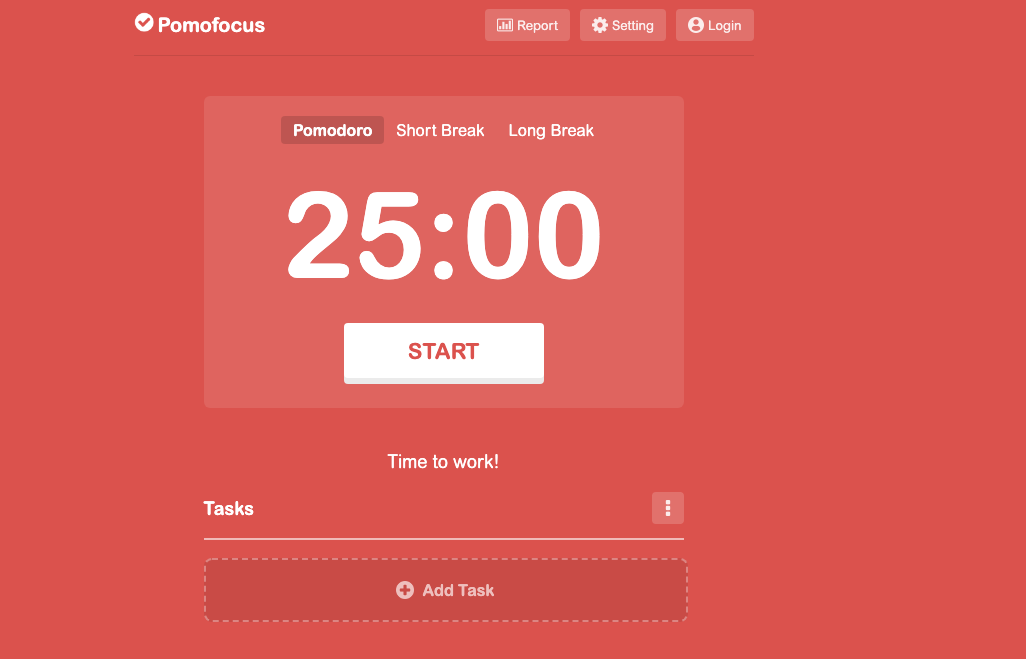
Pomofocus
An online pomodoro timer, allowing you to set timers for 25 minutes (as well as breaks) to help you focus.

Brain.fm
Specialty music to help you focus.
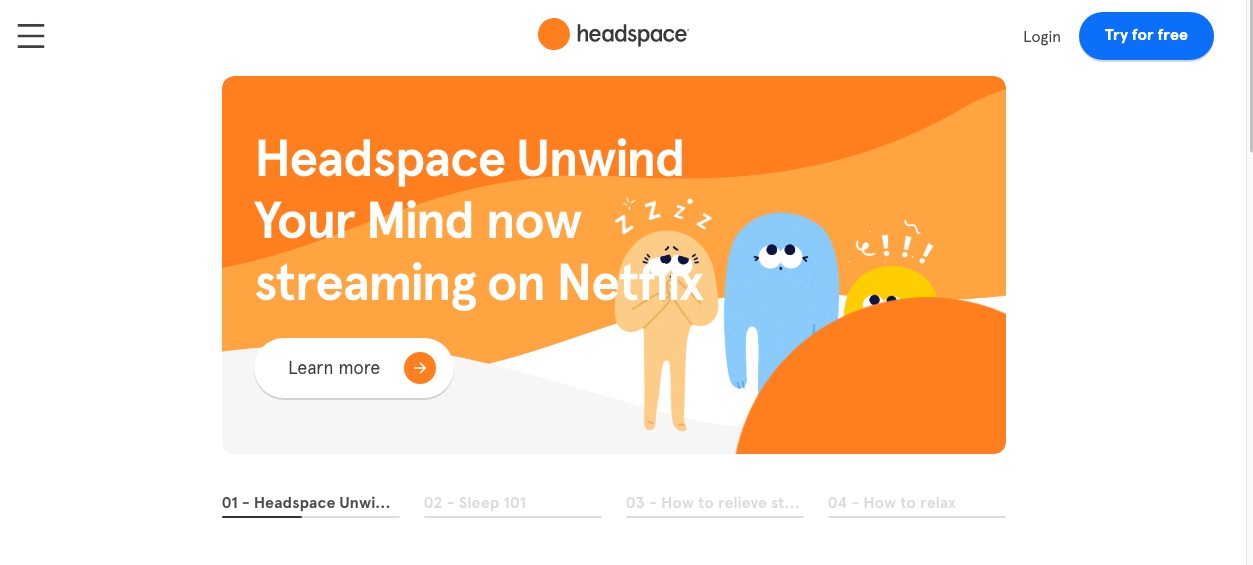
Headspace
A guided meditation app to help you relax and focus.
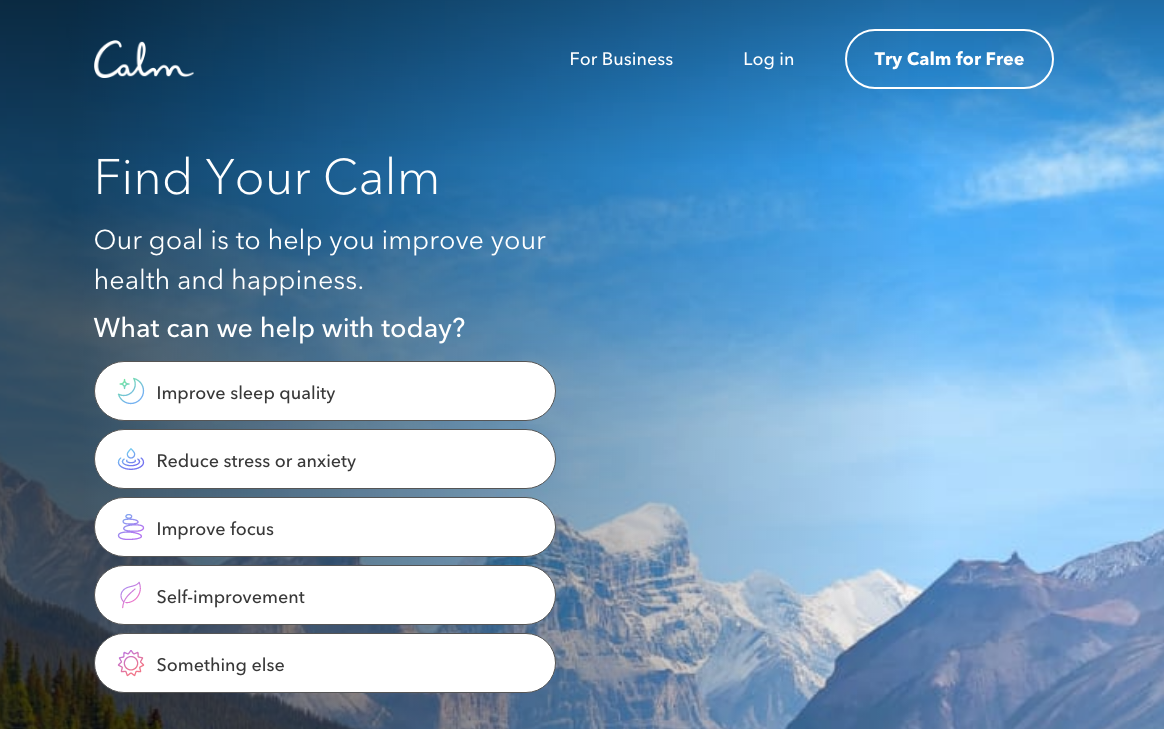
Calm
An app to help you meditate, relax, and focus.
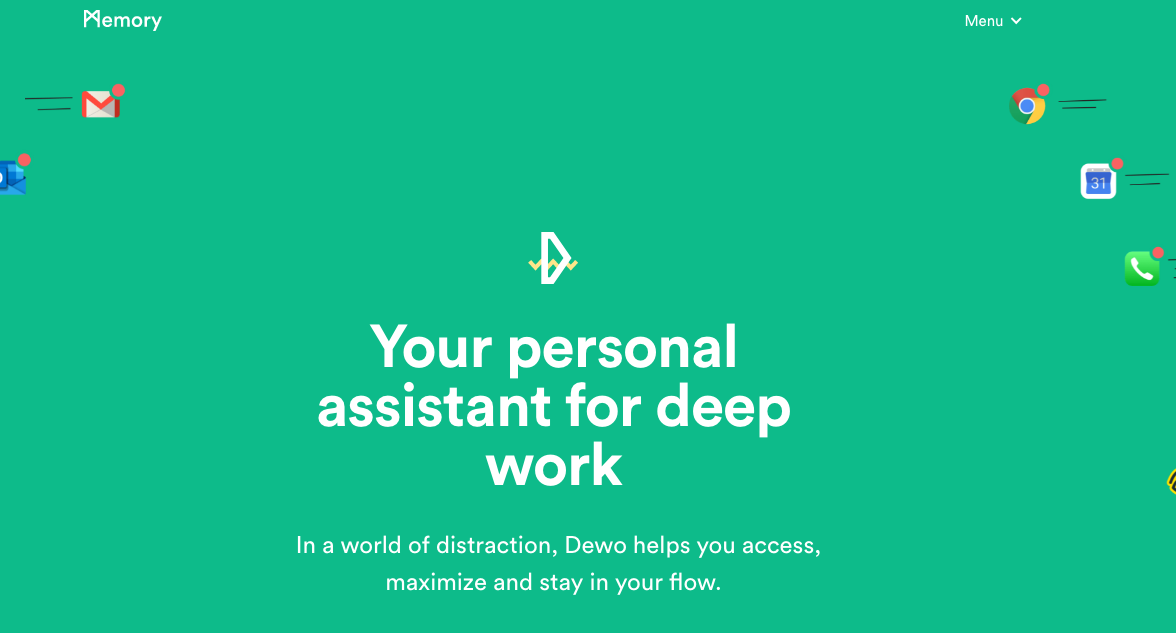
Dewo
A tool to help you block notifications, schedule meeting times, and reports on how you can work better.
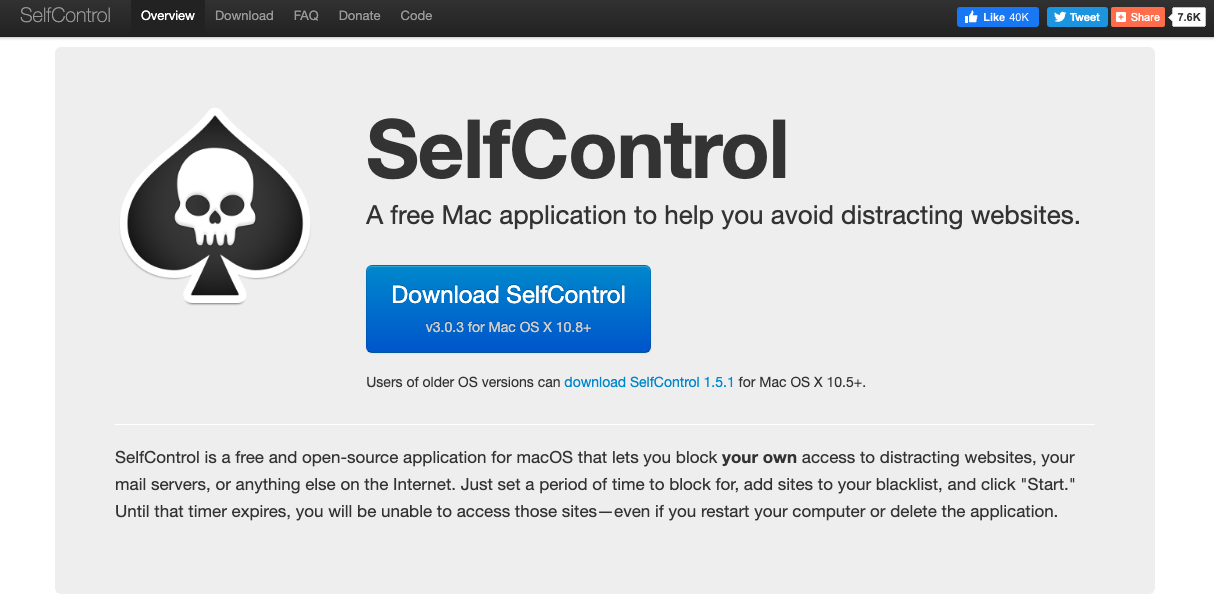
SelfControl
An app for macOS that lets you block your access to distracting websites.
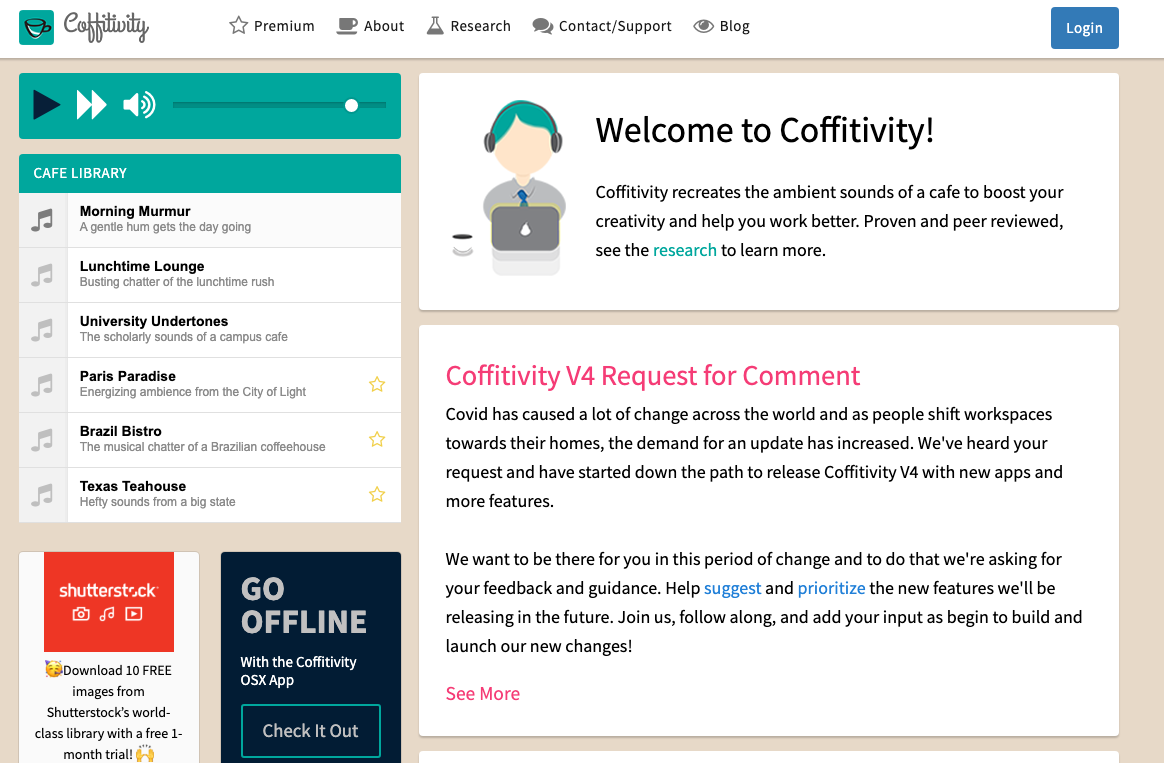
Coffitivity
A website that plays recreated ambient sounds of a cafe to help you focus.
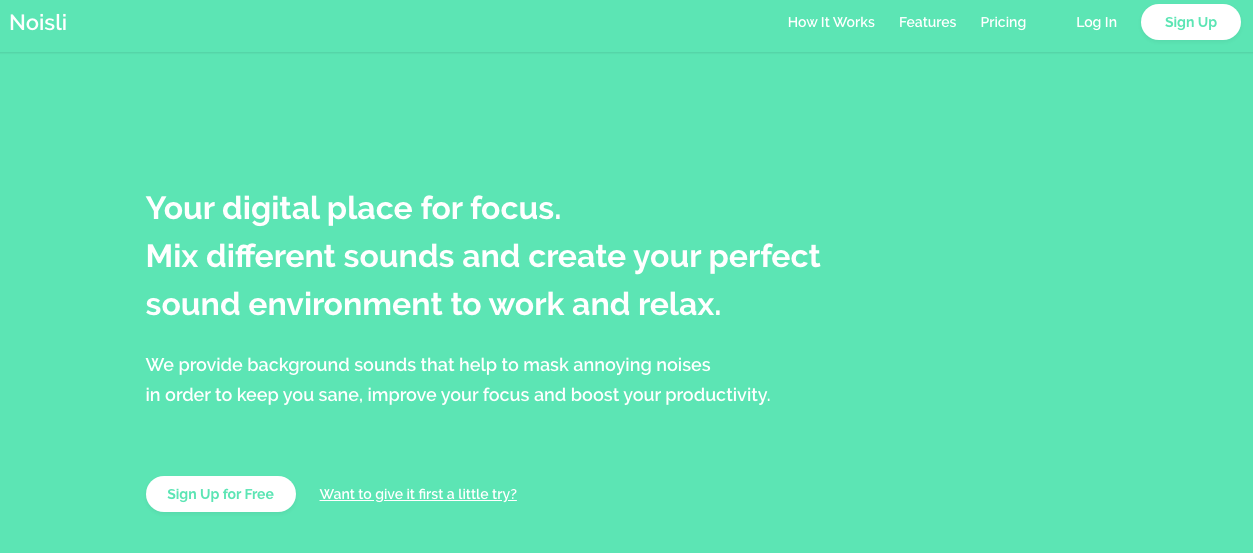
Noisli
An app to help you mix different sounds to create an environment to improve your focus.
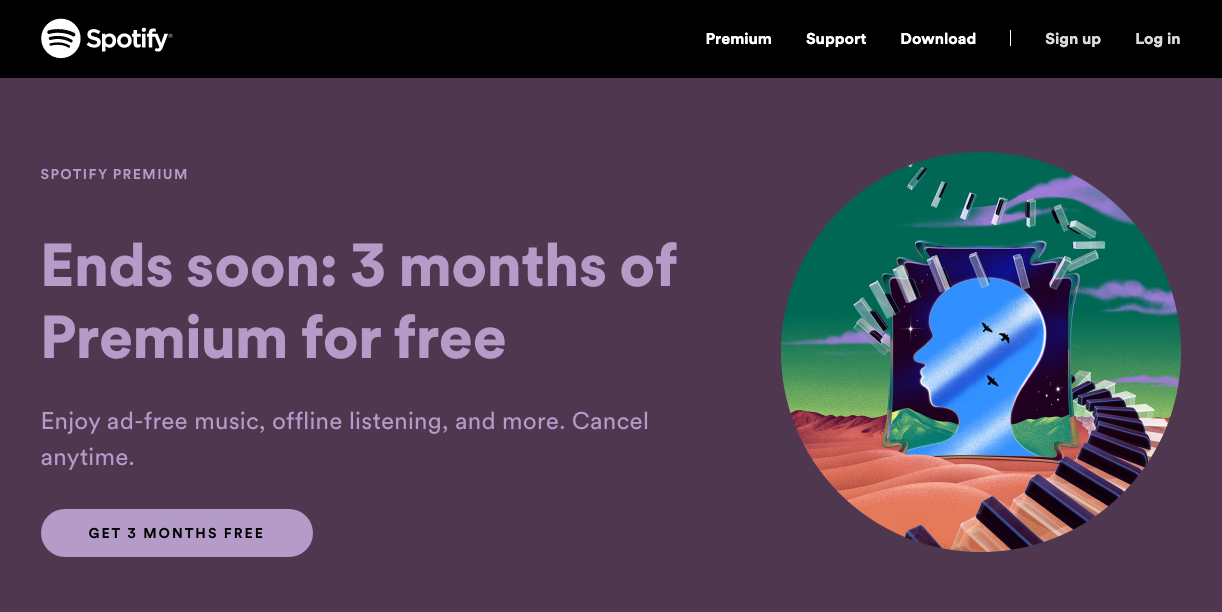
Spotify
A popular music streaming service, allowing you to listen to music on your computer or other devices.
Code Analysis
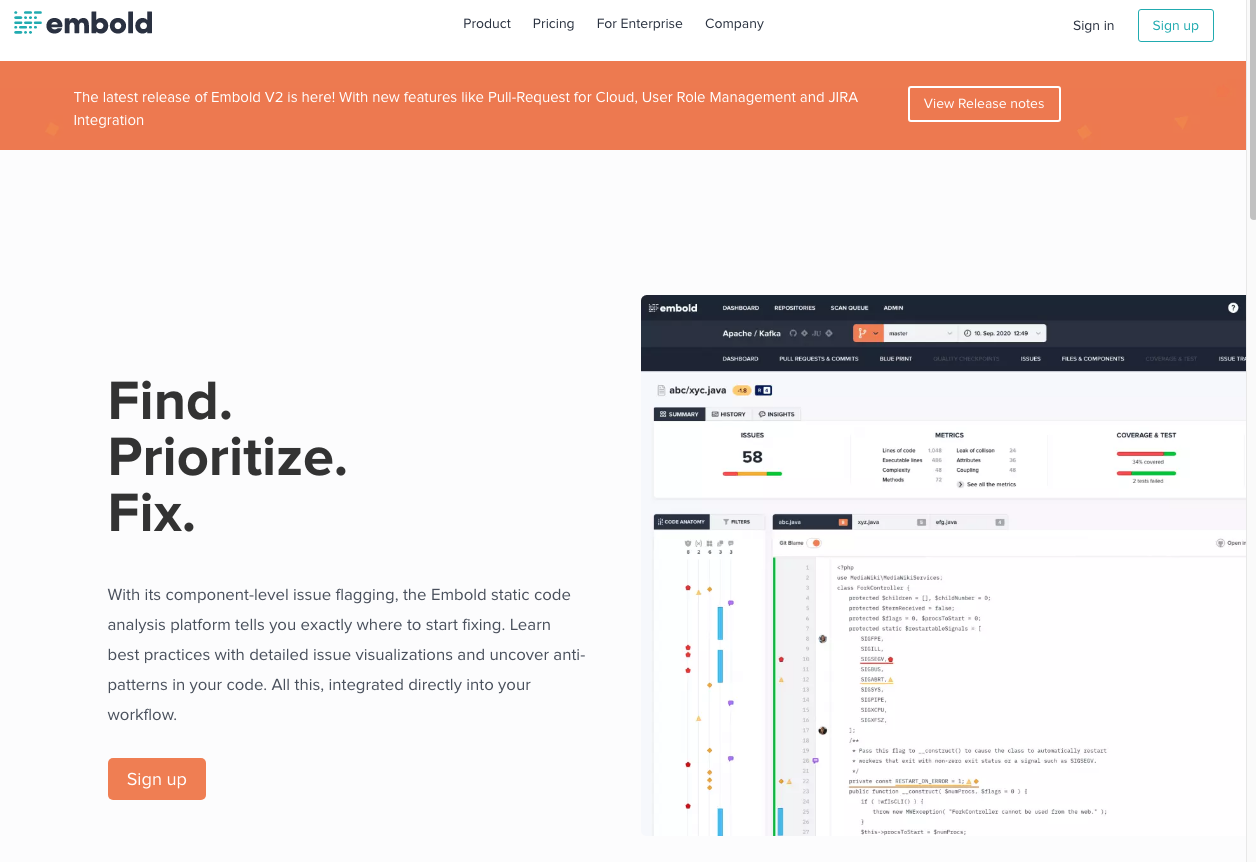
Embold
A tool that allows you to perform static code analysis, to find and fix issues.
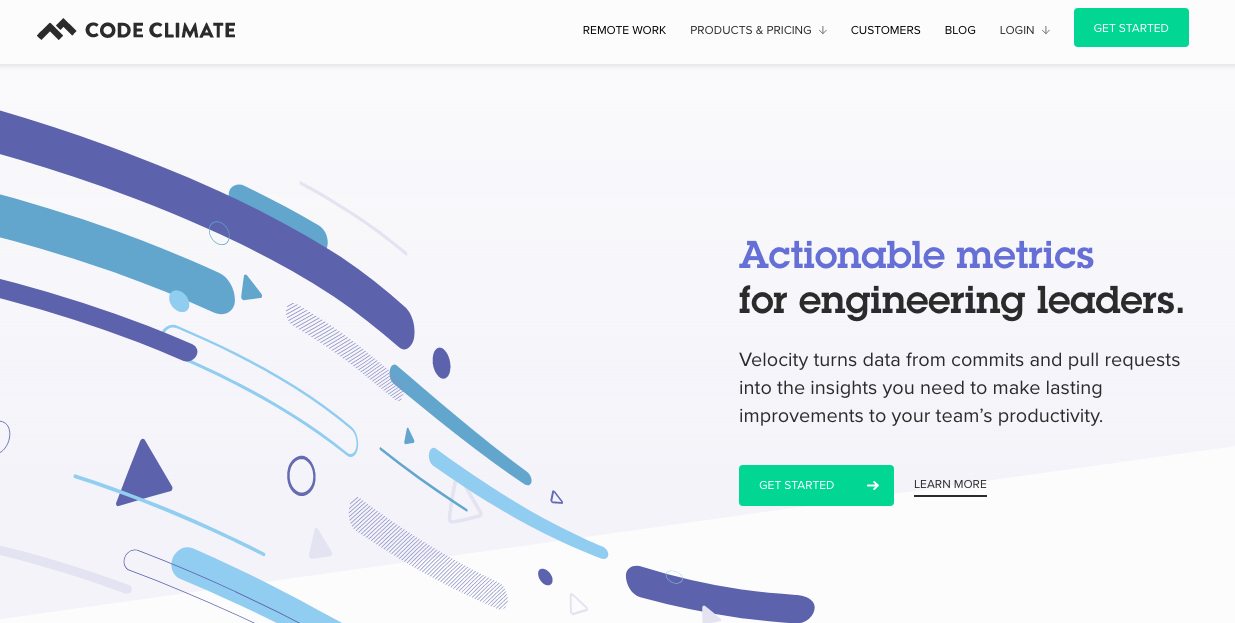
Code Climate
A tool that analyses data from commits and pull requests and makes insights for you and your team.
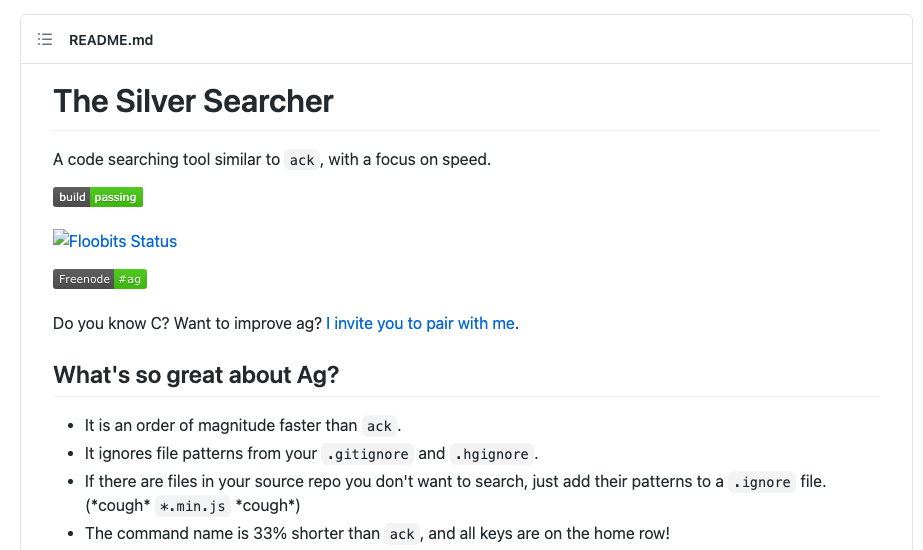
Silver Searcher
https://github.com/ggreer/the_silver_searcher
A text-based file searching tool that claims to be very fast.
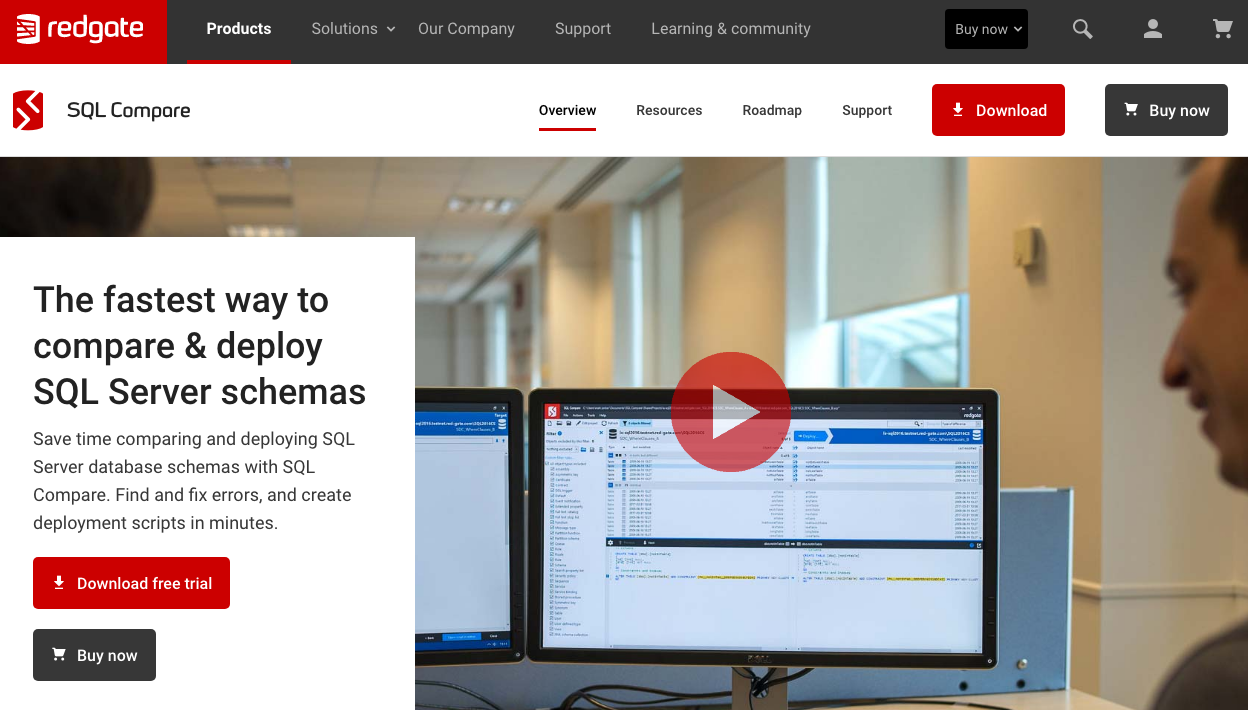
SQL Compare
https://www.red-gate.com/products/sql-development/sql-compare/
A Redgate tool that allows you to compare SQL Server database schemas.
Documentation
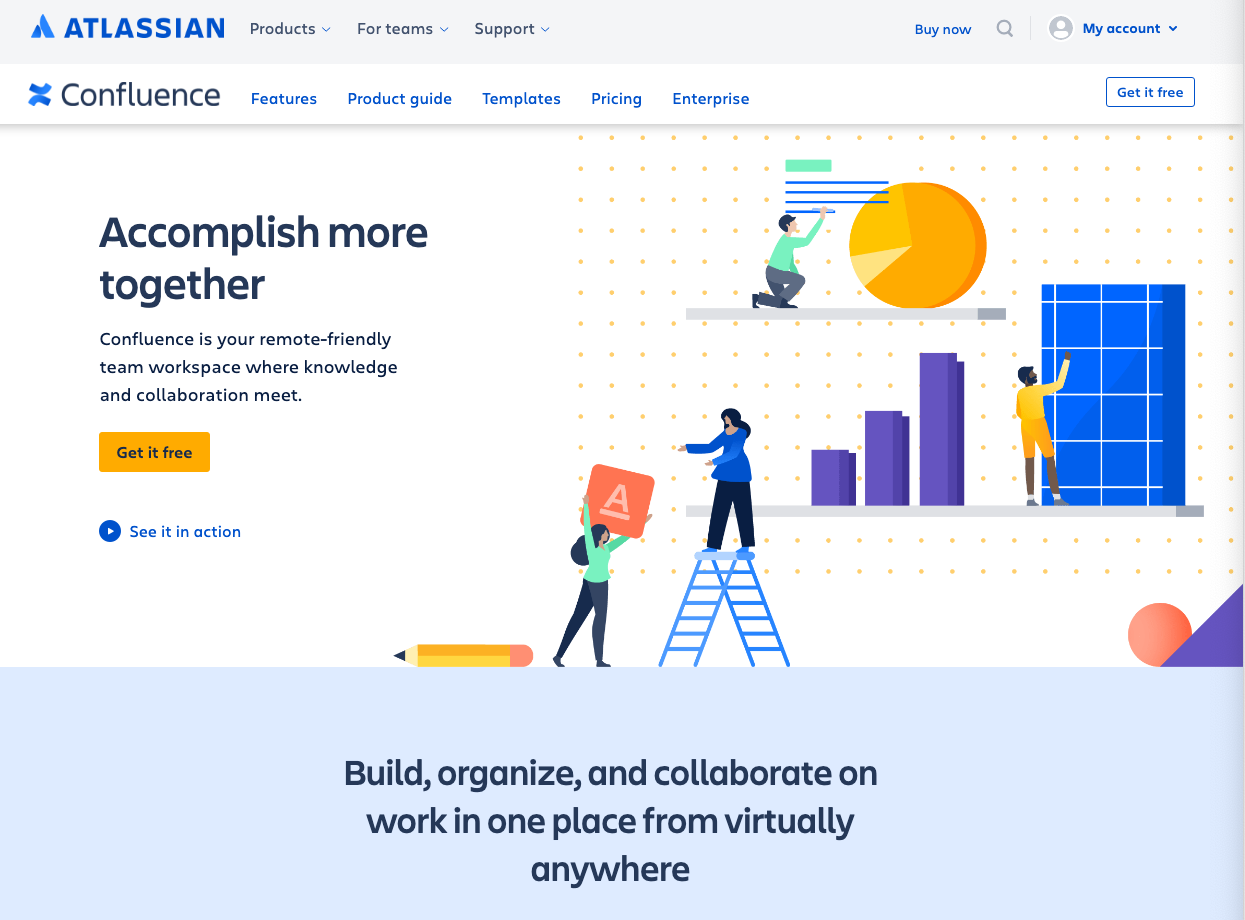
Confluence
https://www.atlassian.com/software/confluence
An online documentation tool by Atlassian, which can be used as a team wiki or other documentation needs.
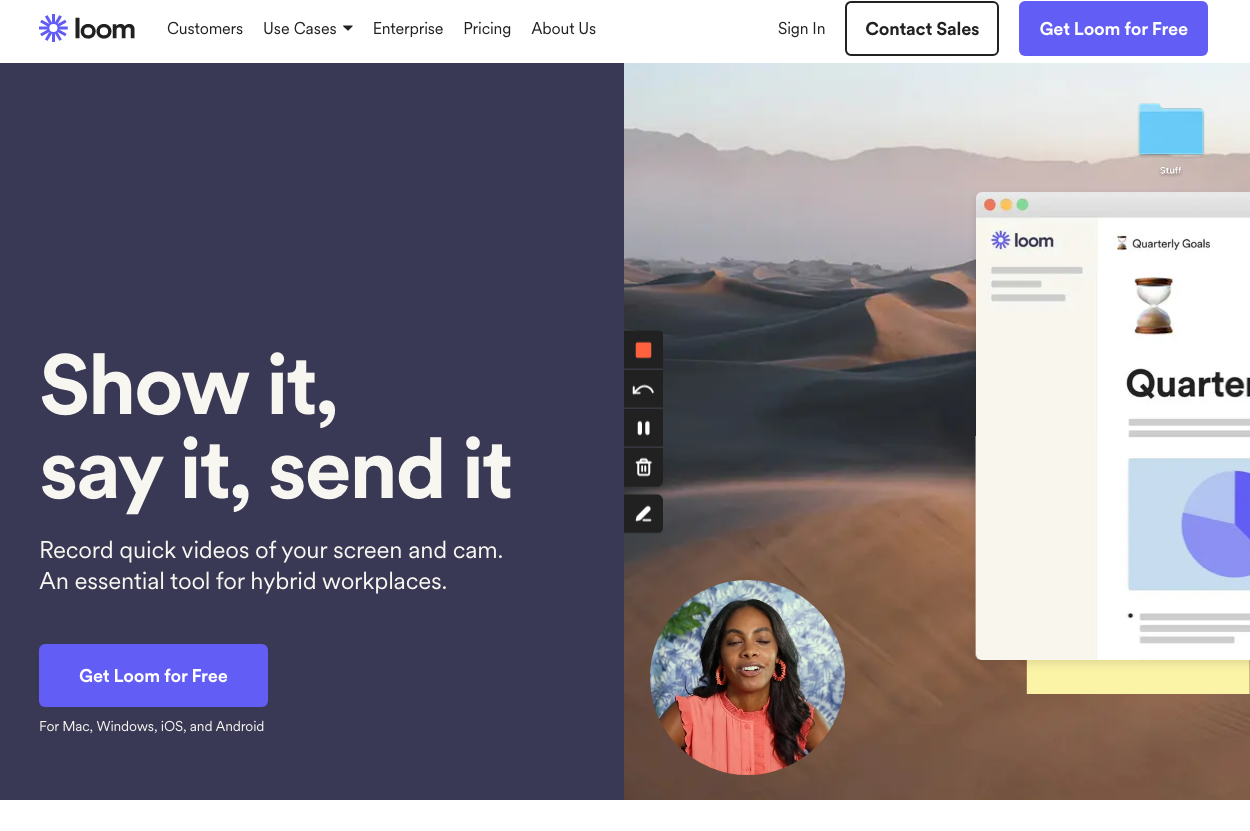
Loom
An app that allows you to record a short demonstration video and share with others.
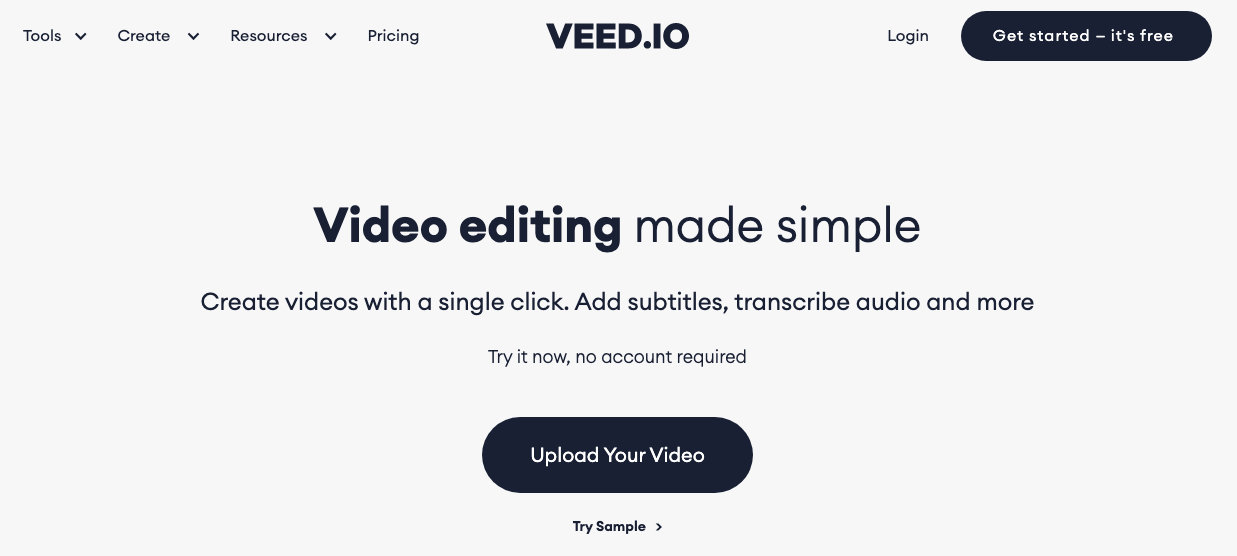
Veed
https://www.veed.io/tools/video-editor
Veed is a simple video recording and editing tool with many features to make working with videos much easier.
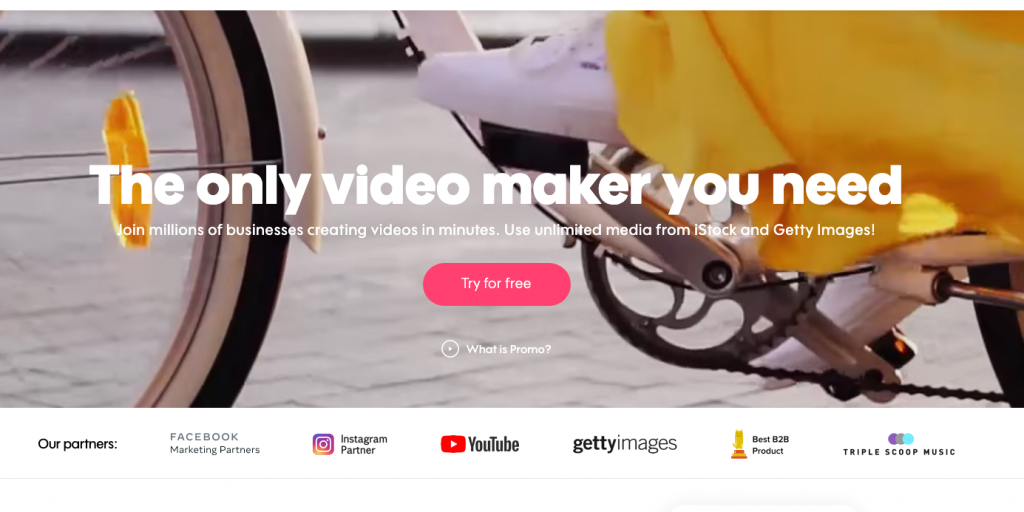
Promo
Promo is a video creation tool focused on making it easy to create videos for business and social media.
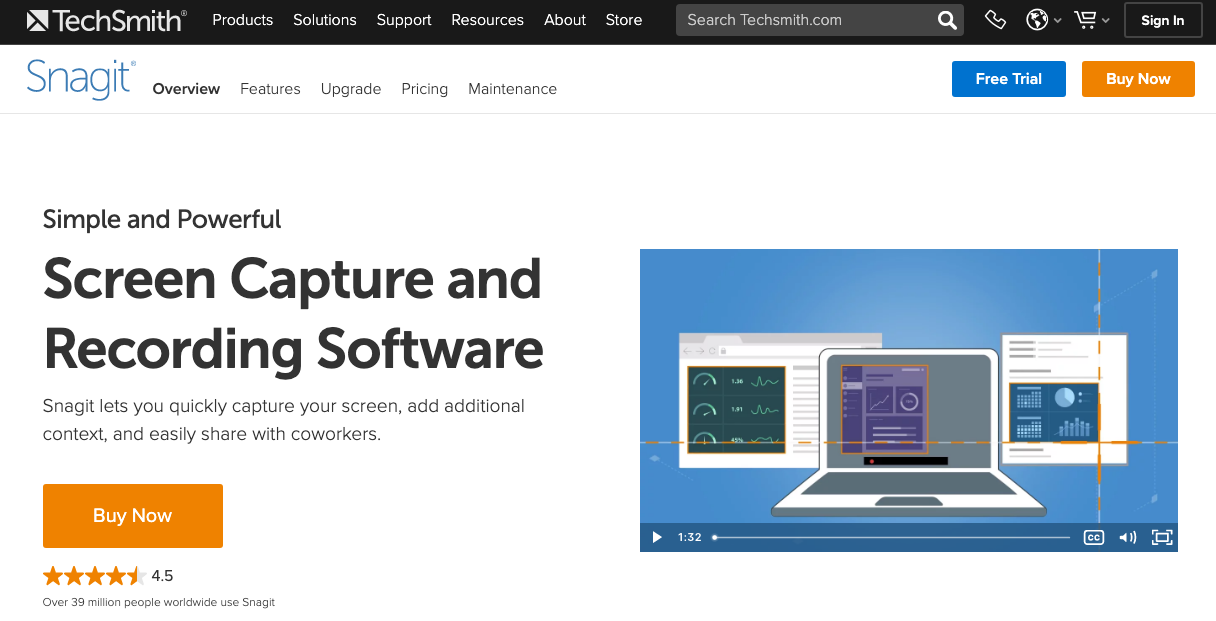
SnagIt
https://www.techsmith.com/screen-capture.html
An application for quickly capturing screenshots, adding additional information, and sharing.
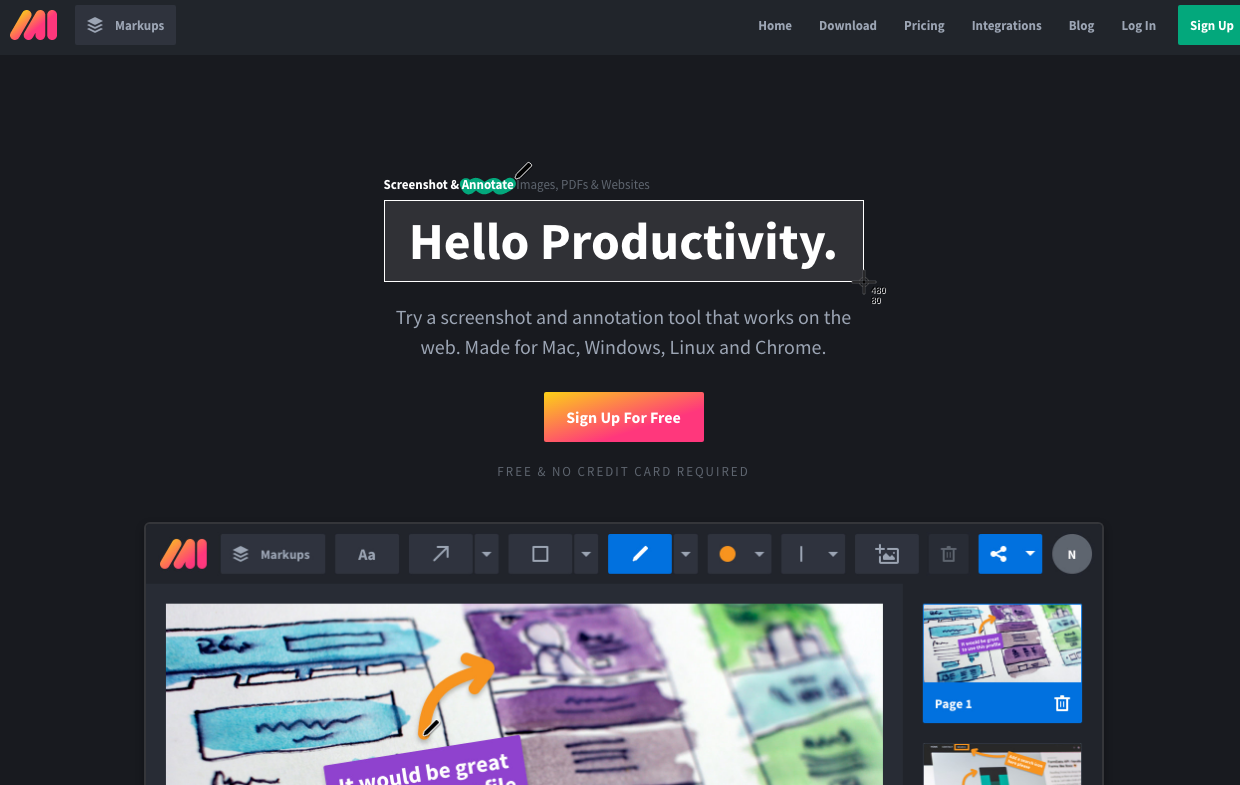
Markup Hero
An app that allows you to take screenshots and annotate them.
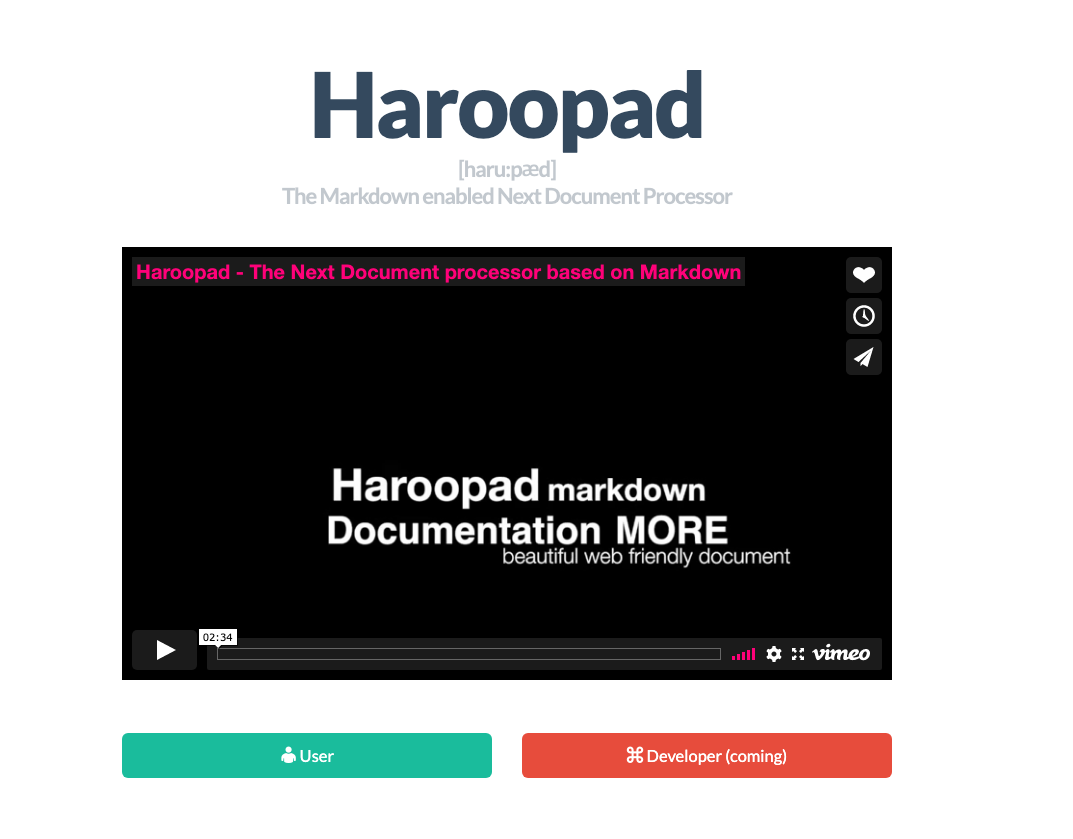
Haroopad
A Markdown-based documentation tool.
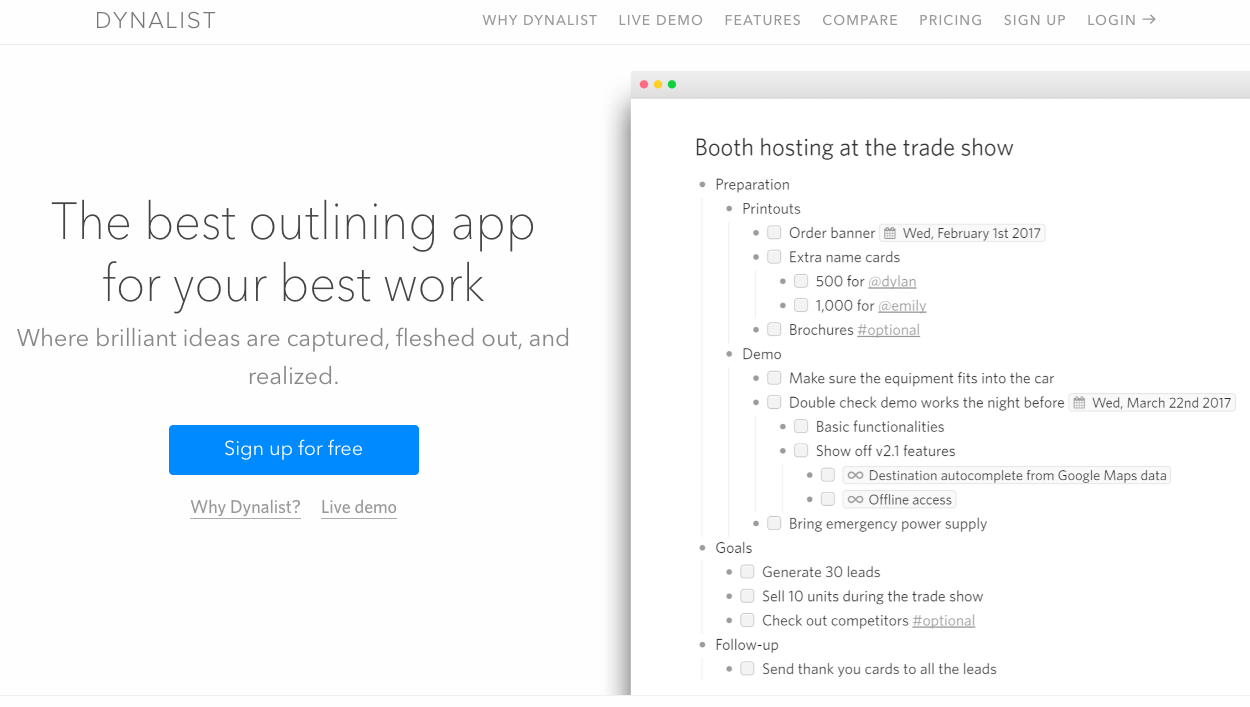
Dynalist
A tool that allows you to create checklists.
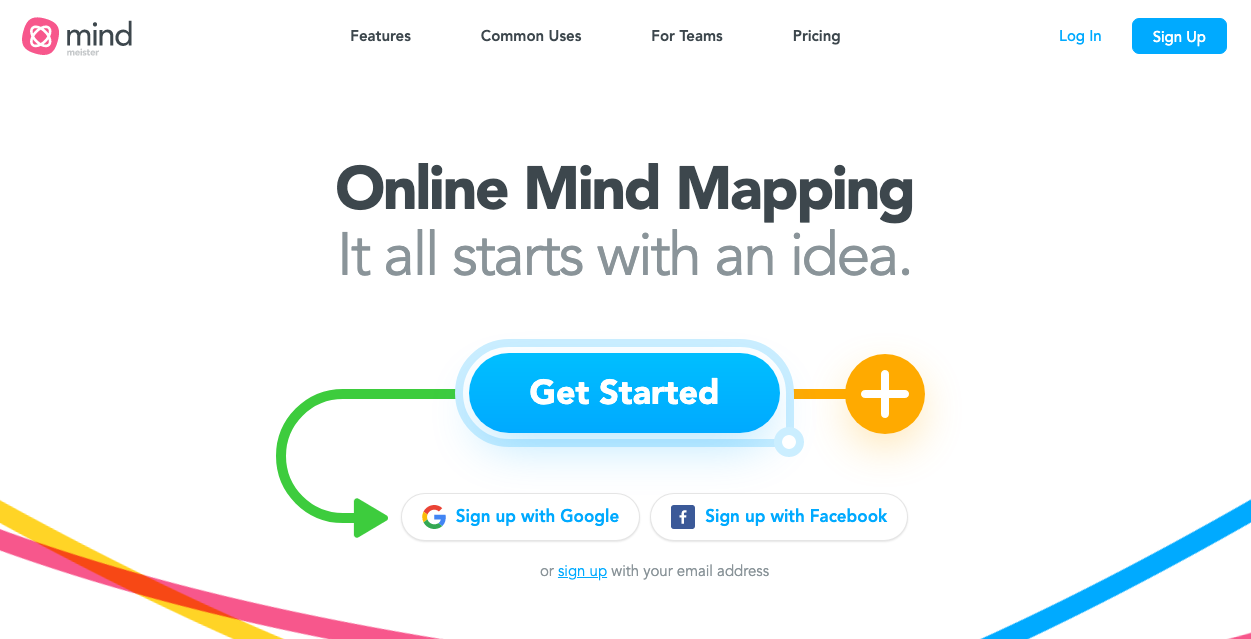
MindMeister
A mind-mapping tool which you can use to capture thoughts and brainstorm.
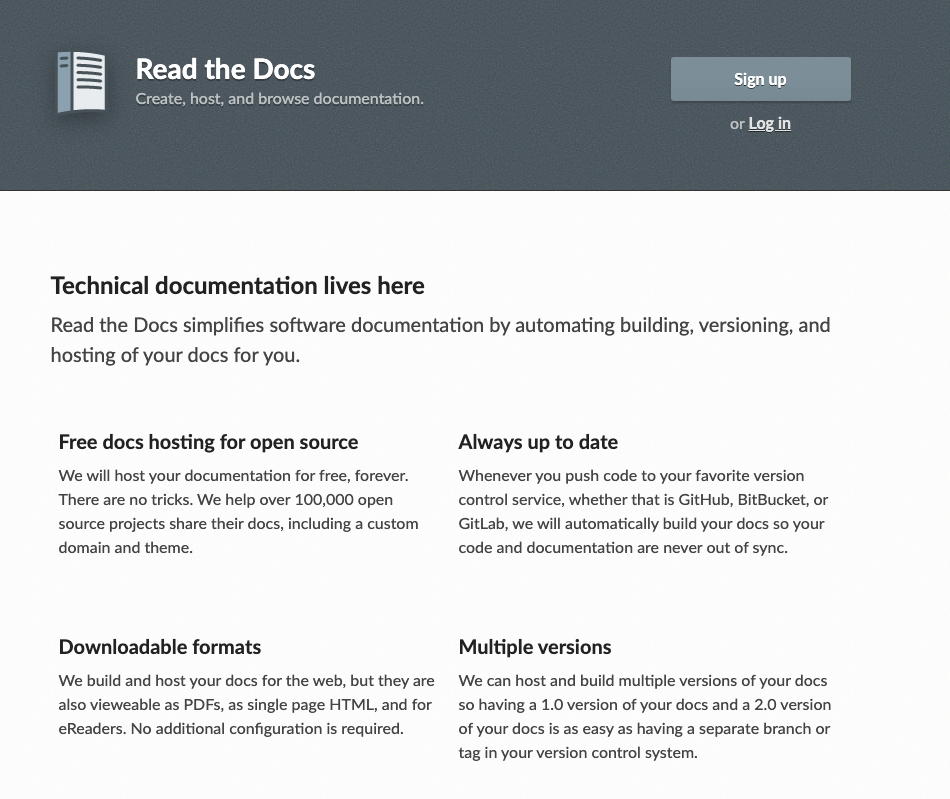
ReadTheDocs
A service that allows you to build, version, and host documentation.
Communication
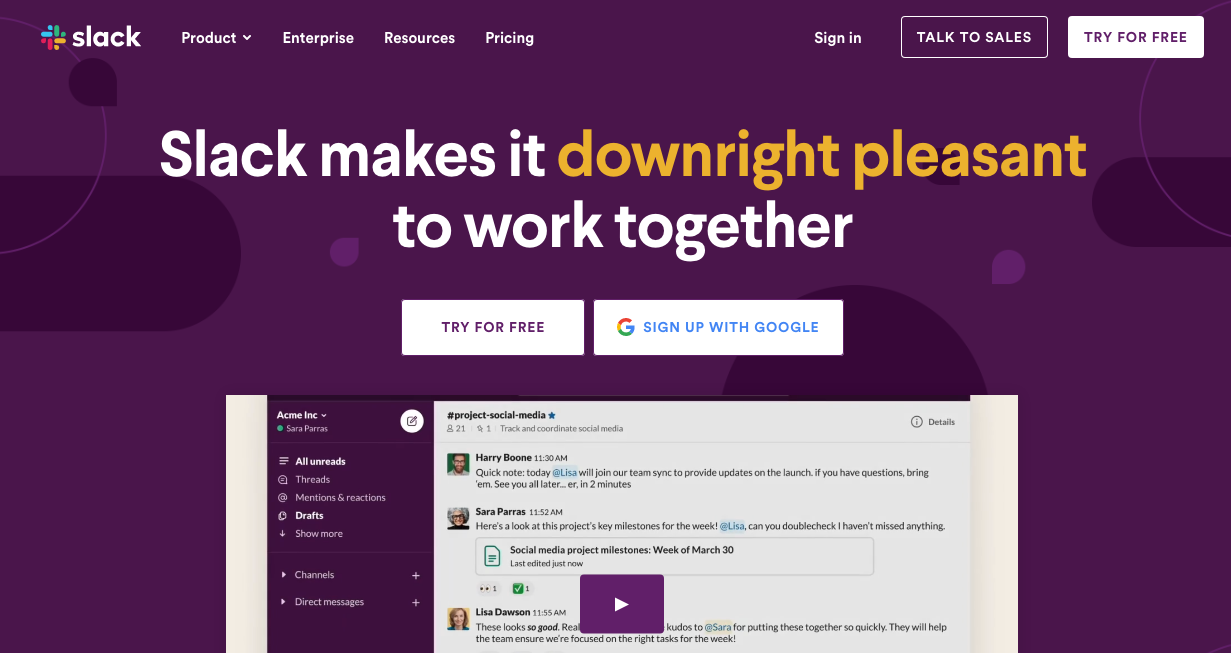
Slack
A team chat tool that allows you to to communicate and manage work.
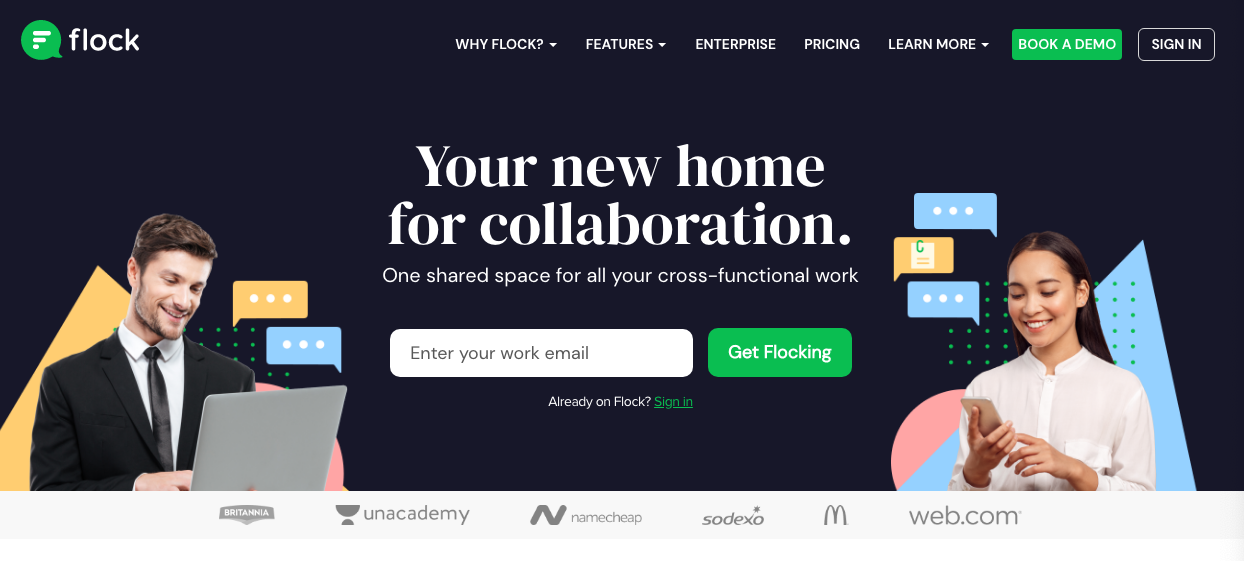
Flock
A team messenger and collaboration platform.
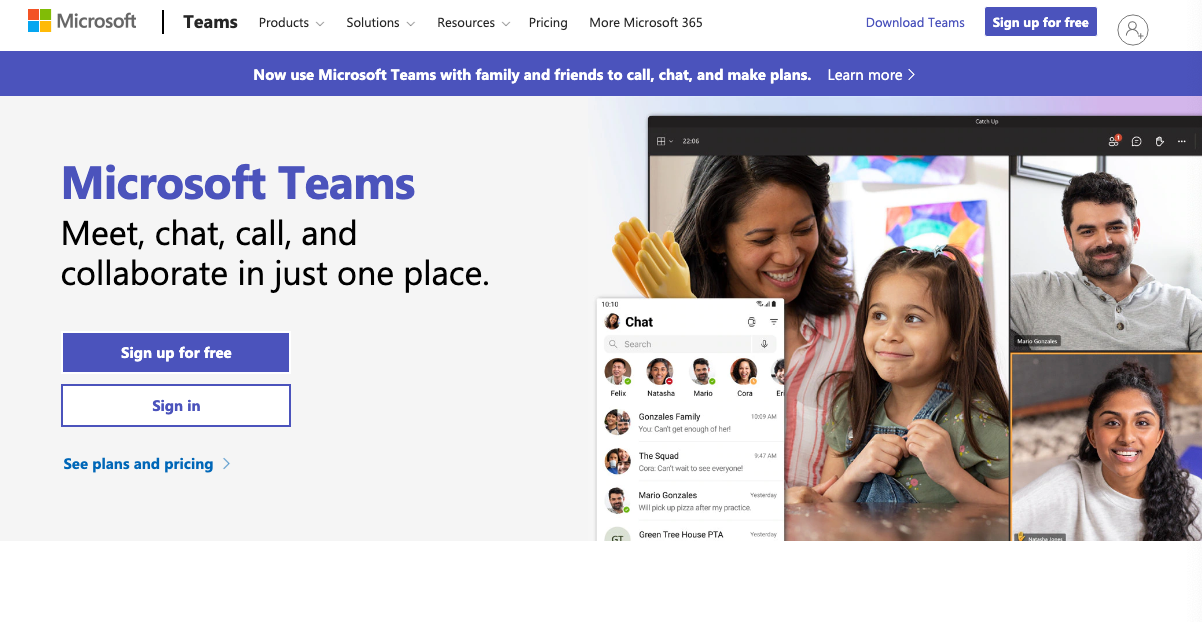
Microsoft Teams
https://www.microsoft.com/en-au/microsoft-teams/group-chat-software
An application that lets you chat within your team, make video and voice calls, schedule meetings, share your screen, and more.
Reading
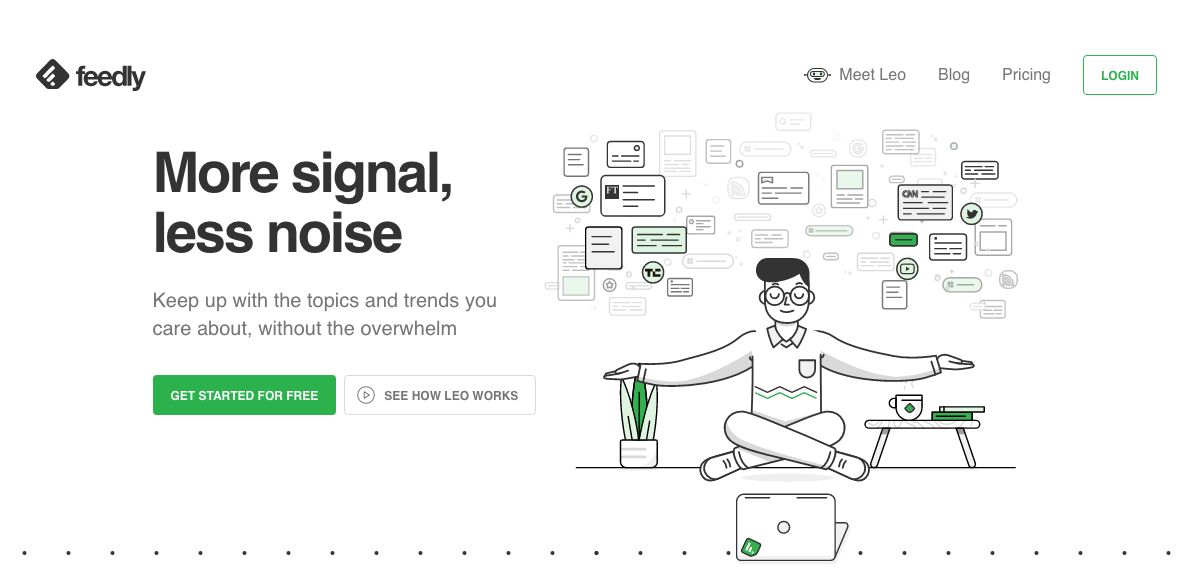
Feedly
A service that allows you to add RSS feeds of websites and read their content.
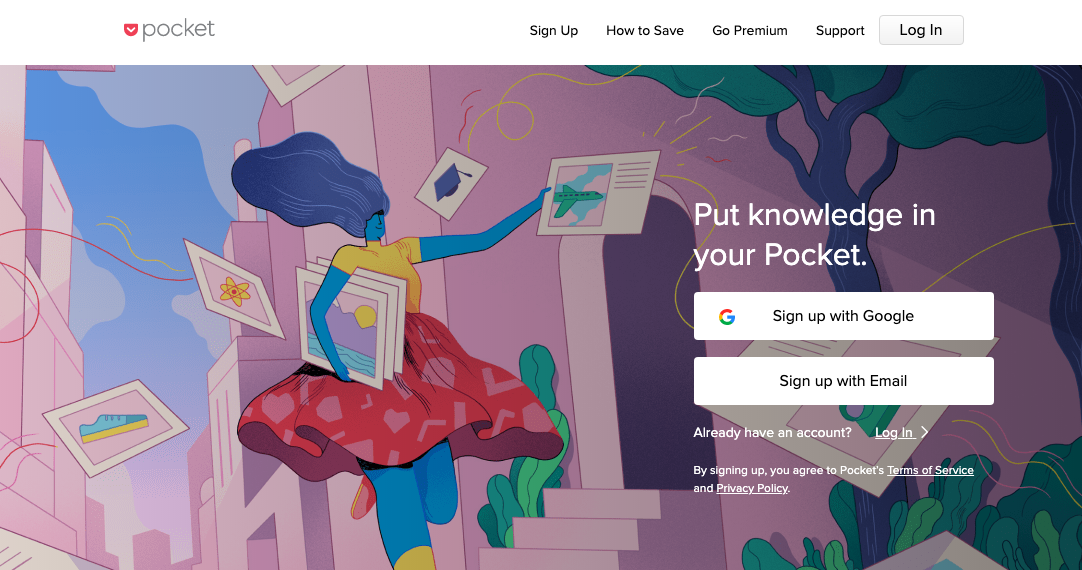
A website and app that lets you save articles and web pages for later reading.
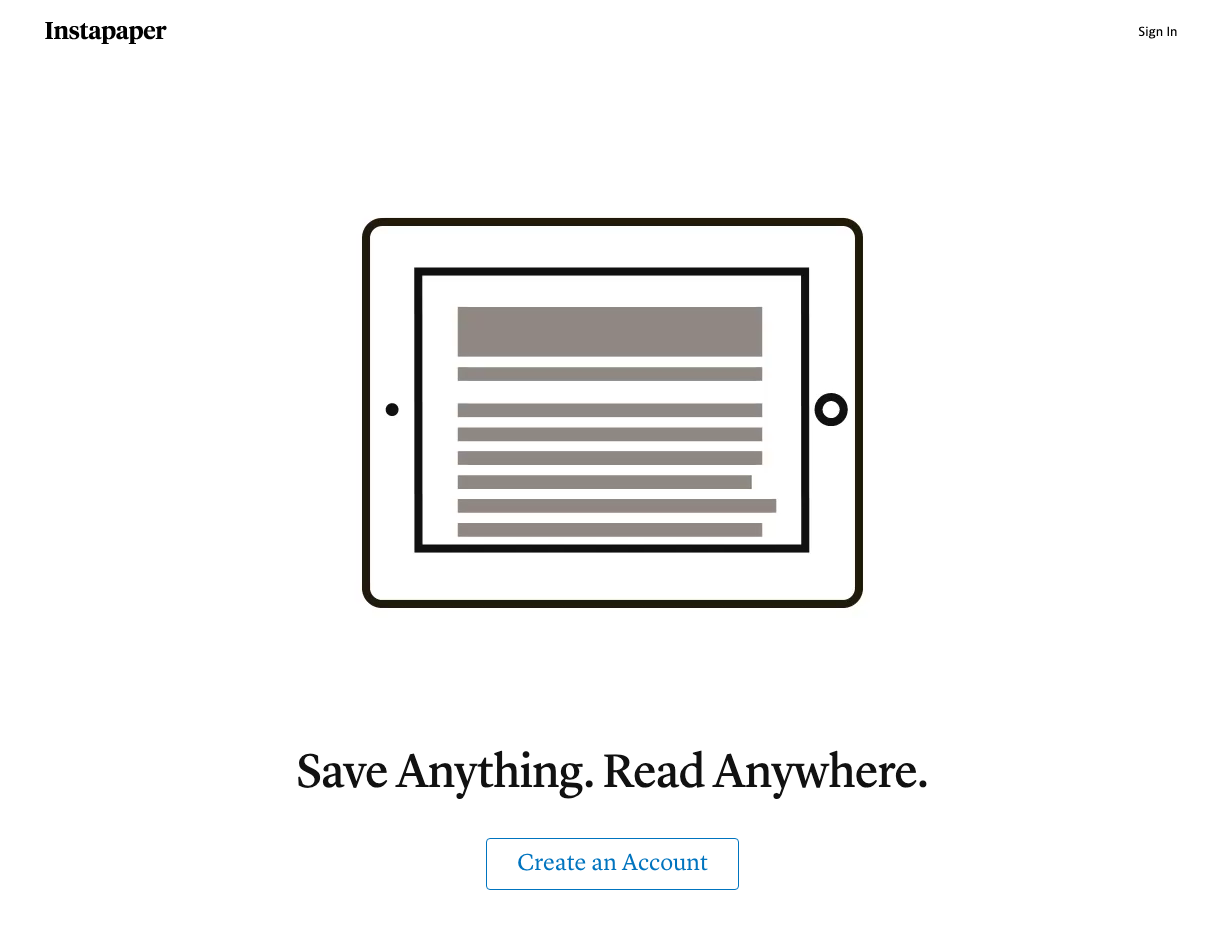
Instapaper
Similar to Pocket, a website that allows you to save articles for later reading.
Time Saving
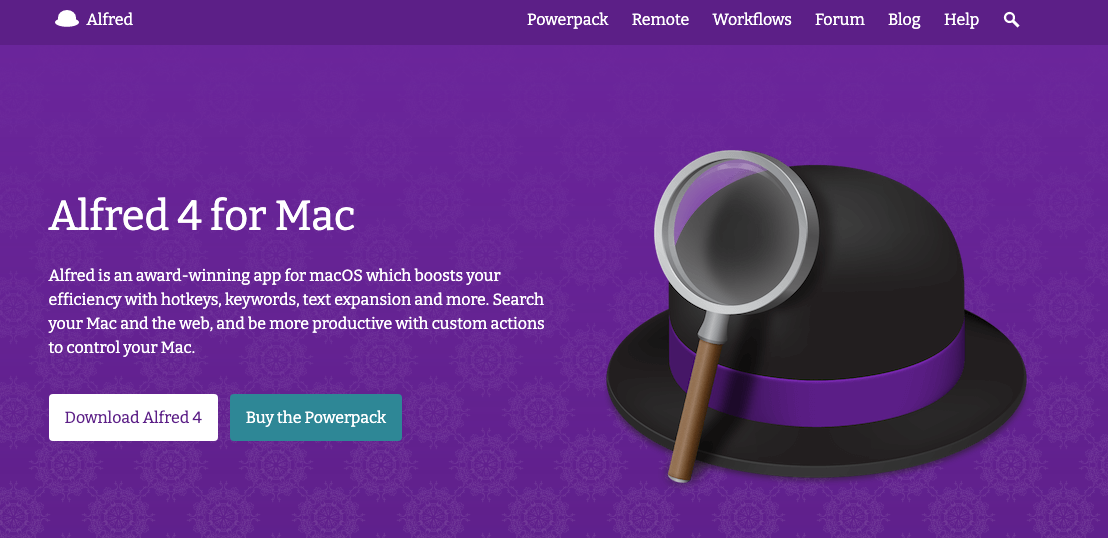
Alfred for Mac
An app for macOS that lets you improve your efficiency by using hotkeys, shortcuts, and extra features.
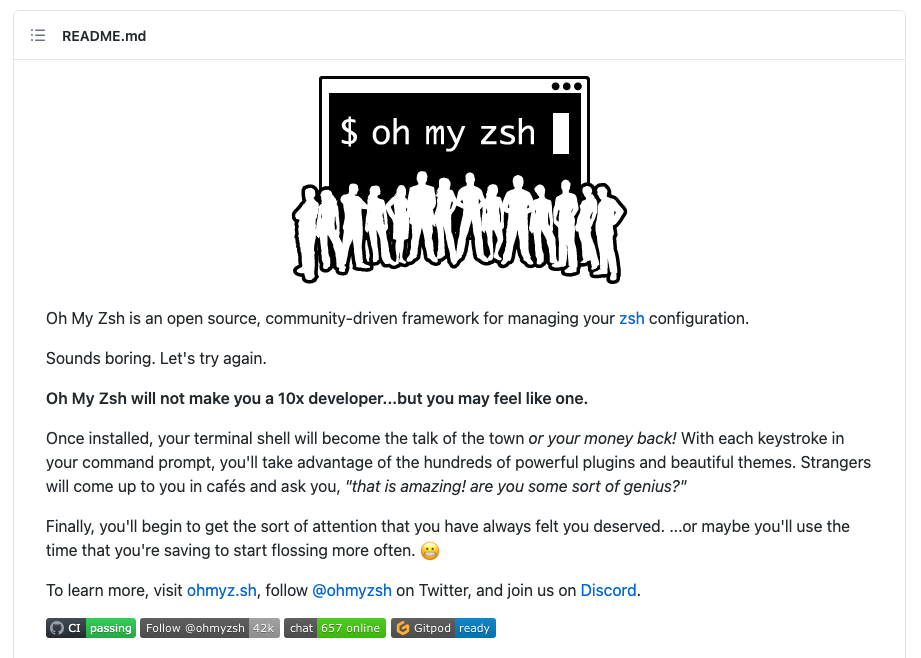
Oh My Zsh
https://github.com/ohmyzsh/ohmyzsh
A community-driven framework for managing your zsh configuration.
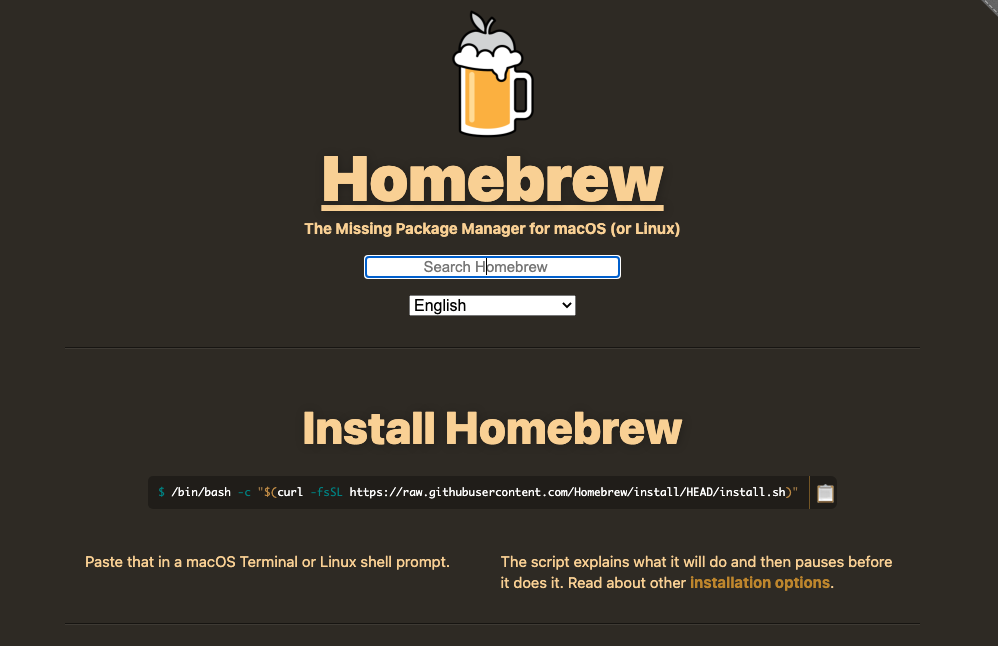
Homebrew
A tool for macOS that helps you install other packages and applications.
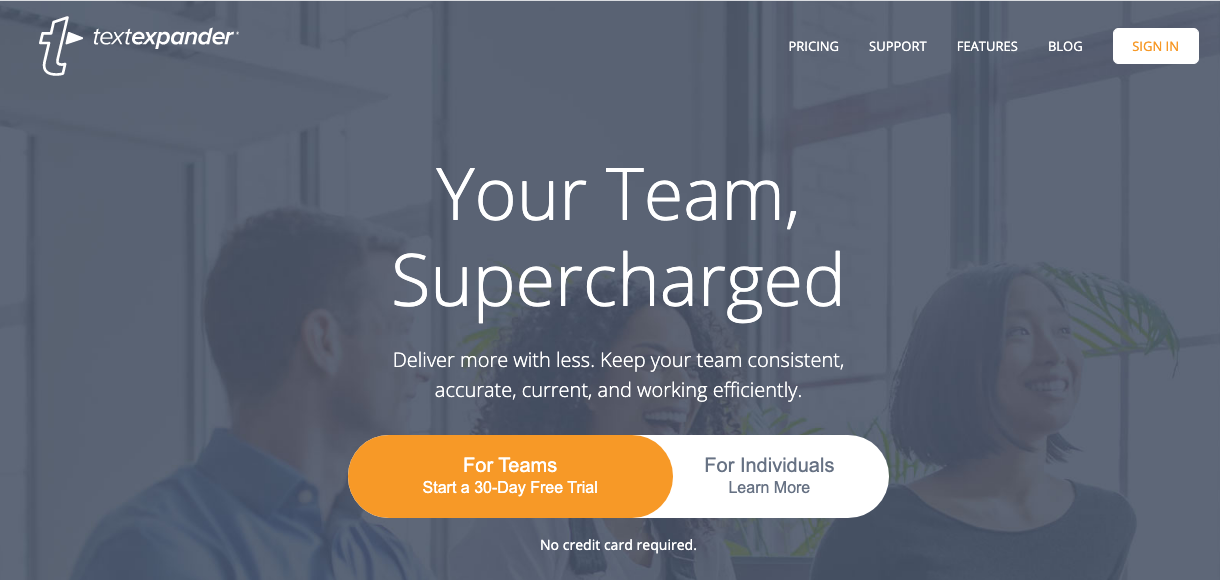
Text Expander
An application that lets you enter short combinations of characters which then expand to larger sentences, allowing you to save time.
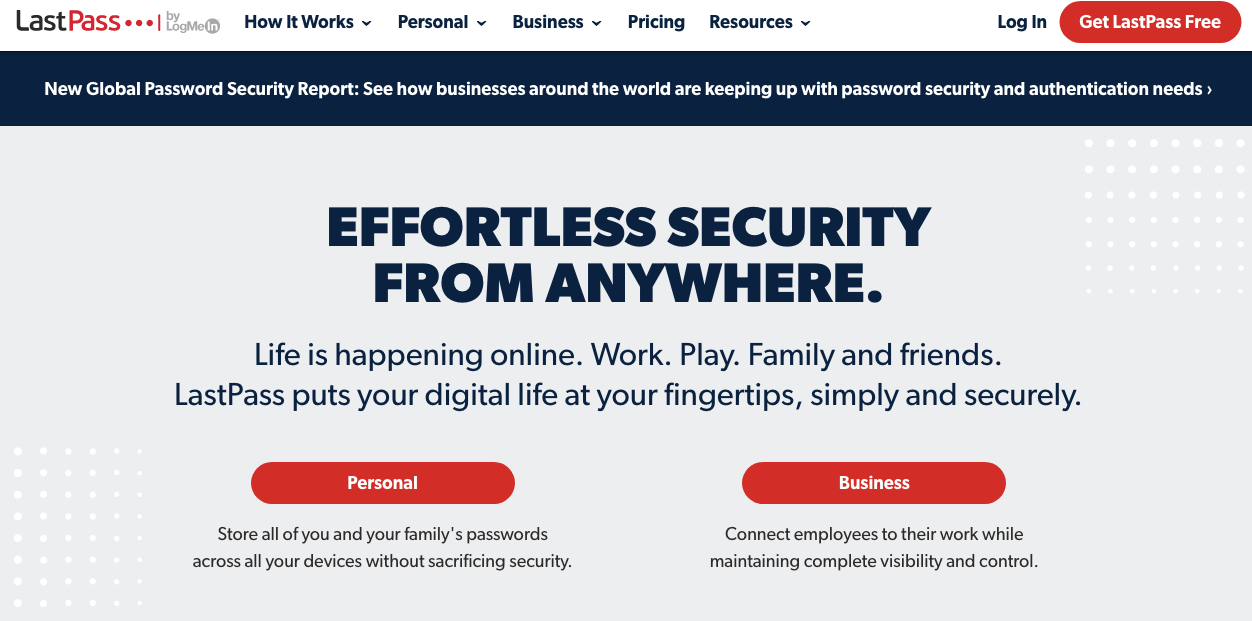
LastPass
A password manager that works on your browser and phone.
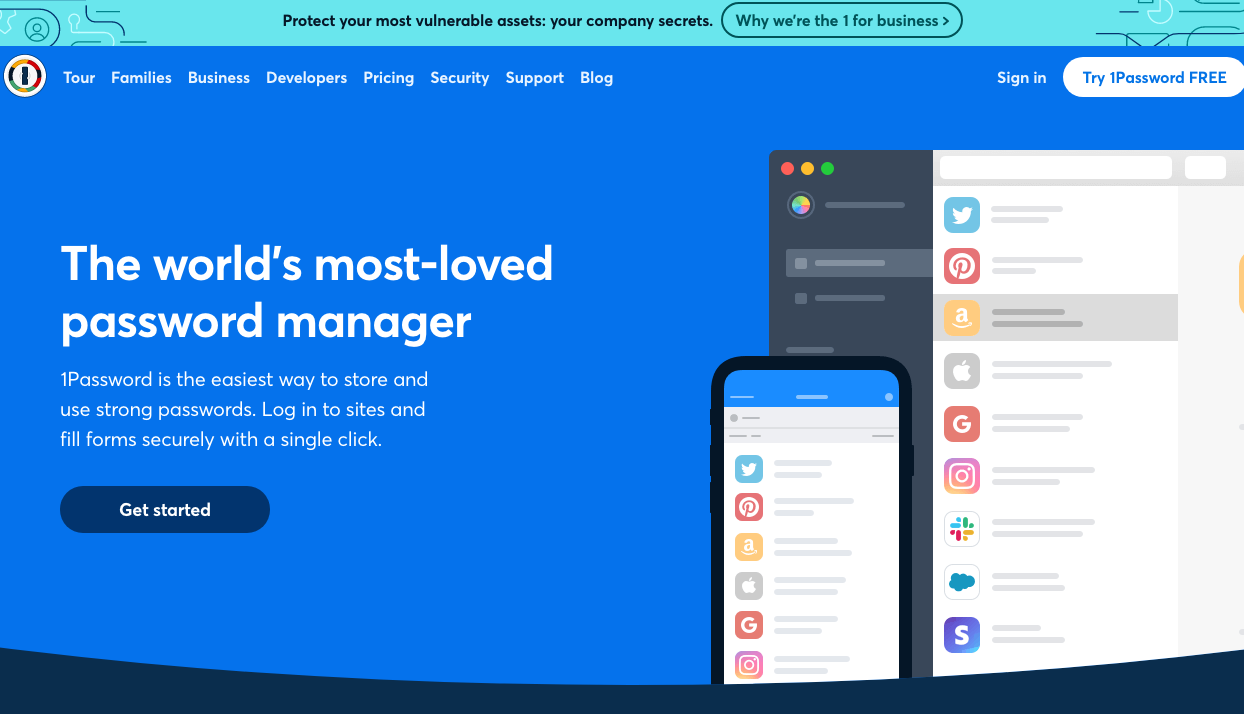
1Password
Another password manager for your browser and mobile device.
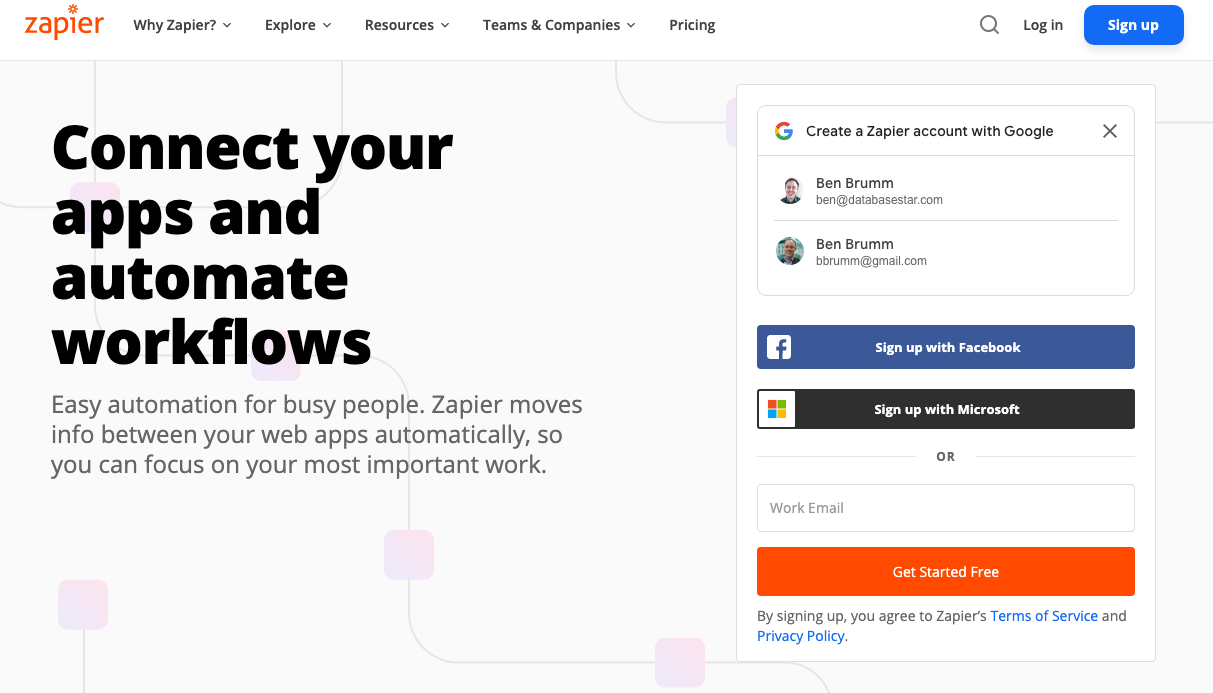
Zapier
A service that uses APIs from other online services to automate your tasks.
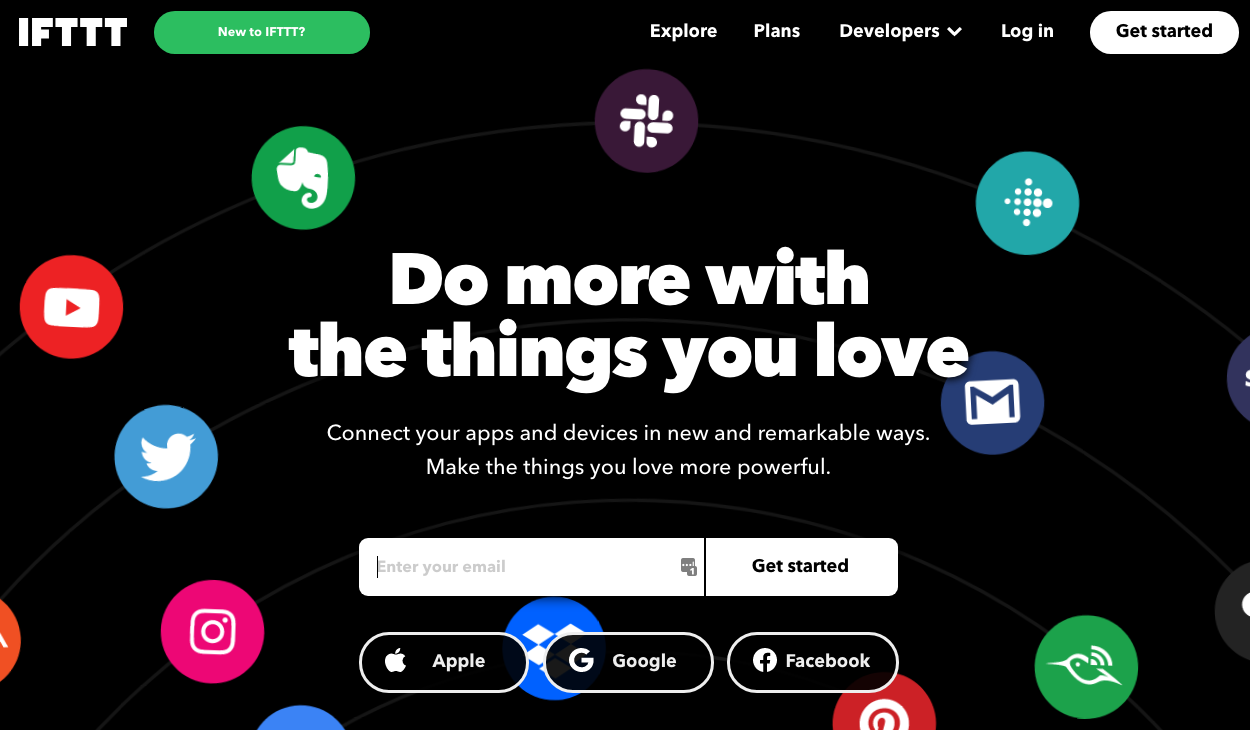
IFTTT
Another service that uses APIs from other online services to automate your tasks.
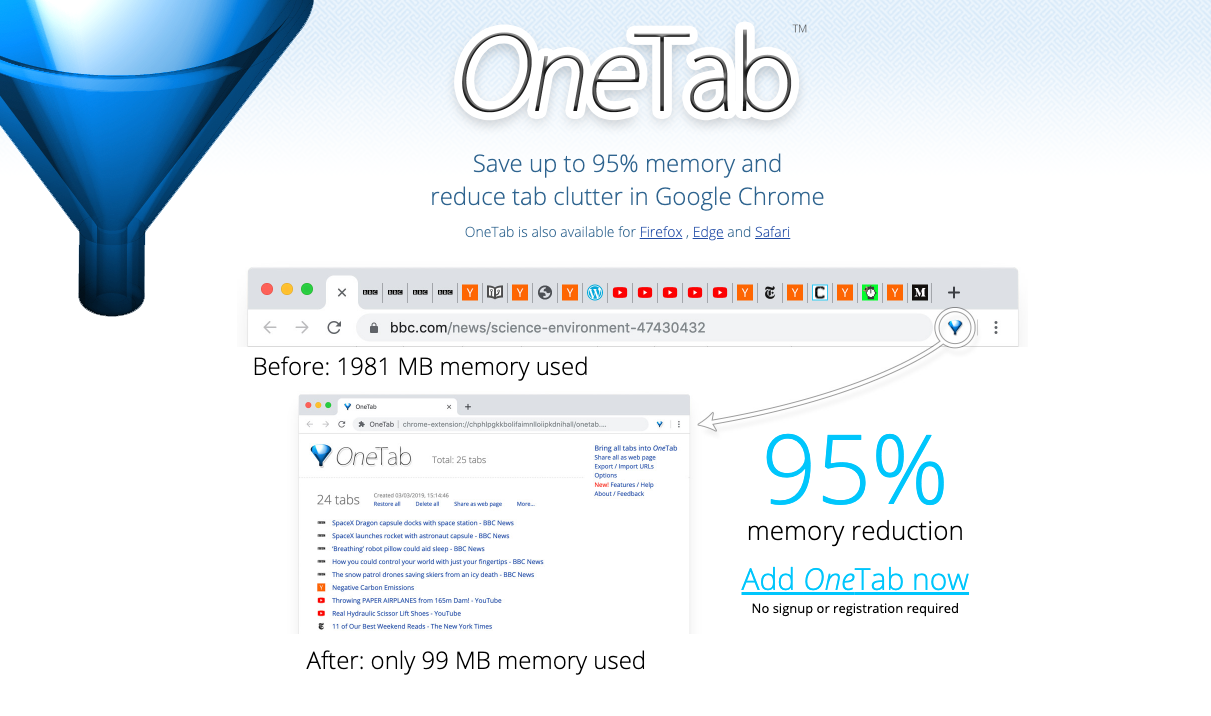
Onetab
Convert many open browser tabs into a single tab with a list of links, saving space and memory.
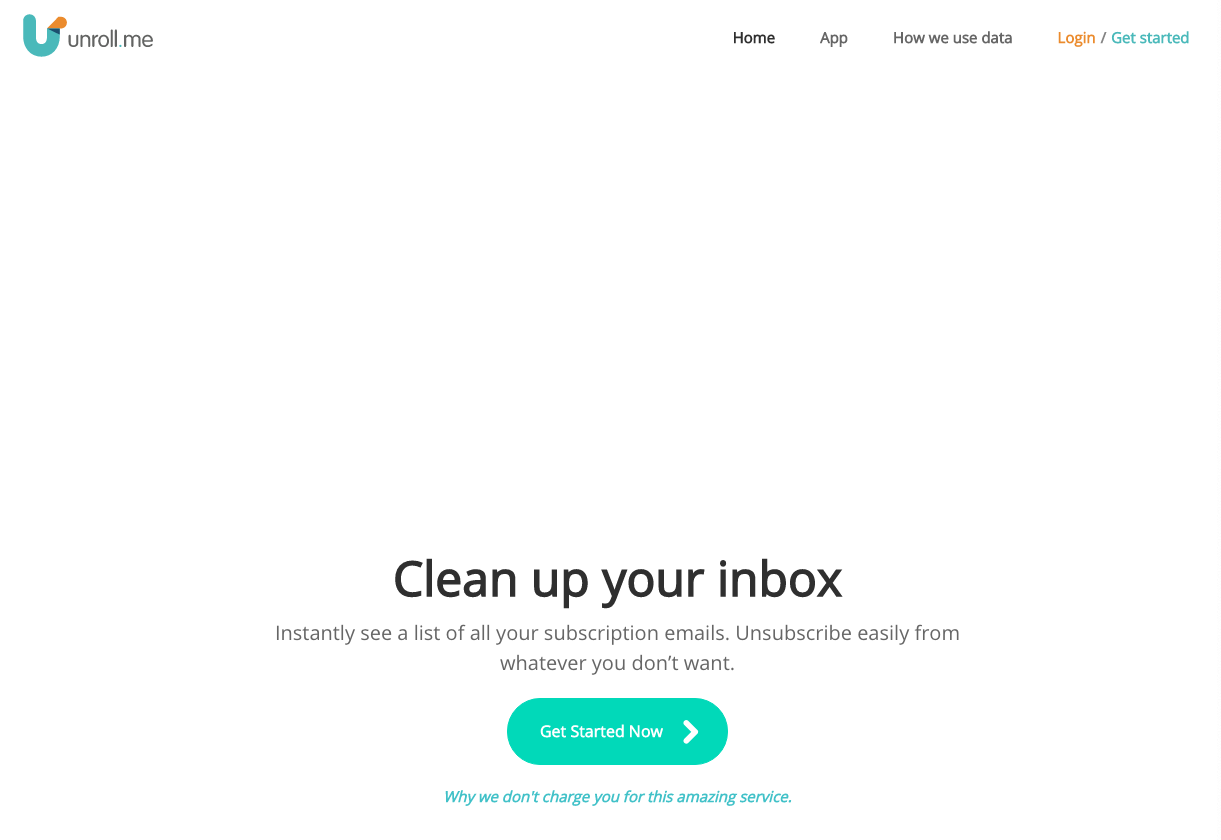
Unroll.me
A service that looks at your email inbox and helps you unsubscribe from emails.
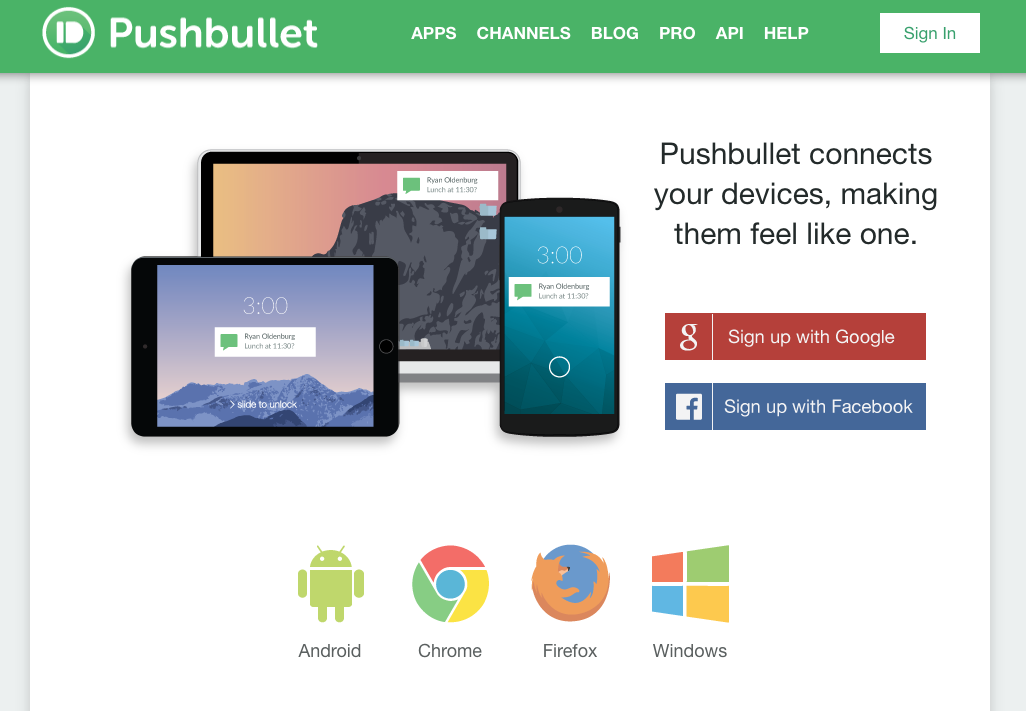
PushBullet
An app that allows you to easily send data between your devices.
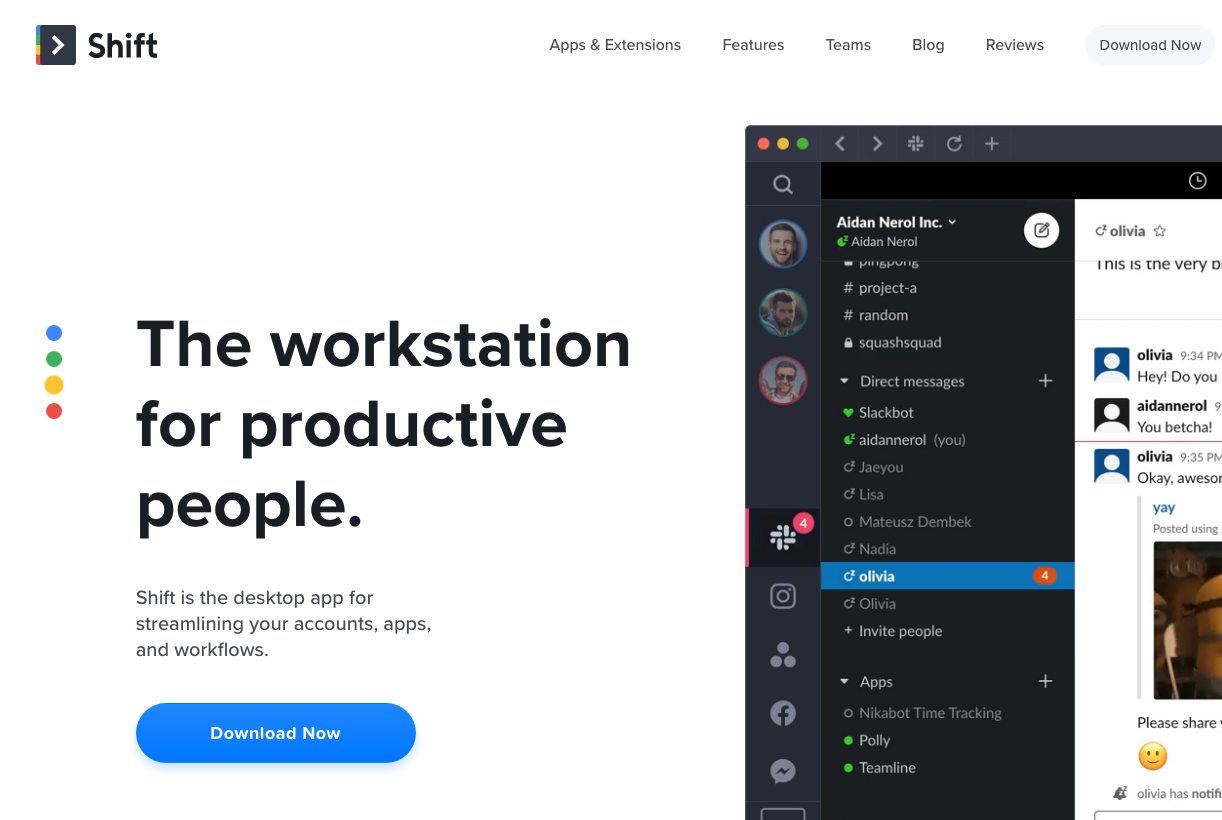
Shift
An app that combines many apps into one, allowing you to focus.
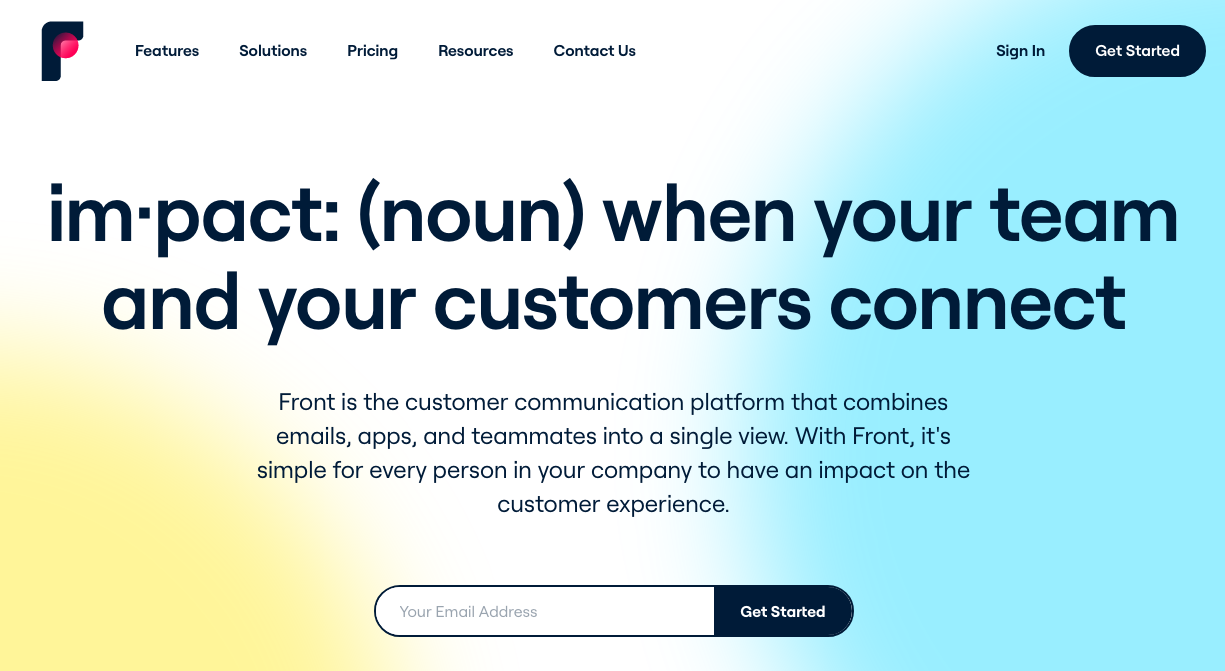
Front
A tool that allows you to combine emails and other applications into a single place.
Conclusion
I hope you found this list useful and found a couple of tools you want to try out.
Did I miss anything? Let me know in the comments below.
